Asus CM-32 AC2600 driver and firmware
Related Asus CM-32 AC2600 Manual Pages
Download the free PDF manual for Asus CM-32 AC2600 and other Asus manuals at ManualOwl.com
ASUS CM-32_AC2600 QSG Quick Start Guide in English - Page 1


... or a line splitter. Make sure the coax cable is properly tightened. Insert the power adapter to the DCIN port and plug it to the power outlet. Connect the CM-32_AC2600 and your computer by the network cable provided (to minimize activation issues, use wired connection instead of wireless).
CM-32 Laptop
ETHERNET
CABLE
LAN
3
2
Coax cable
1
Internet
4. It might take 2 to 3 minutes to boot...
ASUS CM-32_AC2600 user s manual in English - Page 2


... the express written permission of ASUSTeK Computer Inc. ("ASUS"). Product warranty or service will not be extended if: (1) the product is repaired, modified or altered, unless such repair, modification of alteration is authorized in writing by ASUS; or (2) the serial number of the product is defaced or missing. ASUS PROVIDES THIS MANUAL "AS IS"WITHOUT WARRANTY OF...
ASUS CM-32_AC2600 user s manual in English - Page 5


Table of contents
4.8 System Log 76
5 Utilities
5.1 Device Discovery 77 Setting up your printer server 78 Download Master 83 5.4.1 Configuring Bit Torrent download settings 84 5.4.2 NZB settings 85
6 Troubleshooting
6.1 Basic Troubleshooting 86 6.2 Frequently Asked Questions (FAQs 89
Appendices
Notices ...98 ASUS Contact information 110 Networks USA Hotline Information 110
5
ASUS CM-32_AC2600 user s manual in English - Page 9


...• Place the cable modem router in a centralized area for a
maximum wireless coverage for the network devices. • Keep the device away from metal obstructions and away from
direct sunlight. • To prevent signal interference or loss, keep the device away
from 802.11g or 20MHz only Wi-Fi devices, 2.4GHz computer peripherals, Bluetooth devices, cordless phones, transformers, heavy-duty...
ASUS CM-32_AC2600 user s manual in English - Page 10
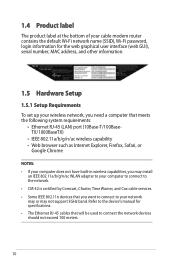
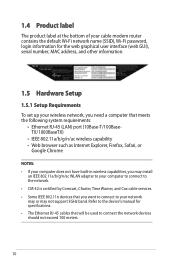
... bottom of your cable modem router contains the default Wi-Fi network name (SSID), Wi-Fi password, login information for the web graphical user interface (web GUI), serial number, MAC address, and other information.
1.5 Hardware Setup
1.5.1 Setup Requirements To set up your wireless network, you need a computer that meets the following system requirements:
• Ethernet RJ-45 (LAN) port (10Base...
ASUS CM-32_AC2600 user s manual in English - Page 13


... your ISP but there is still no Internet connection, reboot your CM-32 and check the online status again.
3. If your CM-32 is still not visible to your ISP or your ISP can not provide technical support, do the following:
1) Go to router.asus.com or http://192.168.1.1.
2) Click Skip Setup Wizard on the top left of...
ASUS CM-32_AC2600 user s manual in English - Page 32


..., Network Printer Server and Download Master submenus.
IMPORTANT! To use the server functions, you need to insert a USB storage device, such as a USB hard disk or USB flash drive, in the USB 2.0 ports on the front and rear panel of your cable modem router. Ensure that the USB storage device is formatted and partitioned properly. Refer to the ASUS website at http://event. asus.com/2009/networks...
ASUS CM-32_AC2600 user s manual in English - Page 34


... settings for the USB disk in the Servers Center. Using Media Server Your cable modem router allows DLNA-supported devices to access multimedia files from the USB disk connected to it. Go to General > USB application, click Install under Media Server to install to your USB disk.
NOTE: Before using the DLNA Media Server function, connect your device to the CM-32's network.
Then, go to General > USB...
ASUS CM-32_AC2600 user s manual in English - Page 39


3.6 Using AiCloud 2.0
AiCloud is a cloud service application that allows you to save, sync, share, and access your files.
To use AiCloud: 1. From Google Play Store or Apple Store, download and install
the ASUS AiCloud app to your smart device. 2. Connect your smart device to your network. Follow the
instructions to complete the AiCloud setup process.
39
ASUS CM-32_AC2600 user s manual in English - Page 44


... or 5GHz as the frequency band for your wireless
network. 3. Assign a unique name containing up to 32 characters for your
SSID (Service Set Identifier) or network name to identify your wireless network. Wi-Fi devices can identify and connect to the wireless network via your assigned SSID. The SSIDs on the information banner are updated once new SSIDs are saved to the...
ASUS CM-32_AC2600 user s manual in English - Page 58


...the MAC address of networking devices that connect to their service and reject any unrecognized device that attempt to connect. To avoid connection issues due to an unregistered MAC address, you can:
o Contact your ISP and update the MAC address associated with your ISP service.
o Clone or change the MAC address of the ASUS wireless router to match the MAC address of the previous networking device...
ASUS CM-32_AC2600 user s manual in English - Page 75


4.7.2 Restore/Save/Upload Setting To restore/save/upload cable modem router settings: 1. From the navigation panel, go to Advanced Settings >
Administration > Restore/Save/Upload Setting tab. 2. Select the tasks that you want to do:
• To restore to the default factory settings, click Restore, and click OK in the confirmation message.
• To save the current system settings, click Save...
ASUS CM-32_AC2600 user s manual in English - Page 76


... recorded network activities.
NOTE: System log resets when the router is rebooted or powered off.
To view your system log: 1. From the navigation panel, go to Advanced Settings >
System Log. 2. You can view your network activities in any of these tabs:
• General Log • DHCP Leases • Wireless Log • Port Forwarding • Routing Table
NOTE: To download cable...
ASUS CM-32_AC2600 user s manual in English - Page 77


...
support CD. • The utilities are not supported on MAC OS.
5.1 Device Discovery
Device Discovery is an ASUS WLAN utility that detects an ASUS router device, and allows you to configure the wireless networking settings. To launch the Device Discovery utility: • From your computer's desktop, click
Start > All Programs > ASUS Utility > CM-32 Wireless Router > Device Discovery.
CM-32 CM-32...
ASUS CM-32_AC2600 user s manual in English - Page 78


5.2 Setting up your printer server
You can share your printer with computers running on Windows® and MAC operating system using LPR/LPD (Line Printer Remote/ Line Printer Daemon). To share your LPR printer: 1. From the Windows® desktop, click Start > Devices and
Printers > Add a printer to run the Add Printer Wizard.
2. Select Add a local printer and then click Next.
78
ASUS CM-32_AC2600 user s manual in English - Page 81


7. Click Next to finish setting up the standard TCP/IP port.
8. Install the printer driver from the vendor-model list. If your printer is not in the list, click Have Disk to manually install the printer drivers from a CD-ROM or file.
81
ASUS CM-32_AC2600 user s manual in English - Page 82


9. Click Next to accept the default name for the printer. 10. Click Finish to complete the installation.
82
ASUS CM-32_AC2600 user s manual in English - Page 83


...that helps you download files even while your laptops or other devices are switched off.
NOTE: You need a USB device connected to the wireless router to use Download Master.
To use Download Master: 1. Click General > USB application > Download Master to
download and install the utility automatically.
NOTE: If you have more than one USB drive, select the USB device you want to download the files to...
ASUS CM-32_AC2600 user s manual in English - Page 84


... panel to configure the advanced settings.
5.3.1 Configuring Bit Torrent download settings
To configure BitTorrent download settings: 1. From Download Master's navigation panel, click Bit Torrent to
launch the Bit Torrent Setting page. 2. Select a specific port for your download task. 3. To prevent network congestion, you can limit the maximum
upload and download speeds under Speed Limits. 4. You...
ASUS CM-32_AC2600 user s manual in English - Page 101


... and conditions of this license. All future firmware updates will also be accompanied with their respective source code. Please visit our web site for updated information. Note that we do not offer direct support for the distribution.
GNU GENERAL PUBLIC LICENSE Version 2, June 1991
Copyright (C) 1989, 1991 Free Software Foundation, Inc. 59 Temple Place, Suite 330...

