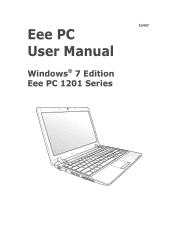Asus Eee PC 1201PN driver and firmware
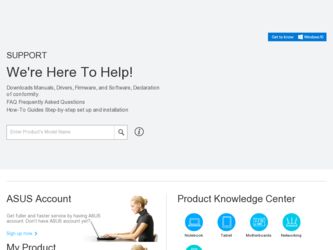
Related Asus Eee PC 1201PN Manual Pages
Download the free PDF manual for Asus Eee PC 1201PN and other Asus manuals at ManualOwl.com
User Manual - Page 2


...
Chapter 2:
Getting Started
Powering on your Eee PC...2-2
First-time Startup...2-3
Desktop...2-5
Network Connection...2-6
Configuring a wireless network connection 2-6
Local Area Network 2-7
Browsing web pages 2-10
Chapter 3:
Using the Eee PC
ASUS Update...3-2
Updating the BIOS through the Internet 3-2
Updating the BIOS through a BIOS file 3-3
Bluetooth Connection ...3-4
Super...
User Manual - Page 6


... prevent damage to the connectors. The hard disk drive's head retracts when the power is turned OFF to prevent scratching of the hard disk surface during transport. Therefore, you should not transport your Eee PC while the power is still ON. Close the display panel to protect the keyboard and display panel.
The Eee PC's surface is easily dulled if not...
User Manual - Page 15


... is inserted, it will automatically lock. When
removing the battery pack, this spring lock must be retained in
the unlocked position.
4
Memory Compartment
The memory module is secured in a dedicated compartment.
Front Side
Refer to the diagram below to identify the components on this side of the Eee PC.
1
1
Audio Speaker System
Audio features are software controlled.
ASUS Eee PC
1-7
User Manual - Page 20
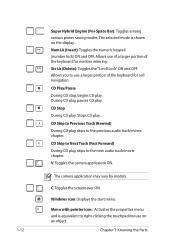
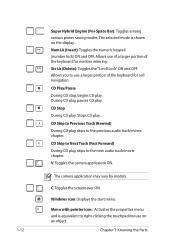
...Super Hybrid Engine (Fn+Space Bar): Toggles among various power saving modes. The selected mode is shown on the display. Num Lk (Insert): Toggles the numeric keypad (number... CD play, skips to the next audio track/movie chapter. V: Toggles the camera applicaiotn ON.
The camera application may vary by models.
C: Toggles the screensaver ON.
Windows icon: Displays the start menu.
Menu with pointer ...
User Manual - Page 21
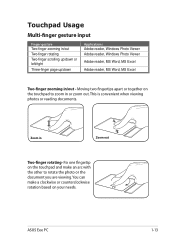
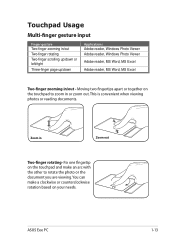
... Two-finger scrolling up/down or left/right
Three-finger page up/down
Applications Adobe reader, Windows Photo Viewer Adobe reader, Windows Photo Viewer
Adobe reader, MS Word, MS Excel
Adobe reader, MS Word, MS Excel
Two-finger zooming in/out - Moving two fingertips apart ... document you are viewing. You can make a clockwise or counterclockwise rotation based on your needs.
ASUS Eee PC
1-13
User Manual - Page 22
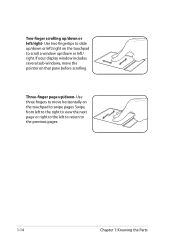
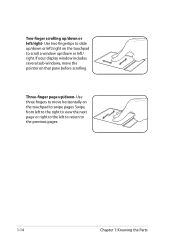
... up/down or left/right- Use two fingertips to slide up/down or left/right on the touchpad to scroll a window up/down or left/ right. If your display window includes several sub-windows, move the pointer on that pane before scrolling.
Three-finger page up/down- Use three fingers to move horizontally on...
User Manual - Page 24
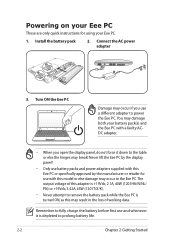
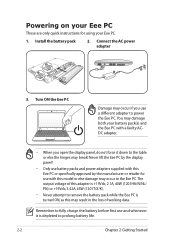
... on your Eee PC
These are only quick instructions for using your Eee PC.
1. Install the battery pack
2. Connect the AC power adapter
3 2
1
2 1
3
110V-220V
3. Turn ON the Eee PC
Damage may occur if you use a different adapter to power the Eee PC. You may damage both your battery pack(s) and the Eee PC with a faulty ACDC adapter.
• When you open the display panel, do not force...
User Manual - Page 25


... region you are
in, the time zone you are in,
and the keyboard type you
use. Click Next to continue.
3. Type your user account name 4. Set a password for your user
and your computer's name,
account if you want. Click
then click Next to continue.
Next to continue.
ASUS Eee PC
2-3
User Manual - Page 26


5. Read the end user license
6. Click Use recommended
agreement and check the
settings to get the latest
two boxs before I accept the
important updates.
license terms. Click Next to
continue.
7. Specify the time zone you are 8. Connect to a wireless network
in and the local date and time.
and click Next to continue,
Click Next to...
User Manual - Page 28


... Connection
Configuring a wireless network connection
1. Click the wireless network icon with an orange star Windows® Notification area.
in the
If the wireless connection icon does not show in the Notification area, activate the wireless LAN function by pressing + ( + ) before configuring a wireless network connection.
2. Select the wireless access point you want to connect to from...
User Manual - Page 29
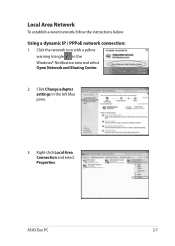
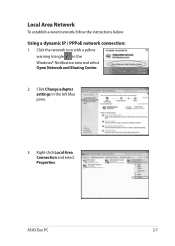
Local Area Network
To establish a wired network, follow the instructions below:
Using a dynamic IP / PPPoE network connection:
1. Click the network icon with a yellow warning triangle in the Windows® Notification area and select Open Network and Sharing Center.
2. Click Change adapter settings in the left blue pane.
3. Right-click Local Area Connection and select Properties.
ASUS Eee PC
2-7
User Manual - Page 33


ASUS Update Bluetooth Connection Super Hybrid Engine Eee Docking (on selected models) Microsoft® Office Trial Digital Zoom Control (on selected models)
3 Chapter 3: Using the Eee PC
User Manual - Page 34


... is pre-loaded in your Eee PC.
ASUS Update requires an Internet connection either through a network or an Internet Service Provider (ISP).
Updating the BIOS through the Internet
To update the BIOS through the Internet 1. Launch the ASUS Update utility
from the Windows® desktop by clicking Start > All Programs > ASUS > ASUSUpdate for Eee PC> ASUSUpdate. The ASUS Update main window appears...
User Manual - Page 35


...1. Launch the ASUS Update utility from the Windows® desktop by clicking Start > Programs > ASUS > ASUSUpdate for EeePC> ASUSUpdate. The ASUS Update main window appears.
2. Select Update BIOS from file from the drop‑down menu, then click Next.
3. Locate the BIOS file from the Open window, then click Open. 4. Follow the screen instructions to complete the update process.
ASUS Eee PC
3-3
User Manual - Page 39


...in Eee Docking are subject to change
without notice.
Eee Amuse
ASUS @Vibe
ASUS @Vibe allows you to enjoy online entertainment contents including Radio, Live TV and Games, etc.
The ASUS @Vibe service contents differ for each territory.
Game Park
Game Park includes multiple interesting games.
ASUS AP Bank
ASUS AP Bank offers various software applications and multimedia enjoyment online.
ASUS Eee PC...
User Manual - Page 40
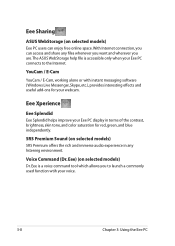
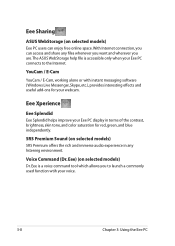
... wherever you are. The ASUS WebStorage help file is accessible only when your Eee PC connects to the Internet.
YouCam / E-Cam
YouCam / E-Cam, working alone or with instant messaging software (Windows Live Messenger, Skype, etc.), provides interesting effects and useful add-ons for your webcam.
Eee Xperience
Eee Splendid
Eee Splendid helps improve your Eee PC display in terms of the contrast...
User Manual - Page 41
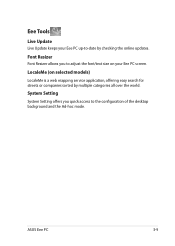
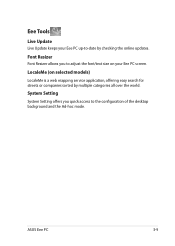
... updates.
Font Resizer
Font Resizer allows you to adjust the font/text size on your Eee PC screen.
LocaleMe (on selected models)
LocaleMe is a web mapping service application, offering easy search for streets or companies sorted by multiple categories all over the world.
System Setting
System Setting offers you quick access to the configuration of the desktop...
User Manual - Page 46


...Boot Booster in BIOS setup before you perform system recovery from USB flash disk, external optical drive or hidden partition. Refer to the end of this chapter for details.
Using Recovery Partition (F9 Recovery)
About the Recovery Partition
The Recovery Partition is a space reserved on your hard disk drive used to restore the operating system, drivers, and utilities installed on your Eee PC at the...
User Manual - Page 53
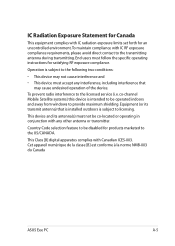
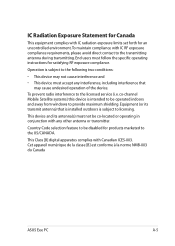
... operating in conjunction with any other antenna or transmitter.
Country Code selection feature to be disabled for products marketed to the US/CANADA.
This Class [B] digital apparatus complies with Canadian ICES-003. Cet appareil numérique de la classe [B] est conforme à la norme NMB-003 du Canada
ASUS Eee PC
A-5