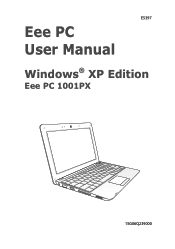Asus Eee PC R101 driver and firmware
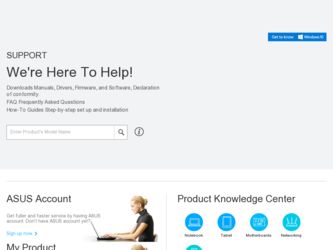
Related Asus Eee PC R101 Manual Pages
Download the free PDF manual for Asus Eee PC R101 and other Asus manuals at ManualOwl.com
User Manual - Page 2


... models 1-11
Chapter 2:
Getting Started
Powering on your Eee PC...2-2
First-time Startup...2-3
Desktop...2-4
ASUS EeePC Tray Utility...2-5
Enabling and Disabling Devices 2-5
Adjusting the display resolution 2-5
Network Connection...2-6
Configuring a wireless network connection 2-6
Local Area Network 2-7
Browsing web pages 2-10
WLAN Setup FAQ (Windows XP 2-11
ii
Table of...
User Manual - Page 3
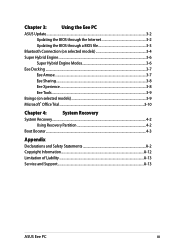
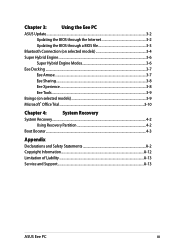
...
Eee Amuse...3-7
Eee Sharing...3-8
Eee Xperience...3-8
Eee Tools...3-9
Boingo (on selected models 3-9 Microsoft® Office Trial...3-10
Chapter 4:
System Recovery
System Recovery...4-2
Using Recovery Partition 4-2
Boot Booster...4-3
Appendix
Declarations and Safety Statements A-2 Copyright Information...A-12 Limitation of Liability...A-13 Service and Support...A-13
ASUS Eee PC...
User Manual - Page 6
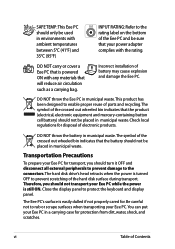
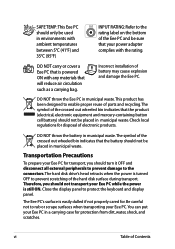
... prevent damage to the connectors. The hard disk drive's head retracts when the power is turned OFF to prevent scratching of the hard disk surface during transport. Therefore, you should not transport your Eee PC while the power is still ON. Close the display panel to protect the keyboard and display panel.
The Eee PC's surface is easily dulled if not...
User Manual - Page 14
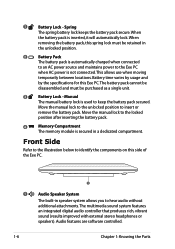
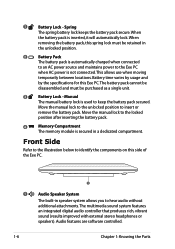
... on this side of the Eee PC.
1
1
Audio Speaker System
The built-in speaker system allows you to hear audio without additional attachments. The multimedia sound system features an integrated digital audio controller that produces rich, vibrant sound (results improved with external stereo headphones or
speakers). Audio features are software controlled.
1-6
Chapter 1: Knowing the Parts
User Manual - Page 18
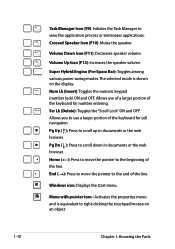
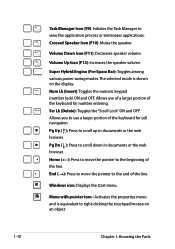
... the speaker volume.
Super Hybrid Engine (Fn+Space Bar): Toggles among various power saving modes. The selected mode is shown on the display. Num Lk (Insert): Toggles the numeric keypad (number lock) ON and ...the line.
End (→): Press to move the pointer to the end of the line.
Windows icon: Displays the start menu.
Menu with pointer icon : Activates the properties menu and is equivalent to...
User Manual - Page 19
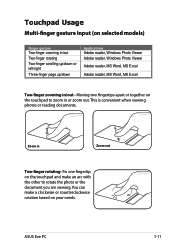
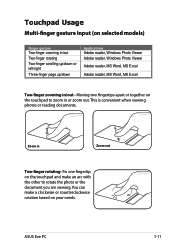
... Two-finger scrolling up/down or left/right
Three-finger page up/down
Applications Adobe reader, Windows Photo Viewer Adobe reader, Windows Photo Viewer
Adobe reader, MS Word, MS Excel
Adobe reader, MS Word, MS Excel
Two-finger zooming in/out - Moving two fingertips apart ... document you are viewing. You can make a clockwise or counterclockwise rotation based on your needs.
ASUS Eee PC
1-11
User Manual - Page 20
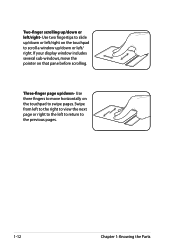
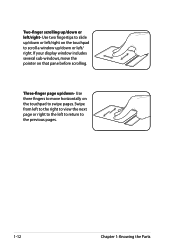
... up/down or left/right- Use two fingertips to slide up/down or left/right on the touchpad to scroll a window up/down or left/ right. If your display window includes several sub-windows, move the pointer on that pane before scrolling.
Three-finger page up/down- Use three fingers to move horizontally on...
User Manual - Page 22
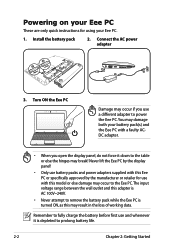
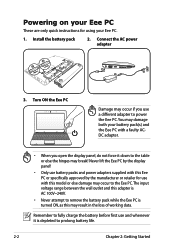
Powering on your Eee PC
These are only quick instructions for using your Eee PC.
1. Install the battery pack
2. Connect the AC power adapter
33
11
3
1
22 2
22
2
11
1
3
110V-220V
3
110V-220V
3
110V-220V
3. Turn ON the Eee PC
Damage may occur if you use a different adapter to power the Eee PC. You may damage both your battery pack(s) and the Eee PC with a faulty ACDC adapter.
&#...
User Manual - Page 23


... Startup
For the first time you start your Eee PC, the Windows wizard will launch automatically and lead you through setting up your preferences and some basic information.
Follow the wizard instructions to finish the initialization:
1. The Welcome message appears. Click Next to continue.
2. Select you system settings by specifying the region you are in, the...
User Manual - Page 24


5. Click Help protect my PC by turning on Automatic Updates now to get the latest important updates and click Next to continue.
6. Type your computer's name in the Computer name box and click Next to continue.
7. Follow the onscreen instructions to register with Microsoft and finish the initialization.
Desktop
The are several shortcuts on the desktop. Double-click them...
User Manual - Page 27


... the instructions below:
Using a dynamic IP / PPPoE network connection:
1. Right-click the network icon with a yellow warning triangle on the Windows® taskbar and select Open Network Connections.
2. Right-click Local Area Connection and select Properties.
3. Click Internet Protocol
4. Click Obtain an IP address
(TCP/IP) and click Properties.
automatically and click OK.
ASUS Eee PC
2-7
User Manual - Page 31
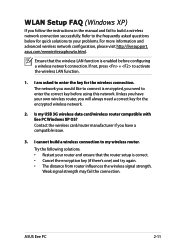
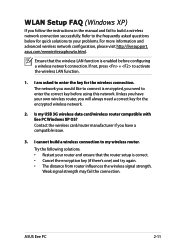
... the wireless LAN function.
1. I am asked to enter the key for the wireless connection. The network you would like to connect is encrypted, you need to enter the correct key before using this network. Unless you have your own wireless router, you will always need a correct key for the encrypted wireless network.
2. Is my USB 3G wireless data card/wireless router compatible with Eee PC Windows XP...
User Manual - Page 33


ASUS Update Bluetooth Connection Super Hybrid Engine Eee Docking Boingo Microsoft® Office Trial
3 Chapter 3: Using the Eee PC
User Manual - Page 34


... is pre-loaded in your Eee PC.
ASUS Update requires an Internet connection either through a network or an Internet Service Provider (ISP).
Updating the BIOS through the Internet
To update the BIOS through the Internet
1. Launch the ASUS Update utility from the Windows® desktop by clicking Start > All Programs > ASUS > ASUSUpdate for Eee PC> ASUSUpdate. The ASUS Update main window appears...
User Manual - Page 35
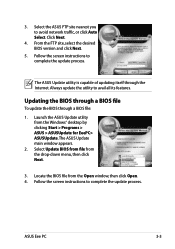
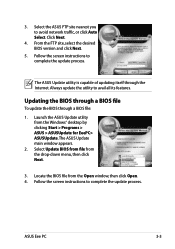
...1. Launch the ASUS Update utility from the Windows® desktop by clicking Start > Programs > ASUS > ASUSUpdate for EeePC> ASUSUpdate. The ASUS Update main window appears.
2. Select Update BIOS from file from the drop‑down menu, then click Next.
3. Locate the BIOS file from the Open window, then click Open. 4. Follow the screen instructions to complete the update process.
ASUS Eee PC
3-3
User Manual - Page 37


... the service you are
that the selected shortcuts
interested in from the list and
have been created on the My
click Next to continue.
Bluetooth Places screen of
Windows Explorer. Click Ok
to continue.
11. Click Skip to set up connection 11. Click Finish to complete
later and continue.
the initial bluetooth
configuration.
ASUS Eee PC
3-5
User Manual - Page 39


... Eee Docking are subject to change without notice.
Eee Amuse
ASUS @Vibe
ASUS @Vibe allows you to enjoy online entertainment contents including Radio, Live TV and Games, etc.
The ASUS @Vibe service contents differ for each territory.
Game Park
Game Park includes multiple interesting games.
ASUS AP Bank
ASUS AP Bank offers various software applications and multimedia enjoyment online.
ASUS Eee PC...
User Manual - Page 44
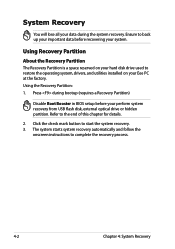
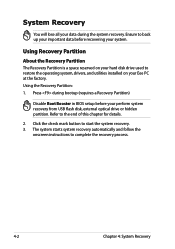
... Partition is a space reserved on your hard disk drive used to restore the operating system, drivers, and utilities installed on your Eee PC at the factory. Using the Recovery Partition: 1. Press during bootup (requires a Recovery Partition)
Disable Boot Booster in BIOS setup before your perform system recovery from USB flash disk, external optical drive or hidden partition. Refer to the end of...
User Manual - Page 50
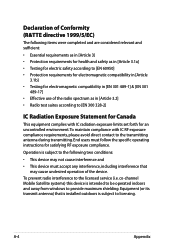
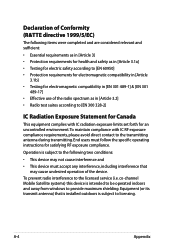
... for Canada
This equipment complies with IC radiation exposure limits set forth for an uncontrolled environment. To maintain compliance with IC...device. To prevent radio interference to the licensed service (i.e. co-channel Mobile Satellite systems) this device is intended to be operated indoors and away from windows to provide maximum shielding. Equipment (or its transmit antenna) that is installed...