Asus L4H driver and firmware
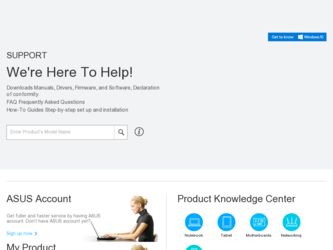
Related Asus L4H Manual Pages
Download the free PDF manual for Asus L4H and other Asus manuals at ManualOwl.com
User Manual - Page 3
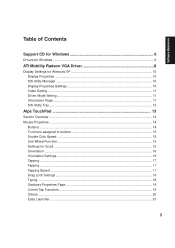
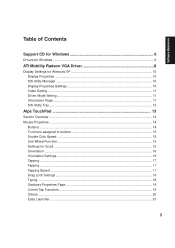
Software Reference
Table of Contents
Support CD for Windows 6
Drivers for Windows ...6
ATI Mobility Radeon VGA Driver 8
Display Settings for Windows XP 10 Display Properties ...10 SiS Utility Manager ...10 Display Properties Settings 10 Video Setting ...11 Driver Mode Setting ...11 Information Page ...11 SiS Utility Tray ...12
Alps TouchPad 13
Section Overview ...14 Mouse Properties ...14
...
User Manual - Page 4


... 28 Viewing the Trend Micro Virus list 28 Contacting Technical Support 28
Trend Micro Technical Support 29 Before Contacting Technical Support 29 PC-cillin 2002 Screens ...30 Configuration Screen ...30
Hotkey Utility 31
Hotkey Utility ...32 Buttons ...32 Hotkey Actions ...33 Adding a Program to Run 36
Windows Flash Utility (WINFLASH 37
Updating Your BIOS ...38 Resetting Your...
User Manual - Page 5


... 52 Using MS Configuration 52
LAN Settings 52
Joining a Domain or Workgroup (Windows XP 55 Viewing Your Network ...56
BIOS Setup 57
BIOS Setup Program ...58 Updating your BIOS ...59 Main Menu ...61 Primary Master (sub-menu 63 Secondary Master (sub-menus 65 Display Menu ...66 Advanced Menu ...67 I/O Device Configuration (sub-menu 68 Security Menu ...70 Power Menu ...72 Boot Menu ...73...
User Manual - Page 6


... power management functions.
VGA Driver (required) "SiS 650" Driver
Shown under Windows "Display adapters." This installs display drivers for your operating system in order to properly use the Notebook PC's built-in graphics controller and to provide optimal features. Once the display driver is installed, you can change your display's resolution and color through Display Properties.
Audio Driver...
User Manual - Page 7
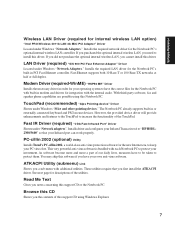
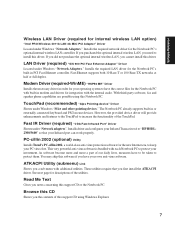
... internal wireless LAN, you cannot install this driver.
LAN Driver (required) "SiS 900 PCI Fast Ethernet Adapter" Driver
Located under Windows "Network Adapters." Installs the required LAN driver for the Notebook PC's built-in PCI Fast-Ethernet controller. Fast-Ethernet supports both 10 Base-T or 100 Base-TX networks at half or full duplex.
Modem Driver (required-WinME) "HSP56 MR" Driver
Installs...
User Manual - Page 8


... Notebook PC's hardware.
Windows Flash Utility (recommended) Utility
Installs a BIOS update utility for Windows so that you can conveniently update your Notebook PC's BIOS without having to restart your Notebook PC in DOS mode.
ASUS PC Probe (optional) Utility
Installs PC Probe utility to monitor the Notebook PC's CPU temperature and other resources. This is an optional software to help you better...
User Manual - Page 9
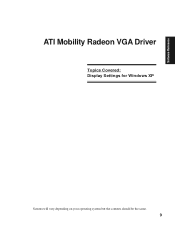
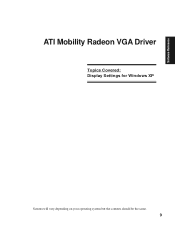
Software Reference
ATI Mobility Radeon VGA Driver
Topics Covered: Display Settings for Windows XP
Screens will vary depending on your operating system but the contents should be the same.
9
User Manual - Page 14


Software Reference
Section Overview
The Alps Mouse Utility is installed from the autorun by clicking "TouchPad". Alps is a pointing device driver and utility for Windows systems that can be used on the Notebook PC. The Alps Mouse Utility can be used with the built-in Touchpad pointing device as well as any externally connected PS/2 pointing devices.
Mouse...
User Manual - Page 24


... viruses • Scan your email attachments as they are being downloaded from an Internet (POP3) mail server • Protect your computer against attacks from the Internet using a combination of cloaking and firewall
functions • Make whatever Web sites you want "off limits" to other users of the computer • Protect your handheld devices with updated Personal Digital Assistant (PDA...
User Manual - Page 27
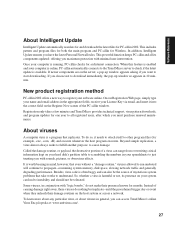
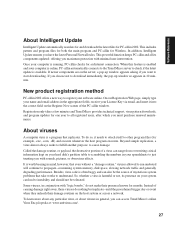
Software Reference
About Intelligent Update
Intelligent Update automatically searches for and downloads the latest files for PC-cillin 2002. This includes pattern and program files for both the main program and PC-cillin for Wireless. In addition, Intelligent Update ensures you have the latest Personal Firewall rules. This powerful function keeps PC-cillin and all its components updated; offering...
User Manual - Page 28
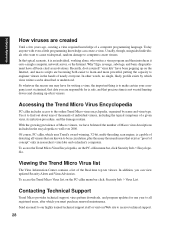
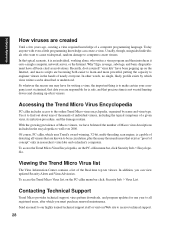
...computer, network server, or the Internet. Why? Ego, revenge, sabotage, and basic disgruntlement have all been cited as motivations. Recently, do-it-yourself "virus kits" have been popping up on the Internet, and macro scripts are becoming both easier to learn and more powerful...multi-threading scan engine, ...Support
Trend Micro provides technical support, virus pattern downloads, and program updates...
User Manual - Page 30


... a computer and broken network cable to stop all network activity if you suspect harmful activities are being made to your computer from the network.
The Emergency Lock is activated. All incoming and outgoing Internet traffic is halted. PC-cillin is connecting to the Trend Micro server to download the latest updates. Your computer is currently under attack.
The real-time scanning...
User Manual - Page 37
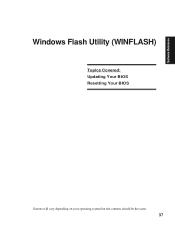
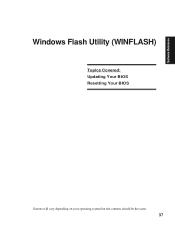
Software Reference
Windows Flash Utility (WINFLASH)
Topics Covered: Updating Your BIOS Resetting Your BIOS
Screens will vary depending on your operating system but the contents should be the same.
37
User Manual - Page 52


...
After installation, "Check Mail" loads with Windows and runs in the background.
Using Windows Start Menu
Using MS Configuration
Run the msconfig utility from the Start button.
To run ChkMail, access the All Programs shortcut through the Start button.
On the Startup page, you will see "Startup" items. ASUS ChkMail is set to startup with Windows. You...
User Manual - Page 56


Software Reference
(5) After you restart your computer, you should see some contents through Entire Network.
Viewing Your Network
(6) Clicking on "My Network Places" will display networks which you have installed protocols for. Clicking a network protocol such as "MS Windows Network" will display all the servers available under that protocol.
56
User Manual - Page 58
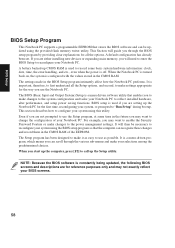
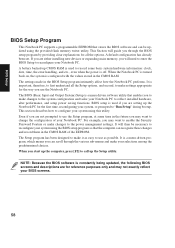
BIOS Setup
BIOS Setup Program
This Notebook PC supports a programmable EEPROM that stores the BIOS software and can be updated using the provided flash memory writer utility. This Section will guide you through the BIOS setup program by providing clear explanations for all the options. A default configuration has already been set. If you are either installing new devices or expanding main memory,...
User Manual - Page 59
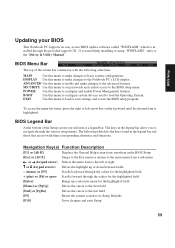
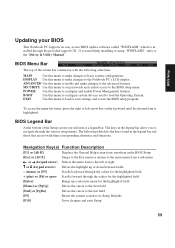
... to the Notebook PC's LCD display.
ADVANCED Use this menu to enable and make changes to the advanced features
SECURITY Use this menu to set passwords and control access to the BIOS setup menu.
POWER Use this menu to configure and enable Power Management features.
BOOT
Use this menu to configure system devices used to load the Operating System.
EXIT...
User Manual - Page 25


... provided by the native operating system. If updates or replacement of the support CD is necessary, contact your dealer for web sites to download individual software drivers and utilities.
The support CD contains all drivers, utilities and software for all popular operating systems including those that have been pre-installed. The support CD does not include the operating system itself...
User Manual - Page 27
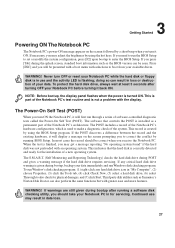
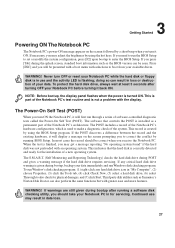
... a series of software-controlled diagnostic tests called the Power-On Self Test (POST). The software that controls the POST is installed as a permanent part of the Notebook PC's architecture. The POST includes a record of the Notebook PC's hardware configuration, which is used to make a diagnostic check of the system. This record is created by using the BIOS Setup program. If...
User Manual - Page 42


...-ROM, CD-RW, and DVD-ROM drives can play audio CDs, but only the DVD-ROM drive can play DVD audio. Insert the audio CD and Windows™ automatically opens an audio player and begins playing. Depending on the DVD audio disc and installed software, it may require that you open a DVD player to listen to DVD audio. You can adjust the volume through the volume control...

