Asus L7 driver and firmware
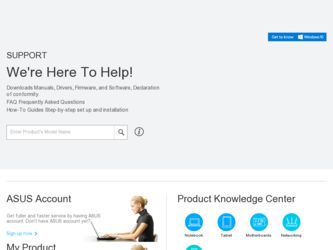
Related Asus L7 Manual Pages
Download the free PDF manual for Asus L7 and other Asus manuals at ManualOwl.com
L7000 Hardware (English) - Page 8


...ROM Drive 36 Listening to Audio CD 36
Hard Disk Drive ...38
Important Handling Note 38 Removing and Upgrading the Hard Disk Drive Module 38 Using the Touchpad ...39
Pointing Device ...39
Caring for the Touchpad 41
PS/2 Connection (optional 41
Display Panel ...42
Display Definitions ...42 Windows Driver ...42 Display Panel Care ...43
External Monitor Connection (optional 43
PC Cards...
L7000 Hardware (English) - Page 9
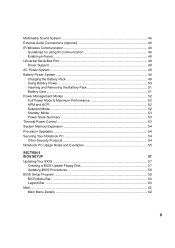
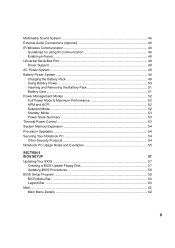
... Standby Mode ...53 Power State Summary 53 Thermal Power Control ...53 System Memory Expansion 54 Processor Upgrades ...54 Securing Your Notebook PC 54 Other Security Products 54 Notebook PC Usage Notes and Examples 55
SECTION 5
BIOS SETUP
57
Updating Your BIOS ...57
Creating a BIOS Update Floppy Disk 57 Updating BIOS Procedures 58
BIOS Setup Program ...59
BIOS Menu Bar ...60 Legend...
L7000 Hardware (English) - Page 11


... PC is the latest in PC technology with features that surpass most desktop PCs. Since the number of features and components are so numerous, ...Floppy and CD-ROM drive Battery Pack Power Cord/Adapter Warranty Card Carrying Case Hardware/Software Manual Notebook PC Support CD PS/2 Y-Adapter Built-in Modem (Optional) Microsoft Windows 98 CD (Optional) Vehicle/Air Power Adapter (Optional) Other Other
...
L7000 Hardware (English) - Page 12


... the BIOS software. 6. Appendix
Gives you information on the optional accessories for the Notebook PC
Notes For This Manual
This User's Manual was created using Macintosh versions of Adobe® PageMaker™ 6.52, Adobe® Photoshop™ 5.0.2, and Macromedia® Freehand™ 8.0.1. The body text type used in this manual is "Times" (MAC) or "Times New Roman" (Windows...
L7000 Hardware (English) - Page 13
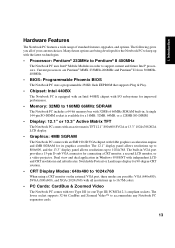
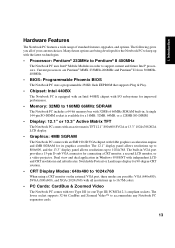
... 2D VGA chipset with 64bit graphics acceleration engine and 4MB SGRAM for its graphics controller. The 12.1" display panel allows resolutions up to 800x600, and the 13.3" display panel allows resolutions up to 1024x768. The built-in VGA port provides a 15-pin D-sub VGA connector for connecting a CRT monitor, a second LCD monitor, or a video projector. Dual view and dual application in Windows 95...
L7000 Hardware (English) - Page 15
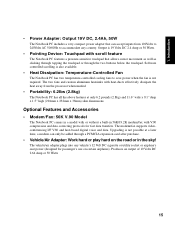
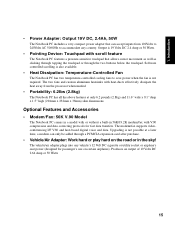
... V.90 compression and data correcting protocols for fast data transfers. The modem/fax supports videoconferencing I/F V.80 and host-based digital voice and data. Upgrading is not possible at a later time, a modem can only be added through a PCMCIA expansion card after purchase.
• Vehicle/Air Adapter: Work hard or play hard on the road or in the sky!
The...
L7000 Hardware (English) - Page 28


... a series of software-controlled diagnostic tests called the Power-On Self Test (POST). The software that controls the POST is installed as a permanent part of the Notebook PC's architecture. The POST includes a record of the Notebook PC's hardware configuration, which is used to make a diagnostic check of the system. This record is created by using the BIOS Setup program. If...
L7000 Hardware (English) - Page 29


... BIOS setup.
WARNING!
All other partitions and their data will be cleared by the PHDISK.EXE utility. This must be done BEFORE you install an operating system onto your hard disk. The included hard disk drive comes with the Save-to-Disk partition pre-configured from the factory.
Restarting or Rebooting
After installing drivers (please see the "Drivers and Utilities Guide"), installing...
L7000 Hardware (English) - Page 39


...parts; therefore, mechanical failures are unlikely. A device driver is still required for working with some application software. See the Driver & Utility Guide for information on drivers and utilities for the touchpad.
4. Using
...of your fingertip. The illustrations shown below describe how to use the touchpad under Windows.
Moving the cursor - Place your finger in the center of the touchpad and...
L7000 Hardware (English) - Page 42


... will occur
to cover a 1024x768 area.
Windows Driver
Besides the display driver that must be installed for the integrated graphics controller, the display panel should also be set to "Laptop Display Panel" through "Display Properties." This is explained in more detail in the support CD User's Manual. NOTE: When the display panel is closed, the display panel will be turned OFF to conserve power.
42
L7000 Hardware (English) - Page 47
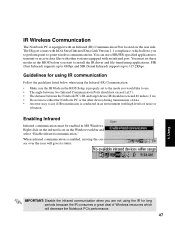
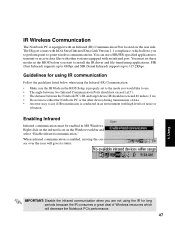
... IR port comes with IrDA Serial Infrared Data Link Version 1.1 compliance, which allows you to perform point-to-point wireless communications. You can use a SIR/FIR-specified application to transmit or receive data files with other systems equipped with an infrared port. You must set these modes in the BIOS before you start to install the IR driver and...
L7000 Hardware (English) - Page 48


... Serial Bus Port
Universal Serial Bus (USB) is a peripheral bus standard developed by PC and telecommunication industry leaders that will bring plug and play of computer peripherals outside the system, eliminating the need to install internal expansion cards and drivers. The Notebook PC is equipped with one USB port, which uses a shielded receptacle connector. This allows computer peripherals...
L7000 Hardware (English) - Page 52


... command "setup /p j". ACPI cannot be installed after Windows 98 is installed. Reinstallation with "setup /p j" is required on existing Windows 98 systems.
Suspend Mode
In Suspend-to-RAM (STR) and Suspend-to-Disk (STD), the CPU clock is stopped and most of the Notebook PC devices are put in their lowest active state. The suspend mode is the lowest power state of...
L7000 Hardware (English) - Page 54


... expansion modules from your authorized retailer to ensure compatibility and reliability. The memory module must be installed by a certified Notebook PC technician.
Processor Upgrades
Please visit your authorized service center or retailer.
Securing Your Notebook PC
For system and hard disk drive security, see BIOS setup "Security". A third party lock such as the ones by Kensington® can...
L7000 Hardware (English) - Page 57
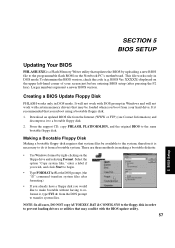
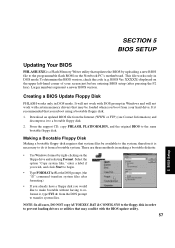
... numbers represent a newer BIOS version.
Creating a BIOS Update Floppy Disk
PHLASH works only in DOS mode. It will not work with DOS prompt in Windows and will not work with certain memory drivers that may be loaded when you boot from your hard drive. It it recommended that you reboot using a bootable floppy disk. 1. Download an updated BIOS file from the Internet (WWW or FTP...
L7000 Hardware (English) - Page 58


... turn OFF the power manually.
4. Assuming that you have successfully flashed the BIOS, turn ON the power and immediately press [F2] on system bootup to enter the BIOS setup. Select the "Load Setup Defaults" on the "Exit" menu and then [Enter]. Go back to the other menus if you require BIOS configuration changes (previous BIOS settings are lost after updating the BIOS). Then select...
L7000 Hardware (English) - Page 59


... stores the BIOS software and can be updated using the provided utility as described in Flash Memory Writer Utility. This Section will guide you through the BIOS setup program by providing clear explanations for all the options. A default configuration has already been set. If you are either installing new devices or expanding main memory, you will need to enter the BIOS Setup to reconfigure...
L7000 Hardware (English) - Page 83
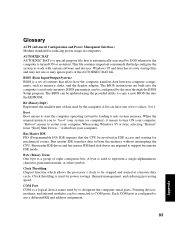
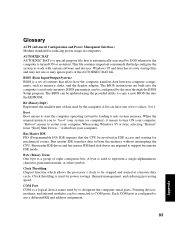
... affect how the computer transfers data between computer components, such as memory, disks, and the display adapter. The BIOS instructions are built into the computer's read-only memory. BIOS parameters can be configured by the user through the BIOS Setup program. The BIOS can be updated using the provided utility to copy a new BIOS file into the EEPROM.
Bit (Binary Digit) Represents the smallest...
L7000 Hardware (English) - Page 84


....
Device Driver A device driver is a special set of instructions that allows the computer's operating system to communicate with devices such as VGA, audio, ethernet, printer, or modem.
DOS (Disk Operating System) DOS is the foundation on which all other programs and software applications operate, including Windows. DOS is responsible for allocating system resources such as memory, CPU time, disk...
L7000 Hardware (English) - Page 85


...on ATX motherboards.
RAM (Random Access Memory) There are several different types of RAM such as DRAM (Dynamic RAM), EDO DRAM (Extended Data Output DRAM), SDRAM (Synchronous DRAM).
ROM (Read Only Memory) ROM is nonvolatile memory used to store permanent programs (called firmware) used in certain computer components. Flash ROM (or EEPROM) can be reprogrammed with new programs (or BIOS).
SCSI (Small...

