Asus MyPal A632N driver and firmware

Related Asus MyPal A632N Manual Pages
Download the free PDF manual for Asus MyPal A632N and other Asus manuals at ManualOwl.com
ASUS MyPal A632N/A636N User''s Manual for English Edition - Page 2


... TIME WITHOUT NOTICE, AND SHOULD NOT BE CONSTRUED AS A COMMITMENT BY ASUS. ASUS ASSUMES NO RESPONSIBILITY OR LIABILITY FOR ANY ERRORS OR INACCURACIES THAT MAY APPEAR IN THIS MANUAL, INCLUDING THE PRODUCTS AND SOFTWARE DESCRIBED IN IT. Microsoft, Activesync, Outlook, Pocket Outlook, Windows, and the Windows logo are either registered trademarks or trademarks of Microsoft Corporation in...
ASUS MyPal A632N/A636N User''s Manual for English Edition - Page 3


...1 Getting Started 1 Introducing MyPal 1 Installing and removing the battery 5 Connecting to a power source 5 Setting up GPS 6 Additional storage 7 Activating MyPal 8 Basic screens on MyPal 9
Chapter 2 Basics 11 Viewing system information 11 Entering information 11 Finding and organizing information 18 Using the File Explorer 18 Customizing your device 19 Using simple applications 27...
ASUS MyPal A632N/A636N User''s Manual for English Edition - Page 4


... 70 Connecting to the Internet 70 Connecting to Work 71 Setting up connections 71 Ending a connection 73 Setting up a WAP gateway 74 Using dialing rules 74 Using Terminal Services Client 75 Infrared (IR) connection 76
Chapter 8 Bluetooth 78 Using Bluetooth 78 Bluetooth settings 79 Bluetooth Manager 81 Remote device services 82 Setting up High Quality Audio setup or Hands-free/Headset...
ASUS MyPal A632N/A636N User''s Manual for English Edition - Page 5


...A636N/A632N specifications
Processor Operating system Memory Display
Battery Expansion slot
Communication
Audio GPS Size Weight
The latest Intel® XScale™ 416MHz Processor
Microsoft® Windows Mobile™ 5.0 (Pocket PC)
128MB Flash ROM 64MB SDRAM (75MB user accessible)
3.5-inch, brilliant transflective TFT LCD 65,000 Full-color, 16-bit display QVGA, 240x320 resolution...
ASUS MyPal A632N/A636N User''s Manual for English Edition - Page 7


... with 64MB SDRAM and 128MB Flash ROM, and bundled with the Microsoft® Windows Mobile® 5.0 plus a host of useful utilities, you have everything you need in your pocket!
MyPal A636N comes with additional Wi-Fi feature that allows you to connect to wireless LAN and Internet. MyPal A636N has a single SD card slot, whereas MyPal A632N comes with dual slots: SD...
ASUS MyPal A632N/A636N User''s Manual for English Edition - Page 8


...device.
• 4-way navigation button - functions like the four arrow keys on a keyboard. This button allows you to move through the program icons, folders, or files in a menu by scrolling up or down, left or right.
If ASUS® MyPal is bundled with GPS map software... button - allows you to switch between Today, Windows Media Player and Rotate screen. The Mode Switcher button can also...
ASUS MyPal A632N/A636N User''s Manual for English Edition - Page 9


...; Infrared (IR) port - allows you to copy or send data to another device with an IR port. For a successful exchange of data, the IR port of both devices must be properly aligned and facing each other within the IR communication range.
• Mini SD slot (A632N only) - accommodates a mini SD memory card.
Infrared (IR) Port
Mini SD card slot (MyPal A632N only)
mini...
ASUS MyPal A632N/A636N User''s Manual for English Edition - Page 11


... before using the device for the first time.
2
26-pin device plug Sync cable adapter
1
AC adapter/ Power cable
3
USB sync cable
NOTE
As soon as the power cable is connected to a power source, the battery will start charging and the power LED will show a steady red light. See "Changing the battery power settings" in Chapter 2 on how to display the battery power status.
Getting Started...
ASUS MyPal A632N/A636N User''s Manual for English Edition - Page 13


Additional storage
MyPal A636N comes with the standard SD card slot while MyPal A632N has an additional mini SD card slot. The SD card slot can be inserted with SD or MMC memory cards. It also supports SDIO cards of various functionalities including 802.11b/g, modem, etc.
Installing and removing SD/MMC/SDIO card
1. With the label side (usually the side with the card
Label
manufacturer...
ASUS MyPal A632N/A636N User''s Manual for English Edition - Page 25


... your device by adjusting the settings, using the built-in programs, and installing additional software.
To see the available options: • Tap > Settings > Personal or System tab.
NOTE
Tap and hold the slider on the right side of the screen to display other Settings icons.
Changing the date and time
To change the date and time settings:
1. Tap > Settings...
ASUS MyPal A632N/A636N User''s Manual for English Edition - Page 29
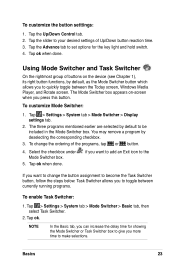
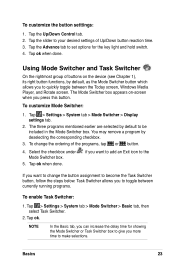
... the device (see Chapter 1), its right button functions, by default, as the Mode Switcher button which allows you to quickly toggle between the Today screen, Windows Media Player, and Rotate screen. The Mode Switcher box appears on-screen when you press this button.
To customize Mode Switcher:
1. Tap > Settings > System tab > Mode Switcher > Display settings tab...
ASUS MyPal A632N/A636N User''s Manual for English Edition - Page 33


Changing the memory settings
To display the memory allocation:
1. Tap > Settings > System tab > Memory icon. 2. Tap ok when done.
To check the storage card memory:
1. Tap > Settings > System tab > Memory icon > Storage Card tab to display the memory information for the selected storage card.
2. If you wish to free storage card memory, delete some files from the storage card. Use the File ...
ASUS MyPal A632N/A636N User''s Manual for English Edition - Page 34


...the Calculator icon to use basic calculator functions.
Games
Tap the Games icon to display the available games.
Bubble Breaker
The main objective of this game is to ...play back videos of various formats stored in your device or in a storage card. You can then send them to your friends, view a slideshow of your pictures, play back the video or set a picture as background on the Today screen.
Refer...
ASUS MyPal A632N/A636N User''s Manual for English Edition - Page 38


... Outlook
2000 installed, you are encouraged to update to the Outlook
bundled in the Companion CD.
To install ActiveSync on your computer:
1. Turn on your computer and monitor.
IMPORTANT Do not connect your device to your computer until you have finished installing ActiveSync.
2. Place the Companion CD into the optical drive of your computer. The CD autoruns and displays the initial...
ASUS MyPal A632N/A636N User''s Manual for English Edition - Page 39


...;les, and updates your system.
NOTE
You may connect your Pocket PC to your computer right after installing ActiveSync. Make sure that the Transmission as Network Interface or Transmission as Serial Interface option is selected in Settings > Connections tab > USB Settings.
Synchronizing your device
Connecting your device to a computer
1. Connect the 26-pin device plug of the sync cable to the 26...
ASUS MyPal A632N/A636N User''s Manual for English Edition - Page 44


... from the Internet.
To install applications from the Companion CD:
1. Place the Companion CD into the optical drive of your computer. 2. From the Main Menu, click Enhance Your Experience. 3. Read the Overview for the important notes. 4. Click Mobility to display the available items. 5. Click Pocket PC Applications to display the mobility programs
that you can install on your device, then click...
ASUS MyPal A632N/A636N User''s Manual for English Edition - Page 72


... Favorites sub-folder on your desktop computer will be synchronized with your device. This folder was created automatically when you installed ActiveSync.
Favorite links
During synchronization, the list of favorite links in the Mobile Favorites folder on your desktop computer is synchronized with Internet Explorer Mobile on your device. Both computers are updated with changes made to either list...
ASUS MyPal A632N/A636N User''s Manual for English Edition - Page 73


...and desktop computer.
Use the Internet Explorer plug-in installed with ActiveSync to create mobile favorites quickly.
To create a mobile favorite:
1. In Internet Explorer on your desktop computer, click Tools > Create Mobile Favorite.
2. To change the link name, enter a new name in the Name box.
3. Click OK. Internet Explorer downloads the latest version of the page to your desktop computer.
4. If...
ASUS MyPal A632N/A636N User''s Manual for English Edition - Page 74


...Schedule tab, you can set the mobile favorite to use a specific schedule to update its content.
You can add a button to the Internet Explorer toolbar for creating mobile favorites. In Internet Explorer on your desktop computer, click View > Toolbars > Customize.
Saving device memory
Mobile favorites take up storage memory on your device. To minimize the amount of memory used:
• In the...
ASUS MyPal A632N/A636N User''s Manual for English Edition - Page 96


...wireless LANs. 4. Tap ok when done.
To configure a network adapter:
1. Tap the Network Adapters tab. 2. Make your desired changes to the available adapters on the list. 3. Tap ok when done. 4. After changing the network adapter settings, a message appears
instructing you to remove then re-install the network card to have your changes take effect. Tap ok to close the window.
Adding a wireless...

