Asus Mypal A686 driver and firmware

Related Asus Mypal A686 Manual Pages
Download the free PDF manual for Asus Mypal A686 and other Asus manuals at ManualOwl.com
User Manual - Page 2


... TIME WITHOUT NOTICE, AND SHOULD NOT BE CONSTRUED AS A COMMITMENT BY ASUS. ASUS ASSUMES NO RESPONSIBILITY OR LIABILITY FOR ANY ERRORS OR INACCURACIES THAT MAY APPEAR IN THIS MANUAL, INCLUDING THE PRODUCTS AND SOFTWARE DESCRIBED IN IT. Microsoft, Activesync, Outlook, Pocket Outlook, Windows, and the Windows logo are either registered trademarks or trademarks of Microsoft Corporation in...
User Manual - Page 3


...1 Getting Started 1 Introducing MyPal 1 Installing and removing the battery 5 Connecting to a power source 5 Setting up GPS 6 Additional storage 7 Activating MyPal 8 Basic screens on MyPal 9
Chapter 2 Basics 11 Viewing system information 11 Entering information 11 Finding and organizing information 18 Using the File Explorer 18 Customizing your device 19 Using simple applications 27...
User Manual - Page 4


... Mobile 56 Pocket MSN 58 Windows Media Player for Pocket PC 61 Remote Presenter 62
Chapter 6 Internet Explorer Mobile 65 Using Internet Explorer Mobile 65 Mobile Favorites folder 66
Chapter 7 Get Connected 71 Connecting to the Internet 71 Connecting to Work 72 Setting up connections 72 Ending a connection 75 Setting up a WAP gateway 75 Using dialing rules 76 Using Terminal Services...
User Manual - Page 5


MyPal A626/A686/A696 specifications
Processor
Operating system Memory
Display
Battery Expansion slot Bluetooth WLAN
Audio GPS
Size Weight
A626
A686
A696
Intel® XScale™ Processor, 312MHz
Intel® XScale™ Processor, 416MHz
Microsoft® Windows Mobile™ 5.0 (Pocket PC)
128MB Flash ROM, 64MB SDRAM
256MB Flash ROM, 64MB SDRAM
3.5-inch, brilliant TFT LCD 65,000 Full...
User Manual - Page 7


... 256MB Flash ROM (MyPal A696) or 128MB Flash ROM (MyPal A626/A686), and bundled with the Microsoft® Windows Mobile® 5.0 plus a host of useful utilities, you have everything you need in your pocket!
MyPal A626/A696 comes with additional Wi-Fi feature that allows you to connect to wireless LAN and Internet. MyPal A686/A626/A696 has a single SD card slot.
Front features
Power/Notification...
User Manual - Page 8
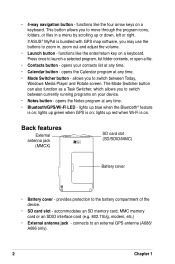
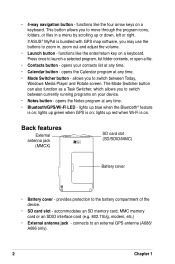
...ASUS® MyPal is bundled with GPS map software... Windows Media Player and...card slot (SD/SDIO/MMC)
Battery cover
• Battery cover - provides protection to the battery compartment of the device.
• SD card slot - accommodates an SD memory card, MMC memory card or an SDIO interface card (e.g. 802.11b/g, modem, etc.)
• External antenna jack - connects to an external GPS antenna (A686...
User Manual - Page 9


... on the power when the battery cover is installed to the unit...port - connects to a headphone.
Headphone jack
Stylus
NOTES
Screen
Hold key
For longer battery life, lock the hold key when you listen to the music using the device.
Left Side features
• Sync and power cable connector - connect the Mini USB sync cable directly to this connector to synchronize your device with your computer...
User Manual - Page 11


The GPS car kit (MyPal A686/A696 only)
The GPS car kit includes: • Car holder - holds the Pocket PC. • Gooseneck - securely attaches the Pocket PC to the car's windshield.
Installing and removing the battery
1
2
3
4
NOTE
Opening the battery cover automatically turns off the power. There is a mechanism at the upper left side of the battery...
User Manual - Page 12


... PC or notebooks with 100mAh USB charging.
As soon as the power cable is connected to a power source, the battery will start charging and the power LED will show a steady red light. See "Changing the battery power settings" in Chapter 2 on how to display the battery power status.
Setting up GPS (MyPal A696/A686 only)
To use the GPS car kit:
NOTE
For optimal...
User Manual - Page 13


... to avoid damaging the mini USB connector and causing the device to breakdown.
Additional storage
MyPal A626/A686/A696 comes with the standard SD card slot. The SD card slot can be inserted with SD or MMC memory cards. It also supports SDIO cards of various functionalities including 802.11b/g, modem, etc.
Installing and removing SD/ MMC/SDIO card
1. With the label side (usually...
User Manual - Page 25


... your device by adjusting the settings, using the built-in programs, and installing additional software.
To see the available options: • Tap > Settings > Personal or System tab.
NOTE
Tap and hold the slider on the right side of the screen to display other Settings icons.
Changing the date and time
To change the date and time settings:
1. Tap > Settings...
User Manual - Page 29


... the device (see Chapter 1), its right button functions, by default, as the Mode Switcher button which allows you to quickly toggle between the Today screen, Windows Media Player, and Rotate screen. The Mode Switcher box appears on-screen when you press this button.
To customize Mode Switcher:
1. Tap > Settings > System tab > Mode Switcher > Display settings tab...
User Manual - Page 37


...MyPal. With ActiveSync, you can synchronize the information on your desktop computer with the information on your device. Synchronization compares the data on your device with your desktop computer and updates both computers with the most recent information. To get the latest version...8226; Copy (rather than synchronize) files between your device and desktop computer
• Control when ...
User Manual - Page 38


... or Outlook
2000 installed, you are encouraged to update to the Outlook
bundled in the Companion CD.
To install ActiveSync on your computer:
1. Turn on your computer and monitor.
IMPORTANT Do not connect your device to your computer until you have finished installing ActiveSync.
2. Place the Companion CD into the optical drive of your computer. The CD autoruns and displays the initial...
User Manual - Page 68


... file
Tap to mute or enable audio
Tap to decrease/increase volume
Tap to play/pause
Tap to skip to the next file
NOTE
For more information on using Windows Media Player for Pocket PC, tap > Help.
Remote Presenter
The Remote Presenter allows you to wirelessly control your presentation. With the remote presenter, you can select a certain page...
User Manual - Page 71


... an ISP or a network connection to browse the Web.
To launch Internet Explorer Mobile:
1. Tap > Internet Explorer to display the Mobile Services from MSN. 2. Tap Menu > Home to display the Internet Explorer Mobile with links to
some useful Web sites. 3. Tap any of the Web site buttons to go to a specific site.
Changing View settings
To change View settings:
1. Tap Menu > View...
User Manual - Page 72


... Favorites sub-folder on your desktop computer will be synchronized with your device. This folder was created automatically when you installed ActiveSync.
Favorite links
During synchronization, the list of favorite links in the Mobile Favorites folder on your desktop computer is synchronized with Internet Explorer Mobile on your device. Both computers are updated with changes made to either list...
User Manual - Page 73


...and desktop computer.
Use the Internet Explorer plug-in installed with ActiveSync to create mobile favorites quickly.
To create a mobile favorite:
1. In Internet Explorer on your desktop computer, click Tools > Create Mobile Favorite.
2. To change the link name, enter a new name in the Name box. 3. Click OK. Internet Explorer downloads the latest version of the page to
your desktop computer.
4. If...
User Manual - Page 74


... the Schedule tab, you can set the mobile favorite to use a specific schedule to update its content.
You can add a button to the Internet Explorer toolbar for creating mobile favorites. In Internet Explorer on your desktop computer, click View > Toolbars > Customize.
Saving device memory
Mobile favorites take up storage memory on your device. To minimize the amount of memory used:
• In the...
User Manual - Page 98


... new wireless LANs. 4. Tap ok when done.
To configure a network adapter:
1. Tap the Network Adapters tab. 2. Make your desired changes to the available adapters on the list. 3. Tap ok when done. 4. After changing the network adapter settings, a message appears
instructing you to remove then re-install the network card to have your changes take effect. Tap ok to close the window.
Adding a wireless...

