Asus P I-XP55TVP4 driver and firmware
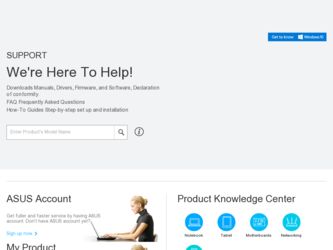
Related Asus P I-XP55TVP4 Manual Pages
Download the free PDF manual for Asus P I-XP55TVP4 and other Asus manuals at ManualOwl.com
User Manual - Page 2


... board design represented by the digit before and after the period of the manual revision number. Manual updates are represented by the third digit in the manual revision number. For updated BIOS, drivers, or product release information you may visit ASUS' home page at: http://www.asus.com.tw/ © Copyright 1996 ASUSTeK COMPUTER INC. All rights reserved.
Product Name: ASUS P/I-XP55TVP4 Manual...
User Manual - Page 4


... Cards ...16 Expansion Card Installation Procedure: ...16 Assigning IRQs for Expansion Cards ...16 Assigning DMA Channels for ISA Cards ...17 5. External Connectors ...19 Power Connection Procedures ...25 IV. BIOS SOFTWARE ...26 Support Software ...26 Flash Memory Writer Utility ...26 Main Menu ...26 Advanced Features Menu ...27 Updating your Motherboard's BIOS ...28 6. BIOS Setup ...29 Load...
User Manual - Page 5


...53 NCR SCSI BIOS and Drivers ...53 The ASUS PCI-SC200 SCSI Interface Card ...54 Setting Up the ASUS PCI-SC200 ...54 Setting the INT Assignment ...55 Terminator Settings ...55 SCSI ID Numbers ...56 VII. DOS 3.1 & Windows 3.1x Audio Software (with optional I-A16C Audio Card Bundle Only) VIII. Windows 95 Audio Software (with optional I-A16C Audio Card Bundle Only)
ASUS P/I-XP55TVP4 User's Manual
V
User Manual - Page 6
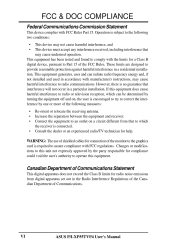
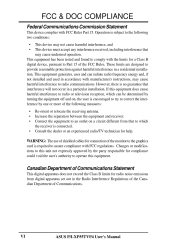
...or an experienced radio/TV technician for help. • •
WARNING: The use of shielded cables for connection of the monitor to the graphics card is required to ...digital apparatus does not exceed the Class B limits for radio noise emissions from digital apparatus set out in the Radio Interference Regulations of the Canadian Department of Communications.
VI
ASUS P/I-XP55TVP4 User's Manual
User Manual - Page 7


...: IV. BIOS Setup: V. ASUS DMI Utility: VI. ASUS PCI-SC200: VII. ASUS I-A16C: VIII. DOS/Win3.1x: IX. Windows 95: Manual information and checklist Information and specifications Instructions on setting up the motherboard BIOS software setup information BIOS supported Desktop Management Interface Installation of an optional SCSI card Installation of an optional Audio card Audio Software Manual (with...
User Manual - Page 8


... and CD-ROM drives. This controller supports PIO Modes 3 and 4 and Bus Master IDE DMA Mode 2. BIOS now supports IDE CDROM or SCSI bootup. • Optional IrDA Connector: Has an optional ribbon & bracket set to support an optional infrared port module for wireless interface. • NCR SCSI BIOS: This motherboard has firmware that supports the optional ASUS PCI-SC200 SCSI controller cards.
II...
User Manual - Page 10


III. INSTALLATION
Map of the ASUS Motherboard
III. INSTALLATION (Map of Board) 4 ASUS P/I-XP55TVP4 User's Manual
User Manual - Page 12
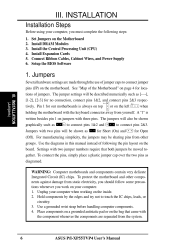
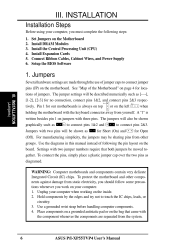
III. INSTALLATION
Installation Steps
Before using your computer, you must complete the following steps: 1. 2. 3. 4. 5. 6. Set Jumpers on the Motherboard Install DRAM Modules Install the Central Processing Unit (CPU) Install Expansion Cards Connect Ribbon Cables, Cabinet Wires, and Power Supply Setup the BIOS Software
1. Jumpers
Several hardware settings are made through the use of jumper caps to ...
User Manual - Page 13
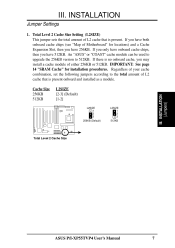
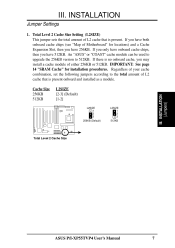
... page 14 "SRAM Cache" for installation procedures. Regardless of your cache combination, set the following jumpers according to the total amount of L2 cache that is present onboard and installed as a module. Cache Size 256KB 512KB L2SIZE [2-3] (Default) [1-2]
L2SIZE 1 2 3 256KB (Default) L2SIZE 1 2 3 512KB
Total Level 2 Cache Size
ASUS P/I-XP55TVP4 User's Manual
7
III. INSTALLATION (Jumpers)
User Manual - Page 14
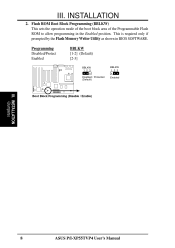
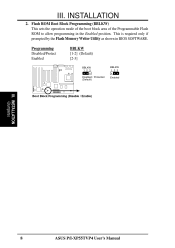
... Programmable Flash ROM to allow programming in the Enabled position. This is required only if prompted by the Flash Memory Writer Utility as shown in BIOS SOFTWARE. Programming Disabled/Protect Enabled BBLKW [1-2] (Default) [2-3]
BBLKW 1 2 3 Disabled / Protected (Default) BBLKW 1 2 3 Enabled
III. INSTALLATION (Jumpers) 8
Boot Block Programming (Disable / Enable)
ASUS P/I-XP55TVP4 User's Manual
User Manual - Page 20
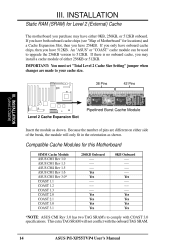
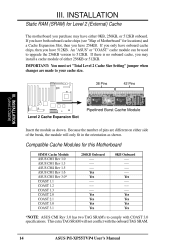
... onboard cache chips, then you have 512KB. An "ASUS" or "COAST" cache module can be used to upgrade the 256KB version to 512KB. If there is no onboard cache, you may install a cache module of either 256KB or 512KB. IMPORTANT: You must set "Total Level 2 Cache Size Setting" jumper when changes are made to your cache...
User Manual - Page 22


... slot with the screw you removed in step 4. Replace the computer system's cover. Setup the BIOS if necessary (such as "IRQ xx Used By ISA: Yes" in PNP AND PCI SETUP) Install the necessary software drivers for your expansion card. III. INSTALLATION (Expansion Cards) 16
Assigning IRQs for Expansion Cards
Some expansion cards need to use an IRQ to operate. Generally an IRQ...
User Manual - Page 23


... PCI and PNP configuration section of the BIOS Setup utility. IMPORTANT: Choose "Yes" for those IRQ's and DMA's you wish to reserve for Legacy (Non-PnP) ISA expansion cards in "IRQ xx Used By ISA" and "DMA x Used By ISA" of the PNP and PCI Setup in the BIOS SOFTWARE section, otherwise conflicts may occur.
ASUS P/I-XP55TVP4 User's Manual
17
III. INSTALLATION...
User Manual - Page 25


... PS/2 mouse if one is detected. If not detected, expansion cards will be free to use IRQ12. See "PS/2 Mouse Control" in BIOS Features Setup of the BIOS SOFTWARE for settings. This connector will not allow standard AT size (large DIN) mouse plugs. You may use the onboard COM1 serial port for a standard serial mouse.
PS/2 Mouse (6-pin Female)
ASUS P/I-XP55TVP4 User's Manual
User Manual - Page 26


.... Settings can be adjusted through the "Onboard Serial Port" in Chipset Features Setup of the BIOS SOFTWARE. III. INSTALLATION (Connectors) 20
COM 1
5. Universal Serial BUS Ports 1 & 2 (Two 4-pin Female Sockets) Two USB ports are available for connecting USB devices. You must enable the "USB Function" in PNP and PCI Setup of the BIOS SOFTWARE.
Universal Serial BUS 1 2
6. Floppy drive connector...
User Manual - Page 27
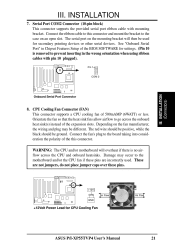
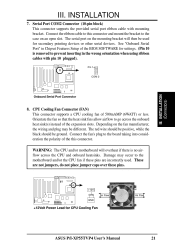
...then be used for secondary pointing devices or other serial devices. See "Onboard Serial Port" in Chipset Features Setup of the BIOS SOFTWARE for settings. (Pin 10 is removed to prevent inserting in the wrong orientation when using ribbon cables with pin 10 plugged).
Pin 1
COM 2
Onboard Serial Port Connector
8. CPU Cooling Fan Connector (FAN) This connector supports a CPU cooling fan of 500mAMP...
User Manual - Page 28
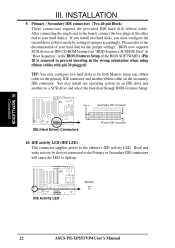
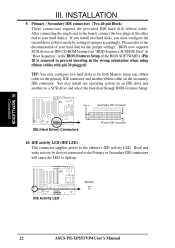
... disk ribbon cable. After connecting the single end to the board, connect the two plugs at the other end to your hard disk(s). If you install two hard disks, you must configure the second drive to Slave mode by setting its jumper accordingly. Please refer to the documentation of your hard disk for the jumper settings. BIOS now supports SCSI device or IDE CD-ROM...
User Manual - Page 29


... the switch. Wake-up can be controlled by settings in the BIOS but the keyboard will always allow wakeup (the SMI lead cannot wake-up the system). If you want to use this connector, "Suspend Switch" in the Power Management Setup of the BIOS SOFTWARE section should be on the default setting of Enable. 13. Reset Switch Lead...
User Manual - Page 31
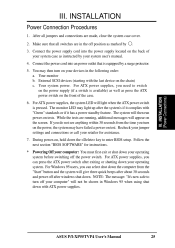
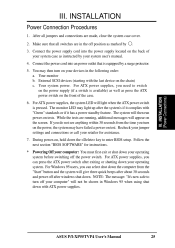
... 30 seconds from the time you turn on the power, the system may have failed a power-on test. Recheck your jumper settings and connections or call your retailer for assistance. 7. During power-on, hold down the key to enter BIOS setup. Follow the next section "BIOS SOFTWARE" for instructions. * Powering Off your computer: You must first exit or shut down your...
User Manual - Page 32
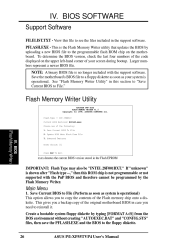
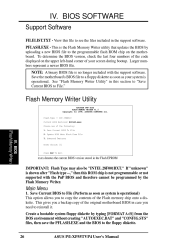
... - View this file to see the files included in the support software. PFLASH.EXE - This is the Flash Memory Writer utility that updates the BIOS by uploading a new BIOS file to the programmable flash ROM chip on the motherboard. To determine the BIOS version, check the last four numbers of the code displayed on the upper left-hand corner of your screen during...

