Asus P4GE-MX driver and firmware
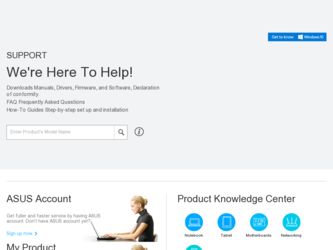
Related Asus P4GE-MX Manual Pages
Download the free PDF manual for Asus P4GE-MX and other Asus manuals at ManualOwl.com
Motherboard DIY Troubleshooting Guide - Page 4
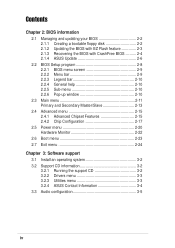
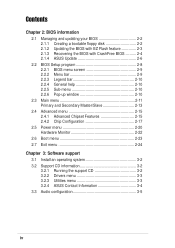
...
2.1 Managing and updating your BIOS 2-2 2.1.1 Creating a bootable floppy disk 2-2 2.1.2 Updating the BIOS with EZ Flash feature 2-3 2.1.3 Recovering the BIOS with CrashFree BIOS .......... 2-4 2.1.4 ASUS Update 2-6
2.2 BIOS Setup program 2-8 2.2.1 BIOS menu screen 2-9 2.2.2 Menu bar 2-9 2.2.3 Legend bar 2-10 2.2.4 General help 2-10 2.2.5 Sub-menu 2-10 2.2.6 Pop-up window 2-10
2.3 Main...
Motherboard DIY Troubleshooting Guide - Page 9
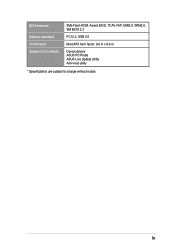
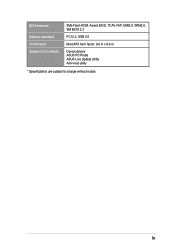
BIOS features
Industry standard Form Factor Support CD contents
3Mb Flash ROM, Award BIOS, TCAV, PnP, DMI2.0, WfM2.0, SM BIOS 2.3
PCI 2.2, USB 2.0
MicroATX form factor: 9.6 in x 8.6 in
Device drivers ASUS PC Probe ASUS Live Update Utility Anti-virus utility
* Specifications are subject to change without notice.
ix
Motherboard DIY Troubleshooting Guide - Page 21
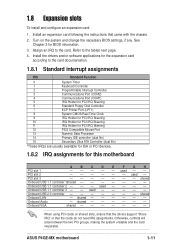
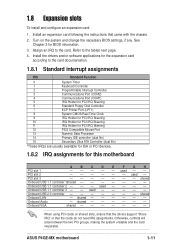
...-
Onboard USB 2.0 controller shared
Onboard LAN
- shared - - - - - -
Onboard Audio
- shared - - - - - -
Onboard VGA
shared
When using PCI cards on shared slots, ensure that the drivers support "Share IRQ" or that the cards do not need IRQ assignments. Otherwise, conflicts will arise between the two PCI groups, making the system unstable and the card inoperable.
ASUS P4GE-MX motherboard...
Motherboard DIY Troubleshooting Guide - Page 34
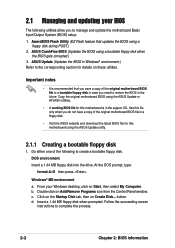
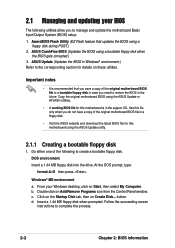
... download the latest BIOS file for this motherboard using the ASUS Update utility.
2.1.1 Creating a bootable floppy disk
1. Do either one of the following to create a bootable floppy disk. DOS environment Insert a 1.44 MB floppy disk into the drive. At the DOS prompt, type: format A:/S then press .
Windows® ME environment a. From your Windows desktop, click on Start, then select My Computer...
Motherboard DIY Troubleshooting Guide - Page 35


... only the updated BIOS file in the floppy disk to avoid loading a wrong BIOS file.
1. Download the latest BIOS file from the ASUS website (www.asus.com). Rename the file to *.BIN and save it to the bootable floppy disk you created earlier.
2. Insert the disk that contains the new BIOS file into the floppy drive. 3. Reboot the computer. 4. Press during POST to display the...
Motherboard DIY Troubleshooting Guide - Page 38
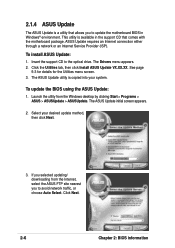
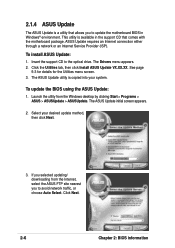
2.1.4 ASUS Update
The ASUS Update is a utility that allows you to update the motherboard BIOS in Windows® environment. This utility is available in the support CD that comes with the motherboard package. ASUS Update requires an Internet connection either through a network or an Internet Service Provider (ISP).
To install ASUS Update:
1. Insert the support CD to the optical drive. The Drivers ...
Motherboard DIY Troubleshooting Guide - Page 39
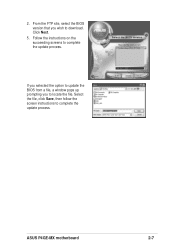
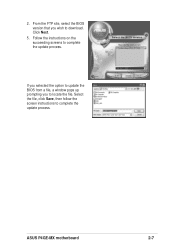
... FTP site, select the BIOS version that you wish to download. Click Next.
5. Follow the instructions on the succeeding screens to complete the update process.
If you selected the option to update the BIOS from a file, a window pops up prompting you to locate the file. Select the file, click Save, then follow the screen instructions to complete the update process.
ASUS P4GE-MX motherboard
2-7
Motherboard DIY Troubleshooting Guide - Page 40
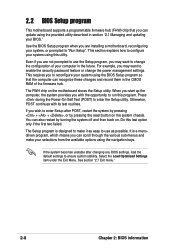
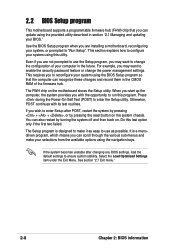
..., you may want to enable the security password feature or change the power management settings. This requires you to reconfigure your system using the BIOS Setup program so that the computer can recognize these changes and record them in the CMOS RAM of the firmware hub.
The FWH chip on the motherboard stores the Setup utility. When you start up the...
Motherboard DIY Troubleshooting Guide - Page 58
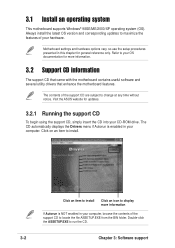
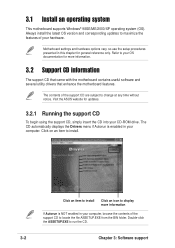
... motherboard features.
The contents of the support CD are subject to change at any time without notice. Visit the ASUS website for updates.
3.2.1 Running the support CD
To begin using the support CD, simply insert the CD into your CD-ROM drive. The CD automatically displays the Drivers menu if Autorun is enabled in your computer. Click on an item to install...
Motherboard DIY Troubleshooting Guide - Page 59
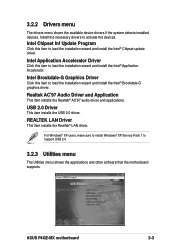
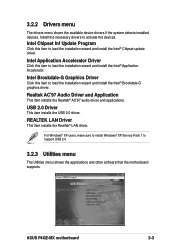
...97 audio driver and applications.
USB 2.0 Driver
This item installs the USB 2.0 driver.
REALTEK LAN Driver
This item installs the Realtek® LAN driver.
For Windows® XP users, make sure to install Windows® XP Service Pack 1 to support USB 2.0.
3.2.3 Utilities menu
The Utilities menu shows the applications and other software that the motherboard supports.
ASUS P4GE-MX motherboard
3-3
Motherboard DIY Troubleshooting Guide - Page 60


...you to download the latest version of the BIOS from the ASUS website. Before using the ASUS Update, make sure that you have an Internet connection so you can connect to the ASUS website. Installing ASUS Update also installs ASUS Mylogo™.
Anti-virus Utility
The anti-virus application scans, identifies, and removes computer viruses. View the online help for detailed information.
Acrobat Reader...
Motherboard DIY Troubleshooting Guide - Page 61
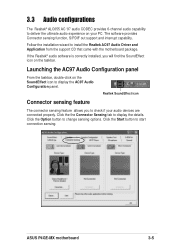
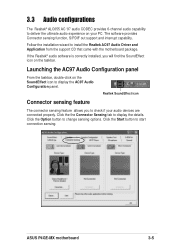
... icon to display the AC97 Audio Configuration panel.
Realtek SoundEffect icon
Connector sensing feature
The connector sensing feature allows you to check if your audio devices are connected properly. Click the the Connector Sensing tab to display the details. Click the Option button to change sensing options. Click the Start button to start connection sensing.
ASUS P4GE-MX motherboard
3-5
P4GE-MX User Manual E1722 English Edition - Page 4
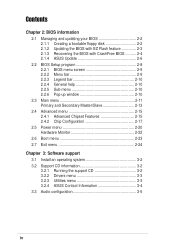
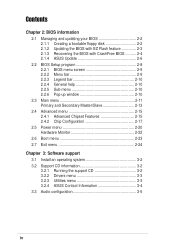
...
2.1 Managing and updating your BIOS 2-2 2.1.1 Creating a bootable floppy disk 2-2 2.1.2 Updating the BIOS with EZ Flash feature 2-3 2.1.3 Recovering the BIOS with CrashFree BIOS .......... 2-4 2.1.4 ASUS Update 2-6
2.2 BIOS Setup program 2-8 2.2.1 BIOS menu screen 2-9 2.2.2 Menu bar 2-9 2.2.3 Legend bar 2-10 2.2.4 General help 2-10 2.2.5 Sub-menu 2-10 2.2.6 Pop-up window 2-10
2.3 Main...
P4GE-MX User Manual E1722 English Edition - Page 9
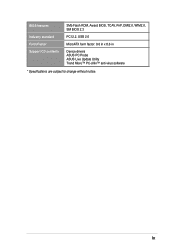
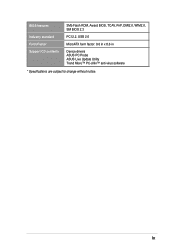
BIOS features
Industry standard Form Factor Support CD contents
3Mb Flash ROM, Award BIOS, TCAV, PnP, DMI2.0, WfM2.0, SM BIOS 2.3
PCI 2.2, USB 2.0
MicroATX form factor: 9.6 in x 8.6 in
Device drivers ASUS PC Probe ASUS Live Update Utility Trend Micro™ PC-cillin™ anti-virus software
* Specifications are subject to change without notice.
ix
P4GE-MX User Manual E1722 English Edition - Page 21
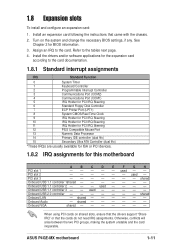
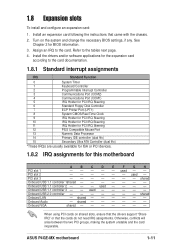
...-
Onboard USB 2.0 controller shared
Onboard LAN
- shared - - - - - -
Onboard Audio
- shared - - - - - -
Onboard VGA
shared
When using PCI cards on shared slots, ensure that the drivers support "Share IRQ" or that the cards do not need IRQ assignments. Otherwise, conflicts will arise between the two PCI groups, making the system unstable and the card inoperable.
ASUS P4GE-MX motherboard...
P4GE-MX User Manual E1722 English Edition - Page 34
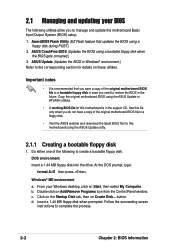
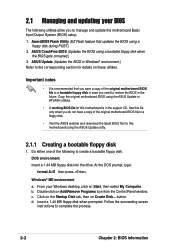
... download the latest BIOS file for this motherboard using the ASUS Update utility.
2.1.1 Creating a bootable floppy disk
1. Do either one of the following to create a bootable floppy disk. DOS environment Insert a 1.44 MB floppy disk into the drive. At the DOS prompt, type: format A:/S then press .
Windows® ME environment a. From your Windows desktop, click on Start, then select My Computer...
P4GE-MX User Manual E1722 English Edition - Page 38
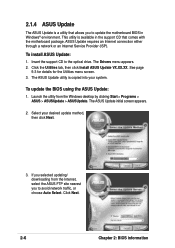
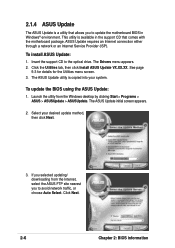
2.1.4 ASUS Update
The ASUS Update is a utility that allows you to update the motherboard BIOS in Windows® environment. This utility is available in the support CD that comes with the motherboard package. ASUS Update requires an Internet connection either through a network or an Internet Service Provider (ISP).
To install ASUS Update:
1. Insert the support CD to the optical drive. The Drivers ...
P4GE-MX User Manual E1722 English Edition - Page 58
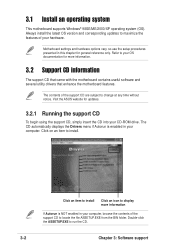
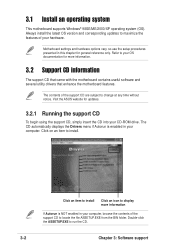
... motherboard features.
The contents of the support CD are subject to change at any time without notice. Visit the ASUS website for updates.
3.2.1 Running the support CD
To begin using the support CD, simply insert the CD into your CD-ROM drive. The CD automatically displays the Drivers menu if Autorun is enabled in your computer. Click on an item to install...
P4GE-MX User Manual E1722 English Edition - Page 59
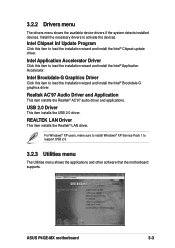
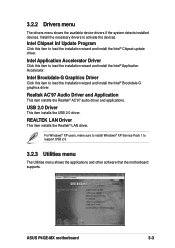
...97 audio driver and applications.
USB 2.0 Driver
This item installs the USB 2.0 driver.
REALTEK LAN Driver
This item installs the Realtek® LAN driver.
For Windows® XP users, make sure to install Windows® XP Service Pack 1 to support USB 2.0.
3.2.3 Utilities menu
The Utilities menu shows the applications and other software that the motherboard supports.
ASUS P4GE-MX motherboard
3-3
P4GE-MX User Manual E1722 English Edition - Page 60


..., CPU temperature, and system voltages, and alerts you on any detected problems. This utility helps you keep your computer at a healthy operating condition.
Install ASUS Update
This program allows you to download the latest version of the BIOS from the ASUS website. Before using the ASUS Update, make sure that you have an Internet connection so you can connect to the ASUS website. Installing ASUS...

