Asus P4P800 Deluxe driver and firmware
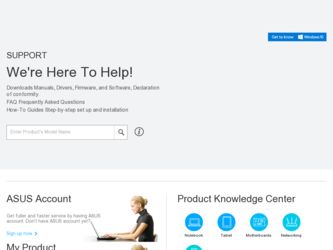
Related Asus P4P800 Deluxe Manual Pages
Download the free PDF manual for Asus P4P800 Deluxe and other Asus manuals at ManualOwl.com
Motherboard DIY Troubleshooting Guide - Page 3


......21 7.2 Installing Serial ATA Hard Drives 21
8
BIOS Importance / Settings 23
9
Important Information on Intel Option ROM Version 25
10
Configuring BIOS for Intel RAID for Serial ATA on Intel Motherboards 27
10.1 Creating, Deleting, and Resetting RAID Sets 27
10.2 Create RAID 0 or RAID 1 Volume 28
10.3 Delete RAID Volume 28
10.4 Reset RAID Data 28
11
Loading the Intel...
Motherboard DIY Troubleshooting Guide - Page 4


... RAID Edition Utility 49 15.2 RAID Driver File Properties 49
16
Issues During Installation 51
16.1 Symptom: Incompatible Hardware 51 16.2 Symptom: Operating System Not Supported 51
17
"RAID Ready"...53
17.1 "RAID Ready" Definition 53
17.2 "RAID Ready" System Requirements 53
17.3 Steps on Setting Up a "RAID Ready" System 53
17.4 Converting a "RAID Ready" System into RAID 0 or RAID...
Motherboard DIY Troubleshooting Guide - Page 5


... of the Intel Chipset Software Installation Utility 78 B.4 Troubleshooting...79
Appendix C
Serial ATA ...80
C.1 Description...80 C.2 Comparing Serial ATA versus Parallel ATA (IDE 80 C.3 System Requirements 81 C.4 Serial ATA Data Cable 81 C.5 Serial ATA Power Cable 82 C.6 Are a Serial ATA Data and Power Cable Needed for Serial ATA 82 C.7 Mixing/Matching Serial ATA Hard Drives with IDE Hard...
Motherboard DIY Troubleshooting Guide - Page 9
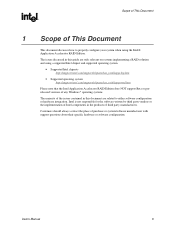
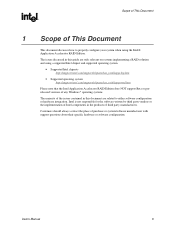
....intel.com/support/chipsets/iaa_raid/suppchip.htm
• Supported operating system http://support.intel.com/support/chipsets/iaa_raid/supported.htm
Please note that the Intel Application Accelerator RAID Edition does NOT support Beta or prereleased versions of any Windows* operating systems. The majority of the issues contained in this document are related to either software configuration or...
Motherboard DIY Troubleshooting Guide - Page 17
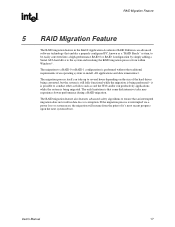
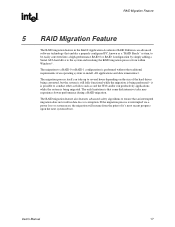
...RAID 0 or RAID 1configuration by simply adding a Serial ATA hard drive to the system and invoking the RAID migration process from within Windows*.
The migration to a RAID 0 or RAID 1 configuration is performed without the traditional requirements of an operating system re-install... that some disk intensive tasks may experience slower performance during a RAID migration.
The RAID migration feature ...
Motherboard DIY Troubleshooting Guide - Page 19
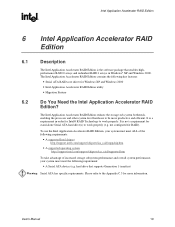
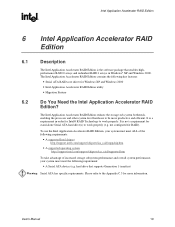
...• A supported Intel chipset http://support.intel.com/support/chipsets/iaa_raid/suppchip.htm
• A supported operating system http://support.intel.com/support/chipsets/iaa_raid/supported.htm
To take advantage of increased storage subsystem performance and overall system performance, your system must meet the following requirement:
• A Serial ATA device (e.g. hard drive that supports...
Motherboard DIY Troubleshooting Guide - Page 21
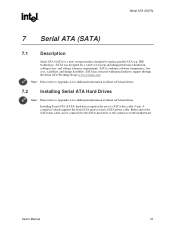
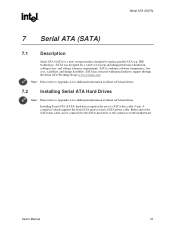
...
7.2
Installing Serial ATA Hard Drives
Note: Please refer to Appendix A for additional information on Serial ATA hard drives.
Installing Serial ATA (SATA) hard drives requires the use of a SATA data cable (7-pin, 4conductor) which supports the Serial ATA protocol and a SATA power cable. Either end of the SATA data cable can be connected to the SATA hard drive or the connector on the motherboard...
Motherboard DIY Troubleshooting Guide - Page 25
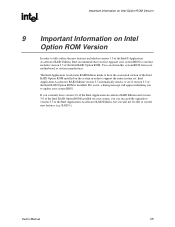
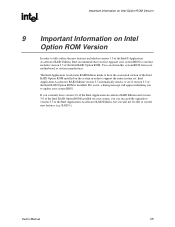
... have the associated version of the Intel RAID Option ROM installed on the system in order to support the entire feature set. Intel Application Accelerator RAID Edition version 3.5 automatically checks to see if version 3.5 of the Intel RAID Option ROM is installed. If it is not, a dialog message will appear informing you to update your system BIOS.
If you currently have version 3.0 of the Intel...
Motherboard DIY Troubleshooting Guide - Page 29
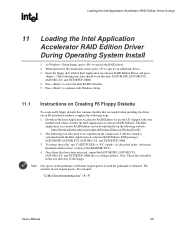
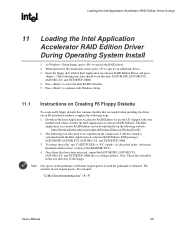
... queried by the installation screen, press to specify an additional device. 3. Insert the floppy disk labeled Intel Application Accelerator RAID Edition Driver and press
. (The following four files should be on this disk: IASTOR.INF, IASTOR.SYS, IASTOR.CAT, and TXTSETUP.OEM) 4. Press to select the Intel RAID Controller. 5. Press to continue with Windows Setup.
11.1 Instructions on Creating F6...
Motherboard DIY Troubleshooting Guide - Page 30
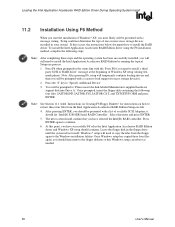
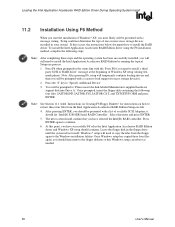
...to install a third party SCSI or RAID driver' message at the beginning of Windows XP setup (during textmode phase). Note: After pressing F6, setup will temporarily continue loading drivers and then you will be prompted with a screen to load support for mass storage device(s).
2. Press the 'S' key to 'Specify Additional Device'
3. You will be prompted to 'Please insert the disk labeled Manufacturer...
Motherboard DIY Troubleshooting Guide - Page 41
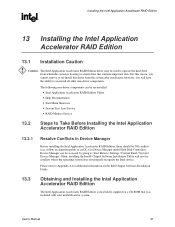
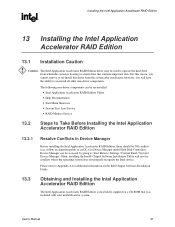
... the operating system does not properly recognize the Intel device.
Please refer to Appendix A for additional information on the Intel Chipset Software Installation Utility.
Obtaining and Installing the Intel Application Accelerator RAID Edition
The Intel Application Accelerator RAID Edition is most likely supplied on a CD-ROM that was included with your motherboard or system.
User's Manual
41
Motherboard DIY Troubleshooting Guide - Page 42


....com/support/chipsets/iaa_raid/compat.htm
After the Intel Application Accelerator RAID Edition has been downloaded from the Intel website to a known location on your hard drive, you need to run the file iaarxx_enu.exe (English version) or iaarxx_multi.exe (multi-language). Running the file can be done by double-clicking on the file name. The installation...
Motherboard DIY Troubleshooting Guide - Page 47
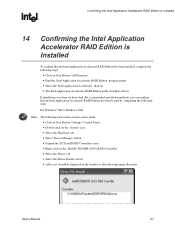
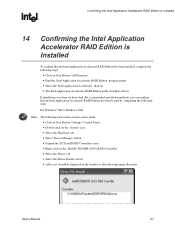
...Windows* XP or Windows 2000
Note: The following instructions assume classic mode: • Click on Start Button / Settings / Control Panel • Double-click on the 'System' icon • Select the 'Hardware' tab • Select 'Device Manager' button • Expand the 'SCSI and RAID Controllers' entry • Right-click on the 'Intel(R) 82801ER SATA RAID Controller' • Select the 'Driver...
Motherboard DIY Troubleshooting Guide - Page 49


... click the 'Intel(R) 82801ER SATA RAID Controller' item in the Devices tree • Then look for a parameter in the Parameters list box titled 'Driver Version'. This should have
a version number in the following format: 3.0.0.xxxx
15.2
RAID Driver File Properties:
• Locate the file "iaStor.sys" within the following path: \Windows\System32\Drivers
• Right click on...
Motherboard DIY Troubleshooting Guide - Page 53
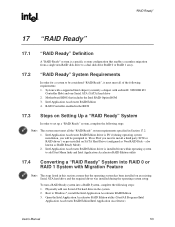
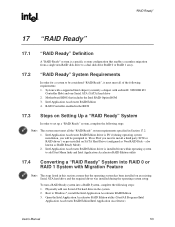
...: 1. System with a supported Intel chipset (currently a chipset with an Intel® 82801ER I/O
Controller Hub) and one Serial ATA (SATA) hard drive 2. Motherboard BIOS that includes the Intel RAID Option ROM 3. Intel Application Accelerator RAID Edition 4. RAID Controller enabled in the BIOS
17.3 Steps on Setting Up a "RAID Ready" System
In order to set up a "RAID Ready" system, complete the...
Motherboard DIY Troubleshooting Guide - Page 55
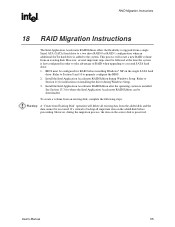
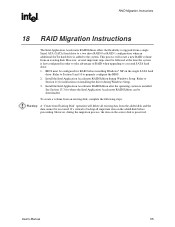
... of RAID when upgrading to a second SATA hard drive: 1. BIOS must be configured for RAID before installing Windows* XP on the single SATA hard
drive. Refer to Section 8 and 10 to properly configure the BIOS. 2. Install the Intel Application Accelerator RAID Edition during Windows Setup. Refer to
Section 11 for instructions on installing the driver during Windows Setup. 3. Install the Intel...
Motherboard DIY Troubleshooting Guide - Page 63
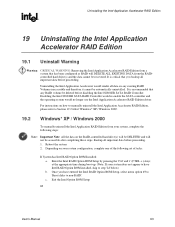
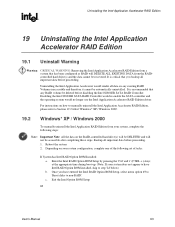
... SATA RAID Controller. Disabling the Intel 82801ER SATA RAID Controller would re-enable the SATA controller and the operating system would no longer use the Intel Application Accelerator RAID Edition driver.
For instructions on how to manually uninstall the Intel Application Accelerator RAID Edition, please refer to Section 19.2 titled 'Windows* XP / Windows 2000'.
19.2 Windows* XP / Windows...
Motherboard DIY Troubleshooting Guide - Page 65
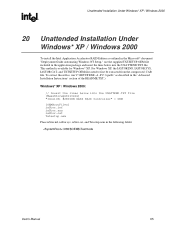
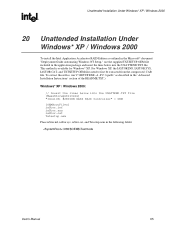
... be extracted from the compressed .CAB file. To extract these files, run 'C:\SETUP.EXE -A -P C:\' as described in the 'Advanced Installation Instructions' section of the README.TXT.)
Windows* XP / Windows 2000:
// Insert the lines below into the UNATTEND.TXT file [MassStorageDrivers] "Intel(R) 82801ER SATA RAID Controller" = OEM
[OEMBootFiles] iaStor.inf iaStor.sys iaStor.cat Txtsetup.oem
Place...
Motherboard DIY Troubleshooting Guide - Page 72


... Version
Disk is present and functioning as expected
Disk has exceeded its unrecoverable threshold. Disk will continue to be accessed if it's a member of a RAID 0 volume.
Disk has exceeded its recoverable error threshold and is at risk of failure.
Disk is not present.
Disk has RAID meta-data on it but its version is incompatible with the current version of RAID software. Updated version...
Motherboard DIY Troubleshooting Guide - Page 78
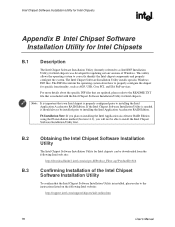
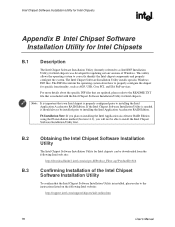
... versions of Windows. This utility allows the operating system to correctly identify the Intel chipset components and properly configure the system. The Intel Chipset Software Installation Utility installs specific Windows INF files. The INF files inform the operating system about how to properly configure the chipset for specific functionality, such as AGP, USB, Core PCI, and ISA PnP services...

