Asus P4SGL-VM driver and firmware
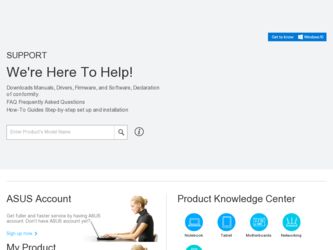
Related Asus P4SGL-VM Manual Pages
Download the free PDF manual for Asus P4SGL-VM and other Asus manuals at ManualOwl.com
P4SGL-VM User Manual - Page 4
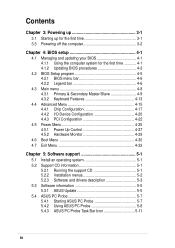
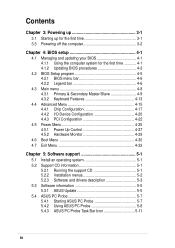
... Device Configuration 4-20 4.4.3 PCI Configuration 4-22
4.5 Power Menu 4-25 4.5.1 Power Up Control 4-27 4.5.2 Hardware Monitor 4-29
4.6 Boot Menu 4-30 4.7 Exit Menu 4-32
Chapter 5: Software support 5-1
5.1 Install an operating system 5-1 5.2 Support CD information 5-1
5.2.1 Running the support CD 5-1 5.2.2 Installation menus 5-2 5.2.3 Software and drivers description 5-3 5.3 Software...
P4SGL-VM User Manual - Page 8


... the information you need when installing the ASUS P4SGL-VM motherboard.
How this guide is organized
This manual contains the following parts: • Chapter 1: Product introduction
This chapter describes the features of the P4SGL-VM motherboard. It includes brief descriptions of the special attributes of the motherboard and the new technology it supports. • Chapter 2: Hardware information...
P4SGL-VM User Manual - Page 9
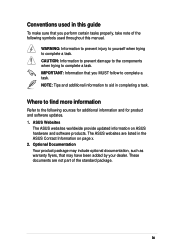
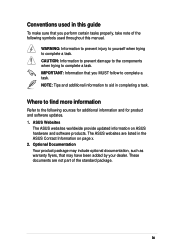
Conventions used in this guide
To make sure that you perform certain tasks properly, take note of the following symbols used throughout this manual.
WARNING: Information to ... and for product and software updates. 1. ASUS Websites
The ASUS websites worldwide provide updated information on ASUS hardware and software products. The ASUS websites are listed in the ASUS Contact Information on page ...
P4SGL-VM User Manual - Page 16
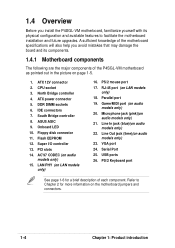
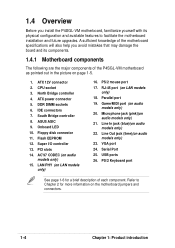
... of the P4SGL-VM motherboard as pointed out in the picture on page 1-5.
1. ATX 12V connector 2. CPU socket 3. North Bridge controller 4. ATX power connector 5. DDR DIMM sockets 6. IDE connectors 7. South Bridge controller 8. ASUS ASIC 9. Onboard LED 10. Floppy disk connector 11. Flash EEPROM 12. Super I/O controller 13. PCI slots 14. AC'97 CODEC (on audio
models only) 15. LAN PHY (on LAN models...
P4SGL-VM User Manual - Page 37
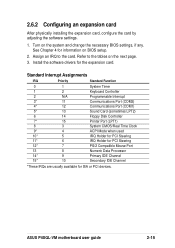
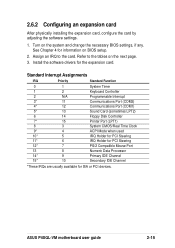
... Disk Controller
7*
15
Printer Port (LPT1)
8
3
System CMOS/Real Time Clock
9*
4
ACPI Mode when used
10*
5
IRQ Holder for PCI Steering
11*
6
IRQ Holder for PCI Steering
12*
7
PS/2 Compatible Mouse Port
13
8
Numeric Data Processor
14*
9
Primary IDE Channel
15*
10
Secondary IDE Channel
*These IRQs are usually available for ISA or PCI devices.
ASUS P4SGL-VM motherboard...
P4SGL-VM User Manual - Page 38
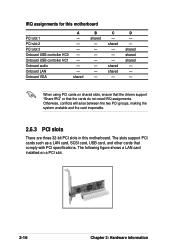
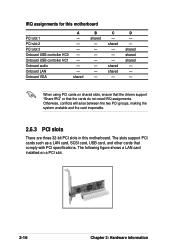
IRQ assignments for this motherboard
PCI slot 1 PCI slot 2 PCI slot 3 Onboard USB controller HC0 Onboard USB controller HC1 Onboard audio Onboard LAN Onboard VGA
A shared
B shared
C - shared - - - shared shared -
D - - shared shared shared - - -
When using PCI cards on shared slots, ensure that the drivers support "Share IRQ" or that the cards do not need IRQ assignments. Otherwise, ...
P4SGL-VM User Manual - Page 57
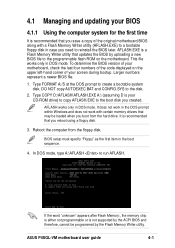
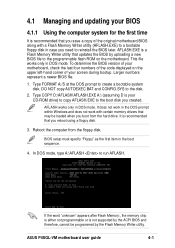
... computer from the floppy disk.
BIOS setup must specify "Floppy" as the first item in the boot sequence.
4. In DOS mode, type A:\AFLASH to run AFLASH.
If the word "unknown" appears after Flash Memory:, the memory chip is either not programmable or is not supported by the ACPI BIOS and therefore, cannot be programmed by the Flash Memory Writer utility.
ASUS P4SGL-VM motherboard user guide...
P4SGL-VM User Manual - Page 59


... AFLASH and then press . 4. At the Main Menu, type 2 then press . The Update BIOS
Including Boot Block and ESCD screen appears. 5. Type the filename of your new BIOS and the path, for example,
A:\XXX-XX.XXX, then press . To cancel this operation, press .
6. When prompted to confirm the BIOS update, press Y to start the update.
ASUS P4SGL-VM motherboard user guide
4-3
P4SGL-VM User Manual - Page 61
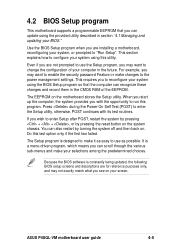
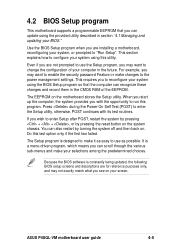
.... It is a menu-driven program, which means you can scroll through the various sub-menus and make your selections among the predetermined choices.
Because the BIOS software is constantly being updated, the following BIOS setup screens and descriptions are for reference purposes only, and may not exactly match what you see on your screen.
ASUS P4SGL-VM motherboard user guide
4-5
P4SGL-VM User Manual - Page 72
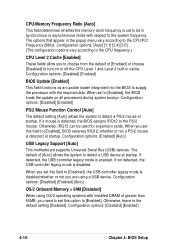
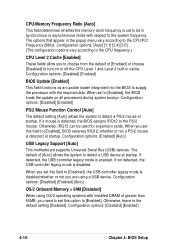
... be used for expansion cards. When you set this field to [Enabled], BIOS reserves IRQ12, whether or not a PS/2 mouse is detected at startup. Configuration options: [Enabled] [Auto]
USB Legacy Support [Auto]
This motherboard supports Universal Serial Bus (USB) devices. The default of [Auto] allows the system to detect a USB device at startup. If detected, the USB controller legacy mode is enabled...
P4SGL-VM User Manual - Page 81
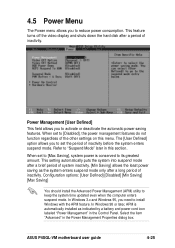
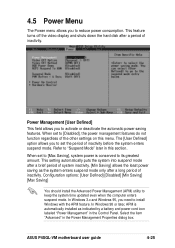
... time updated even when the computer enters suspend mode. In Windows 3.x and Windows 95, you need to install Windows with the APM feature. In Windows 98 or later, APM is automatically installed as indicated by a battery and power cord icon labeled "Power Management" in the Control Panel. Select the item "Advanced" in the Power Management Properties dialog box.
ASUS P4SGL-VM motherboard user guide...
P4SGL-VM User Manual - Page 93


... using the support CD, simply insert the CD into your CD-ROM drive. If Autorun is enabled in your computer, the software and drivers menu automatically appears on your screen. If the installation menu did not appear automatically, locate and doubleclick on the file ASSETUP.EXE from the BIN folder in the support CD to display the menu.
ASUS P4SGL-VM motherboard user guide
5-1
P4SGL-VM User Manual - Page 95
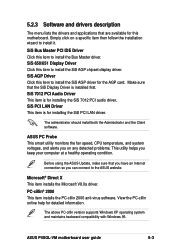
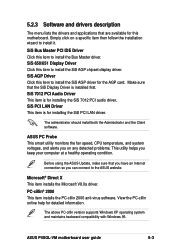
... connect to the ASUS website.
Microsoft® Direct X
This item installs the Microsoft V8.0a driver.
PC-cillin® 2000
This item installs the PC-cillin 2000 anti-virus software. View the PC-cillin online help for detailed information.
The above PC-cillin version supports Windows XP operating system and maintains backward compatibility with Windows 95.
ASUS P4SGL-VM motherboard user guide
5-3
P4SGL-VM User Manual - Page 97


...the ASUS Update.
1. Launch the utility from your Windows Start menu:
Programs/AsusUpdate Vx.xx.xx/ AsusUpdate
The ASUS Update initial screen appears.
2. Select your desired update method, then click Next.
3. If you selected updating/ downloading from the Internet, select the ASUS FTP site nearest you to avoid network traffic, or choose Auto Select. Click Next.
ASUS P4SGL-VM motherboard user guide...
P4SGL-VM User Manual - Page 98
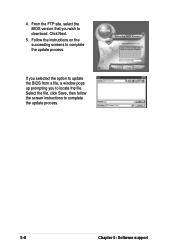
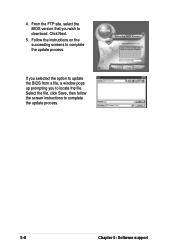
... site, select the BIOS version that you wish to download. Click Next.
5. Follow the instructions on the succeeding screens to complete the update process.
If you selected the option to update the BIOS from a file, a window pops up prompting you to locate the file. Select the file, click Save, then follow the screen instructions to complete the update process.
5-6
Chapter 5: Software support
P4SGL-VM User Manual - Page 107
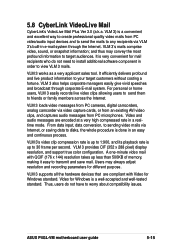
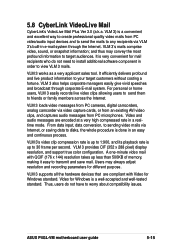
... of memory, making it easy to transmit and save mail. Users may always adjust resolution and recording parameters for different purpose.
VLM 3 supports all the hardware devices that are compliant with Video for Windows standard. Video for Windows is a well-accepted and well-tested standard. Thus, users do not have to worry about compatibility issues.
ASUS P4GL-VM motherboard user guide...
P4SGL-VM User Manual - Page 108
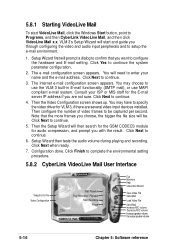
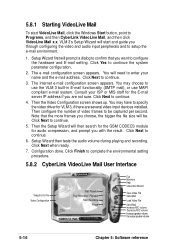
....
6. Setup Wizard then tests the audio volume during playing and recording. Click Next when ready.
7. Configuration done. Click Finish to complete the environmental setting procedure.
5.8.2 CyberLink VideoLive Mail User Interface
Snapshot to File Video Configuration
Start Playback Stop Recording / Playback
Start Recording Pause
Exit Minimize Help Video Mail Wizard
Save Video File Send Mail
Load...
P4SGL-VM User Manual - Page 111


... that provides a standard way to integrate power management features throughout a PC system, including hardware, operating system and application software. This enables the system to automatically turn ON and OFF peripherals such as CD-ROMs, network cards, hard disk drives, and printers, as well as consumer devices connected to the PC such as VCRs, TVs, phones, and stereos. With this technology...
P4SGL-VM User Manual - Page 112
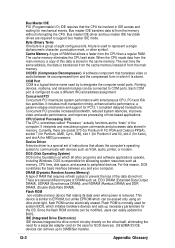
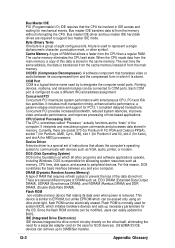
... processors.
Device Driver A device driver is a special set of instructions that allows the computer's operating system to communicate with devices such as VGA, audio, printer, or modem.
DOS (Disk Operating System) DOS is the foundation on which all other programs and software applications operate, including Windows. DOS is responsible for allocating system resources such as memory, CPU time, disk...
P4SGL-VM User Manual - Page 113
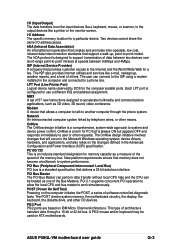
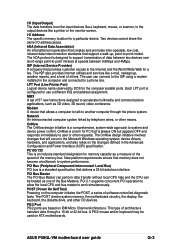
... of the Bus Masters. PCI 2.1 supports concurrent PCI operation to allow the local CPU and bus master to work simultaneously.
POST (Power On Self Test) Powering on the computer initiates the POST, a series of software-controlled diagnostic tests. The POST checks system memory, the motherboard circuitry, the display, the keyboard, the diskette drive, and other I/O devices.
PS/2 Port PS/2 ports are...

