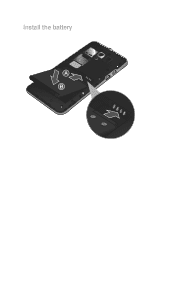Asus PadFone driver and firmware
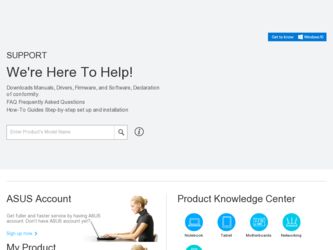
Related Asus PadFone Manual Pages
Download the free PDF manual for Asus PadFone and other Asus manuals at ManualOwl.com
PadFone Station Quick Start Guide - Page 2
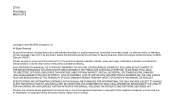
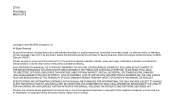
... TIME WITHOUT NOTICE, AND SHOULD NOT BE CONSTRUED AS A COMMITMENT BY ASUS. ASUS ASSUMES NO RESPONSIBILITY OR LIABILITY FOR ANY ERRORS OR INACCURACIES THAT MAY APPEAR IN THIS MANUAL, INCLUDING THE PRODUCTS AND SOFTWARE DESCRIBED IN IT. Products and corporate names appearing in this manual may or may not be registered trademarks or copyrights of their...
PadFone Station Quick Start Guide - Page 3
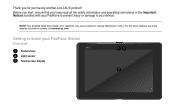
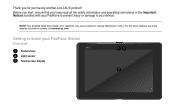
... Notices bundled with your PadFone to prevent injury or damage to your device.
NOTE: This bundled Quick Start Guide is for reference only and is subject to change without prior notice. For the latest updates and more detailed information, please visit www.asus.com.
Getting to know your PadFone Station Overview
1 Camera lens 2 Light sensor 3 Touchscreen display
12 3
PadFone Quick Start Guide - Page 2
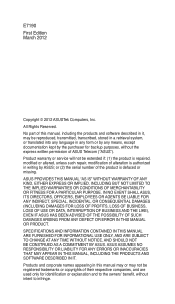
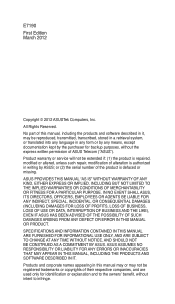
... TIME WITHOUT NOTICE, AND SHOULD NOT BE CONSTRUED AS A COMMITMENT BY ASUS. ASUS ASSUMES NO RESPONSIBILITY OR LIABILITY FOR ANY ERRORS OR INACCURACIES THAT MAY APPEAR IN THIS MANUAL, INCLUDING THE PRODUCTS AND SOFTWARE DESCRIBED IN IT. Products and corporate names appearing in this manual may or may not be registered trademarks or copyrights of their...
PadFone Quick Start Guide - Page 3
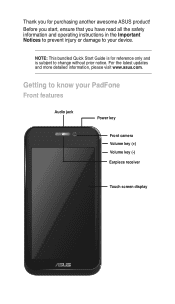
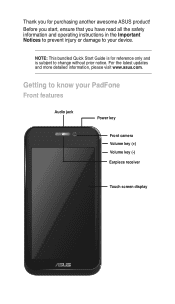
... operating instructions in the Important Notices to prevent injury or damage to your device.
NOTE: This bundled Quick Start Guide is for reference only and is subject to change without prior notice. For the latest updates and more detailed information, please visit www.asus.com.
Getting to know your PadFone Front features
Audio jack
Power key
Front camera Volume...
PadFone Quick Start Guide - Page 5
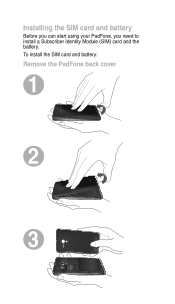
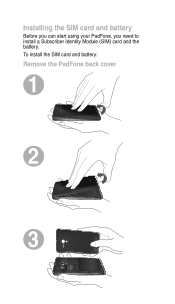
Installing the SIM card and battery
Before you can start using your PadFone, you need to install a Subscriber Identity Module (SIM) card and the battery. To install the SIM card and battery:
Remove the PadFone back cover
1
2
3
PadFone Quick Start Guide - Page 9
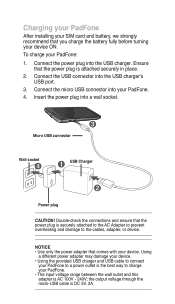
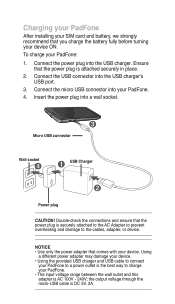
...the USB connector into the USB charger's USB port.
3. Connect the micro USB connector into your PadFone. 4. Insert the power plug into a wall socket.
3
Micro USB connector
Wall socket
4
1 USB Charger
2
Power plug CAUTION! Double-check the connections and ensure that the power plug is securely attached to the AC Adapter to prevent overheating and damage to the cables, adapter, or device. NOTICE...
PadFone English User manual - Page 2
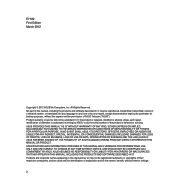
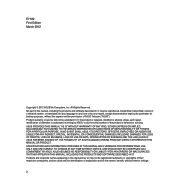
... TIME WITHOUT NOTICE, AND SHOULD NOT BE CONSTRUED AS A COMMITMENT BY ASUS. ASUS ASSUMES NO RESPONSIBILITY OR LIABILITY FOR ANY ERRORS OR INACCURACIES THAT MAY APPEAR IN THIS MANUAL, INCLUDING THE PRODUCTS AND SOFTWARE DESCRIBED IN IT. Products and corporate names appearing in this manual may or may not be registered trademarks or copyrights of their...
PadFone English User manual - Page 6
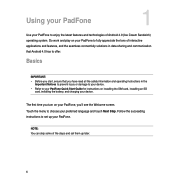
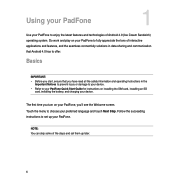
...; Refer to your PadFone Quick Start Guide for instructions on installing the SIM card, installing an SD
card, installing the battery, and charging your device.
The first time you turn on your PadFone, you'll see the Welcome screen. Touch the menu to choose your preferred language and touch Next Step. Follow the succeeding instructions to set up your PadFone.
NOTE: You can...
PadFone English User manual - Page 9
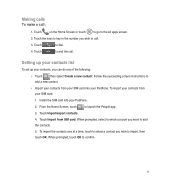
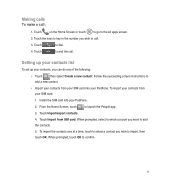
... contacts list
To set up your contacts, you can do any of the following:
• Touch
then select Create a new contact. Follow the succeeding screen instructions to
add a new contact.
• Import your contacts from your SIM card into your PadFone. To import your contacts from your SIM card:
1. Install the SIM card into your PadFone.
2. From the...
PadFone English User manual - Page 12


... the Settings screen, touch More....
3. Touch Mobile networks.
NOTE: • For more details about ASUS Quick Settings, refer to the section Managing notifications in Chapter 4.
IMPORTANT: • If your PadFone does not connect to a network, contact your mobile network carrier for assistance. • Refer to your PadFone Quick Start Guide for instructions on how to install a SIM card.
12
PadFone English User manual - Page 17
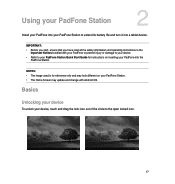
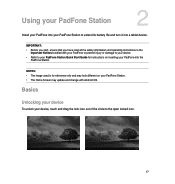
... damage to your device. • Refer to your PadFone Station Quick Start Guide for instructions on inserting your PadFone into the
PadFone Station.
NOTES: • The image used is for reference only and may look different on your PadFone Station. • The Home Screen may update and change with Android OS.
Basics
Unlocking your device
To unlock your device, touch and...
PadFone English User manual - Page 18
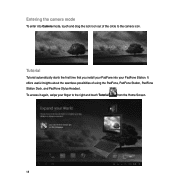
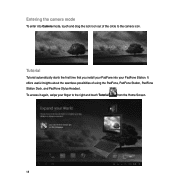
... and drag the lock icon out of the circle to the camera icon.
Tutorial
Tutorial automatically starts the first time that you install your PadFone into your PadFone Station. It offers useful insights about the seamless possibilties of using the PadFone, PadFone Station, PadFone Station Dock, and PadFone Stylus Headset.
To access it again, swipe your finger to...
PadFone English User manual - Page 19


Home Screen
Open Google Text search Open Google Voice search
Display local weather information. Touch to customize weather widget settings, location, and frequency updates.
Open All apps screen
Display recent apps
Shortcuts
Return to Home Screen
Return to the previous screen
Notification area & Settings
Displays local date Displays your e-mail inbox. Touch to configure the email account for...
PadFone English User manual - Page 23
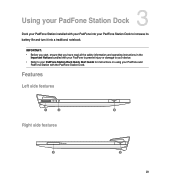
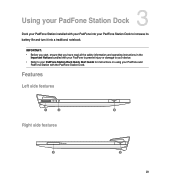
... that you have read all the safety information and operating instructions in the
Important Notices bundled with your PadFone to prevent injury or damage to your device. • Refer to your PadFone Station Dock Quick Start Guide for instructions on using your PadFone and
PadFone Station with the PadFone Station Dock.
Features
Left side features
1
2
3
Right side features
4
3
23
PadFone English User manual - Page 28
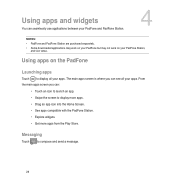
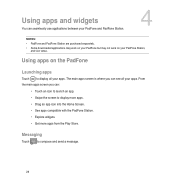
... widgets
You can seamlessly use applications between your PadFone and PadFone Station.
4
NOTES: • PadFone and PadFone Station are purchased separately. • Some downloaded applications may work on your PadFone but may not work on your PadFone Station,
and vice versa.
Using apps on the PadFone
Launching apps
Touch to display all your apps. The main apps screen is...
PadFone English User manual - Page 34


... a free account
IMPORTANT: • • To synchronize your files between your PadFone and computer, download the latest ASUS Pad PC
Suite from http://eee.asus.com/eeepad • • To remotely control your computer using your PadFone, download and install Splashtop® Streamer on
your computer or PadFone Station. Download Splashtop® Streamer from www.splashtop.com/streamer
34
PadFone English User manual - Page 67
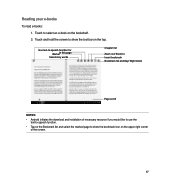
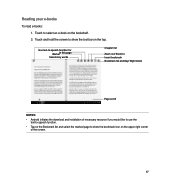
... this page
Search key words
Chapter list
Zoom out/ Zoom in Insert bookmark Bookmark list and Day/ Night mode
Page scroll
NOTES: • Android initiates the download and installation of necessary resource if you would like to use the
text-to-speech function. • Tap on the Bookmark list and select the marked...
PadFone English User manual - Page 79


3. MyCloud needs to work with ASUS Pad PC Suite to avail its full function. Download and install ASUS Pad PC Suite from the ASUS support site at support.asus.com to your computer. Click Next to continue.
79
PadFone English User manual - Page 81
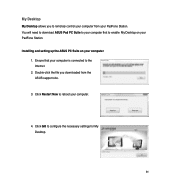
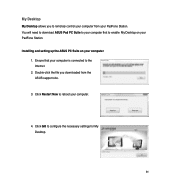
My Desktop
My Desktop allows you to remotely control your computer from your PadFone Station. You will need to download ASUS Pad PC Suite to your computer first to enable My Desktop on your PadFone Station. Installing and setting up the ASUS PC Suite on your computer
1. Ensure that your computer is connected to the Internet.
2. Double-click the file you downloaded from the ASUS support site.
3. ...