Asus S1-AT5NM10E driver and firmware
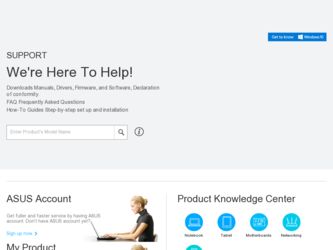
Related Asus S1-AT5NM10E Manual Pages
Download the free PDF manual for Asus S1-AT5NM10E and other Asus manuals at ManualOwl.com
User Manual - Page 4
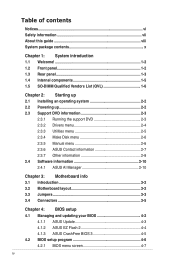
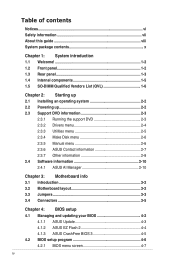
...Disk menu 2-6 2.3.5 Manual menu 2-6 2.3.6 ASUS Contact information 2-7 2.3.7 Other information 2-8 2.4 Software information 2-10 2.4.1 ASUS AI Manager 2-10
Chapter 3: Motherboard info 3.1 Introduction 3-2 3.2 Motherboard layout 3-2 3.3 Jumpers 3-3 3.4 Connectors 3-5
Chapter 4: BIOS setup 4.1 Managing and updating your BIOS 4-2
4.1.1 ASUS Update 4-3 4.1.2 ASUS EZ Flash 2 4-4 4.1.3 ASUS...
User Manual - Page 8
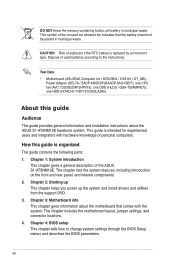
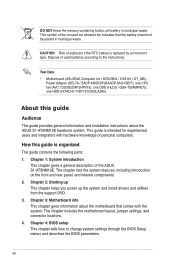
...: • Motherboard (ASUSTeK Computer Inc / AT5ION3L / CS6110 / DT_MB),
Power Adapter (DELTA / SADP-65KB BFJB&ADP-65JH BB F), one CPU fan (AVC / DS05020R12HP015), one ODD (HLDS / GSA-T50N(RR07)), one HDD (HITACHI / HDT721032SLA380).
About this guide
Audience
This guide provides general information and installation instructions about the ASUS S1-AT5NM10E barebone system. This guide is intended...
User Manual - Page 9
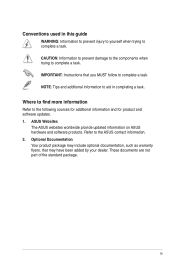
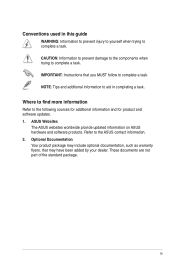
...to complete a task. IMPORTANT: Instructions that you MUST follow to complete a task. NOTE: Tips and additional information to aid in completing a task.
Where to find more information
Refer to the following sources for additional information and for product and software updates. 1. ASUS Websites
The ASUS websites worldwide provide updated information on ASUS hardware and software products. Refer to...
User Manual - Page 10
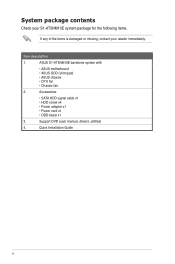
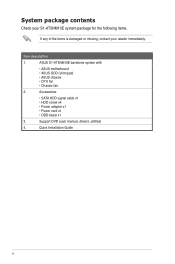
....
Item description
1.
ASUS S1-AT5NM10E barebone system with
• ASUS motherboard • ASUS ODD (slim type) • ASUS chassis • CPU fan • Chassis fan
2.
Accessories
• SATA HDD signal cable x1 • HDD screw x4 • Power adapter x1 • Power cord x1 • ODD bezel x1
3.
Support DVD (user manual, drivers, utilities)
4.
Quick Installation Guide
User Manual - Page 17


Chapter 2
This chapter helps you power up the system and install drivers and utilities from the support DVD.
Starting up
User Manual - Page 18
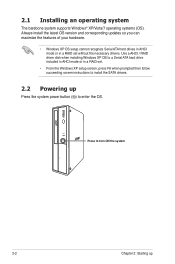
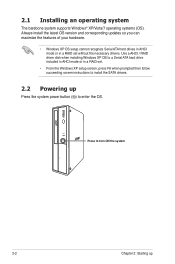
... XP OS setup cannot recognize Serial ATA hard drives in AHCI mode or in a RAID set without the necessary drivers. Use a AHCI / RAID driver disk when installing Windows XP OS to a Serial ATA hard drive included in AHCI mode or in a RAID set.
• From the Windows XP setup screen, press F6 when prompted then follow succeeding screen instructions to install the SATA drivers.
2.2 Powering up
Press...
User Manual - Page 19
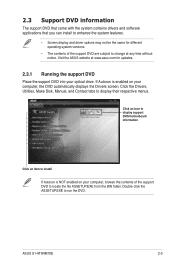
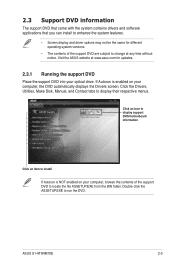
... at www.asus.com for updates.
2.3.1 Running the support DVD
Place the support DVD into your optical drive. If Autorun is enabled on your computer, the DVD automatically displays the Drivers screen. Click the Drivers, Utilities, Make Disk, Manual, and Contact tabs to display their respective menus.
Click an icon to display support DVD/motherboard information
Click an item to install
If Autorun...
User Manual - Page 20
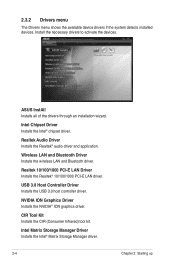
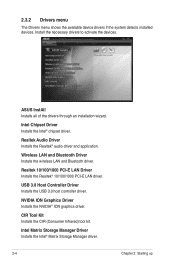
....
Intel Chipset Driver Installs the Intel® chipset driver.
Realtek Audio Driver Installs the Realtek® audio driver and application.
Wireless LAN and Bluetooth Driver Installs the wireless LAN and Bluetooth driver.
Realtek 10/100/1000 PCI-E LAN Driver Installs the Realtek® 10/100/1000 PCI-E LAN driver.
USB 3.0 Host Controller Driver Installs the USB 3.0 host controller driver.
NVIDIA...
User Manual - Page 21
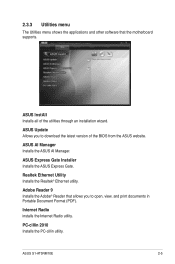
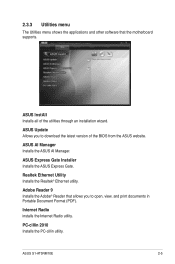
... that the motherboard supports.
ASUS InstAll Installs all of the utilities through an installation wizard.
ASUS Update Allows you to download the latest version of the BIOS from the ASUS website.
ASUS AI Manager Installs the ASUS AI Manager.
ASUS Express Gate Installer Installs the ASUS Express Gate.
Realtek Ethernet Utility Installs the Realtek® Ethernet utility.
Adobe Reader 9 Installs the...
User Manual - Page 22
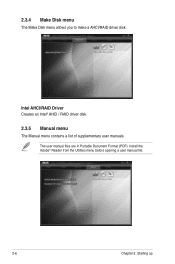
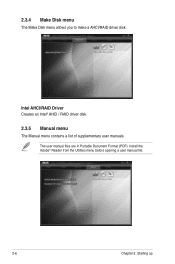
... menu
The Make Disk menu allows you to make a AHCI/RAID driver disk.
Intel AHCI/RAID Driver Creates an Intel® AHCI / RAID driver disk. 2.3.5 Manual menu The Manual menu contains a list of supplementary user manuals.
The user manual files are in Portable Document Format (PDF). Install the Adobe® Reader from the Utilities menu before opening a user manual file.
2-6
Chapter 2: Starting...
User Manual - Page 26


... with the software for more information.
2.4.1 ASUS AI Manager
ASUS AI Manager is a utility which gives you quick and easy access to frequentlyused applications.
Installing AI Manager To install AI Manager on your computer:
1. Place the support CD in the optical drive. If Autorun is enabled, the Drivers installation wizard appears.
If Autorun is not enabled in your computer, locate the setup.exe...
User Manual - Page 31


Support Click any links on the Support window to go to the ASUS website, technical support website, download support website, or contact information.
Information Click the tab on the Information window to see the detailed information about your system, motherboard, CPU, BIOS, installed device(s), and memory.
ASUS S1-AT5NM10E
2-15
User Manual - Page 37
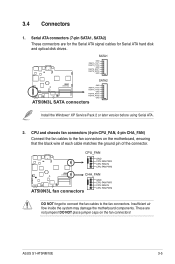
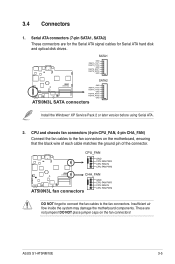
...)
These connectors are for the Serial ATA signal cables for Serial ATA hard disk and optical disk drives.
SATA1
GND RSATA_TXP1 RSATA_TXN1
GND RSATA_RXP1 RSATA_RXN1
GND
SATA2
AT5I0N3L
GND RSATA_TXP2 RSATA_TXN2
GND RSATA_RXP2 RSATA_RXN2
GND
AT5I0N3L SATA connectors
Install the Windows® XP Service Pack 2 or later version before using Serial ATA.
2. CPU and chassis fan connectors (4-pin...
User Manual - Page 40


... in using the current BIOS version, DO NOT manually update the BIOS. Inappropriate BIOS updating may result to system boot failure.
• Save a copy of the original motherboard BIOS file to a USB flash disk in case you need to restore the BIOS in the future. Copy the original motherboard BIOS using the ASUS Update utility.
• Download the latest BIOS file from the ASUS website at www...
User Manual - Page 41
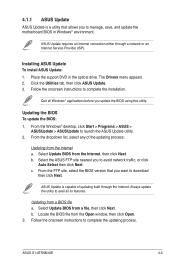
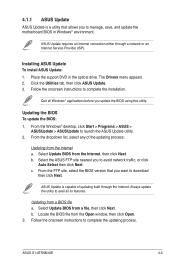
... save, and update the motherboard BIOS in Windows® environment.
ASUS Update requires an Internet connection either through a network or an Internet Service Provider (ISP).
Installing ASUS Update To install ASUS Update: 1. Place the support DVD in the optical drive. The Drivers menu appears. 2. Click the Utilities tab, then click ASUS Update. 3. Follow the onscreen instructions to complete the...
User Manual - Page 42


... FFllaassh 2 BBIIOOSS RROOMMUtUitliiltiytyV3.V336.44
FLASH TYPE: MXIC 25L8005
Current ROM
BOARD: S1-AT5NM10E VER: 0103 (H:00 B:02) DATE: 04/06/2010
Update ROM BOARD: Unknown VER: Unknown DATE: Unknown
PATH: A:\
A:
Note
[Enter] Select or Load [Up/Down/Home/End] Move
[Tab] Switch [B] Backup
[V] Drive Info [ESC] Exit
• This function supports USB flash disks with FAT 32/16 format and...
User Manual - Page 44
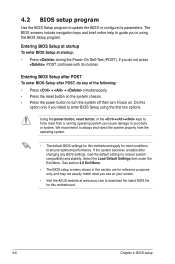
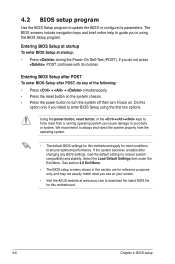
... stability. Select the Load Default Settings item under the Exit Menu. See section 4.8 Exit Menu.
• The BIOS setup screens shown in this section are for reference purposes only, and may not exactly match what you see on your screen.
• Visit the ASUS website at www.asus.com to download the latest BIOS file for this motherboard.
4-6
Chapter 4: BIOS setup
User Manual - Page 53
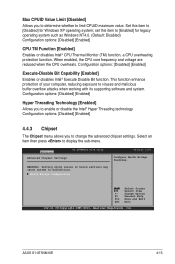
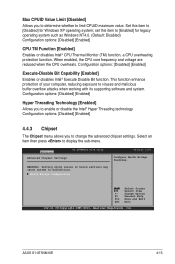
... the Intel® Hyper Threading technology. Configuration options: [Disabled] [Enabled]
4.4.3 Chipset
The Chipset menu allows you to change the advanced chipset settings. Select an item then press to display the sub-menu.
Advanced Advanced Chipset Settings
S1-AT5NM10E BIOS Setup
Version 0103
Configure North Bridge features.
WARNING: Setting wrong values in below sections may cause system to...
User Manual - Page 61
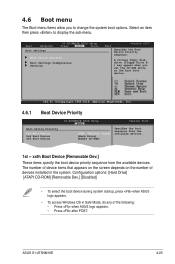
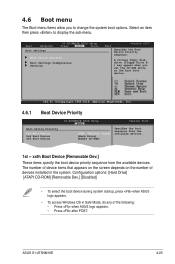
.... Select an item then press to display the sub-menu.
Main
Advanced
Boot settings
S1-AT5NM10E BIOS Setup
Power
Boot
Tools
Boot Device Priority
Boot Settings Configuration Security
Exit
Version 0103
Specifies the Boot Device Priority sequence.
A virtual floppy disk drive (Floppy Drive B: ) may appear when you set the CD-ROM drive as the first boot device.
Select Screen Select Item Enter...
User Manual - Page 66
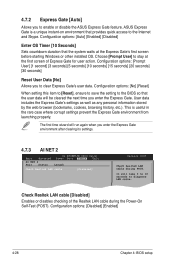
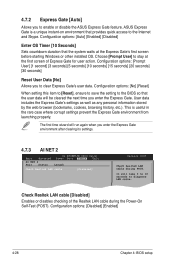
... will run again when you enter the Express Gate environment after clearing its settings.
4.7.3 AI NET 2
Main Advanced
AI NET 2 Pair Status
S1-AT5NM10E BIOS Setup Power Boot Tools Exit
Length
Check Realtek LAN cable
[Disabled]
Version 0103
ExCihtecskysRteeamltseektuLpAN afctaebrlesadvuirnigngthPeOST. changes.
It will take 3 to 10 F1s0eckoenydscatno bdeiaugsneodse foLrANthciasbloep.eration...

