Asus SCSI 320-0 driver and firmware
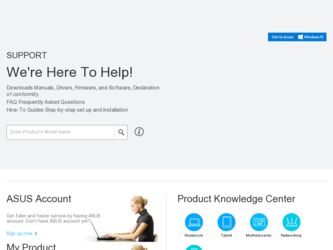
Related Asus SCSI 320-0 Manual Pages
Download the free PDF manual for Asus SCSI 320-0 and other Asus manuals at ManualOwl.com
LSI MegaRAID User Manual English and Traditional-Chinese Edition - Page 10
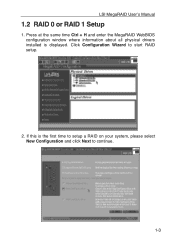
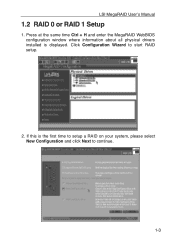
LSI MegaRAID Userʼs Manual
1.2 RAID 0 or RAID 1 Setup
1. Press at the same time Ctrl + H and enter the MegaRAID WebBIOS configuration window where information about all physical drivers installed is displayed. Click Configuration Wizard to start RAID setup.
2. If this is the first time to setup a RAID on your system, please select New Configuration and click...
LSI MegaRAID User Manual English and Traditional-Chinese Edition - Page 16


1.3 RAID 5 Setup
LSI MegaRAID Userʼs Manual
1. Press at the same time Ctrl + H and enter the MegaRAID WebBIOS configuration window where information about all physical drivers installed is displayed. Click Configuration Wizard to start the RAID settings.
2. If this is the first time to setup a RAID on your system, please select New Configuration and click...
LSI MegaRAID User Manual English and Traditional-Chinese Edition - Page 22
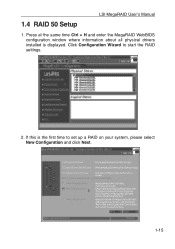
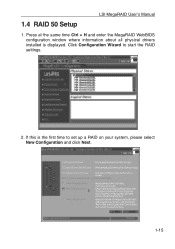
1.4 RAID 50 Setup
LSI MegaRAID Userʼs Manual
1. Press at the same time Ctrl + H and enter the MegaRAID WebBIOS configuration window where information about all physical drivers installed is displayed. Click Configuration Wizard to start the RAID settings.
2. If this is the first time to set up a RAID on your system, please select New Configuration...
LSI MegaRAID User Manual English and Traditional-Chinese Edition - Page 28
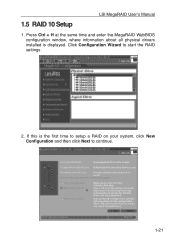
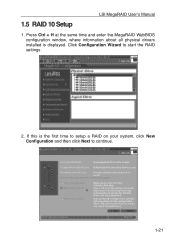
1.5 RAID 10 Setup
LSI MegaRAID Userʼs Manual
1. Press Ctrl + H at the same time and enter the MegaRAID WebBIOS configuration window, where information about all physical drivers installed is displayed. Click Configuration Wizard to start the RAID settings.
2. If this is the first time to setup a RAID on your system, click New Configuration and then...
LSI MegaRAID User Manual English and Traditional-Chinese Edition - Page 38
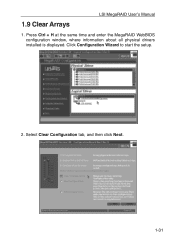
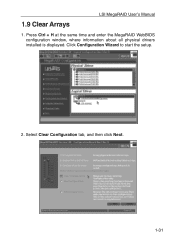
1.9 Clear Arrays
LSI MegaRAID Userʼs Manual
1. Press Ctrl + H at the same time and enter the MegaRAID WebBIOS configuration window, where information about all physical drivers installed is displayed. Click Configuration Wizard to start the setup.
2. Select Clear Configuration tab, and then click Next.
1-31
LSI MegaRAID User Manual English and Traditional-Chinese Edition - Page 43
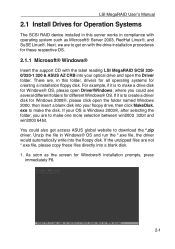
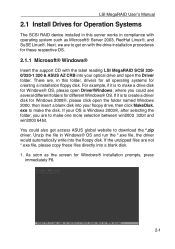
...OS.
2.1.1 Microsoft® Windows®
Insert the support CD with the label reading LSI MegaRAID SCSI 3200/320-1 320 & ASUS AZ CRB into your optical drive and open the Driver folder. There are, in this folder, drivers for all operating systems for creating a installation floppy disk. For example, if it is to make a drive disk for Windows® OS, please open Driver\Windows, where you could...
LSI MegaRAID User Manual English and Traditional-Chinese Edition - Page 45


...please select LSI MEGARAID Products for Windows 2003 (x86).
5. For Windows 2003 Server®, when driver program is selected, a following window would prompt out, displayig the detected preset driver of Windows 2003 Server®. Press S and select to install from the floopy disk.
Then please follow the instructions of Windows® and complete the installation. DO NOT take out the fl...
LSI MegaRAID User Manual English and Traditional-Chinese Edition - Page 46
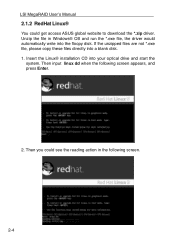
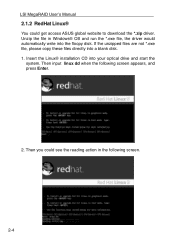
... ASUS global website to download the *.zip driver. Unzip the file in Windows® OS and run the *.exe file, the driver would automatically write into the floopy disk. If the unzipped files are not *.exe file, please copy these files directly into a blank disk. 1. Insert the Linux® installation CD into your optical drive...
Global Array Manager Transition Tool - Page 2


...16/98 Merged FlexRAID and Power Console chapters. 4/8/98 Replaced Power Console with Power Console Plus. 5/12/98 Corrected an error in Chapter 4 Power Console Plus. 7/8/98 Updated screen shots in this manual. 7/24/98 Removed references to Solaris, NextStep, and Banyan drivers. 8/7/98 Added new Enclosure Management in Power Console Plus. 2/4/99 Converted to generic MegaRAID Software Guide. 5/10/99...
Global Array Manager Transition Tool - Page 9
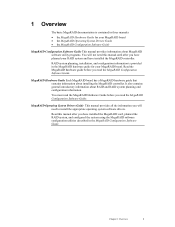
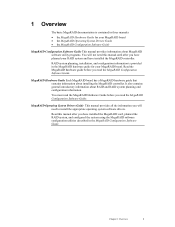
... Guide for your MegaRAID board • the MegaRAID Operating System Drivers Guide • the MegaRAID Configuration Software Guide
MegaRAID Configuration Software Guide This manual provides information about MegaRAID software utility programs. You will not need this manual until after you have planned your RAID system and have installed the MegaRAID controller.
RAID system planning, installation...
Global Array Manager Transition Tool - Page 12


... a RAID 5 logical drive to a RAID 3 logical drive • convert a RAID 3 logical drive to a RAID 5 logical drive • remove any physical drive from a logical drive • change a RAID 1, 3, or 5 logical drive to a RAID 0 logical drive
Operating System Drivers The MegaRAID PCI SCSI Disk Array RAID Controller is installed in any IBM AT®-compatible computer with a PCI local bus. MegaRAID...
Global Array Manager Transition Tool - Page 67
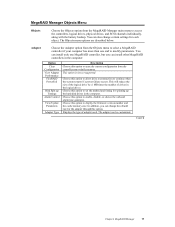
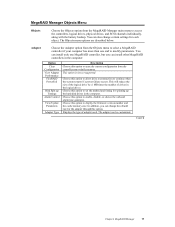
... controller, but you can install other MegaRAID controllers in the computer.
Option Clear Configuration View Adapter Performance FlexRAID PowerFail
Disk Spin up Timings
Alarm Control
View/Update Parameters
Adapter Type
Description
Choose this option to erase the current configuration from the controller non-volatile memory. This option is not yet supported.
Choose this option to allow drive...
Global Array Manager Transition Tool - Page 94
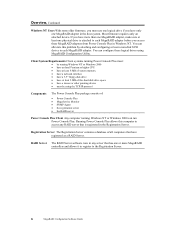
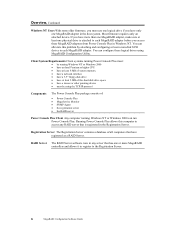
...disk SCSI device to each MegaRAID adapter. You can configure these logical drives using MegaRAID Configuration Utility.
Client System Requirements Client systems running Power Console Plus must:
• be running Windows NT or Windows 2000 • have an Intel Pentium or higher CPU • have at least 8 MB of system memory • have a network interface • have a 3.5" floppy disk drive...
Global Array Manager Transition Tool - Page 95
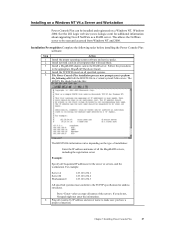
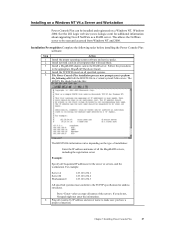
...NetWare server to be seen and accessed from Windows NT and 2000.
Installation Prerequisites Complete the following tasks before installing the Power Console Plus software:
Step
Action
1 Install the proper operating system software and service packs.
2 Install network cards in all computers that will need them.
3 Install a MegaRAID adapter card in the RAID server. Follow the procedures in the...
Global Array Manager Transition Tool - Page 96


... and Workstation, Continued
Installing the Power Console Plus Software
Step
Action
1 Insert the Power Console Plus CD in the CD-ROM drive. You can view the files in Windows Explorer. In the CD-ROM directory, select the application folder, as shown below. Double-click on Setup.exe to run the program.
Note: Power Console Plus requires Microsoft Internet Explorer 5.5 or later...
Global Array Manager Transition Tool - Page 100


...drivers\etc using the Notepad program. HOST should look
like this:
The HOSTS file information varies depending on the type of installation:
Enter the IP address... and name of all MegaRAID servers including the registration server.
Example:
Specify all Sequential IP addresses... to the TCP/IP specification for address structures.
Press after typing all names...
Global Array Manager Transition Tool - Page 140


....sys Driver versions 2.19 and above are capable of reporting newly configured logical drives to Windows NT Disk Administrator without rebooting the operating system. After creating the drive arrays and logical drives in Power Console Plus, configure the new logical drive(s) in the NT Disk Administrator. If you're not familiar with NT Disk Administrator, refer to the Windows NT Operations manual...
Global Array Manager Transition Tool - Page 146
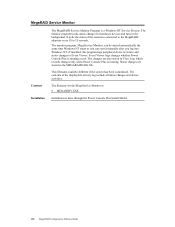
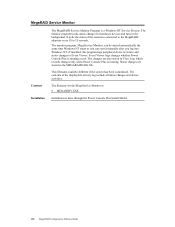
... or you can start it manually after you log into Windows NT. If installed, this program logs peripheral device activities and status changes to Event Viewer. Event Viewer logs changes whether Power Console Plus is running or not. The changes are also stored in View Log, which records changes only when Power Console Plus is running. Status...
Global Array Manager Transition Tool - Page 152
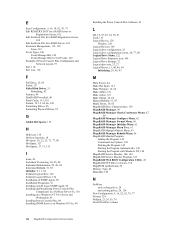
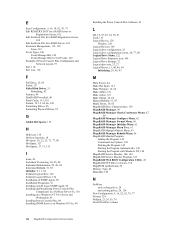
... Installing Power Console Plus, 89 Installing SNMP Services in Windows NT 4.x, 98
Installing the Power Console Plus Software, 92
L
LD, 19, 23, 26, 74, 78, 81 Load, 114 Logical Device, 128
Window, 128 Logical Devices, 105 Logical drive configuration, 22 Logical drive configuration screen, 26, 77, 80 Logical Drive Menu, 122 Logical Drive Properties icon, 109 Logical Drive Settings, 72 Logical drive...
Global Array Manager Transition Tool - Page 154


.../Add Configuration, 9, 16, 25, 62, 70, 80 View/Update Parameters, 11 View/Update Properties, 63, 64 Views, 105 Virtual Sizing, 11, 124
Enabling, 137
Theory of Operation, 137 Virtual Sizing & Online Capacity Expansion, 137
W
Web BIOS Configuration Utility, 43 Web BIOS Icons, 45 Web Site, 91 Windows NT, 90 Wizard, 112, 129 Wizard icon, 107...

