Asus TRL-DLS driver and firmware
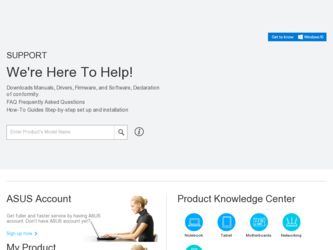
Related Asus TRL-DLS Manual Pages
Download the free PDF manual for Asus TRL-DLS and other Asus manuals at ManualOwl.com
TRL-DLS User Manual - Page 4


... TRL-DLS Motherboard Layout 14 3.2 Layout Contents 15 3.3 Hardware Setup Procedure 16 3.4 Jumper Settings 16 3.5 System Memory 17 3.5.1 Memory Configurations 17 3.5.2 Memory Installation 18 3.6 Central Processing Unit (CPU 19 3.6.1 Installing the CPU and Terminator 20 3.7 Expansion Slots 21 3.7.1 Expansion Card Installation Procedure 21 3.7.2 Configuring an Expansion Card 21 3.7.3 PCI...
TRL-DLS User Manual - Page 10


... systems and components are based on the following high-level goals: support for Plug and Play compatibility and power management for configuring and managing all system components, and 32-bit device drivers and installation procedures for Windows NT/2000/XP. Color-coded connectors and descriptive icons make identification easy as required by PC '99.
10
ASUS TRL-DLS User's Manual
TRL-DLS User Manual - Page 21


... an Expansion Card
After physically installing the expansion card, configure the card by adjusting the software settings.
1. Turn on the system and change the necessary BIOS settings, if any. See Chapter 4 for information on BIOS setup.
2. Assign an IRQ to the card. Refer to the tables on the next page. 3. Install the software drivers for the expansion card.
ASUS TRL-DLS User's Manual
21
TRL-DLS User Manual - Page 35


... disk.
NOTE: BIOS setup must specify "Floppy" as the first item in the boot sequence.
4. In DOS mode, type A:\AFLASH to run AFLASH.
4. BIOS SETUP Updating BIOS
IMPORTANT! If the word "unknown" appears after Flash Memory:, the memory chip is either not programmable or is not supported by the ACPI BIOS and therefore, cannot be programmed by the Flash Memory Writer utility.
ASUS TRL-DLS User...
TRL-DLS User Manual - Page 39


... among the predetermined choices.
To access the BIOS Setup program, press the key after the computer has run through its POST.
NOTE: Because the BIOS software is constantly being updated, the following BIOS setup screens and descriptions are for reference purposes only, and may not exactly match what you see on your screen.
4. BIOS SETUP Program Information
ASUS TRL-DLS User's Manual
39
TRL-DLS User Manual - Page 54


... to add the statement, DEVICE=C:\DOS\POWER.EXE, to your CONFIG.SYS file. For Windows 3.x and Windows 95, you need to install Windows with the APM feature. For Windows 98 and later, APM is automatically installed. A battery and power cord icon labeled "Power Management" appears in the "Control Panel." Choose "Advanced" in the Power Management Properties dialog box.
54
ASUS TRL-DLS User's Manual
TRL-DLS User Manual - Page 66


... Preparing an Adaptec Driver Disk 83
II. Intel® 82550 Network Driver Installation 85 III. ATI® Rage XL Display Driver Installation 85 5.6 Linux RedHat 7.x 86 I. Adaptec® SCSI Driver Installation 86 II. Intel® 82550 Network Driver Installation 86 III. ATI® Rage XL Display Driver Installation 86
5. Driver Installation Table of Contents
66
ASUS TRL-DLS User's Manual
TRL-DLS User Manual - Page 67


...SCSI Driver Installation
Windows NT 4.0 does not have the drivers for the Adaptec SCSI controller. You must create a driver disk prior to Windows NT 4.0 installation.
NOTE: Prepare one blank formatted high density floppy disk. Label the disk "Ultra160 FMS v1.11 for Microsoft Windows NT 4.0 Setup Disk."
A. Preparing an Adaptec Driver Disk
1. Insert the ASUS TRL-DLS support CD into your CD-ROM drive...
TRL-DLS User Manual - Page 68


... installed, "Adaptec Ultra160 PCI SCSI Controller (NT4.0)" is shown highlighted. Press Enter to proceed.
5. Windows NT should now recognize the miniport driver(s) and the SCSI hardware. Press Enter to continue. As for the on-board LAN and VGA, please refer to the later sections for network and graphics driver installation.
5. Driver Installation WinNT4.0 Server
68
ASUS TRL-DLS User's Manual
TRL-DLS User Manual - Page 69


... SCSI adapters, press Enter.
11. Windows NT should now recognize the miniport driver and the SCSI hardware. Press Enter to continue. At this point, simply follow the Microsoft Windows NT installation procedure. As for the onboard LAN and VGA, please refer to the later sections for network and graphics driver installation.
5. Driver Installation WinNT4.0 Server
ASUS TRL-DLS User's Manual...
TRL-DLS User Manual - Page 70


... Change message displays: "You must restart your computer before the new settings take effect. Do you want to restart your computer now?" Click on the Yes button to restart and reboot Windows NT. If you choose Cancel, remember that you must restart before the new driver loads.
11. Rebooting loads your new miniport driver(s).
5. Driver Installation WinNT4.0 Server
70
ASUS TRL-DLS User's Manual
TRL-DLS User Manual - Page 71


... Driver Installation
A. Preparing Intel 82550 LAN Driver Diskette
If you need to use a floppy disk to install the on-board Intel 82550 network adapter drivers, use the dcreat.exe utility located in the \Drivers\LAN\MAKEDISK directory in the ASUS Support CD. Make sure you have a 1.44 MB formatted, non-bootable diskette in the floppy drive when using this utility. Choose check bottom of Windows...
TRL-DLS User Manual - Page 72


... any protocols as prompted 7. Restart Windows NT when prompted.
II. ATI® Rage XL Display Driver Installation
1. Insert the ASUS TRL-DLS support CD into your CD-ROM drive. 2. Install the display driver from the following path:
\Drivers\Display\Nt40\Setup.exe
3. Follow the screen instructions to complete the installation.
5. Driver Installation WinNT4.0 Server
72
ASUS TRL-DLS User's Manual
TRL-DLS User Manual - Page 73


... AIC7899W SCSI controller on the TRL-DLS motherboard. You don't need to load or modify the SCSI driver.
A. Existing System Installation
1. Boot Windows 2000 and log on as Administrator.
2. Right click on My Computer and click on Properties.
3. Click on the Hardware tab, and then click on the Device Manager button.
4. Click the "+" to the left of the SCSI and RAID controllers line. Find the adapter...
TRL-DLS User Manual - Page 74


... Logic web site at www.adaptec.com may not be digitally signed.
12. The system will load the driver from the Adaptec driver diskette. A message box may appear indicating that the target (existing) driver is newer than the source (upgrade) driver. Click No to cancel the driver upgrade at this point or click Yes to continue the installation.
74
ASUS TRL-DLS User's Manual
TRL-DLS User Manual - Page 75


... device ...". 7. Select "Network adapters" under Hardware Type, and click Next. 8. Click Have Disk.... Select A: floppy disk for the network driver and click
OK. 9. Select "Intel® PRO/100+ PCI Adapter" from the listed Network Adapters.
Click Next. The system prompts you with an Update Driver message. Click Yes to continue installing driver.
5. Driver Installation Win2000 Server
ASUS TRL-DLS...
TRL-DLS User Manual - Page 76


... driver is loaded into the system. 11. Repeat the process to install another network adapter.
III. ATI® Rage XL Display Driver Installation
Windows 2000 system can correctly recognize ATI RAGE XL PCI driver during system installation. You do not need to load any driver for supporting the onboard ATI RAGE XL graphics chip.
5. Driver Installation Win2000 Server
76
ASUS TRL-DLS User's Manual
TRL-DLS User Manual - Page 77


... SCSI controller. You must create a driver disk prior to Novell Netware installation.
NOTE: Prepare one blank formatted high density floppy disk. Label the disk "Ultra160 FMS v1.11 for Novell Netware version 3.1x/4.xx Setup Disk" or "Ultra160 FMS v1.11 for Novell Netware version 5.xx Setup Disk".
A. Preparing an Adaptec Driver Disk
1. Insert the ASUS TRL-DLS support CD into your CD-ROM drive...
TRL-DLS User Manual - Page 81


... of the Intel 82550 Network Adapter for NetWare 5.x or 4.xx is complete.
Add or check the load and bind statements you need to the server's AUTOEXEC.NCF file so the PRO/100+ adapter driver loads automatically load and bind the server driver as follows:
LOAD CE100B SLOT=x FRAME=ETHERNET_802.2
BIND IPX TO CE100B NET=xxxxxxxx
5. Driver Installation Novell Netware
ASUS TRL-DLS User's Manual
81
TRL-DLS User Manual - Page 85


...174; 82550 Network Driver Installation
SCO OpenServer 5.0.6 system can correctly recognize Intel 82550 network controller during installation. You don't need to load or modify the network driver for the onboard LAN device.
You can find the Intel 82550 Network driver from ASUS TRL-DLS support CD at
\Drivers\Lan\UNIX\SCO5
Instructions for Installing the eeE Driver for SCO OpenServer
1. Copy the eee...

