Asus Vintage-PH2 driver and firmware
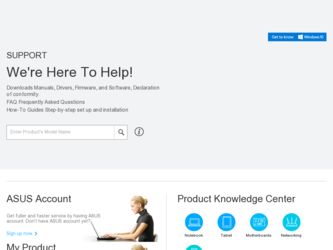
Related Asus Vintage-PH2 Manual Pages
Download the free PDF manual for Asus Vintage-PH2 and other Asus manuals at ManualOwl.com
User Guide - Page 4
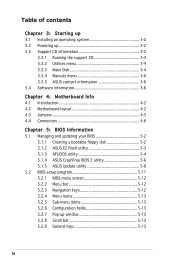
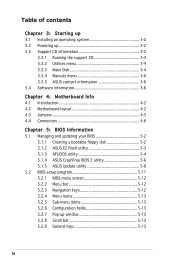
... Powering up 3-2 3.3 Support CD information 3-2
3.3.1 Running the support CD 3-3 3.3.2 Utilities menu 3-4 3.3.3 Make Disk 3-4 3.3.4 Manuals menu 3-6 3.3.5 ASUS contact information 3-6 3.4 Software information 3-6
Chapter 4: Motherboard Info 4.1 Introduction 4-2 4.2 Motherboard layout 4-2 4.3 Jumpers 4-3 4.4 Connectors 4-6
Chapter 5: BIOS Information 5.1 Managing and updating your BIOS...
User Guide - Page 8
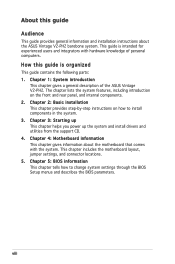
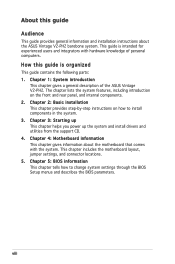
... the ASUS Vintage V2-PH2. The chapter lists the system features, including introduction on the front and rear panel, and internal components. 2. Chapter 2: Basic installation This chapter provides step-by-step instructions on how to install components in the system. 3. Chapter 3: Starting up This chapter helps you power up the system and install drivers and utilities from the support CD...
User Guide - Page 9


...to complete a task. IMPORTANT: Instructions that you MUST follow to complete a task. NOTE: Tips and additional information to aid in completing a task.
Where to find more information
Refer to the following sources for additional information and for product and software updates. 1. ASUS Websites
The ASUS websites worldwide provide updated information on ASUS hardware and software products. Refer to...
User Guide - Page 20
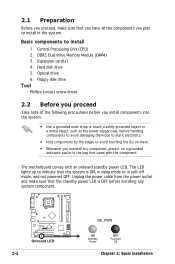
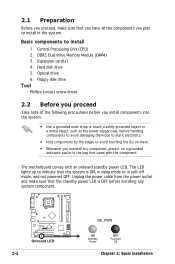
... Unit (CPU) 2. DDR2 Dual Inline Memory Module (DIMM) 3. Expansion card(s) 4. Hard disk drive 5. Optical drive 6. Floppy disk drive
Tool Phillips (cross) screw driver
2.2 Before you proceed
Take note of the following precautions before you install components into the system.
• Use a grounded wrist strap or touch a safely grounded object or a metal object, such as the power supply case...
User Guide - Page 30
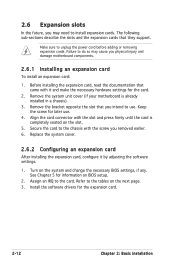
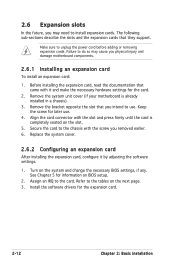
... cover.
2.6.2 Configuring an expansion card
After installing the expansion card, configure it by adjusting the software settings.
1. Turn on the system and change the necessary BIOS settings, if any. See Chapter 5 for information on BIOS setup.
2. Assign an IRQ to the card. Refer to the tables on the next page. 3. Install the software drivers for the expansion card.
2-12
Chapter 2: Basic...
User Guide - Page 35
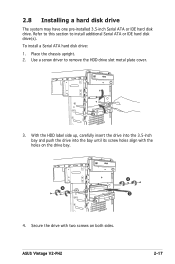
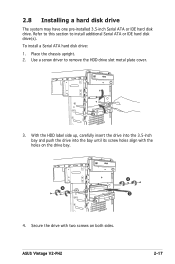
2.8 Installing a hard disk drive
The system may have one pre-installed 3.5-inch Serial ATA or IDE hard disk drive. Refer to this section to install additional Serial ATA or IDE hard disk drive(s).
To install a Serial ATA hard disk drive:
1. Place the chassis upright. 2. Use a screw driver to remove the HDD drive slot metal plate cover.
3. With the HDD label side up, carefully insert the drive ...
User Guide - Page 41


Chapter 3
This chapter helps you power up the system and install drivers and utilities from the support CD.
ASUS Vintage V2-PH2
Starting up
User Guide - Page 42
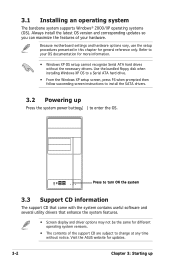
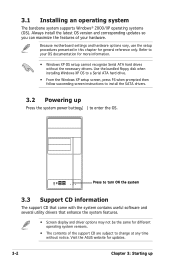
...;oppy disk when installing Windows XP OS to a Serial ATA hard drive.
• From the Windows XP setup screen, press F6 when prompted then follow succeeding screen instructions to install the SATA drivers.
3.2 Powering up
Press the system power button ( ) to enter the OS.
Press to turn ON the system
3.3 Support CD information
The support CD that came with the system contains useful software and...
User Guide - Page 43
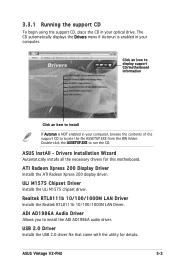
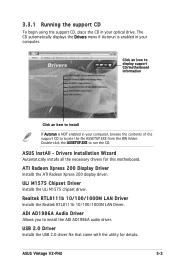
... the ATI Radeon Xpress 200 display driver.
ULi M1575 Chipset Driver Installs the ULi M1575 chipset driver.
Realtek RTL8111b 10/100/1000M LAN Driver Installs the Realtek RTL8111b 10/100/1000M LAN Driver.
ADI AD1986A Audio Driver Allows you to install the ADI AD1986A audio driver.
USB 2.0 Driver Installs the USB 2.0 driver file that came with the utility for details.
ASUS Vintage V2-PH2
3-3
User Guide - Page 44


... helps you keep your computer in healthy operating condition.
ASUS Update The ASUS Update utility allows you to update the motherboard BIOS in a Windows® environment. This utility requires an Internet connection either through a network or an Internet Service Provider (ISP). See page 5-8 for details.
ADOBE Acrobat Reader V7.0 Installs the Adobe® Acrobat® Reader V7.0 that allows you...
User Guide - Page 45
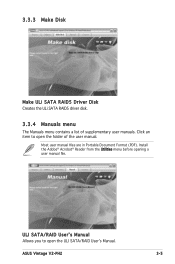
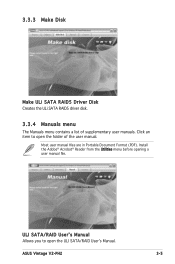
... a list of supplementary user manuals. Click an item to open the folder of the user manual.
Most user manual files are in Portable Document Format (PDF). Install the Adobe® Acrobat® Reader from the Utilities menu before opening a user manual file.
ULI SATA/RAID Userʼs Manual Allows you to open the ULI SATA/RAID Userʼs Manual.
ASUS Vintage V2-PH2
3-5
User Guide - Page 46
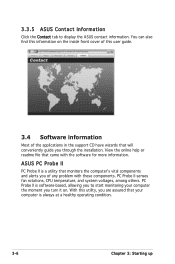
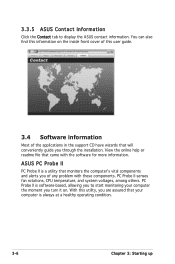
...
Click the Contact tab to display the ASUS contact information. You can also find this information on the inside front cover of this user guide.
3.4 Software information
Most of the applications in the support CD have wizards that will conveniently guide you through the installation. View the online help or readme file that came with...
User Guide - Page 47
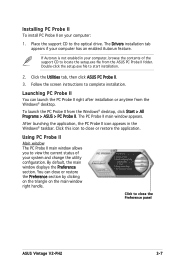
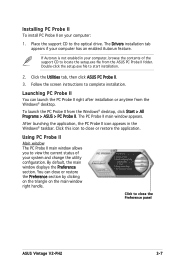
... your computer:
1. Place the support CD to the optical drive. The Drivers installation tab appears if your computer has an enabled Autorun feature.
If Autorun is not enabled in your computer, browse the contents of the support CD to locate the setup.exe file from the ASUS PC Probe II folder. Double-click the setup.exe file to start installation.
2. Click...
User Guide - Page 51


...
browser provides information on
the PCI devices installed on your
system. Click the plus sign (+)
before the PCI Information item to
display available information.
Usage
The Usage browser displays real-time information on the CPU, hard disk
drive space, and memory usage. Click
to display the Usage browser.
CPU usage The CPU tab displays real-time CPU usage in line graph representation...
User Guide - Page 58
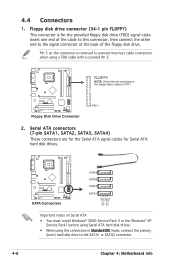
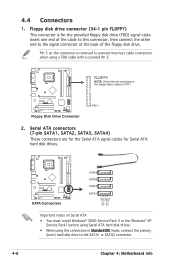
...) These connectors are for the Serial ATA signal cables for Serial ATA hard disk drives.
®
SATA Connectors
SATA4 SATA3 SATA2 SATA1
GND RSATA_TXP1 RSATA_TXN1
GND RSATA_RXP1 RSATA_RXN1
GND
Important notes on Serial ATA
• You must install Windows® 2000 Service Pack 4 or the Windows® XP Service Pack1 before using Serial ATA hard disk drives.
• When using the connectors...
User Guide - Page 66
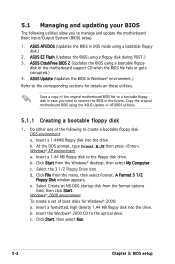
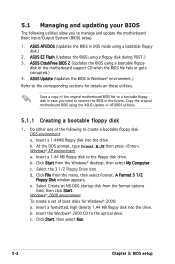
... System (BIOS) setup.
1. ASUS AFUDOS (Updates the BIOS in DOS mode using a bootable floppy disk.)
2. ASUS EZ Flash (Updates the BIOS using a floppy disk during POST.) 3. ASUS CrashFree BIOS 2 (Updates the BIOS using a bootable floppy
disk or the motherboard support CD when the BIOS file fails or gets corrupted.) 4. ASUS Update (Updates the BIOS in Windows® environment...
User Guide - Page 69


... the DOS prompt after the BIOS update process is completed. Reboot the system from the hard disk drive.
A:\>afudos /iP5RD2VM.ROM AMI Firmware Update Utility - Version 1.10 Copyright (C) 2002 American Megatrends, Inc. All rights reserved.
Reading file ..... done Erasing flash .... done Writing flash .... 0x0008CC00 (9%) Verifying flash .. done A:\>
ASUS Vintage V2-PH2
5-5
User Guide - Page 72
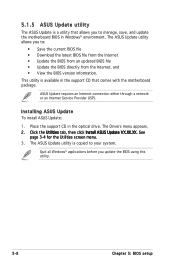
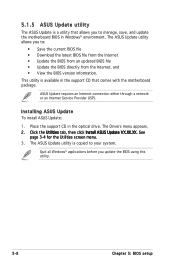
... motherboard package.
ASUS Update requires an Internet connection either through a network or an Internet Service Provider (ISP).
Installing ASUS Update To install ASUS Update:
1. Place the support CD in the optical drive. The Drivers menu appears. 2. Click the Utilities tab, then click Install ASUS Update VX.XX.XX. See
page 3-4 for the Utilities screen menu. 3. The ASUS Update utility is copied...
User Guide - Page 74
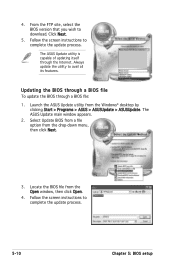
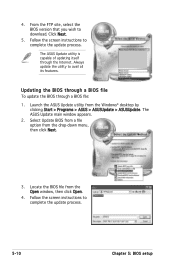
... the BIOS version that you wish to download. Click Next.
5. Follow the screen instructions to complete the update process.
The ASUS Update utility is capable of updating itself through the Internet. Always update the utility to avail all its features.
Updating the BIOS through a BIOS file To update the BIOS through a BIOS file:
1. Launch the ASUS Update utility from the Windows® desktop...
User Guide - Page 75
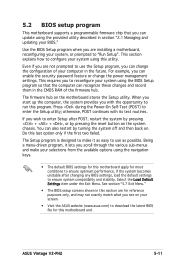
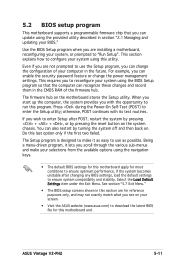
... the Load Default Settings item under the Exit Menu. See section "5.7 Exit Menu."
• The BIOS setup screens shown in this section are for reference purposes only, and may not exactly match what you see on your screen.
• Visit the ASUS website (www.asus.com) to download the latest BIOS file for this motherboard and .
ASUS Vintage V2-PH2
5-11

