Asus VivoMini VC68V driver and firmware
Related Asus VivoMini VC68V Manual Pages
Download the free PDF manual for Asus VivoMini VC68V and other Asus manuals at ManualOwl.com
VC68Series Users ManualEnglish - Page 2


... ASUS. ASUS ASSUMES NO RESPONSIBILITY OR LIABILITY FOR ANY ERRORS OR INACCURACIES THAT MAY APPEAR IN THIS MANUAL, INCLUDING THE PRODUCTS AND SOFTWARE DESCRIBED IN IT.
Copyright © 2017 ASUSTeK COMPUTER INC. All Rights Reserved.
LIMITATION OF LIABILITY
Circumstances may arise where because of a default on ASUS' part or other liability, you are entitled to recover damages from ASUS...
VC68Series Users ManualEnglish - Page 3


...
Connect the AC power adapter to your VivoMini 14 Connect a display panel to your VivoMini 15 Connect the USB cable from keyboard or mouse 16 Turn on your VivoMini 17 Turning your VivoMini off 18 Putting your VivoMini to sleep 18 Entering the BIOS Setup 18 Quickly enter the BIOS 19
Upgrading your VivoMini Installing 2.5" hard disk drive / solid state drive 22 Upgrading memory modules 27...
VC68Series Users ManualEnglish - Page 4


... you with information on using your VivoMini.
Chapter 3: Upgrading your VivoMini This chapter provides you with information on how to upgrade the memory modules and hard disk drive / solid state drive of your VivoMini.
Appendix This section includes notices and safety statements your VivoMini.
Conventions used in this manual
To highlight key information in this manual, some text are presented as...
VC68Series Users ManualEnglish - Page 5


...*
Technical documentations
Keyboard (optional)**
Mouse (optional)**
Power cord*
AC power adapter*
Driver DVD**
NOTE:
• *Actual product specifications and package contents may vary depending on the model type, country, or region.
• **The availability and quantity of these items vary with your VivoMini package.
• If the device or any of its components fail or malfunction...
VC68Series Users ManualEnglish - Page 18


... An error message appears on the screen during the system
bootup and requests you to run the BIOS Setup. • You have installed a new system component that requires further
BIOS settings or update.
WARNING! Inappropriate BIOS settings may result to instability or boot failure. We strongly recommend that you change the BIOS settings only with the help of a trained service personnel.
18 VivoMini...
VC68Series Users ManualEnglish - Page 19


... on, then press or during POST. • When your PC is off, disconnect the power cord from your VivoMini's power connector. Reconnect the power cable and press the power button to turn on your VivoMini. Press or during POST.
NOTE: POST (Power-On Self Test) is a series of software controlled diagnostic tests that run when you turn on your PC...
VC68Series Users ManualEnglish - Page 22


Installing 2.5" hard disk drive / solid state drive
To install or upgrade the hard disk drives / solid state drives: 1. Turn off your VivoMini then disconnect all cables and
peripherals. 2. Place the VivoMini on a flat stable surface, with its top side
facing up. 3. Remove the screw from the top cover lock latch and push the
latch down (A and B), ...
VC68Series Users ManualEnglish - Page 23


5. Remove four (4) screws from the HDD/SSD bracket. HDD1R
HDD1L
6. (optional) To upgrade your HDD/SDD, first remove the four (4) screws on the bracket, then remove the bracket.
VivoMini VC68 Series 23
VC68Series Users ManualEnglish - Page 24


... from the bracket when
installing an HDD/SDD to the HDD1R bracket. • The availablility of the holder may vary depending on the
model type, country, or region.
8. Connect the cable to the HDD1L, HDD1R and PWR1 connectors in your VivoMini.
HDD1L HDD1R
SATA LS
HDD1L
HDD1L PWR1, HDD1R
24 VivoMini VC68 Series
HDD1R
Connect...
VC68Series Users ManualEnglish - Page 27


...-pin SO-DIMMs for a maximum of 16GB memory.
IMPORTANT! Refer to http://www.asus.com for the list of compatible DIMMs. You can only install 1.2V DDR4 260-pin SO-DIMM to the VivoMini's DIMM slots. To install or upgrade the memory modules: 1. Follow steps 1-4 under the Installing 2.5" hard disk drive / solid state drive section to remove the top cover of...
VC68Series Users ManualEnglish - Page 29


4. Align and insert the memory module into the slot (A) and press it down (B) until it is securely seated in place. Repeat the same steps to install the other memory module. IMPORTANT! Always install into the lower slot first.
5. Replace the SO-DIMM slot cover.
VivoMini VC68 Series 29
VC68Series Users ManualEnglish - Page 30


6. Align the HDD1L bracket and secure it using the screws removed previously. HDD1R HDD1L
NOTE: Ensure to organize the cables to prevent any damage to your VivoMini and to ensure the top cover can be replaced successfully. 7. Follow step 10 under the Installing 2.5" hard disk drive / solid state drive section to replace the top cover of your VivoMini.
30 VivoMini VC68 Series
VC68Series Users ManualEnglish - Page 34
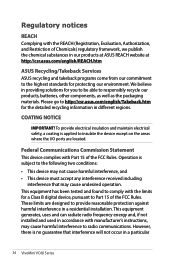
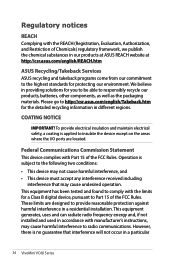
...at ASUS REACH website at http://csr.asus.com/english/REACH.htm
ASUS Recycling/Takeback Services
ASUS recycling ... device except on the areas where the I/O ports are located.
Federal Communications Commission Statement
This device ...digital device, pursuant to Part 15 of the FCC Rules. These limits are designed to provide reasonable protection against harmful interference in a residential installation...
VC68Series Users ManualEnglish - Page 35


... the dealer or an experienced radio/TV technician for
help.
CAUTION: Any changes or modifications not expressly approved by the grantee of this device could void the user's authority to operate the equipment.
RF exposure warning This equipment must be installed and operated in accordance with provided instructions and the antenna(s) used for this...

