Asus XONAR ESSENCE ONE driver and firmware

Related Asus XONAR ESSENCE ONE Manual Pages
Download the free PDF manual for Asus XONAR ESSENCE ONE and other Asus manuals at ManualOwl.com
User Manual - Page 2


... the express written permission of ASUSTeK COMPUTER INC. ("ASUS"). Product warranty or service will not be extended if: (1) the product is repaired, modified or altered, unless such repair, modification of alteration is authorized in writing by ASUS; or (2) the serial number of the product is defaced or missing. ASUS PROVIDES THIS MANUAL "AS IS" WITHOUT WARRANTY OF...
User Manual - Page 3


...4 Safety Information 5
Voltage Selection 5 Repairs ...6 Fuses ...6 Other Safety Information 7 Driver installation 8 Functionality 9 1. USB DAC ( Digital-to-Analog Convertor 9 2. Stand alone DAC 10 3. Headphone amplifier 10 Important Features 11 Hi-Fi audio via the world-first 8x symmetrical upsampling 11 Extreme audio clarity with 120dB SNR 11 Audiophile class headphone amplifier output...
User Manual - Page 4
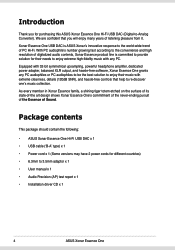
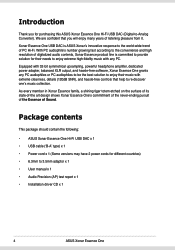
....
Package contents
This package should contain the following:
• ASUS Xonar Essence One Hi-Fi USB DAC x 1
• USB cable ('B-A' type) x 1
• Power cord x 1 (Some versions may have 2 power cords for different countries)
• 6.3mm to 3.5mm adaptor x 1
• User manual x 1
• Audio Precision (AP) test report x 1
• Installation driver CD x 1
ASUS Xonar Essence One
User Manual - Page 7


... servicing to qualified service personnel. Servicing is required when the apparatus has been damaged in any way, such as the power-supply adaptor having been damaged, liquid has been spilled or objects have fallen into the apparatus, the apparatus has been exposed to rain or moisture, does not operate normally, or has been dropped.
ASUS Xonar Essence One...
User Manual - Page 8


.../64bit) / MCE2005
• Intel® Pentium® 4 1.4GHz or AMD Athlon 1400 CPU or faster CPU
• 256 MB DRAM system memory
• 60 MB available HDD space for driver installation package
• CD-ROM drive (or DVD-ROM drive) for software installation
• High-quality headphones or powered analog speakers to enjoy the ultra-high fidelity sound of the card
ASUS Xonar Essence One
User Manual - Page 9


Functionality
1. USB DAC ( Digital-to-Analog Convertor)
Clear, detailed, life-like sound for your digital music collection in PC/NB, with all the connection(XLR, RCA) you need for end devices.
Steps: • Connect PC/NB with an USB cable • Need to install driver in your PC/NB to work • Select "USB" in front panel as the input source
or
PC
NB
USB
ASUS Xonar Essence One
User Manual - Page 12


... levels of headphone and speaker. Unlike most USB DACs which use only one Volume Control for the output level of both headphone and speaker (or even no Volume Control), Xonar Essence One allows users to set the headphone and speaker volume level separately.
Toslink and Coaxial S/PDIF inputs:
ASUS Xonar Essence One is fitted with one set of digital inputs, Coaxial and Toslink, which enable...
User Manual - Page 15


...confirmed in the Control Panel's Sounds, Speech and Audio Devices properties window under the Volume tab. • You need to install the device driver that enables the Xonar Essence One to work with Windows operating system.
6. Voltage selection (115/230V)
Always insure that the voltage setting is correct for your locality. Please see page 5 "Voltage Selection" for more info.
7. Power port (AC in...
User Manual - Page 17


...
(1) Connect a USB 'B-A' type lead (as illustrated at left) from the Xonar Essence One's USB input to one of the USB ports on the PC/NB.
(2) Turn on the Xonar Essence One using the front panel On/Off switch and make sure that the USB input is selected (USB LED lit).
(3) Install the device driver that enables the Xonar Essence One to work with Windows operating system.
ASUS Xonar Essence One
17
User Manual - Page 18


... functioning. Do you really want to disable it?" Click Yes to disable the Xonar Essence One. The previous audio playback device will now be re-instated by Windows.
2. Toslink and Coaxial S/PDIF audio input connections
COAXIAL L
R UNBALANCED
OUTPUT
R
L
BALANCED OUTPUT
TOSLINK
USB
DIGITAL INPUT
230
VOLTAGE SELECTOR
AC IN
OR
Digital
Outputs
CD/DVD player
18
ASUS Xonar Essence One
User Manual - Page 22


... and Resolution Analog Playback Sample Rate and Resolution Upsampling capability I/O Ports Output Jack:
Input Jack: Power Input Jack: Volume controller Voltage ...USB cable ('B-A' type) *1 Power cord *1 (Some versions may have 2 power cords for different countries) 6.3mm to 3.5mm adaptor *1 User manual *1 Audio Precision (AP) test report *1 Installation driver CD *1
22
ASUS Xonar Essence One

