Asus Z170-WS driver and firmware
Related Asus Z170-WS Manual Pages
Download the free PDF manual for Asus Z170-WS and other Asus manuals at ManualOwl.com
Z170-WS User Guide for English - Page 5
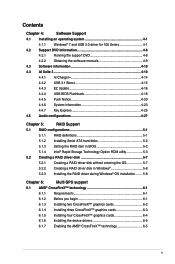
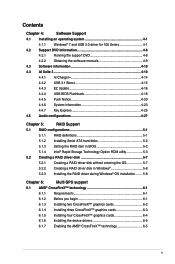
... EZ Update 4-16
4.4.4 USB BIOS Flashback 4-18
4.4.5 Push Notice 4-20
4.4.6 System Information 4-23
4.4.7 Key Express 4-25
4.5 Audio configurations 4-27
Chapter 5:
RAID Support
5.1 RAID configurations 5-1
5.1.1 RAID definitions 5-1
5.1.2 Installing Serial ATA hard disks 5-2
5.1.3 Setting the RAID item in BIOS 5-2
5.1.4 Intel® Rapid Storage Technology Option ROM utility...
Z170-WS User Guide for English - Page 8
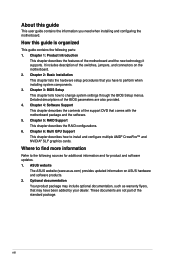
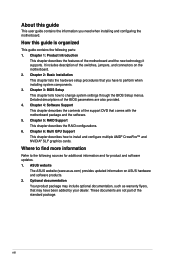
... software. 5. Chapter 5: RAID Support This chapter describes the RAID configurations. 6. Chapter 6: Multi GPU Support This chapter describes how to install and configure multiple AMD® CrossFire™ and NVIDIA® SLI® graphics cards.
Where to find more information
Refer to the following sources for additional information and for product and software updates. 1. ASUS website
The ASUS...
Z170-WS User Guide for English - Page 15
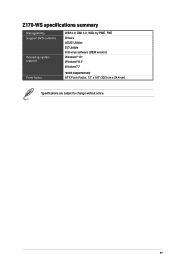
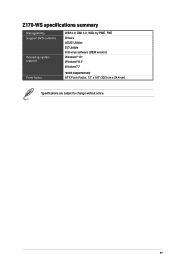
Z170-WS specifications summary
Manageability Support DVD contents
Operating system support
Form factor
WfM 2.0, DMI 3.0, WOL by PME, PXE Drivers ASUS Utilities EZ Update Anti-virus software (OEM version) Windows® 10* Windows® 8.1* Windows® 7
*64-bit supported only ATX Form Factor, 12" x 9.6" (30.5 cm x 24.4 cm)
Specifications are subject to change without notice.
xv
Z170-WS User Guide for English - Page 26
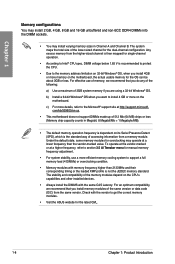
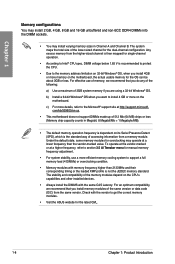
... mapped for single-channel operation.
• According to Intel® CPU spec, DIMM voltage below 1.65 V is recommended to protect the CPU.
• Due to the memory address limitation on 32-bit Windows® OS, when you install 4GB or more memory on the motherboard, the actual usable memory for the OS can be about 3GB or less. For...
Z170-WS User Guide for English - Page 31
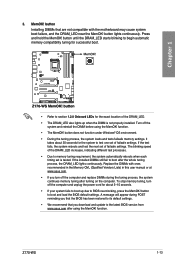
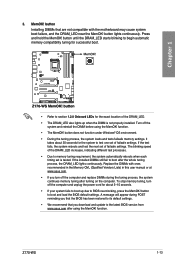
... system fails to boot up due to BIOS overclocking, press the MemOK! button to boot and load the BIOS default settings. A message will appear during POST reminding you that the BIOS has been restored to its default settings.
• We recommend that you download and update to the latest BIOS version from www.asus.com after using the MemOK! function.
Z170-WS
1-13
Z170-WS User Guide for English - Page 40
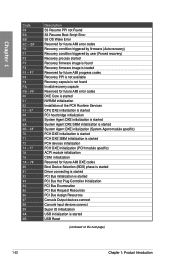
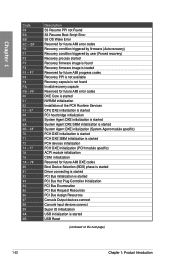
... user (Forced recovery) Recovery process started Recovery firmware image is found Recovery firmware image is loaded Reserved for future AMI progress codes Recovery PPI is not available Recovery capsule is not found Invalid recovery capsule Reserved for future AMI error codes DXE Core is started NVRAM initialization Installation of the PCH Runtime Services CPU DXE initialization is started PCI host...
Z170-WS User Guide for English - Page 47
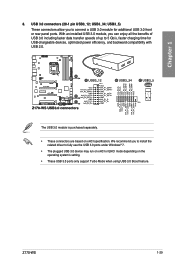
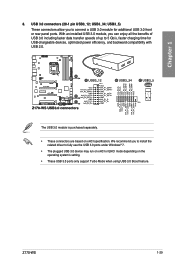
...module is purchased separately. • These connectors are based on xHCI specification. We recommend you to install the
related driver to fully use the USB 3.0 ports under Windows® 7. • The plugged USB 3.0 device may run on xHCI or EHCI mode depending on the
operating system's setting. • These USB 3.0 ports only support Turbo Mode when using USB 3.0 Boost feature.
Z170-WS
1-29
Z170-WS User Guide for English - Page 66


... to automatically update the BIOS. To use USB BIOS Flashback: 1. Place the bundled support DVD to the optical drive and install the USB BIOS
Flashback Wizard. Follow the onscreen instructions to complete the installation. 2. Insert the USB storage device to the USB Flashback port.
• We recommend you to use a USB 2.0 storage device to save the latest BIOS version for better compatibility...
Z170-WS User Guide for English - Page 75
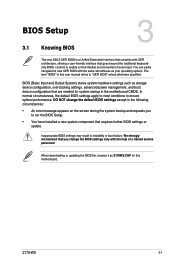
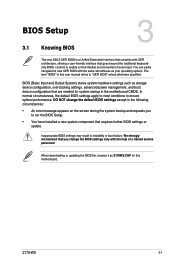
... BIOS Setup.
• You have installed a new system component that requires further BIOS settings or update.
Inappropriate BIOS settings may result to instability or boot failure. We strongly recommend that you change the BIOS settings only with the help of a trained service personnel.
When downloading or updating the BIOS file, rename it as Z170WS.CAP for this motherboard.
Chapter 3
Z170-WS...
Z170-WS User Guide for English - Page 128
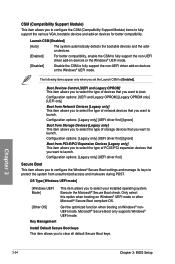
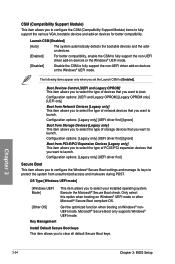
... compatibility, enable the CSM to fully support the non-UEFI driver add-on devices or the Windows® UEFI mode.
[Disabled]
Disable the CSM to fully support the non-UEFI driver add-on devices or the Windows® UEFI mode.
The following items appear only when you set the Launch CSM to [Enabled].
Boot Devices Control [UEFI and Legacy OPROM] This...
Z170-WS User Guide for English - Page 141
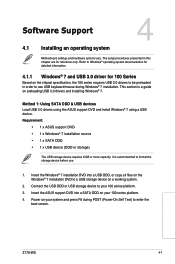
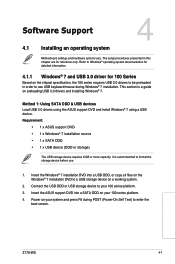
... DVD into a USB ODD, or copy all files on the Windows® 7 installation DVD to a USB storage device on a working system.
2. Connect the USB ODD or USB storage device to your 100 series platform.
3. Insert the ASUS support DVD into a SATA ODD on your 100 series platform.
4. Power on your system and press F8 during POST (Power-On Self Test) to enter the boot screen.
Chapter 4
Z170-WS
4-1
Z170-WS User Guide for English - Page 142
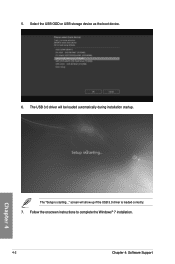
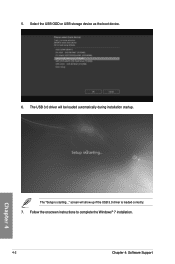
5. Select the USB ODD or USB storage device as the boot device. 6. The USB 3.0 driver will be loaded automatically during installation startup.
Chapter 4
The "Setup is starting..." screen will show up if the USB 3.0 driver is loaded correctly. 7. Follow the onscreen instructions to complete the Windows® 7 installation.
4-2
Chapter 4: Software Support
Z170-WS User Guide for English - Page 143
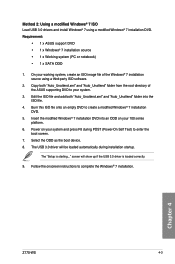
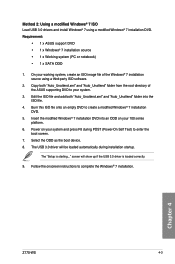
... your system and press F8 during POST (Power-On Self Test) to enter the boot screen.
7. Select the ODD as the boot device. 8. The USB 3.0 driver will be loaded automatically during installation startup.
The "Setup is starting..." screen will show up if the USB 3.0 driver is loaded correctly.
9. Follow the onscreen instructions to complete the Windows® 7 installation.
Chapter 4
Z170-WS
4-3
Z170-WS User Guide for English - Page 156
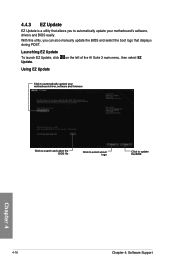
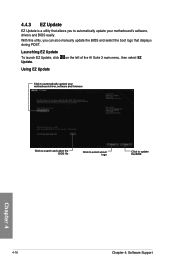
...to automatically update your motherboard's software, drivers and BIOS easily.
With this utlity, you can also manually update the BIOS and select the boot logo that displays during POST.
Launching EZ Update
To launch EZ Update, click Update.
on the left of the AI Suite 3 main menu, then select EZ
Using EZ Update
Click to automatically update your motherboard driver, software and firmware
Click...
Z170-WS User Guide for English - Page 167
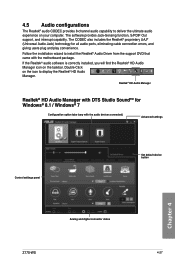
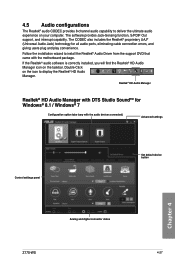
... all audio ports, eliminating cable connection errors, and giving users plug and play convenience.
Follow the installation wizard to install the Realtek® Audio Driver from the support DVD that came with the motherboard package.
If the Realtek® audio software is correctly installed, you will find the Realtek® HD Audio Manager icon on the taskbar. Double-Click on the icon to display...
Z170-WS User Guide for English - Page 169
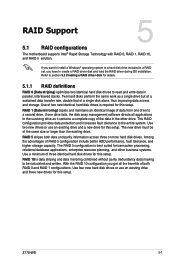
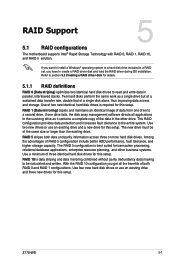
... RAID Support
RAID Support
5
5.1 RAID configurations
The motherboard supports Intel® Rapid Storage Technology with RAID 0, RAID 1, RAID 10, and RAID 5 solution.
If you want to install a Windows® operating system to a hard disk drive included in a RAID set, you have to create a RAID driver disk and load the RAID driver during OS installation. Refer to section 5.2 Creating a RAID driver...
Z170-WS User Guide for English - Page 176
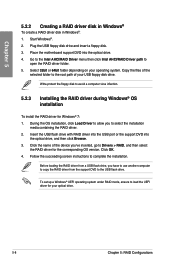
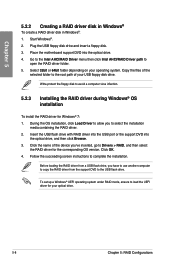
...the name of the device you've inserted, go to Drivers > RAID, and then select
the RAID driver for the corresponding OS version. Click OK. 4. Follow the succeeding screen instructions to complete the installation.
Before loading the RAID driver from a USB flash drive, you have to use another computer to copy the RAID driver from the support DVD to the USB flash drive.
To set up a Windows® UEFI...
Z170-WS User Guide for English - Page 177
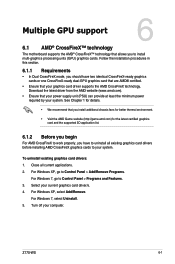
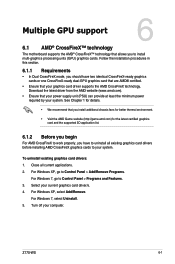
... graphics cards to your system.
To uninstall existing graphics card drivers: 1. Close all current applications. 2. For Windows XP, go to Control Panel > Add/Remove Programs.
For Windows 7, go to Control Panel > Programs and Features. 3. Select your current graphics card driver/s. 4. For Windows XP, select Add/Remove.
For Windows 7, select Uninstall. 5. Turn off your computer.
Z170-WS
6-1
Z170-WS User Guide for English - Page 181


...™ technology
After installing your graphics cards and the device drivers, enable the CrossFireX™ feature through the AMD Vision Engine Control Center in Windows environment.
Launching the AMD VISION Engine Control Center
To launch the AMD VISION Engine Control Center: Right-click on the Windows® desktop and select AMD VISION Engine Control Center.
Chapter 6
Z170-WS
6-5
Z170-WS User Guide for English - Page 186
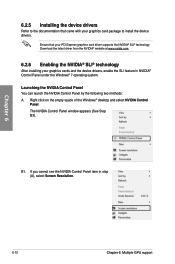
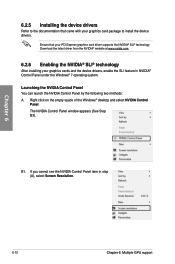
... to install the device drivers.
Ensure that your PCI Express graphics card driver supports the NVIDIA® SLI® technology. Download the latest driver from the NVIDIA® website at www.nvidia.com.
6.2.6 Enabling the NVIDIA® SLI® technology
After installing your graphics cards and the device drivers, enable the SLI feature in NVIDIA® Control Panel under the Windows®...

