Canon FAXPHONE L170 - B/W Laser - Copier driver and firmware
Drivers and firmware downloads for this Canon item

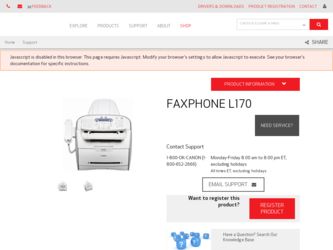
Related Canon FAXPHONE L170 Manual Pages
Download the free PDF manual for Canon FAXPHONE L170 and other Canon manuals at ManualOwl.com
FAXPHONE L180 Starter Guide - Page 11
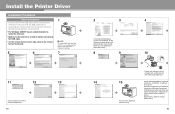
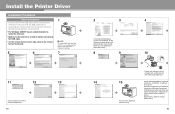
....
19
13
2
3
4
If the L180 CD-ROM Setup screen is not displayed, on the Windows desktop, double-click [My Computer]. Open the CDROM icon, then double-click [Mlnst (Mlnst.exe)].
8
9
10
14
15
You have now completed machine set-up.
A
Connect the machine and your computer with a USB cable (A) after removing the USB label.
Canon and FAXPHONE are registered trademarks, and UHQ is...
FAXPHONE L180 Software Guide - Page 2
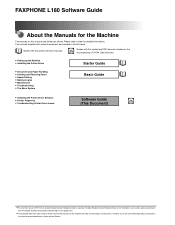
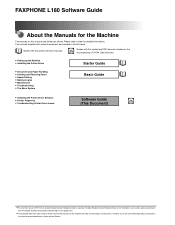
...; The Menu System
Basic Guide
• Installing the Printer Driver Software • Printer Properties • Troubleshooting Printer Driver Issues
Software Guide
(This Document)
CD-ROM
• To view the manual in PDF format, Adobe Reader/Acrobat Reader/Acrobat is required. If Adobe Reader/Acrobat Reader/Acrobat is not installed on your system, please download it
from the Adobe Systems...
FAXPHONE L180 Software Guide - Page 3
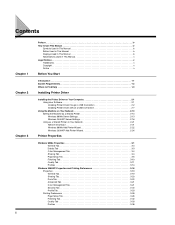
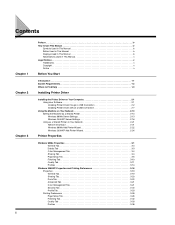
... Printer Driver on Your Computer 2-1 Using User Software 2-1 Installing Printer Driver through a USB Connection 2-2 Installing Printer Driver without a USB Connection 2-7
Using the Machine on Your Network 2-13 Setting the Machine as a Shared Printer 2-13 Windows 98/Me Server Settings 2-13 Windows 2000/XP Server Settings 2-16 Using as a Shared Printer on Your Network 2-21 Network Download...
FAXPHONE L180 Software Guide - Page 7
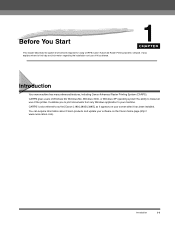
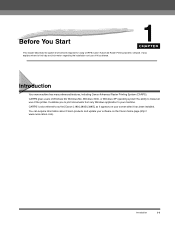
... to find help and information regarding the installation and use of this software.
Introduction
Your new machine has many advanced features, including Canon Advanced Raster Printing System (CARPS). CARPS gives users of Windows 98, Windows Me, Windows 2000, or Windows XP operating system the ability to make full use of the printer. It enables you to print documents...
FAXPHONE L180 Software Guide - Page 9


... of 8:00 A.M. to 8:00 P.M. EST Monday through Friday and 10:00 A.M. to 8:00 P.M. on Saturday.
■ Self Help
For 24 hour interactive troubleshooting, e-mail technical support, the latest driver downloads and answers to frequently asked questions please visit the Canon Support site at www.canontechsupport.com.
Where to Find Help
1-3
FAXPHONE L180 Software Guide - Page 10


... Printer on Your Network," on p. 2-21.
Installing the Printer Driver on Your Computer
Canon Advanced Raster Printing System (CARPS) is the software that extends the power of the Windows operating system to a printer to speed up and simplify print jobs. CARPS provides more printing control under Windows applications. This section provides installation procedures of CARPS to use the Canon FAXPHONE...
FAXPHONE L180 Software Guide - Page 11


...
1 Place the CD-ROM into your CD-ROM drive.
The CD-ROM menu is displayed.
NOTE
If the L180 CD-ROM Setup screen is not displayed, double-click [My Computer] on the Windows desktop. Open the CD-ROM icon, then double-click [MInst (Minst.exe)].
2 Click [Easy Installation] or [Custom Installaion].
NOTE
When you select [Easy Installation], Printer Driver and Online Manuals will be installed. If you do...
FAXPHONE L180 Software Guide - Page 16
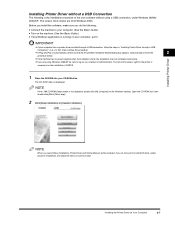
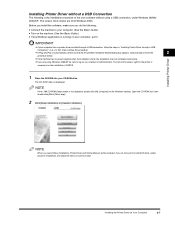
...
1 Place the CD-ROM into your CD-ROM drive.
The CD-ROM menu is displayed.
NOTE
If the L180 CD-ROM Setup screen is not displayed, double-click [My Computer] on the Windows desktop. Open the CD-ROM icon, then double-click [MInst (Minst.exe)].
2 Click [Easy Installation] or [Custom Installaion].
NOTE
When you select [Easy Installation], Printer Driver and Online Manuals will be installed. If you do...
FAXPHONE L180 Software Guide - Page 20


... to the [Printers] folder.
NOTE
While the printer driver is being installed, the message asking you if you want to view the README file or not appears. If you want to view the README file now, click [Yes]. If not, click [No].
12 Click [Exit] ➞ click [Next].
Installation is complete.
Installing the Printer Driver on Your Computer
2-11
FAXPHONE L180 Software Guide - Page 27


Installing Printer Driver
■ Adding Server Service (Windows XP)
1 From the [Start] menu, select [Control Panel].
The [Control Panel] folder appears.
2
2 Click [Network and Internet Connections].
The [Network and Internet Connections] folder appears.
3 Click [Network Connections].
The [Network Connections] folder appears.
2-18
Using the Machine on Your Network
FAXPHONE L180 Software Guide - Page 30
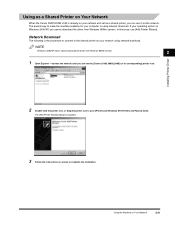
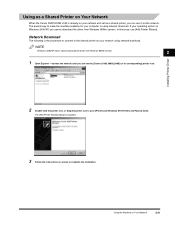
Installing Printer Driver
Using as a Shared Printer on Your Network
When the Canon FAXPHONE L180 is already on your network and set as a shared printer, you can use it via the network. The easiest way to make the machine available for your computer is using network download. If your operating system is Windows 2000/XP, you cannot download the driver from Windows 98/Me servers. In that case, use...
FAXPHONE L180 Software Guide - Page 32
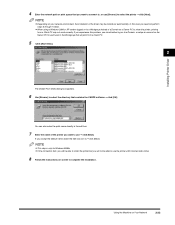
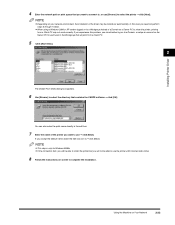
... want to connect to, or use [Browse] to select the printer ➞ click [Next].
NOTE
• Depending on your network environment, the installation of the driver may be carried out automatically. In this case you need not perform
steps 5 through 7 below.
• When using a Windows 2000 or XP system logged on to a Workgroup instead of...
FAXPHONE L180 Software Guide - Page 78
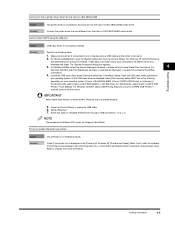
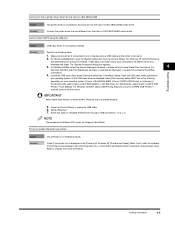
... USB Printer] ➞ click [Delete]. For Windows 2000/XP, select [USB Printing Support] or [Canon CARPS USB Printer] ➞ uninstall from the [Action] menu.
IMPORTANT
Never delete other devices or device drivers. Windows may not operate properly.
5. Close the [Control Panel] ➞ unplug the USB cable. 6. Restart Windows. 7. Follow the steps in "Installing Printer Driver through a USB...
FAXPHONE L180 Software Guide - Page 79


... not support 600 dpi resolution. Set the resolution to 300 dpi.
4
Uninstalling Printer Driver
If CARPS is not working properly, it might help to remove the CARPS software and install it again. Before you remove the software, make sure the following.
- You have the installation software available for installation. - No program is running on your computer.
■ From Printer Driver Uninstaller...
FAXPHONE L180 Software Guide - Page 82
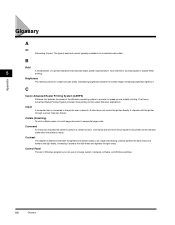
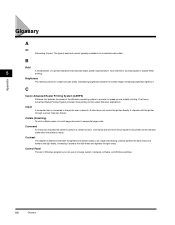
...Printing System (CARPS) Software that extends the power of the Windows operating system to a printer to speed up and simplify printing. The Canon Advanced Raster Printing System provides more printing control under Windows applications.
Client
A computer that is connected to the printer over a network. A client does not control the printer directly. It interacts with the printer through a server...
FAXPHONE L180 Software Guide - Page 89
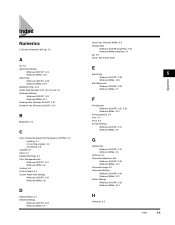
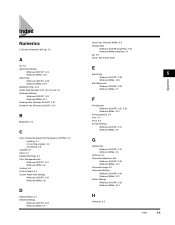
... 2000/XP, 3-21 Windows 98/Me, 3-4 Contrast, 5-2 Control Panels, 5-2 Custom Paper Size Settings Windows 2000/XP, 3-30 Windows 98/Me, 3-8
D
Default setting, 5-3 Detailed Settings
Windows 2000/XP, 3-34 Windows 98/Me, 3-11
Details tab, Windows 98/Me, 3-3 Dialog boxes
Windows 2000/XP properties, 3-18 Windows 98/Me properties, 3-1 dpi, 5-3 Driver, See Printer driver
E
Edit Profile Windows 2000/XP, 3-38...
FAXPHONE L180 Basic Guide - Page 2
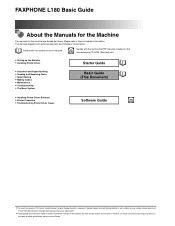
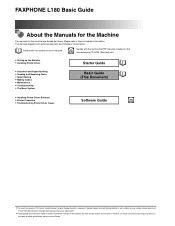
...8226; The Menu System
Basic Guide (This Document)
• Installing Printer Driver Software • Printer Properties • Troubleshooting Printer Driver Issues
Software Guide
CD-ROM
• To view the manual in PDF format, Adobe Reader/ Acrobat Reader/Acrobat is required. If Adobe Reader/ Acrobat Reader/Acrobat is not installed on your system, please download
it from the Adobe Systems...
FAXPHONE L180 Basic Guide - Page 3


... think your machine needs servicing, contact Canon Authorized Service Facilities or the Canon Customer Care Center at 1-800-828-4040 between the hours of 8:00 A.M. to 8:00 P.M. EST Monday through Friday and 10:00 A.M. to 8:00 P.M. on Saturday. For interactive troubleshooting, e-mail technical support, the latest driver downloads and answers to frequently asked questions you can also visit...
Basic Guide - Page 1


...8226; The Menu System
Basic Guide (This Document)
• Installing Printer Driver Software • Printer Properties • Troubleshooting Printer Driver Issues
Software Guide
CD-ROM
• To view the manual in PDF format, Adobe Reader/ Acrobat Reader/Acrobat is required. If Adobe Reader/ Acrobat Reader/Acrobat is not installed on your system, please download
it from the Adobe Systems...
Basic Guide - Page 2


... offers a full range of customer technical support* options: • For e-mail support, the latest driver downloads and answers to frequently asked questions (www.usa.canon.com/
consumer) • Free technical support Monday-Saturday (excluding holidays) for products still under warranty (1-800-828-4040) • Technical support for products no longer under warranty (1-757-413-2848)
NOTE
Within...
