Canon PC430 - PC 430 B/W driver and firmware
Drivers and firmware downloads for this Canon item

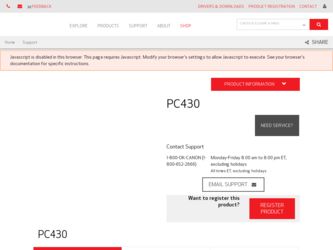
Related Canon PC430 Manual Pages
Download the free PDF manual for Canon PC430 and other Canon manuals at ManualOwl.com
Service Manual - Page 3
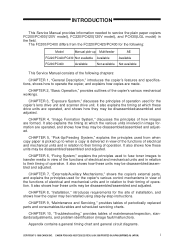
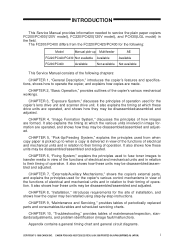
... pick-up Multifeeder
AE
FC220/PC420/PC430 Not available Available
Available
FC200/PC400
Available
Not available Not available
This Service Manual consists of the following chapters:
CHAPTER 1, "General Description," introduces the copier's features and specifications, shows how to operate the copier, and explains how copies are made.
CHAPTER 2, "Basic Operation," provides outlines of the...
Service Manual - Page 7


... 7-11 1. Detaching the DC Controller/DC Power Supply PCB 7-11 2. Points to Note When Installing the Delivery Door Switch .7-13
D. Control Panel PCB 7-14 1. Detaching the Control Panel PCB 7-14
CHAPTER 8 INSTALLATION
I. SELECTING THE SITE 8-1 II. UNPACKING AND INSTALLATION
8-2
III. RELOCATING THE MACHINE ....8-5
CHAPTER 9 MAINTENANCE AND SERVICING
I. PERIODICALLY REPLACED PARTS 9-1
II...
Service Manual - Page 34
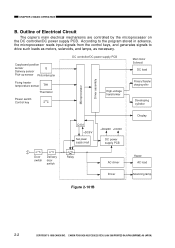
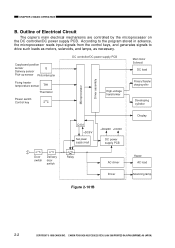
...
DC controller/DC power supply PCB
High-voltage transformer
Scanning lamp Main motor Solenoid
DC load
Primary/Transfer charging roller
Developing cylinder
Q101
+DC5V
Sub power supply circuit
+DC24V +DC5V
DC power supply PCB
Display
Door switch
Delivery door switch
Relay
AC driver Driver
Heater AC load
Scanning lamp
Figure 2-101B
2-2
COPYRIGHT © 1998 CANON INC. CANON PC400/420/430...
Service Manual - Page 51
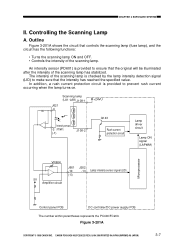
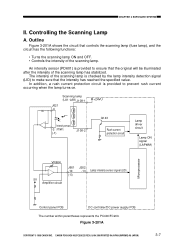
...
Rush current protection circuit
Lamp driver circuit
Lamp ON signal (LAPWM)
Microprocessor
VR604
-
+
5V Amplifier circuit
J601 -10 (-5)
J202 -13
Lamp intensity sensor signal (LID)
Control panel PCB
DC controller/DC power supply PCB
The number within parentheses represents the PC400/FC200.
FIgure 3-201A
COPYRIGHT © 1998 CANON INC. CANON PC400/420/430,FC200/220 REV.0 JAN...
Service Manual - Page 52
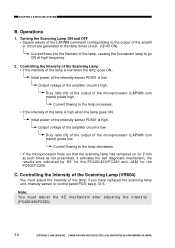
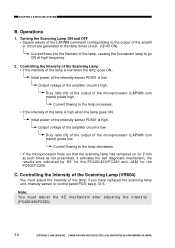
...driver circuit. (Q143 ON)
Current flows into the filament of the lamp, causing the fluorescent lamp to go ON at high frequency.
2. Controlling the Intensity of the Scanning... power of...scanning lamp unit, intensity sensor or control panel PCB; see p.10-6.
Note: You must adjust the AE mechanism after adjusting the intensity. (PC420/430/FC220)
3-8
COPYRIGHT © 1998 CANON INC. CANON PC400/420/430...
Service Manual - Page 94
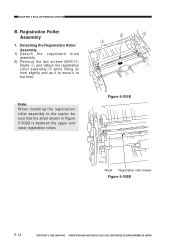
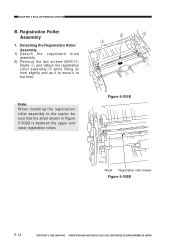
... the front.
Note: When installing the registration roller assembly to the copier, be sure that the sheet shown in Figure 5-502B is between the upper and lower registration rollers.
Œ
Œ
Figure 5-501B
Sheet Registration roller (lower)
Figure 5-502B
5-14
COPYRIGHT © 1998 CANON INC. CANON PC400/420/430,FC200/220 REV.0 JAN...
Service Manual - Page 113
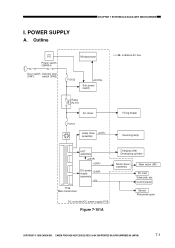
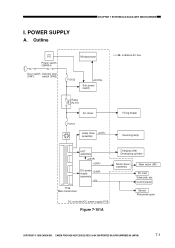
... drive +24VU assembly
indicates AC line.
Fixing heater Scanning lamp
HVT assembly
+24VR
+24VU
DC power supply
+24VR
assembly
+5V
T106 Main transformer
DC controller/DC power supply PCB
Figure 7-101A
Charging roller Developing cylinder
Motor driver assembly
Main motor (M1)
DC load Solenoids, etc. Control panel
Sensor Photointerrupter
COPYRIGHT © 1998 CANON INC. CANON PC400/420/430...
Service Manual - Page 125
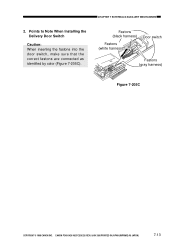
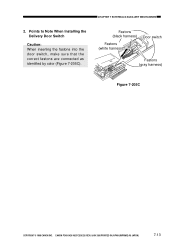
... Note When Installing the Delivery Door Switch
Caution: When inserting the fastons into the door switch, make sure that the correct fastons are connected as identified by color (Figure 7-205C).
Fastons (black harness)
Fastons (white harness)
Door switch
Fastons (gray harness)
Figure 7-205C
COPYRIGHT © 1998 CANON INC. CANON PC400/420/430,FC200/220...
Service Manual - Page 127
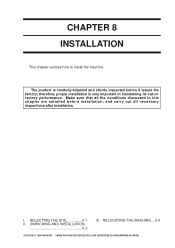
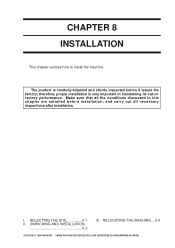
...-offactory performance. Make sure that all the conditions discussed in this chapter are satisfied before installation, and carry out all necessary inspections after installation.
I. SELECTING THE SITE 8-1 II. UNPACKING AND INSTALLATION
8-2
III. RELOCATING THE MACHINE ....8-5
COPYRIGHT © 1998 CANON INC. CANON PC400/420/430,FC200/220 REV.0 JAN.1998 PRINTED IN JAPAN (IMPRIME AU JAPON)
1
Service Manual - Page 128


CHAPTER 8 INSTALLATION
Blank Page
COPYRIGHT © 1998 CANON INC. CANON PC400/420/430,FC200/220 REV.0 JAN.1998 PRINTED IN JAPAN (IMPRIME AU JAPON)
Service Manual - Page 129
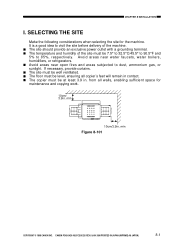
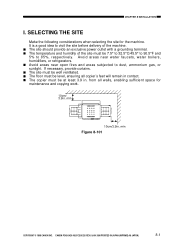
...INSTALLATION
I. SELECTING THE SITE
Make the following considerations when selecting the site for the machine. It is a good idea to visit the site before delivery of the machine. The site should provide an exclusive power... sufficient space for maintenance and copying work.
10cm/ 3.9in. min
10cm/3.9in. min
Figure 8-101
COPYRIGHT © 1998 CANON INC. CANON PC400/420/430,FC200/220 REV.0 JAN.1998...
Service Manual - Page 130
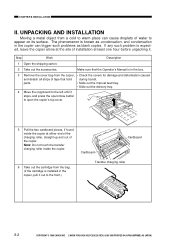
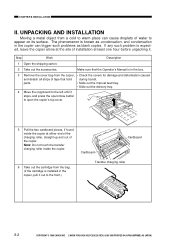
... problems as blank copies. If any such problem is expected, leave the copier alone at the site of installation at least one ...tape that hold during transit.
parts.
• Slide out the manual feed tray.
• Slide out the delivery tray.
4 Move... is installed in the copier, pull it out to the front.)
Transfer charging roller
8-2
COPYRIGHT © 1998 CANON INC. CANON PC400/420/430,FC200/...
Service Manual - Page 131
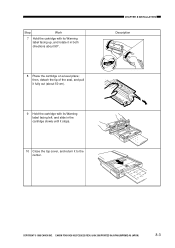
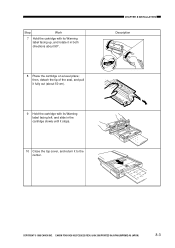
... Warning label facing left, and slide in the cartridge slowly until it stops.
10 Close the top cover, and return it to the center.
CHAPTER 8 INSTALLATION
Description
COPYRIGHT © 1998 CANON INC. CANON PC400/420/430,FC200/220 REV.0 JAN.1998 PRINTED IN JAPAN (IMPRIME AU JAPON)
8-3
Service Manual - Page 132


CHAPTER 8 INSTALLATION
Step
Work
Description
11 Connect the power cord to the power outlet and the copier, and switch the copier ON.
• Press the +, Clear/Stop, and other keys to make sure that the copy count is correctly indicated (PC420/430/FC220).
• Check that '1' goes ON on the display (PC420/430/FC220).
• Check that '1' goes...
Service Manual - Page 133
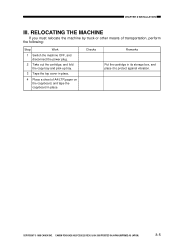
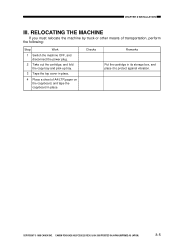
... fold the copy tray and pick-up tray.
3 Tape the top cover in place.
4 Place a sheet of A4/LTR paper on the copyboard, and tape the copyboard in place.
Checks
Remarks
Put the cartridge in its storage box, and place it to protect against vibration.
COPYRIGHT © 1998 CANON INC. CANON PC400/420/430,FC200...
Service Manual - Page 134


CHAPTER 8 INSTALLATION
8-6
COPYRIGHT © 1998 CANON INC. CANON PC400/420/430,FC200/220 REV.0 JAN.1998 PRINTED IN JAPAN (IMPRIME AU JAPON)
Service Manual - Page 138


...SERVICING
IV. NOTES ABOUT CARTRIDGE
The cartridge is affected by the environment, regardless of whether it is sealed or unsealed and installed in the machine or otherwise. Although the properties of the cartridge change over time independent of how many copies...402A Transportation
9-2
COPYRIGHT © 1998 CANON INC. CANON PC400/420/430,FC200/220 REV.0 JAN.1998 PRINTED IN JAPAN (IMPRIME AU JAPON)
