Canon LV-7365 driver and firmware

Related Canon LV-7365 Manual Pages
Download the free PDF manual for Canon LV-7365 and other Canon manuals at ManualOwl.com
LV User's Manual - Page 2


...
Precautions Please read this manual carefully before using your Canon LV-7365/LV-7265/LV-7260/LV-X7 projector and keep the manual handy for future reference. Your serial number is located on the bottom of your projector. Record it here:
CAUTION To turn off main power, be sure to remove the plug from power outlet. The power outlet socket should be installed as near to...
LV User's Manual - Page 3


Important Information
Federal Communication Commission Notice Multimedia Projector, Model : LV-7365, LV-7365(E), LV-7265, LV-7260 and LV-X7 This device complies with Part 15 of the FCC Rules. Operation is subject to the following two conditions:
(1) This device may not cause harmful interference, and (2) this device must accept any interference received, including interference that may cause ...
LV User's Manual - Page 4


... vent. The gas contains toxic mercury. Open windows and doors for ventilation. If you inhale the gas or the shards of the broken lamp enter your eyes or mouth, consult the doctor immediately. If a lamp explodes, its shards may scatter inside the projector. Ask the Canon service representative to clean and check the inside...
LV User's Manual - Page 5
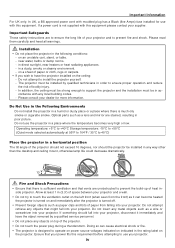
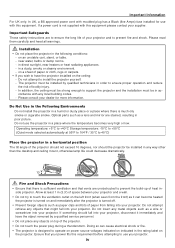
... UK only: In UK, a BS approved power cord with moulded plug has a Black (five Amps) fuse installed for use with this equipment. If a power cord is not supplied with this equipment please contact your supplier.
Important Safeguards These safety instructions are to ensure the long life of your projector and to prevent fire and shock...
LV User's Manual - Page 7


... using the remote control for a long time, remove the batteries. • Ensure that you have the batteries' polarity (+/-) aligned correctly. • Do not use new and old batteries together, or use different types of batteries together. • Dispose of used batteries according to your local regulations.
About [High altitude] mode LV-7365 • Set [Fan...
LV User's Manual - Page 8


... Wireless Remote Control 10
2. Installation and Connections 11
❶ Setting Up the Screen and the Projector 12 Selecting a Location (LV-7365/LV-7265 12 Throw Distance and Screen Size 12 Selecting a Location (LV-7260/LV-X7 13 Throw Distance and Screen Size 13
❷ Making Connections...15 Enabling the computer's external display 15 Connecting Your PC or Macintosh Computer (LV-7365/LV...
LV User's Manual - Page 11


... Control port (SERVICE PORT). • Easy set up and operation. • The contemporary cabinet design is light, compact and complements any office, boardroom Auditorium. • You can use the supplied wireless remote control and remote mouse receiver to operate your PC mouse from
across the room. The remote mouse receiver supports almost any PC using a USB connection (LV-7365, LV-7265 and LV...
LV User's Manual - Page 12


.... At the beginning of each section of the manual you'll find an overview. If the section doesn't apply, you can skip it. • Microsoft, Windows, Windows Vista, and PowerPoint are trademarks or registered trademarks of Microsoft
Corporation in the U.S. and other countries. • Macintosh, Mac, and PowerBook are trademarks of Apple Inc., registered...
LV User's Manual - Page 18


...
16. PAGE ▲/▼ Button (This button cannot be used for LV-X7.) Use these buttons to operate your computer with the supplied remote mouse receiver. See page 36. You can use these buttons to scroll the viewing area of the window or to move to the previous or next slide in PowerPoint on...
LV User's Manual - Page 19


... regulations.
Operating Range for Wireless Remote Control
Horizontal range
Remote sensor on projector cabinet 7m/22 feet
30°
30°
30°
30°
Remote control
7m/22 feet
Vertical range
Remote sensor on projector cabinet
7m/22 feet
7m/22 feet
30°
30°
30°
30°
Remote control
NOTE: The LV-7260 and LV-X7 do not have...
LV User's Manual - Page 20


2. Installation and Connections
This section describes how to set up your projector and how to connect video and audio sources.
To the wall outlet. Your projector is simple to set up and use. But before you get started, you must first: ① Set up a screen and the projector. See page 12, 13. ② Connect your computer or video equipment to...
LV User's Manual - Page 21


...Installation and Connections
❶ Setting Up the Screen and the Projector
Selecting a Location (LV-7365/LV-7265)
The further your projector is from the screen or wall, the larger the image. The minimum size the image can be is approximately 25" measured diagonally when the projector...projector is about 8.4 m (27.6') from the wall or screen. Use the drawing below as a guide... of optical axis and ...
LV User's Manual - Page 22


...Installation and Connections
Selecting a Location (LV-7260/LV-X7) The further your projector is from the screen or wall, the larger the image. The minimum size the image can be is approximately 25" measured diagonally when the projector is roughly 1.1 m (3.6') from the wall or screen. The largest the image can be is 300" when the projector... from the intersection of optical axis and screen surface,...
LV User's Manual - Page 23


... a mirror to reflect your projector's image en-
ables you to enjoy a much larger image. Contact your
dealer if you need a mirror system. If you're using a
mirror system and your image is inverted, use the
MENU and SELECT
buttons on your projec-
tor cabinet or your remote control to correct the orien-
tation...
LV User's Manual - Page 24


... display to come on or off. For more details, refer to your computer's owner's manual.
Connecting Your PC or Macintosh Computer (LV-7365/LV-7265)
NOTE: The ANALOG IN- 1 connector supports Plug & Play (DDC2).
DIGITAL IN/ ANALOG IN-2
S-VIDEO IN
VIDEO IN
L
SERVICE PORT R
AUDIO IN
DIGITAL IN / ANALOG IN-2
AUDIO IN
AUDIO IN
ANALOG IN-1
ANALOG IN-1
AUDIO OUT
Use the optional DVI digital cable...
LV User's Manual - Page 25


... (LV-7365/LV-7265) If you need to use two analog inputs simultaneously, connect a VGA cable as shown below.
DIGITAL IN / ANALOG IN-2
ANALOG IN-1
S-VIDEO IN
VIDEO IN
L
SERVICE PORT R
AUDIO IN
DIGITAL IN / ANALOG IN-2
AUDIO IN
ANALOG IN-1
AUDIO OUT
DVI to VGA adapter (supplied)
VGA cable (not supplied)
VGA cable (supplied)
IBM PC or Compatibles (Desktop type) or Macintosh (Desktop type...
LV User's Manual - Page 26


... a DVI Digital Signal (LV-7365/LV-7265) To project a DVI digital signal, be sure to connect the PC and the projector using a DVI digital cable (not supplied) before turning on your PC or projector. Turn on the projector first and select Computer 2 (Digital) from the source menu before turning on your PC. Failure to do so may not activate the digital output of the graphics card resulting...
LV User's Manual - Page 27


2. Installation and Connections Connecting Your PC or Macintosh Computer (LV-7260/LV-X7) NOTE: The ANALOG IN connector supports Plug & Play (DDC2).
AUDIO IN
S-VIDEO IN
VIDEO IN
L
SERVICE PORT R
AUDIO IN
ANALOG IN
ANALOG IN
Audio cable (not supplied)
PHONE
VGA cable (supplied) To mini D-Sub 15-pin connector on the projector. It is recommended that you use a commercially available ...
LV User's Manual - Page 44


..., you may have to restart your computer or change your computer settings.
Computer
To USB port of PC or Macintosh
Remote mouse receiver
When operating a computer via the remote mouse receiver
7m/22 feet
30°
30°
Remote sensor on the remote mouse receiver
Remote Control Precautions • Handle the remote control carefully. • If the remote control gets wet, wipe it dry immediately...
LV User's Manual - Page 71


... (LV-7365/LV-7265: Computer 1, Computer 2, Video or S-Video / LV-7260/LV-X7: Computer, Video or S-Video). See page 26.
• Adjust the computer image manually with the [Horizontal position] or [Vertical position] in the [Display settings]. See page 47.
Remote control does not work
• Install new batteries.See page 10. • Make sure there are no obstacles between you and the projector...

