Canon PowerShot G3 X driver and firmware
Related Canon PowerShot G3 X Manual Pages
Download the free PDF manual for Canon PowerShot G3 X and other Canon manuals at ManualOwl.com
Digital Photo Professional Ver.4.2 for Windows Instruction Manual - Page 1
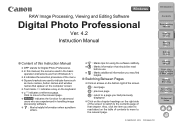
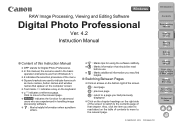
Introduction
RAW Image Processing, Viewing and Editing Software
Digital Photo Professional
Ver. 4.2 Instruction Manual
Content of this Instruction Manual
DPP stands for Digital Photo Professional.
In this manual, the screens used in the basic operation instructions are from Windows 8.1.
indicates the selection procedure of the menu.
Square ...
Digital Photo Professional Ver.4.2 for Windows Instruction Manual - Page 2
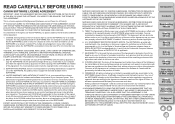
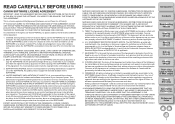
... or copy the SOFTWARE onto the permanent storage device (e.g. a hard disk) of your computer and retain the original for back-up purposes. Any other copying of the SOFTWARE is a violation of this Agreement. You must reproduce and include the copyright notice on the back-up copy.
3. SUPPORT AND UPDATES: Canon is not responsible for providing maintenance or support for use of the SOFTWARE. No updates...
Digital Photo Professional Ver.4.2 for Windows Instruction Manual - Page 3
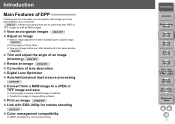
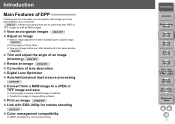
...with images you have downloaded to your computer. * JPEG/TIFF ...Digital Lens Optimizer Automatic/manual dust erasure processing
JPEG/TIFF
Convert from a RAW image to a JPEG or TIFF image and save
Process large numbers of RAW images in batches Transfer the image to image editing software
Print an image JPEG/TIFF Link with EOS Utility for remote...
Digital Photo Professional Ver.4.2 for Windows Instruction Manual - Page 4
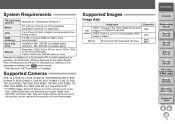
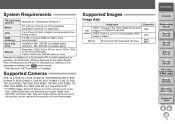
... system)
Windows 8.1, Windows 8, Windows 7*
Model
PC with one of the above OS preinstalled (Upgraded machines not supported)
CPU
Core 2 Duo 2.0 GHz or higher (recommended Core i series or later)
RAM (memory)
2.0 GB or more of RAM (4.0 GB or more recommended)
Hard disk drive
Installation: Min. 300 MB of available space Operation: Min. 600 MB of available space
Display
Resolution: XGA...
Digital Photo Professional Ver.4.2 for Windows Instruction Manual - Page 5
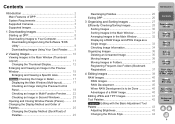
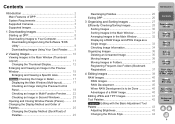
... of DPP 2 System Requirements 3 Supported Cameras 3 Supported Images 3
1 Downloading Images 7 Starting up DPP 8 Downloading Images to Your Computer 9
Downloading Images Using the Software "EOS
Utility 9 Downloading Images Using Your Card Reader........ 9
2 Viewing Images 10
Viewing Images in the Main Window (Thumbnail
Layout 11 Changing the Thumbnail Display 12
Enlarging and Viewing an...
Digital Photo Professional Ver.4.2 for Windows Instruction Manual - Page 7


...Window 116
7 Remote Shooting 117 Remote Shooting 118
8 Specifying Preferences 122 Specifying Preferences 123 General Settings 123 Image processing 124 Color Management 125 View Settings 126
Reference 127 Troubleshooting 128 Deleting the Software (Uninstalling 129
Image Frame Information in the Main Window and
Edit Image Window 130 Glossary 131 Index 133
About This Instruction Manual...
Digital Photo Professional Ver.4.2 for Windows Instruction Manual - Page 31
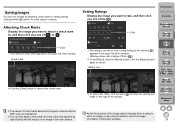
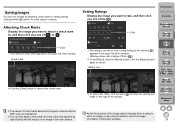
... window.
Check mark
Click the [Clear] button to remove the check mark.
Setting Ratings
Display ... when the setting was made on the right of the window.
Introduction
Contents
1 Downloading Images 2Viewing...versions before
DPP 4 are not maintained.
As the file structure of the image data is changed when a rating is
You can also attach check marks from the menu that appears by
set...
Digital Photo Professional Ver.4.2 for Windows Instruction Manual - Page 33
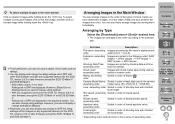
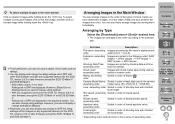
...set ratings.
You can display and change the rating settings set in DPP with other EOS software and with any supported camera (for the EOS 7D, version 2.0.0 or later firmware...[ ].
Camera Model Name: Sorted in order of least digit used in the camera
ascending order
...set focal length.
* Descending order sorts all items in the reverse of ascending order.
Introduction
Contents
1 Downloading...
Digital Photo Professional Ver.4.2 for Windows Instruction Manual - Page 34
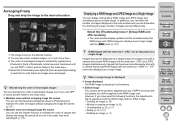
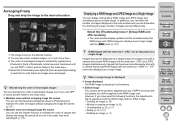
...control...settings...versions].
The main window display updates and the simultaneously shot RAW image and JPEG image are displayed as a single image with the [ ] mark (p.130).
Contents
1 Downloading Images 2Viewing Images 3Sorting Images
RAW images with the extension ".CR2" can be displayed as a single image
Images that can be displayed as a single image are images shot with a camera... copying ...
Digital Photo Professional Ver.4.2 for Windows Instruction Manual - Page 57
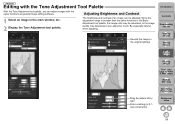
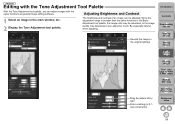
...the same functions as general image editing software.
Adjusting Brightness and Contrast
1 Select an image in the main window, etc. 2 Display the Tone Adjustment tool palette.
The .... Be especially careful when adjusting.
Reverts the image to the original settings
Introduction
Contents
1 Downloading Images 2Viewing Images 3Sorting Images 4Editing Images 5Printing Images 6 Processing Large ...
Digital Photo Professional Ver.4.2 for Windows Instruction Manual - Page 77
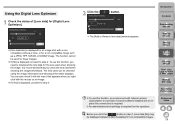
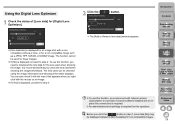
... Contents
The [Add or Remove lens data] window appears.
To use this function, an environment with Internet access (subscription to a provider, browser software installed and an inplace line connection) is required.
An administrator-level privilege is required for this operation.
1 Downloading Images 2Viewing Images
3Sorting
Images
4Editing
Images
5Printing
Images...
Digital Photo Professional Ver.4.2 for Windows Instruction Manual - Page 87
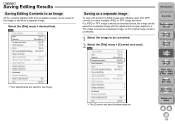
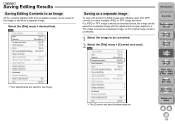
... image.
Introduction
Saving as a separate image
To view, edit and print a RAW image with software other than DPP, convert to a more versatile JPEG or TIFF image and save. If a ...to be converted. 2 Select the [File] menu [Convert and save].
Contents
1 Downloading Images 2Viewing Images 3Sorting Images 4Editing Images 5Printing Images 6 Processing Large Numbers of RAW Images
7Remote
Shooting
...
Digital Photo Professional Ver.4.2 for Windows Instruction Manual - Page 111
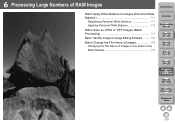
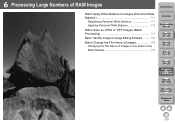
... as JPEG or TIFF Images (Batch Processing 113
Batch Transfer Images to Image Editing Software ......... 115
Batch Change the File Name of Images 116
Changing the File Name of Images in the Order in the
Main Window 116
Contents
1 Downloading Images 2Viewing Images 3Sorting Images 4Editing Images
5Printing
Images
6 Processing
Large Numbers of...
Digital Photo Professional Ver.4.2 for Windows Instruction Manual - Page 116
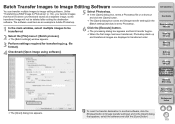
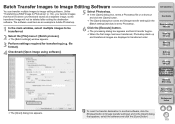
...] window appears.
6 Click the [Execute] button. The processing dialog box appears and batch transfer begins. When the first image has been transferred, Photoshop starts up and transferred images are displayed in transferred order.
3 Perform settings required for transferring (e.g. file format).
4 Checkmark [Open image using software].
Introduction
Contents
1 Downloading...
Digital Photo Professional Ver.4.2 for Windows Instruction Manual - Page 119
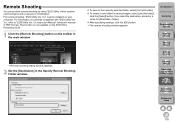
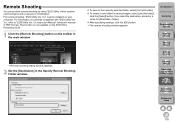
...3.x" must be installed on your computer. For information on cameras compatible with "EOS Utility Ver. 3.x", refer to "EOS Utility Ver. 3.x Instruction Manual" (electronic manual in PDF format). This function is not available on the EOS M3 or PowerShot G3X.
1 Click the [Remote Shooting] button on the toolbar in the main window.
Remote shooting setting window appears.
2 Set the [Destination...
Digital Photo Professional Ver.4.2 for Windows Instruction Manual - Page 126
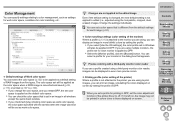
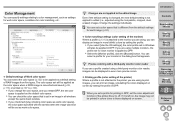
... image, simulating the colors displayed on screen by setting the profile in DPP.
When you set a profile for printing in DPP, set the color adjustment function of the printer driver to off. If it is left on, the image may not be printed in colors close to those displayed on screen.
Contents
1 Downloading Images 2Viewing Images 3Sorting Images...
Digital Photo Professional Ver.4.2 for Macintosh Instruction Manual - Page 2
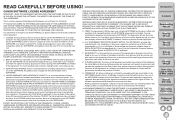
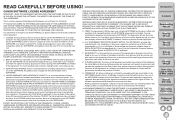
... or copy the SOFTWARE onto the permanent storage device (e.g. a hard disk) of your computer and retain the original for back-up purposes. Any other copying of the SOFTWARE is a violation of this Agreement. You must reproduce and include the copyright notice on the back-up copy.
3. SUPPORT AND UPDATES: Canon is not responsible for providing maintenance or support for use of the SOFTWARE. No updates...
Digital Photo Professional Ver.4.2 for Macintosh Instruction Manual - Page 32
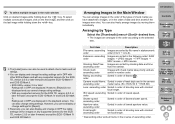
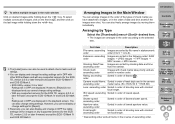
...set ratings.
You can display and change the rating settings set in DPP with other EOS software and with any supported camera (for the EOS 7D, version 2.0.0 or later firmware...[ ].
Camera model Name: Sorted in order of least digit used in the camera
ascending order
...set focal length.
* Descending order sorts all items in the reverse of ascending order.
Introduction
Contents
1 Downloading...
Digital Photo Professional Ver.4.2 for Macintosh Instruction Manual - Page 33
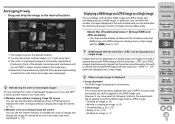
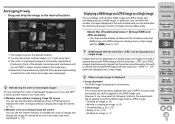
...control...settings...versions].
The main window display updates and the simultaneously shot RAW image and JPEG image are displayed as a single image with the [ ] mark (p.129).
Contents
1 Downloading Images 2Viewing Images 3Sorting Images
RAW images with the extension ".CR2" can be displayed as a single image
Images that can be displayed as a single image are images shot with a camera... copying ...
Digital Photo Professional Ver.4.2 for Macintosh Instruction Manual - Page 76
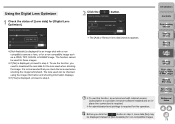
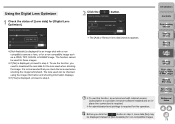
... displayed, proceed to step 4.
2 Click the [
] button.
Introduction Contents
The [Add or Remove lens data] window appears.
To use this function, an environment with Internet access (subscription to a provider, browser software installed and an inplace line connection) is required.
An administrator-level privilege is required for this operation.
1 Downloading Images...

