D-Link DES-3526 - Switch - Stackable driver and firmware
Drivers and firmware downloads for this D-Link item

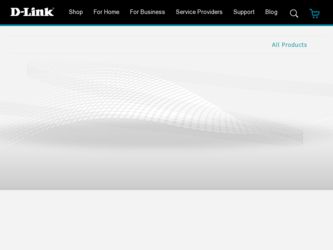
Related D-Link DES-3526 Manual Pages
Download the free PDF manual for D-Link DES-3526 and other D-Link manuals at ManualOwl.com
Product Manual - Page 55
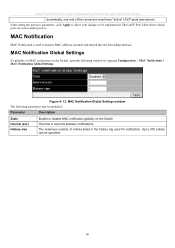
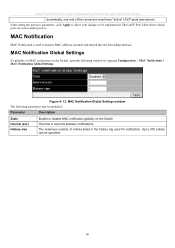
...® DES-3500 Series Layer 2 Stackable Fast Ethernet Managed Switch User Manual
dynamically, one end of the connection must have "active" LACP ports (see above). After setting the previous parameters, click Apply to allow your changes to be implemented. The LACP Port Table shows which ports are active and/or passive.
MAC Notification
MAC Notification is used to monitor MAC addresses learned and...
Product Manual - Page 56
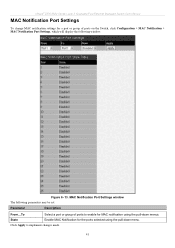
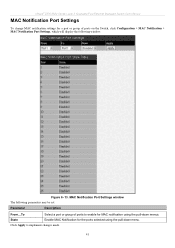
xStack® DES-3500 Series Layer 2 Stackable Fast Ethernet Managed Switch User Manual
MAC Notification Port Settings
To change MAC notification settings for a port or group of ports on the Switch, click Configuration > MAC Notification > MAC Notification Port Settings, which will display the following window:
Figure 6- 13. MAC Notification Port Settings window
The following parameters may be ...
Product Manual - Page 141
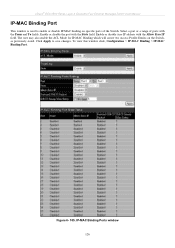
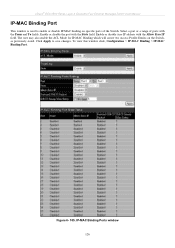
xStack® DES-3500 Series Layer 2 Stackable Fast Ethernet Managed Switch User Manual
IP-MAC Binding Port
This window is used to enable or disable IP-MAC binding on specific ports of the Switch. Select a port or a range of ports with the From and To fields. Enable or disable the port with the State field. Enable or disable zero IP address with the Allow Zero IP...
Product Manual - Page 142
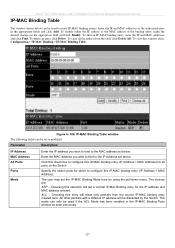
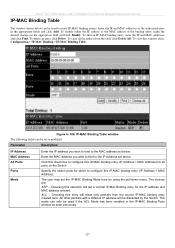
xStack® DES-3500 Series Layer 2 Stackable Fast Ethernet Managed Switch User Manual
IP-MAC Binding Table
The window shown below can be used to create IP-MAC binding entries. Enter the IP and MAC addresses of the authorized users in the appropriate fields and click Add. To modify either the IP address or the MAC address of the binding entry, make the desired...
Product Manual - Page 143
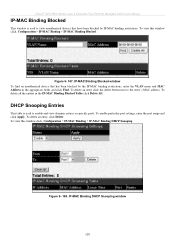
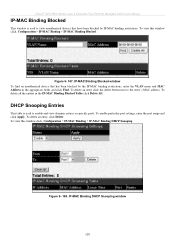
...; DES-3500 Series Layer 2 Stackable Fast Ethernet Managed Switch User Manual
IP-MAC Binding Blocked
This window is used to view unauthorized devices that have been blocked by IP-MAC binding restrictions. To view this window click, Configuration > IP-MAC Binding > IP-MAC Binding Blocked.
Figure 6- 107. IP-MAC Binding Blocked window To find an unauthorized device that has been blocked by the IP-MAC...
Product Manual - Page 144
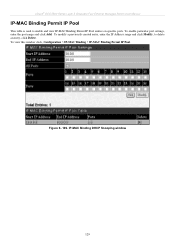
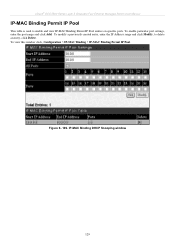
xStack® DES-3500 Series Layer 2 Stackable Fast Ethernet Managed Switch User Manual
IP-MAC Binding Permit IP Pool
This table is used to enable and view IP-MAC Binding Permit IP Pool entries on specific ports. To enable particular port settings, enter the port range and click Add. To modify a previously created entry, enter the IP Address range and click Modify, to...
Product Manual - Page 195
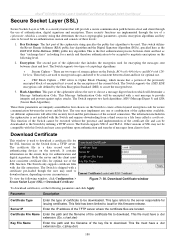
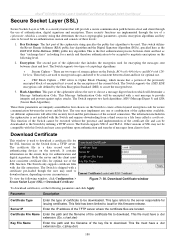
... transfer of messages from client to host.
Download Certificate
This window is used to download a certificate file for the SSL function on the Switch from a TFTP server. The certificate file is a data record used for authenticating devices on the network. It contains information on the owner, keys for authentication and digital signatures. Both the server and the client...
Product Manual - Page 244
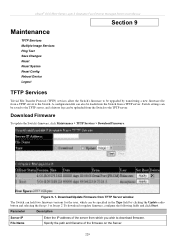
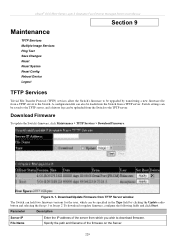
... can also be loaded into the Switch from a TFTP server. Switch settings can be saved to the TFTP server, and a history log can be uploaded from the Switch to the TFTP server.
Download Firmware
To update the Switch's firmware, click Maintenance > TFTP Services > Download Firmware:
Figure 9- 1. Download/Update Firmware from TFTP Server window
The Switch can hold two firmware versions for the user...
Product Manual - Page 245
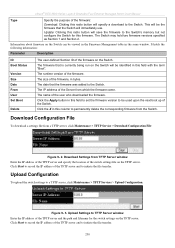
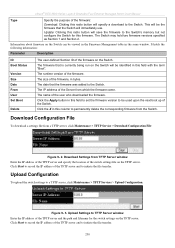
...; DES-3500 Series Layer 2 Stackable Fast Ethernet Managed Switch User Manual
Type
Specify the purpose of the firmware:
Download: Clicking this radio button will specify a download to the Switch. This will be the firmware that the Switch will immediately use.
Update: Clicking this radio button will save the firmware to the Switch's memory but not configure the Switch for this firmware. The Switch...
Product Manual - Page 247


Version Size Update Time From
User
xStack® DES-3500 Series Layer 2 Stackable Fast Ethernet Managed Switch User Manual
States the firmware version.
States the size of the corresponding firmware, in bytes.
States the specific time the firmware version was downloaded to the Switch.
States the IP address of the origin of the firmware. There are five ways firmware may be downloaded to the Switch....
Product Manual - Page 252
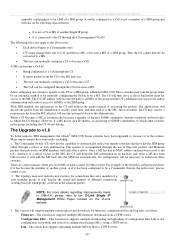
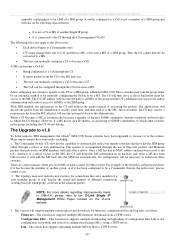
...of a port trunking group. It will display the speed and number of Ethernet connections creating this port trunk group, as shown in the adjacent picture.
NOTE: For more details regarding improvements made in SIMv1.6, please refer to the D-Link Single IP Management White Paper located on the D-Link website.
3. This version will support multiple switch upload and downloads for firmware, configuration...
Product Manual - Page 263
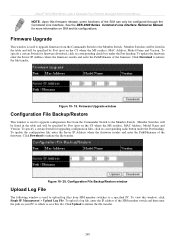
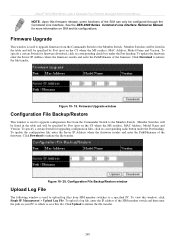
... Line Interface Reference Manual for more information on SIM and its configurations.
Firmware Upgrade
This window is used to upgrade firmware from the Commander Switch to the Member Switch. Member Switches will be listed in the table and will be specified by Port (port on the CS where the MS resides), MAC Address, Model Name and Version. To specify a certain Switch for firmware download, click its...
Product Manual - Page 268
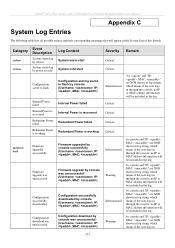
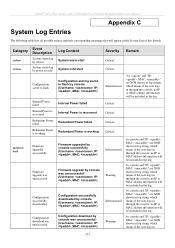
...saved to flash by console (Username: , IP: , MAC: )
Internal Power failed
Internal Power is recovered
Redundant Power failed
Redundant Power is working
Firmware upgraded by console successfully (Username: , IP: , MAC: )
Firmware upgrade by console was unsuccessful! (Username: , IP: , MAC: )
Configuration successfully downloaded by console (Username: , IP: , MAC: )
Configuration download by console...
Product Manual - Page 292
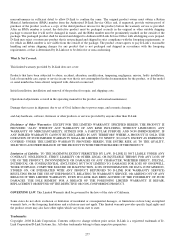
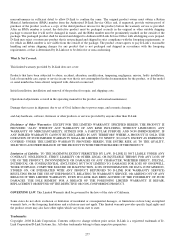
... removed;
Initial installation, installation and removal of the product for repair, and shipping costs;
Operational adjustments covered in the operating manual for the product, and normal maintenance;
Damage that occurs in shipment, due to act of God, failures due to power surge, and cosmetic damage;
and Any hardware, software, firmware or other products or services provided by...
Product Manual - Page 295
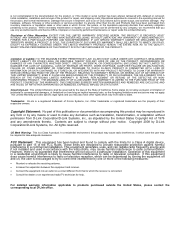
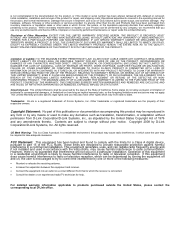
... installation, installation and removal of the product for repair, and shipping costs; Operational adjustments covered in the operating manual for the product, and normal maintenance; Damage that occurs in shipment, due to act of God, failures due to power surge, and cosmetic damage; Any hardware, software, firmware or other products or services provided by anyone other than D-Link...
Reference Manual - Page 3
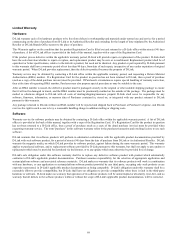
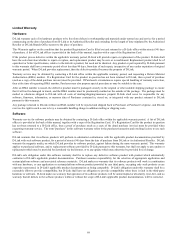
... addition mailing or shipping costs.
Software:
Warranty service for software products may be obtained by contacting a D-Link office within the applicable warranty period. A list of D-Link offices is provided at the back of this manual, together with a copy of the Registration Card. If a Registration Card for the product in question has not been returned to a D-Link office, then a proof of purchase...
Reference Manual - Page 5
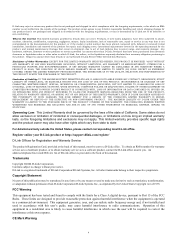
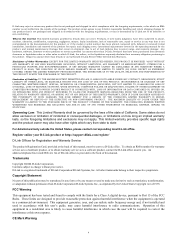
... D-Link product at http://support.dlink.com/register/
D-Link Offices for Registration and Warranty Service
The product's Registration Card, provided at the back of this manual, must be sent to a D-Link office. To obtain an RMA number for warranty service as to a hardware product, or to obtain warranty service as to a software product, contact the D-Link office nearest you. An address/telephone/fax...
Reference Manual - Page 62
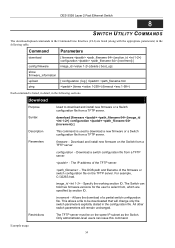
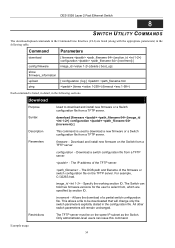
DES-3526 Layer 2 Fast Ethernet Switch
8
SWITCH UTILITY COMMANDS
The download/upload commands in the Command Line Interface (CLI) are listed (along with the appropriate parameters) in the following table.
Command
download
config firmware show firmware_information upload ping
Parameters
[ firmware {section_id } configuration {increment} ] image_id [delete | boot_up]
[ configuration | log ]...
Reference Manual - Page 237
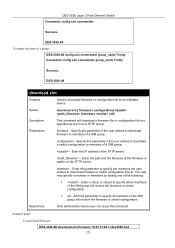
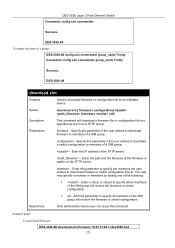
DES-3526 Layer 2 Fast Ethernet Switch Command: config sim commander
Success.
DES-3526:4# To update the name of a group:
DES-3526:4# config sim commander group_name Trinity Command: config sim commander group_name Trinity
Success.
DES-3526:4#
download sim
Purpose
Used to download firmware or configuration file to an indicated device.
Syntax
download sim [ firmware | configuration] {members ...
Reference Manual - Page 238
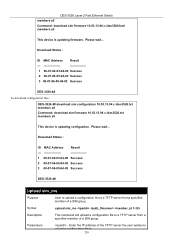
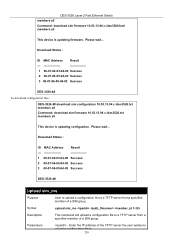
DES-3526 Layer 2 Fast Ethernet Switch
members all
Command: download sim firmware 10.53.13.94 c:/des3526.had members all
This device is updating firmware. Please wait...
Download Status :
ID MAC Address Result
1 00-01-02-03-04-00 Success
2 00-07-06-05-04-03 Success
3 00-07-06-05-04-03 Success
DES-3526:4#
To download configuration files:
DES-3526:4# download sim configuration 10.53.13...
