D-Link DGS-3450 - xStack Switch - Stackable driver and firmware
Drivers and firmware downloads for this D-Link item

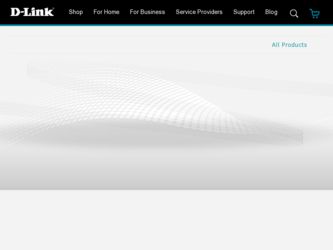
Related D-Link DGS-3450 Manual Pages
Download the free PDF manual for D-Link DGS-3450 and other D-Link manuals at ManualOwl.com
Product Manual - Page 5
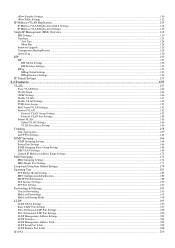
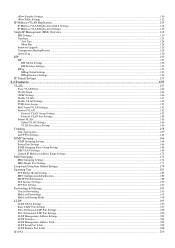
... Subnet VLAN Settings ...156 VLAN Precedence Settings ...156
Trunking...158 Link Aggregation ...159 LACP Port Settings...162
IGMP Snooping ...164 IGMP Snooping Settings...164 Router Port Settings ...166 IGMP Snooping Static Group Settings ...168 ISM VLAN Settings...169 Limited IP Multicast Address Range Settings...172
MLD Snooping ...174 MLD Snooping Settings...174 MLD Router Port Settings ...177...
Product Manual - Page 14
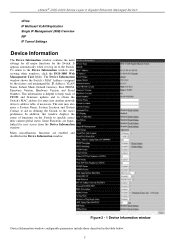
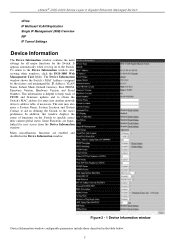
... other windows, click the DGS-3400 Web Management Tool folder. The Device Information window shows the Switch's MAC Address (assigned by the factory and unchangeable), IP Address, VLAN Name, Subnet Mask, Default Gateway, Boot PROM, Firmware Version, Hardware Version and Serial Number. This information is helpful to keep track of PROM and firmware updates and to obtain the Switch's MAC address for...
Product Manual - Page 53
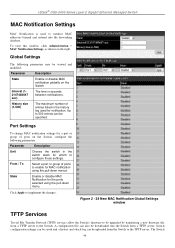
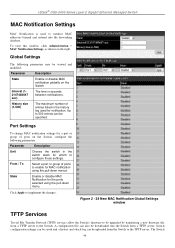
...ports selected using the pull-down menu.
Click Apply to implement the changes.
Figure 2 - 38 New MAC Notification Global Settings window
TFTP Services
Trivial File Transfer Protocol (TFTP) services allow the Switch's firmware to be upgraded by transferring a new firmware file from a TFTP server to the Switch. A configuration file can also be downloaded into the Switch from a TFTP server. Switch...
Product Manual - Page 54
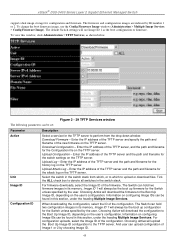
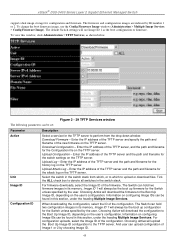
xStack® DGS-3400 Series Layer 2 Gigabit Ethernet Managed Switch
supports dual image storage for configuration and firmware. The firmware and configuration images are indexed by ID number 1 or 2. To change the boot firmware image, use the Config Firmware Image window (Administration > Multiple Image Services > Config Firmware Image). The default Switch settings will use Image ID 1 as the boot ...
Product Manual - Page 55
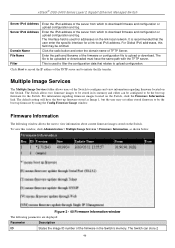
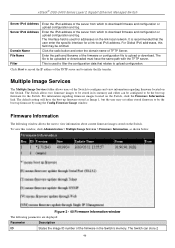
xStack® DGS-3400 Series Layer 2 Gigabit Ethernet Managed Switch
Server IPv4 Address Server IPv6 Address
Domain Name File Name Filter
Enter the IPv4 address of the server from which to download firmware and configuration or upload configuration and log.
Enter the IPv6 address of the server from which to download firmware and configuration or upload configuration and log. The Interface field ...
Product Manual - Page 56


xStack® DGS-3400 Series Layer 2 Gigabit Ethernet Managed Switch
Version Size Update Time From
User
firmware images for use. Image ID 1 will be the default boot up firmware for the Switch unless otherwise configured by the user.
States the firmware version.
States the size of the corresponding firmware, in bytes.
States the specific time the firmware version was downloaded to the Switch.
...
Product Manual - Page 57


... do not support a file system should still be able to run an RCP client to copy firmware images, configurations and logs between the switch and RCP server.
Figure 2 - 42 Remote Copy Protocol between an RCP server and an Ethernet Switch
As illustrated in Figure 2 - 49, a user can: a) Upload a configuration file from the Switch to the RCP Server. b) Download a firmware file from...
Product Manual - Page 58
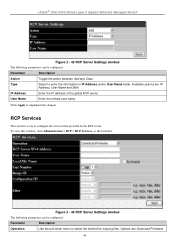
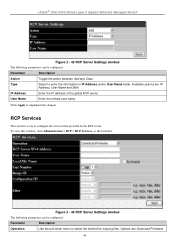
xStack® DGS-3400 Series Layer 2 Gigabit Ethernet Managed Switch
Figure 2 - 43 RCP Server Settings window
The following parameters can be configured:
Parameter
Description
Action
Toggle the action between Add and Clear.
Type
Select to enter the information in IP Address and/or User Name fields. Available options are IP Address, User Name and Both.
IP Address
Enter the IP...
Product Manual - Page 128
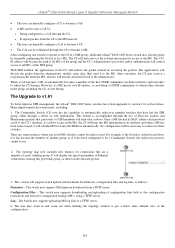
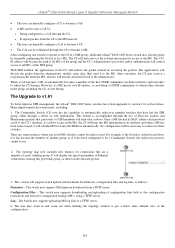
.... It will display the speed and number of Ethernet connections creating this port trunk group, as shown in the adjacent picture.
3. This version will support switch upload and downloads for firmware, configuration files and log files, as follows: Firmware - The switch now supports MS firmware downloads from a TFTP server. Configuration Files - This switch now supports downloading and uploading of...
Product Manual - Page 130
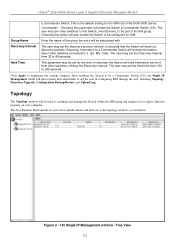
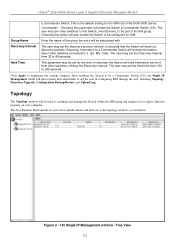
....
Click Apply to implement the settings changed. After enabling the Switch to be a Commander Switch (CS), the Single IP Management folder will then contain four added links to aid the user in configuring SIM through the web, including Topology, Firmware Upgrade, Configuration Backup/Restore and Upload Log.
Topology
The Topology window will be used to configure and...
Product Manual - Page 138
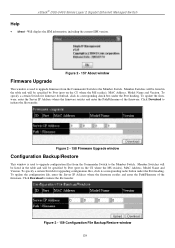
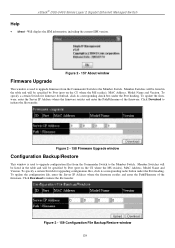
... About window
Firmware Upgrade
This window is used to upgrade firmware from the Commander Switch to the Member Switch. Member Switches will be listed in the table and will be specified by Port (port on the CS where the MS resides), MAC Address, Model Name and Version. To specify a certain Switch for firmware download, click its corresponding check box under the Port heading. To update the firmware...
Product Manual - Page 292


xStack® DGS-3400 Series Layer 2 Gigabit Ethernet Managed Switch
The DHCP Snoop State field will enable and disable the DHCP Snooping option. To view this window, click Security > IP-MAC-Port Binding > IMPB Global Settings:
Figure 6 - 9 IMPB Global Settings window
The following parameters can be set:
Parameter
Description
Trap / Log DHCP Snoop (IPv4)
This field will enable and disable ...
Product Manual - Page 294
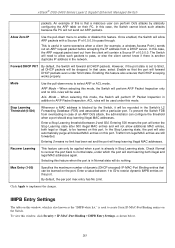
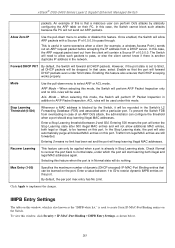
xStack® DGS-3400 Series Layer 2 Gigabit Ethernet Managed Switch
packets. An example of this is that a malicious user can perform DoS attacks by statically configuring the ARP table on their PC. In this case, the Switch... is another duplicate IP address in the network.
Forward DHCP PKT
By default, the Switch will forward all DHCP packets. However, if the port state is set to Strict, all DHCP...
Product Manual - Page 295
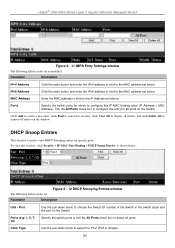
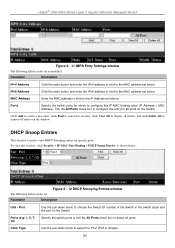
xStack® DGS-3400 Series Layer 2 Gigabit Ethernet Managed Switch
Figure 6 - 11 IMPB Entry Settings window
The following fields can be set or modified:
Parameter
Description
IPv4 Address
Click the radio button and enter the IPv4 address to bind to the MAC address set below.
IPv6 Address
Click the radio button and enter the IPv6 address to bind to the MAC address set below.
MAC Address...
Product Manual - Page 296
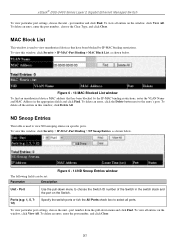
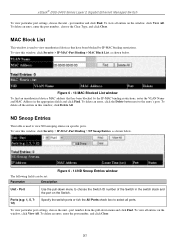
xStack® DGS-3400 Series Layer 2 Gigabit Ethernet Managed Switch
To view particular port settings, choose the unit - port number and click Find. To view all entries on the window, click View All. To delete an entry, enter the port number , choose the Clear Type, and click Clear.
MAC Block List
This window is used to view unauthorized devices that have been blocked...
Product Manual - Page 337
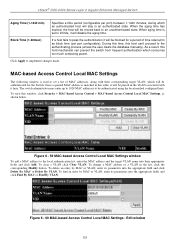
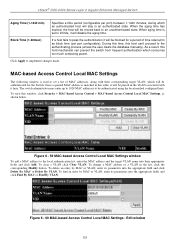
... authenticating process (unless the user clears the database manually). As a result, this hold mechanism can prevent the switch from frequent authentication which consumes too much computing power.
Click Apply to implement changes made.
MAC-based Access Control Local MAC Settings
The following window is used to set a list of MAC addresses, along with their corresponding target VLAN, which will...
Product Manual - Page 365
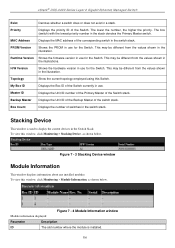
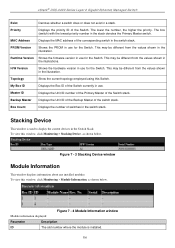
xStack® DGS-3400 Series Layer 2 Gigabit Ethernet Managed Switch
Exist
Denotes whether a switch does or does not exist in a stack.
Priority
Displays the priority ID of the Switch. The lower the number, the higher the priority. The box (switch) with the lowest priority number in the stack denotes the Primary Master switch.
MAC Address
Displays the MAC address of the corresponding switch ...
Product Manual - Page 398
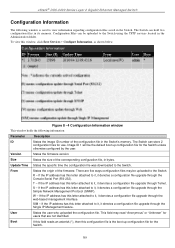
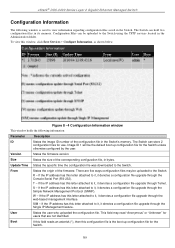
... file, in bytes.
Update Time States the specific time the configuration file was downloaded to the Switch.
From
States the origin of the firmware. There are five ways configuration files may be uploaded to the Switch.
R - If the IP address has this letter attached to it, it denotes a configuration file upgrade through the Console Serial Port (RS-232).
T - If...
Product Manual - Page 407
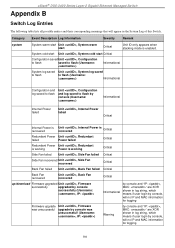
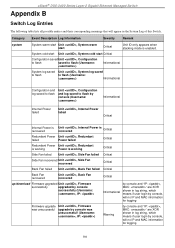
...
Back Fan recovered
Unit , Back Fan recovered
Critical
up/download Firmware upgraded Unit , Firmware
successfully
upgraded by console
successfully (Username:
, IP:
Informational
by console and "IP: , MAC: " are XOR shown in log string, which means if user login by console, will no IP and MAC information for logging
Firmware upgrade was unsuccessful
Unit , Firmware upgrade by console...
Product Manual - Page 408
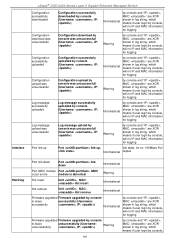
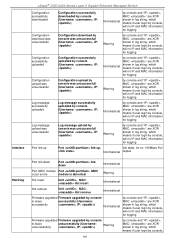
Interface
xStack® DGS-3400 Series Layer 2 Gigabit Ethernet Managed Switch
Configuration successfully downloaded
Configuration download was unsuccessful
Configuration successfully uploaded
Configuration upload was unsuccessful
Log message successfully uploaded
Log message upload was unsuccessful
Port link up
Configuration successfully downloaded by console (Username: , IP: )
Informational...
