Dell Alienware 17 driver and firmware
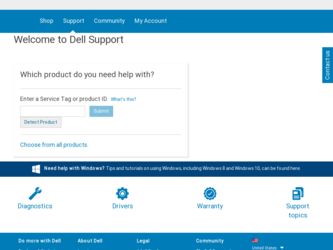
Related Dell Alienware 17 Manual Pages
Download the free PDF manual for Dell Alienware 17 and other Dell manuals at ManualOwl.com
Owner's Manual - Page 2
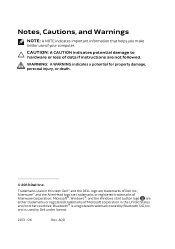
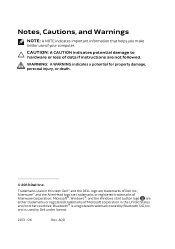
... if instructions are not followed.
WARNING: A WARNING indicates a potential for property damage, personal injury, or death.
© 2013 Dell Inc.
Trademarks used in this text: Dell™ and the DELL logo are trademarks of Dell Inc.; Alienware™ and the AlienHead logo are trademarks or registered trademarks of Alienware Corporation; Microsoft®, Windows®, and the Windows start...
Owner's Manual - Page 11
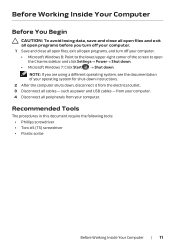
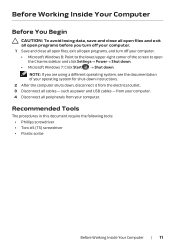
... Charms sidebar and click Settings Power Shut down. • Microsoft Windows 7: Click Start Shut down.
NOTE: If you are using a different operating system, see the documentation of your operating system for shut-down instructions. 2 After the computer shuts down, disconnect it from the electrical outlet. 3 Disconnect all cables - such as power and USB cables - from your...
Owner's Manual - Page 20
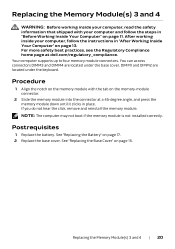
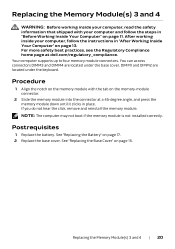
... the steps in "Before Working Inside Your Computer" on page 11. After working inside your computer, follow the instructions in "After Working Inside Your Computer" on page 13. For more safety best practices, see the Regulatory Compliance home page at dell.com/regulatory_compliance. Your computer supports up to four memory module connectors. You can access connectors DIMM3...
Owner's Manual - Page 52
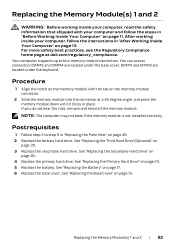
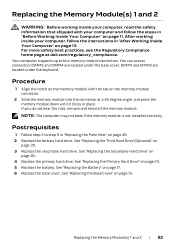
... the steps in "Before Working Inside Your Computer" on page 11. After working inside your computer, follow the instructions in "After Working Inside Your Computer" on page 13. For more safety best practices, see the Regulatory Compliance home page at dell.com/regulatory_compliance. Your computer supports up to four memory module connectors. You can access connectors DIMM3...
Owner's Manual - Page 89
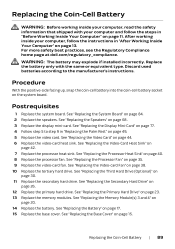
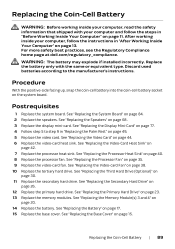
... steps in "Before Working Inside Your Computer" on page 11. After working inside your computer, follow the instructions in "After Working Inside Your Computer" on page 13. For more safety best practices, see the Regulatory Compliance home page at dell.com/regulatory_compliance. WARNING: The battery may explode if installed incorrectly. Replace the battery only with...
Owner's Manual - Page 92
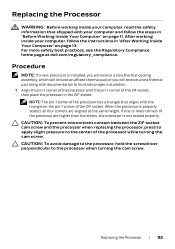
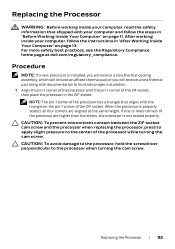
... the steps in "Before Working Inside Your Computer" on page 11. After working inside your computer, follow the instructions in "After Working Inside Your Computer" on page 13. For more safety best practices, see the Regulatory Compliance home page at dell.com/regulatory_compliance.
Procedure
NOTE: If a new processor is installed, you will receive a new thermal-cooling...
Owner's Manual - Page 120
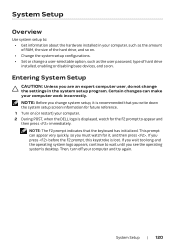
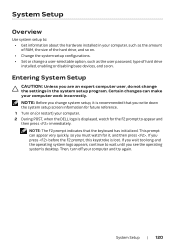
...installed in your computer, such as the amount of RAM, the size of the hard drive, and so on. • Change the system setup configurations. • Set or change a user-selectable option, such as the user password, type of hard drive installed, enabling or disabling base devices, and so on.
Entering System Setup... system's desktop. Then, turn off your computer and try again.
System Setup | 120
Owner's Manual - Page 121
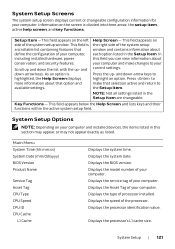
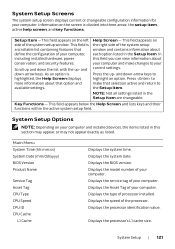
.../yyyy) BIOS Version Product Name
Service Tag Asset Tag CPU Type CPU Speed CPU ID CPU Cache
L1 Cache
Displays the system time. Displays the system date. Displays the BIOS version. Displays the model number of your computer. Displays the service tag of your computer. Displays the Asset Tag of your computer. Displays the type of processor installed. Displays the speed of the processor. Displays the...
Owner's Manual - Page 122
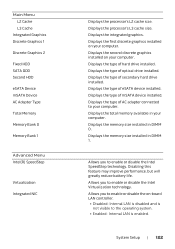
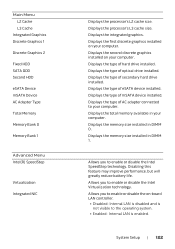
...drive installed. Displays the type of optical drive installed. Displays the type of secondary hard drive installed. Displays the type of eSATA device installed. Displays the type of mSATA device installed. Displays the type of AC adapter connected to your computer. Displays the total memory available in your computer. Displays the memory size installed in DIMM 0. Displays the memory size installed...
Owner's Manual - Page 124
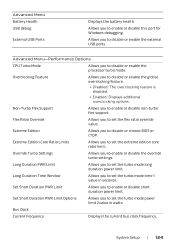
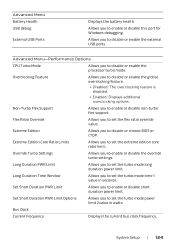
... power limit.
Long Duration Time Window
Allows you to set the turbo mode time 1 value in seconds.
Set Short Duration PWR Limit
Allows you to enable or disable short duration power limit.
Set Short Duration PWR Limit Options
Allows you to set the turbo mode power limit 2value in watts.
Bus Clock
Current Frequency
Displays the current bus clock frequency.
System Setup...
Owner's Manual - Page 128
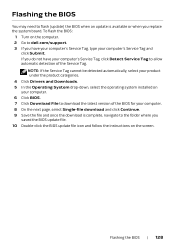
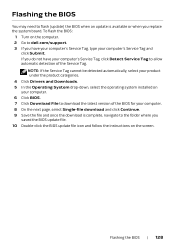
... flash (update) the BIOS when an update is available or when you replace the system board. To flash the BIOS:
1 Turn on the computer. 2 Go to dell.com/support. 3 If you have your computer's Service Tag, type your computer's Service Tag and
click Submit. If you do not have your computer's Service Tag, click Detect Service Tag to allow automatic detection of the Service Tag.
NOTE: If the Service...

