Dell Crystal driver and firmware
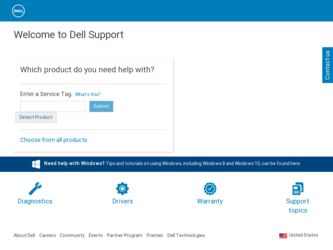
Related Dell Crystal Manual Pages
Download the free PDF manual for Dell Crystal and other Dell manuals at ManualOwl.com
User Guide - Page 1


... Specifications Universal Serial Bus (USB) Interface Plug and Play Capability Integrated Speakers Specifications Webcam-MIC Specifications Maintenance Guidelines
Setting Up the Monitor
Connecting the Monitor
Operating the Monitor
Using the Front Panel Controls Using the On-Screen Display (OSD) Menu Setting the Optimal Resolution Using the Speakers Tilting your monitor Using the Camera
Solving...
User Guide - Page 2


Back to Contents Page
About Your Monitor
Dell™ Crystal Flat Panel Monitor User's Guide Product Features Identifying Parts and Controls Monitor Specifications Universal Serial Bus (USB) Interface Plug and Play Capability Integrated Speakers Specifications Webcam-MIC Specifications Maintenance Guidelines
Product Features
The Crystal flat panel display has an active matrix, thin-film transistor...
User Guide - Page 4


... Modes
If you have VESA's DPM™ compliance display card or software installed in your PC, the monitor can automatically reduce its power consumption when not in use. This is referred to as Power Save Mode*. If the computer detects an input from any keyboard, mouse, or the other input devices, the monitor automatically resumes. The following table...
User Guide - Page 6


... powered ON (or in Power Save Mode). Switching your monitor OFF and then ON would re enumerate its USB interface; attached peripherals may take a few seconds to resume normal functionality.
Plug and Play Capability
You can install the monitor in any Plug and Play-compatible system. The monitor automatically provides the computer with its Extended Display...
User Guide - Page 7


...) @ 10% (5Wx2), 1 kHz (FTC rated) -20dBFS @ 1 kHz
HDMI and USB 10°C to 40°C 95% RH @ 40°C Frequency Response = 20Hz ~ 200Hz Power = 15W ~ 50W
Camera - MIC Specifications
Overview
The integrated USB camera and digital microphones allow you to take pictures, videos, and communicate with other computer users. The camera is located at the top of the monitor...
User Guide - Page 8


...; Windows® XP Service Pack 2 or Windows Vista l 256 MB RAM (512 MB RAM or higher recommended) l 580 MB free hard disk space l Available USB 1.1 port or a USB 1.1 hub with external power supply (USB 2.0 required for maximum frame rate and resolution) l CD-ROM/DVD-ROM drive for software installation
Webcam Software Suite
The Webcam Software Suite includes the following applications:
· Dell...
User Guide - Page 11


... to Contents Page
Setting Up Your Monitor
Dell™ Crystal Flat Panel Monitor User's Guide
If you have a Dell™ desktop or a Dell™ portable computer with internet access
1. Go to http://support.dell.com, enter your service tag, and download the latest driver for your graphics card. 2. After installing the drivers for your Graphics Adapter, attempt to set the resolution to 1680x1050...
User Guide - Page 12


...
If you have a non Dell™ desktop, portable computer, or a graphic card
1. Right-click on the desktop and click Properties. 2. Select the Settings tab. 3. Select Advanced. 4. Identify your graphics controller supplier from the description at the top of the window (e.g. NVIDIA, ATI, Intel etc.). 5. Please refer to the graphic card provider website for updated driver (for example, http://www...
User Guide - Page 17


... hold
button for 15 seconds to unlock and allow user access to all applicable settings.
Turns on or off the button sound.
DDC/CI
DDC/CI (Display Data Channel/Command Interface) allows a software on your computer to adjust the monitor display settings like the brightness, color balance etc. Enable (Default): Optimizes the performance of your monitor...
User Guide - Page 18


.... 3. Set the screen resolution to 1680 x 1050. 4. Click OK.
If you do not see 1680 x 1050 as an option, you may need to update your graphics driver. Depending on your computer, complete one of the following procedures.
l If you have a Dell desktop or portable computer: ¡ Go to support.dell.com, enter your service tag, and download the latest driver for your graphics card...
User Guide - Page 19


... Camera Installing the Webcam Software (Microsoft® Windows® Operating Systems)
The Dell Crystal webcam application media that ships with your monitor, allows you to the install the software and drivers for the integrated webcam. To install the Webcam Software: 1. Insert the Webcam Software into the drive.
NOTE: Ensure that the USB cable is connected between the monitor and the computer...
User Guide - Page 20


...-down list at the lower left hand corner. The photo resolution is updated immediately. The current 5.
resolution is indicated by a check mark. 6. Click Finish to restart the computer after installation completes.
Resetting the Camera Defaults
To reset the Camera settings using the Dell Webcam Console:
1. Right-click the Dell Webcam Manager icon in the system tray located in the lower...
User Guide - Page 21


Back to Contents Page
Setting Up Your Monitor
Dell™ Crystal Flat Panel Monitor User's Guide
Important instructions to set the display resolution to 1680X1050 (Optimal)
For optimal display performance while using the Microsoft Windows® operating systems, set the display resolution to 1680 x 1050 pixels by performing the following steps: 1. Right-click on the desktop and click Properties....
User Guide - Page 22


Dell™ Crystal Flat Panel Monitor
User Guide Important instructions to set the display resolution to 1680x1050(Optimal)
Information in this document is subject to change without notice. © 2007-2008 Dell Inc. All rights reserved
Reproduction in any manner whatsoever without the written permission of Dell Inc. is strictly forbidden. Trademarks used in this text: Dell, and the Dell logo are...
User Guide - Page 26


... the camera is detected correctly by the Windows operating system.
Slow frame The capture rate in video video is not capture mode smooth
The video capture especially in high resolution is a resource intensive task, reduce the video recording resolution. Select No Compression for video in the Video Recording settings.
Install the latest DirectX and the latest webcam driver.
Audio and...
User Guide - Page 27


... power, see Monitor Specific Troubleshooting for monitor
common problem. l Set all volume controls to their maximum and ensure that the mute option is
not enabled. l Play some audio content on the computer (example, audio CD, or MP3). l Test the Speaker using another audio source (For example: USB or HDMI).
l Clear any obstructions between the Speakers and the user. l Set all Windows...

