Dell MR2217 driver and firmware
Related Dell MR2217 Manual Pages
Download the free PDF manual for Dell MR2217 and other Dell manuals at ManualOwl.com
User Guide - Page 9
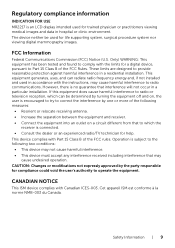
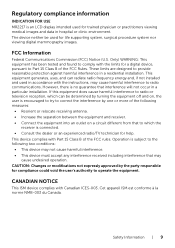
Regulatory compliance information
INDICATION FOR USE MR2217 is an LCD display intended used for trained physician or practitioners viewing medical images and data in hospital or clinic environment. The device neither be used for life supporting system, surgical procedure system nor viewing digital mammography images.
FCC Information
Federal Communications Commission (FCC) Notice (U.S. Only) ...
User Guide - Page 14
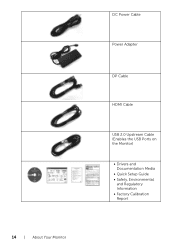
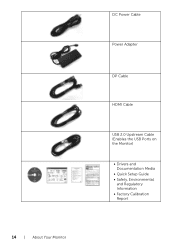
14 | About Your Monitor
DC Power Cable
Power Adapter
DP Cable
HDMI Cable
USB 2.0 Upstream Cable (Enables the USB Ports on the Monitor)
• Drivers and Documentation Media
• Quick Setup Guide • Safety, Environmental,
and Regulatory Information • Factory Calibration Report
User Guide - Page 15
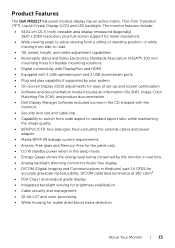
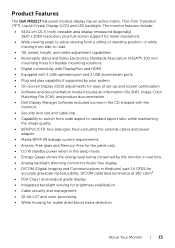
...
mounting holes for flexible mounting solutions. • Digital connectivity with DisplayPort and HDMI. • Equipped with 1 USB upstream port and 2 USB downstream ports. • Plug and play capability if supported by your system. • On-Screen Display (OSD) adjustments for ease of set-up and screen optimization. • Software and documentation media includes an Information File (INF...
User Guide - Page 17
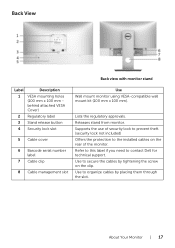
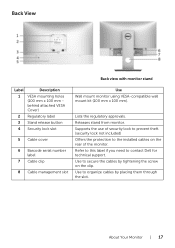
.... (security lock not included) Offers the protection to the installed cables on the rear of the monitor. Refer to this label if you need to contact Dell for technical support. Use to secure the cables by tightening the screw on the clip. Use to organize cables by placing them through the slot.
About Your Monitor | 17
User Guide - Page 24
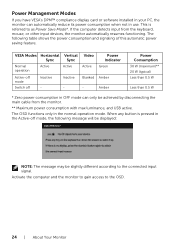
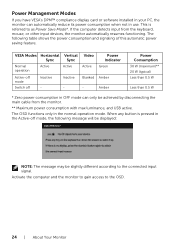
...
If you have VESA's DPM™ compliance display card or software installed in your PC, the monitor can automatically reduce its power consumption when not in use. This is referred to as Power Save Mode*. If the computer detects input from the keyboard, mouse, or other input devices, the monitor automatically resumes functioning. The following table shows the...
User Guide - Page 28
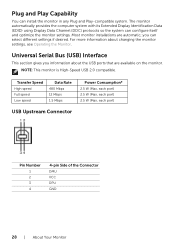
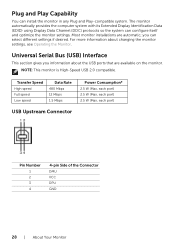
... Data (EDID) using Display Data Channel (DDC) protocols so the system can configure itself and optimize the monitor settings. Most monitor installations are automatic; you can select different settings if desired. For more information about changing the monitor settings, see Operating the Monitor.
Universal Serial Bus (USB) Interface
This section gives you information about the USB ports that are...
User Guide - Page 46
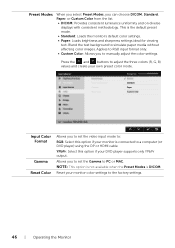
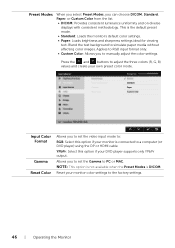
... and on diverse
displays with consistent methodology. This is the default preset mode. • Standard: Loads the monitor's default color settings. • Paper: Loads brightness and sharpness settings ideal for viewing ...to a computer (or DVD player) using the DP or HDMI cable. YPbPr: Select this option if your DVD player supports only YPbPr output.
Allows you to set the Gamma to PC or MAC.
NOTE:...
User Guide - Page 50


Others
Select this option to adjust the OSD settings, such as the DDC/CI, LCD Conditioning, and so on.
DDC/CI
DDC/CI (Display Data Channel/Command Interface) allows your monitor parameters (brightness, color balance, and etc.) to be adjustable via the software on your computer. You can disable this feature by selecting Disable. Enable...
User Guide - Page 54


... Advanced display settings. 3 Click the dropdown list of Resolution and select 1920 x 1080. 4 Click Apply. If you do not see 1920 x 1080 as an option, you may need to update your graphics driver. Depending on your computer, complete one of the following procedures: If you have a Dell desktop or portable computer: • Go to http://www.dell.com/support, enter your service...
User Guide - Page 57


Rotate counterclockwise
NOTE: To use the Display Rotation function (Landscape versus Portrait view) with your Dell computer, you require an updated graphics driver that is not included with this monitor. To download the graphics driver, go to www.dell.com/support and see the Download section for Video Drivers for latest driver updates. NOTE: When in the Portrait View Mode, you may experience ...
User Guide - Page 58
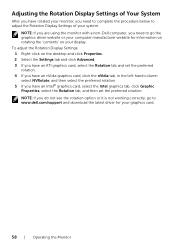
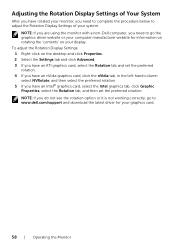
... the monitor with a non-Dell computer, you need to go the graphics driver website or your computer manufacturer website for information on rotating the 'contents' on your display. To adjust the Rotation Display Settings: 1 Right-click on the desktop and click Properties. 2 Select the Settings tab and click Advanced. 3 If you have an ATI graphics card, select the Rotation tab...
User Guide - Page 65
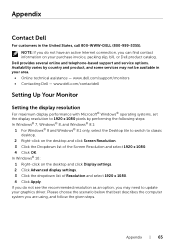
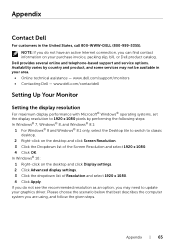
... OK. In Windows® 10: 1 Right-click on the desktop and click Display settings. 2 Click Advanced display settings. 3 Click the dropdown list of Resolution and select 1920 x 1080. 4 Click Apply. If you do not see the recommended resolution as an option, you may need to update your graphics driver. Please choose the scenario below that best describes the computer system you...
User Guide - Page 66
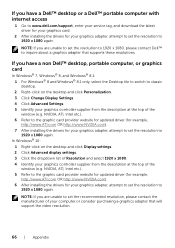
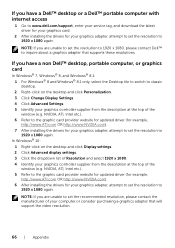
If you have a Dell™ desktop or a Dell™ portable computer with internet access
1 Go to www.dell.com/support, enter your service tag, and download the latest driver for your graphics card.
2 After installing the drivers for your graphics adapter, attempt to set the resolution to 1920 x 1080 again.
NOTE: If you are unable to set the resolution to 1920 x 1080, please contact Dell™ to...

