Dell PowerVault NX1950 driver and firmware
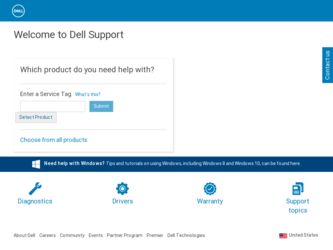
Related Dell PowerVault NX1950 Manual Pages
Download the free PDF manual for Dell PowerVault NX1950 and other Dell manuals at ManualOwl.com
Setting Up Your Dell PowerVault NX1950
Storage Solution - Page 2
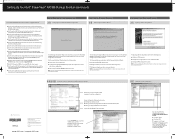
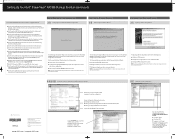
... PM Page 2
Setting Up Your Dell™ PowerVault™ NX1950 Storage Solution (continued)
PowerVault NX1950 Documentation available at support.dell.com
■ Dell PowerVault NX1950 Systems Hardware Owner's Manual for physical, firmware, software interface features, and troubleshooting for your PowerVault NX1950 storage system.
■ Dell PowerVault NX1950 Systems Getting Started Guide for...
Installation Guide
(Deployment, cabling, configuring, and localizing your PowerVault NX1950
storage solution) - Page 5


... Overview 5 Configuring Your Hardware 6 Configuring Your Software 7 Windows Unified Data Storage Server 2003 . . . . . 8
2 Cabling Your Solution 11
Cabling the Integrated Solution 11 Cabling the Dell|EMC SAN Gateway Solution . . . . . 14
3 Connecting to the PowerVault NX1950 Storage System Initially 15
Configuring the IP Address 16 Using the Special Administration Console . . . . . 16...
Installation Guide
(Deployment, cabling, configuring, and localizing your PowerVault NX1950
storage solution) - Page 22
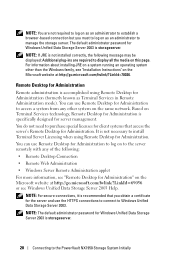
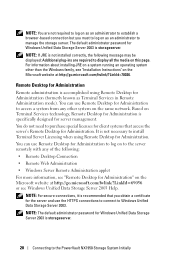
...or see Windows Unified Data Storage Server 2003 Help.
NOTE: For secure connections, it is recommended that you obtain a certificate for the server and use the HTTPS connections to connect to Windows Unified Data Storage Server 2003.
NOTE: The default administrator password for Windows Unified Data Storage Server 2003 is storageserver.
20 Connecting to the PowerVault NX1950 Storage System Initially
Installation Guide
(Deployment, cabling, configuring, and localizing your PowerVault NX1950
storage solution) - Page 28
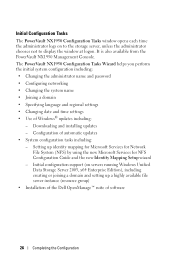
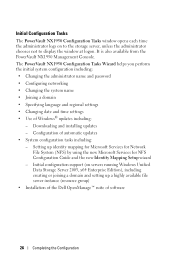
... the new Microsoft Services for NFS Configuration Guide and the new Identity Mapping Setup wizard - Initial configuration support (on servers running Windows Unified Data Storage Server 2003, x64 Enterprise Edition), including creating or joining a domain and setting up a highly available file server instance (resource group) • Installation of the Dell OpenManage™ suite of software
26...
Deployment Guide
(Configuration
procedures on your system and a general overview of the Windows Unified Data
Storage Se - Page 9
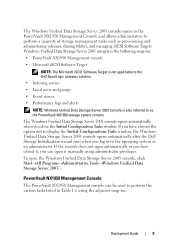
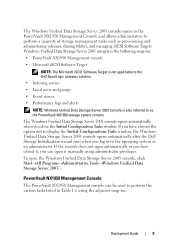
...
NOTE: The Microsoft iSCSI Software Target is not applicable to the Dell EqualLogic gateway solution.
• Indexing service
• Local users and groups
• Event viewer
• Performance logs and alerts
NOTE: Windows Unified Data Storage Server 2003 console is also referred to as the PowerVault NX1950 storage system console.
The Windows Unified Data Storage Server 2003 console opens...
Deployment Guide
(Configuration
procedures on your system and a general overview of the Windows Unified Data
Storage Se - Page 22
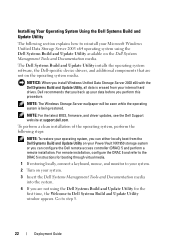
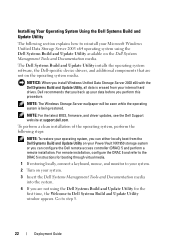
... the latest BIOS, firmware, and driver updates, see the Dell Support website at support.dell.com.
To perform a clean installation of the operating system, perform the following steps:
NOTE: To restore your operating system, you can either locally boot from the Dell Systems Build and Update Utility on your PowerVault NX1950 storage system or you can configure the Dell remote access controller (DRAC...
Deployment Guide
(Configuration
procedures on your system and a general overview of the Windows Unified Data
Storage Se - Page 30
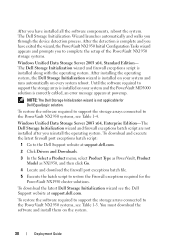
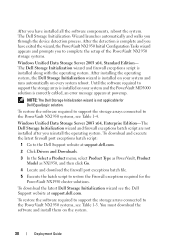
... the storage array is installed on your system and the PowerVault MD3000 solution is correctly cabled, an error message appears at powerup.
NOTE: The Dell Storage Initialization wizard is not applicable for Dell EqualLogic solution.
To restore the software required to support the storage arrays connected to the PowerVault NX1950 systems, see Table 1-4.
Windows Unified Data Storage Server 2003 x64...
Deployment Guide
(Configuration
procedures on your system and a general overview of the Windows Unified Data
Storage Se - Page 31
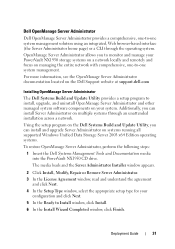
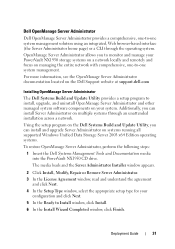
... the setup program on the Dell Systems Build and Update Utility, you can install and upgrade Server Administrator on systems running all supported Windows Unified Data Storage Server 2003 x64 Edition operating systems.
To restore OpenManage Server Administrator, perform the following steps:
1 Insert the Dell Systems Management Tools and Documentation media into the PowerVault NX1950 CD drive.
The...
End to End Deployment Guide for iSCSI - Page 28
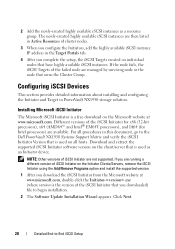
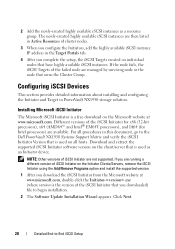
... of the iSCSI Initiator for x86 (32-bit processors), x64 (AMD64™ and Intel® EM64T processors), and IA64 (for Intel processors) are available. For all procedures in this document, go to the Dell PowerVault NX1950 Systems Support Matrix and verify the iSCSI Initiator Version that is used on all hosts. Download and extract the supported iSCSI Initiator software version on the client/server...
PowerVault NX1950 Cluster Systems - Installation and Troubleshooting Guide - Page 12
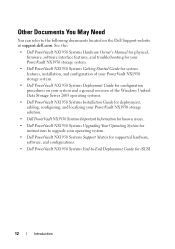
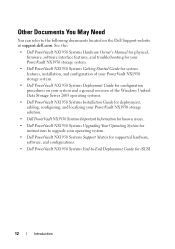
...Installation Guide for deployment, cabling, configuring, and localizing your PowerVault NX1950 storage solution.
• Dell PowerVault NX1950 Systems Important Information for known issues.
• Dell PowerVault NX1950 Systems Upgrading Your Operating System for instructions to upgrade your operating system.
• Dell PowerVault NX1950 Systems Support Matrix for supported hardware, software...
Upgrading Your Operating System
- Page 5


... 6 Activating Your Windows License 10
Upgrading the Dell Integrated Solution Software Components 12
Updating the SAS 5/E Adapter Driver 13 Updating the Dell PowerVault MD3000 Storage Manager . . . . . 14 Updating the VDS/VSS Provider 16 Updating Firewall Ports 17 Updating the Dell Storage Initialization Wizard 17
Upgrading the Dell|EMC SAN Gateway Solution Software Components 18 Setting Up...
Upgrading Your Operating System
- Page 7
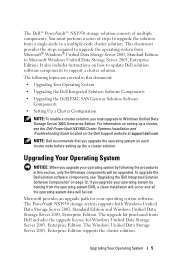
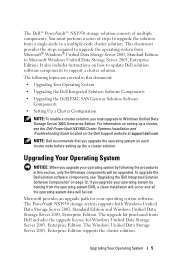
... the Dell|EMC SAN Gateway Solution Software Components
• Setting Up a Cluster Configuration
NOTE: To enable a cluster solution, you must upgrade to Windows Unified Data Storage Server 2003, Enterprise Edition. For information on setting up a cluster, see the Dell PowerVault NX1950 Cluster Systems Installation and Troubleshooting Guide located on the Dell Support website at support.dell.com...
Upgrading Your Operating System
- Page 12
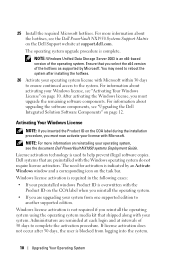
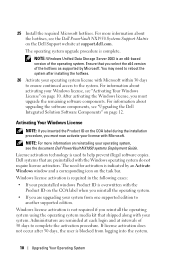
..., see the Dell PowerVault NX1950 Systems Support Matrix on the Dell Support website at support.dell.com.
The operating system upgrade procedure is complete.
NOTE: Windows Unified Data Storage Server 2003 is an x64-based version of the operating system. Ensure that you select the x64 version of the hotfixes as supported by Microsoft. You may need to reboot the system after installing the hotfixes...
Upgrading Your Operating System
- Page 14
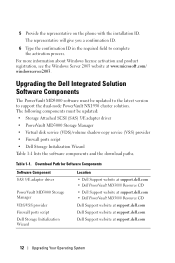
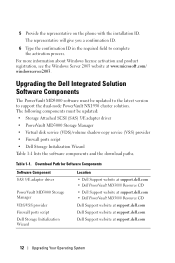
...
The PowerVault MD3000 software must be updated to the latest version to support the dual-node PowerVault NX1950 cluster solution. The following components must be updated: • Storage Attached SCSI (SAS) 5/E adapter driver • PowerVault MD3000 Storage Manager • Virtual disk service (VDS)/volume shadow copy service (VSS) provider • Firewall ports script • Dell Storage...
Upgrading Your Operating System
- Page 15
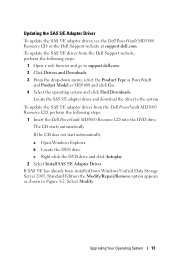
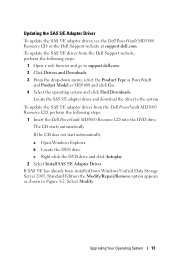
... and download the driver to the system. To update the SAS 5/E adapter driver from the Dell PowerVault MD3000 Resource CD, perform the following steps:
1 Insert the Dell PowerVault MD3000 Resource CD into the DVD drive. The CD starts automatically If the CD does not start automatically: a Open Windows Explorer. b Locate the DVD drive c Right-click the DVD drive and click Autoplay.
2 Select Install...
Upgrading Your Operating System
- Page 17
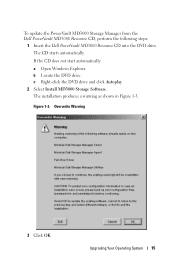
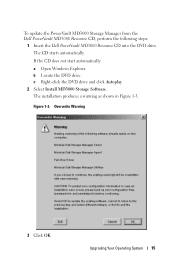
To update the PowerVault MD3000 Storage Manager from the Dell PowerVault MD3000 Resource CD, perform the following steps:
1 Insert the Dell PowerVault MD3000 Resource CD into the DVD drive. The CD starts automatically If the CD does not start automatically: a Open Windows Explorer. b Locate the DVD drive c Right-click the DVD drive and click Autoplay.
2 Select Install MD3000 Storage Software. The ...
Upgrading Your Operating System
- Page 18
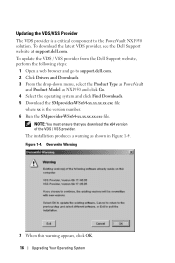
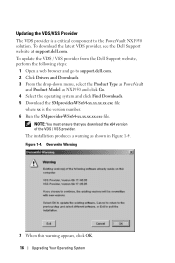
... Provider
The VDS provider is a critical component to the PowerVault NX1950 solution. To download the latest VDS provider, see the Dell Support website at support.dell.com. To update the VDS / VSS provider from the Dell Support website, perform the following steps:
1 Open a web browser and go to support.dell.com. 2 Click Drivers and Downloads. 3 From the drop-down menu, select the Product Type...
Upgrading Your Operating System
- Page 19
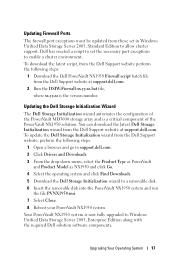
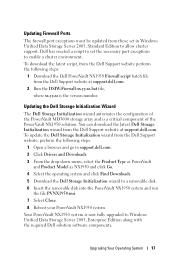
Updating Firewall Ports
The firewall port exceptions must be updated from those set in Windows Unified Data Storage Server 2003, Standard Edition to allow cluster support. Dell has created a script to set the necessary port exceptions to enable a cluster environment. To download the latest script, from the Dell Support website perform the following steps:
1 Download the Dell PowerVault NX1950 ...
Upgrading Your Operating System
- Page 20


... to Windows Unified Data Storage Server 2003, Enterprise Edition. Along with updating the operating system, you must perform the following:
1 Log in as administrator. Exit from the Dell Storage Initialization wizard, PowerVault NX1950 Configuration Tasks wizard, and PowerVault NX1950 Management Console.
2 Download and run the following utilities located on the Dell Support website at support.dell...
PowerVault
NX1950Cluster Systems With Dell|EqualLogic PS Series Storage Array-
Installation and Troubleshooting Guide - Page 46
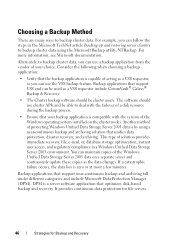
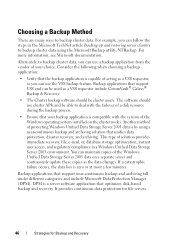
... be cluster aware. The software should use cluster APIs and be able to deal with the failover of a disk resource during the backup process.
• Ensure that your backup application is compatible with the version of the Windows operating system installed on the cluster nodes. Another method of protecting Windows Unified Data Storage Server 2003 data is...

