Dell PowerVault NF500 driver and firmware
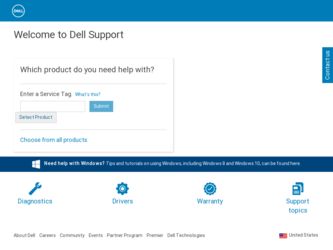
Related Dell PowerVault NF500 Manual Pages
Download the free PDF manual for Dell PowerVault NF500 and other Dell manuals at ManualOwl.com
Getting Started Guide - Page 1


Microsoft® Windows® Storage Server 2003
R2 x64 Edition With SP2 for Dell™ PowerVault™
Storage Solutions
Getting Started Guide
入門指南
Guide de mise en route Handbuch Zum Einstieg
Guía de introducción
Getting Started Guide - Page 4
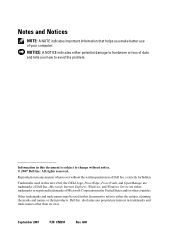
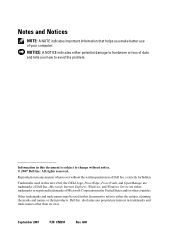
... Inc. All rights reserved.
Reproduction in any manner whatsoever without the written permission of Dell Inc. is strictly forbidden.
Trademarks used in this text: Dell, the DELL logo, PowerEdge, PowerVault, and OpenManage are trademarks of Dell Inc.; Microsoft, Internet Explorer, Windows, and Windows Server are either trademarks or registered trademarks of Microsoft Corporation in the United States...
Getting Started Guide - Page 5


... the Network IP Address for the NAS System 8 Entering the Default Administrator User Name and Password 9
Localizing Your System Using the Multilanguage User Interface 9
Starting the Windows Storage Server Management Console 10
Accessing the Microsoft Management Console . . . . 10 Accessing the MMC Locally on the Host. . . . . . 10 Accessing the MMC Using Remote Desktop Connection 11...
Getting Started Guide - Page 6


Dell OpenManage Server Administrator 12 Installing OpenManage Server Administrator . . . 12 Accessing OpenManage Server Administrator . . 13 Adding Trusted Sites to Your Browser 13 Updating Your System 14 Updating Your Microsoft Windows Software . . . 14
Other Documents You May Need 15
4
Contents
Getting Started Guide - Page 7
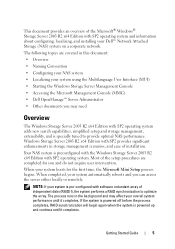
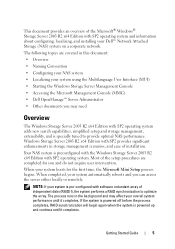
This document provides an overview of the Microsoft® Windows® Storage Server 2003 R2 x64 Edition with SP2 operating system and information about configuring, localizing, and installing your Dell™ Network Attached Storage (NAS) system on a corporate network.
The following topics are covered in this document:
• Overview
• Naming Convention
• Configuring your NAS ...
Getting Started Guide - Page 8


... SP2 operating system.
The term Dell PowerVault 600 refers to the hardware platform. PowerVault NF600 refers to the configuration of PowerVault 600 storage system and Microsoft Windows Storage Server 2003 R2 with SP2 operating system.
Figure 1-1. Naming Convention
PowerVault NF100
PowerVault NF500
PowerVault NF600
PowerVault 100 storage system
Microsoft Windows Storage Server 2003 R2 with SP2...
Getting Started Guide - Page 11
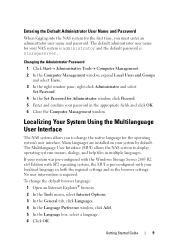
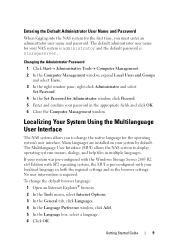
... system was pre-configured with the Windows Storage Server 2003 R2 x64 Edition with SP2 operating system, the MUI is pre-configured with your localized language in both the regional settings and in the browser settings. No user intervention is required.
To change the default browser language: 1 Open an Internet Explorer® browser. 2 In the Tools...
Getting Started Guide - Page 13
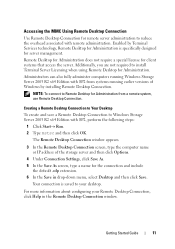
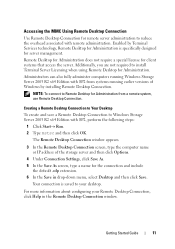
... Desktop
To create and save a Remote Desktop Connection to Windows Storage Server 2003 R2 x64 Edition with SP2, perform the following steps:
1 Click Start→ Run. 2 Type mstsc and then click OK.
The Remote Desktop Connection window appears.
3 In the Remote Desktop Connection screen, type the computer name or IP address of the storage server and then click Options.
4 Under Connection Settings...
Getting Started Guide - Page 14
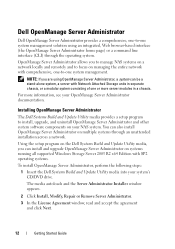
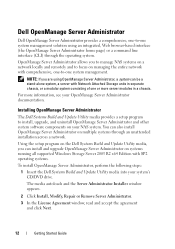
... and other system software components on your NAS system. You can also install OpenManage Server Administrator on multiple systems through an unattended installation across a network.
Using the setup program on the Dell Systems Build and Update Utility media, you can install and upgrade OpenManage Server Administrator on systems running all supported Windows Storage Server 2003 R2 x64 Edition with...
Getting Started Guide - Page 15
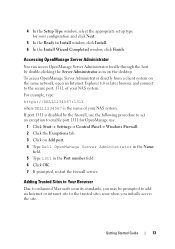
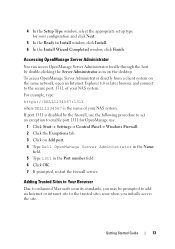
... the following procedure to set an exception to enable port 1311 for OpenManage use.
1 Click Start→ Settings→ Control Panel→ Windows Firewall. 2 Click the Exceptions tab. 3 Click on Add port. 4 Type Dell OpenManage Server Administrator in the Name
field. 5 Type 1311 in the Port number field. 6 Click OK. 7 If prompted, restart the firewall service.
Adding Trusted Sites...
Getting Started Guide - Page 16
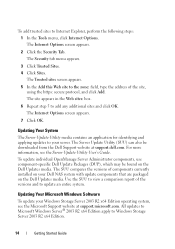
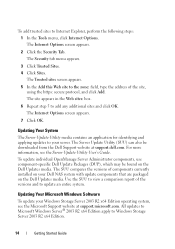
... installed on your Dell NAS system with update components that are packaged on the Dell Updates media. Use the SUU to view a comparison report of the versions and to update an entire system.
Updating Your Microsoft Windows Software
To update your Windows Storage Server 2003 R2 x64 Edition operating system, see the Microsoft Support website at support.microsoft.com. All updates to Microsoft Windows...
Getting Started Guide - Page 17
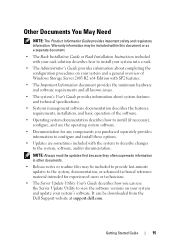
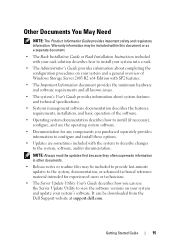
... updates to the system, documentation, or advanced technical reference material intended for experienced users or technicians.
• The Server Update Utility User's Guide describes how you can use the Server Update Utility to view the software versions on your system and update your system's software. It can be downloaded from the Dell Support website at support.dell.com.
Getting Started Guide...
Getting Started Guide - Page 32
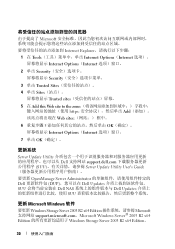
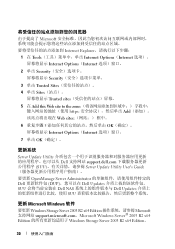
...5 OK Internet Options(Internet
7 单击 OK
更新系统
Server Update Utility Dell support.dell.com SUU Server Update Utility User's Guide OpenManage Server Administrator Dell DUP Dell Updates SUU Dell NAS Dell Updates SUU
更新 Microsoft Windows 软件
要更新 Windows Storage Server 2003 R2 x64 Edition...
Getting Started Guide - Page 33
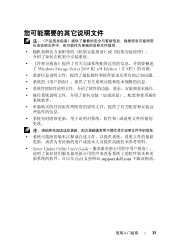
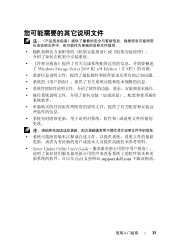
Windows Storage Server 2003 R2 x64 Edition(含 SP2
• Server Update Utility User's Guide Dell support.dell.com
31
Getting Started Guide - Page 46
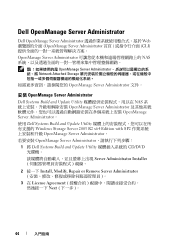
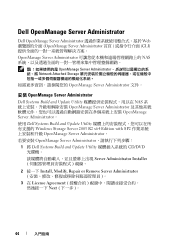
...OpenManage Server Administrator。
使用 Dell Systems Build and Update Utility Windows Storage Server 2003 R2 x64 Edition with SP2 OpenManage Server Administrator。
OpenManage Server Administrator
1 將 Dell Systems Build and Update Utility CD/DVD
Server Administrator Installer
2 按一下 Install, Modify, Repair or Remove Server Administrator...
Getting Started Guide - Page 48
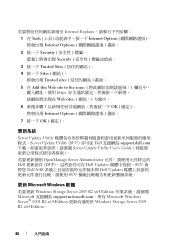
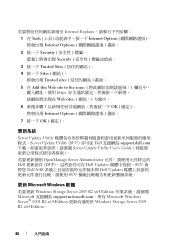
...Dell support.dell.com Server Update Utility User's Guide OpenManage Server Administrator Dell DUP Dell Updates SUU 會 將您 Dell NAS Dell Updates SUU
更新 Microsoft Windows 軟體
Windows Storage Server 2003 R2 x64 Edition Microsoft support.microsoft.com。所有 Microsoft Windows Server® 2003 R2 x64 Edition Windows Storage...
Getting Started Guide - Page 97
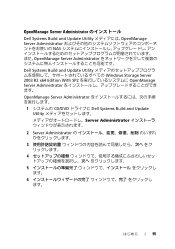
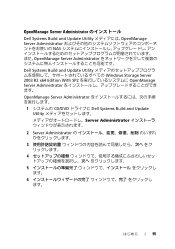
... Utility OpenManage Server Administrator NAS OpenManage Server Administrator
Dell Systems Build and Update Utility Windows Storage Server 2003 R2 x64 Edition With SP2 OpenManage Server Administrator
OpenManage Server Administrator
1 CD/DVD Dell Systems Build and Update Utility
Server Administrator
2 Server Administrator
3
4
5
6
はじめに
95
Getting Started Guide - Page 100
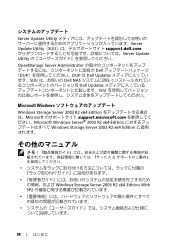
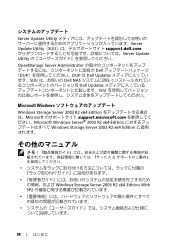
... support.dell.com Server Update Utility
OpenManage Server Administrator Dell DUP DUP は Dell Updates SUU Dell NAS Dell Updates SUU
Microsoft Windows
Windows Storage Server 2003 R2 x64 Edition Microsoft support.microsoft.com Microsoft Windows Server® 2003 R2 x64 Edition Windows Storage Server 2003 R2 x64 Edition
Windows Storage Server 2003 R2 x64 Edition...
Getting Started Guide - Page 114
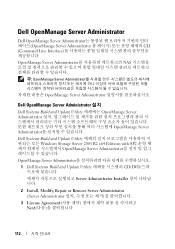
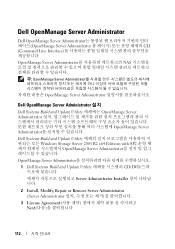
...Utility OpenManage Server Administrator OpenManage Server Administrator
Dell Systems Build and Update Utility Windows Storage Server 2003 R2 x64 Editions with SP2 OpenManage Server Administrator
OpenManage Server Administrator
1 Dell Systems Build and Update Utility CD/DVD
Server Administrator Installer
2 Install, Modify, Repair or Remove Server Administrator (Server Administrator...
Getting Started Guide - Page 117
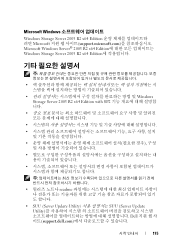
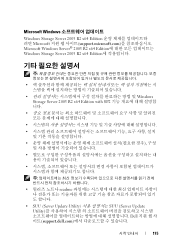
Microsoft Windows
Windows Storage Server 2003 R2 x64 Edition Microsoft support.microsoft.com Microsoft Windows Server® 2003 R2 x64 Edition Windows Storage Server 2003 R2 x64 Edition
Windows Storage Server 2003 R2 x64 Edition with SP2
readme
• SUU (Server Update Utility SUU (Server Update Utility Dell support.dell.com
115

