Dell TrueMobile 2350 driver and firmware
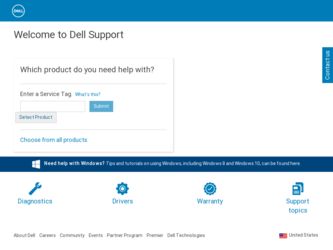
Related Dell TrueMobile 2350 Manual Pages
Download the free PDF manual for Dell TrueMobile 2350 and other Dell manuals at ManualOwl.com
Dell Wireless 2350 Broadband Router User's Guide - Page 1
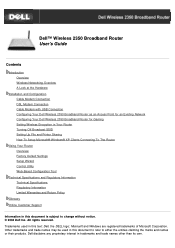
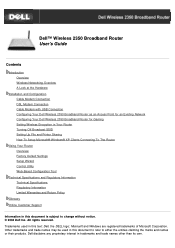
... Guide
Contents
Introduction Overview Wireless Networking Overview A Look at the Hardware
Installation and Configuration Cable Modem Connection DSL Modem Connection Cable Modem with USB Connection Configuring Your Dell Wireless 2350 Broadband Router as an Access Point for an Existing Network Configuring Your Dell Wireless 2350 Broadband Router for Gaming Setting Wireless Encryption in Your Router...
Dell Wireless 2350 Broadband Router User's Guide - Page 11
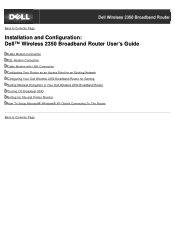
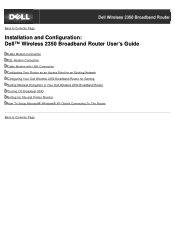
Back to Contents Page
Installation and Configuration: Dell™ Wireless 2350 Broadband Router User's Guide
Cable Modem Connection DSL Modem Connection Cable Modem with USB Connection Configuring Your Router as an Access Point for an Existing Network Configuring Your Dell Wireless 2350 Broadband Router for Gaming Setting Wireless Encryption in Your Dell Wireless 2350 Broadband Router Turning Off...
Dell Wireless 2350 Broadband Router User's Guide - Page 21
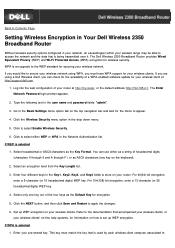
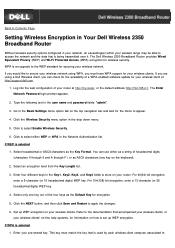
... availability of a WPA-enabled software update for your wireless client at http://support.dell.com.
1. Log into the web configuration of your router at http://my.router, or the default address http://192.168.2.1. The Enter Network Password login prompt appears.
2. Type the following text in the user name and password fields: "admin".
3. Go to the Basic Settings menu option tab on...
Dell Wireless 2350 Broadband Router User's Guide - Page 24
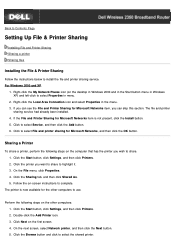
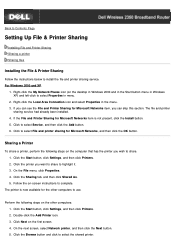
Back to Contents Page
Setting Up File & Printer Sharing
Installing File and Printer Sharing Sharing a printer Sharing files
Installing the File & Printer Sharing
Follow the instructions below to install the file and printer sharing service. For Windows 2000 and XP
1. Right-click the My Network Places icon (on the desktop in Windows 2000 and in the Start button menu in Windows XP) and left-click to...
Dell Wireless 2350 Broadband Router User's Guide - Page 30
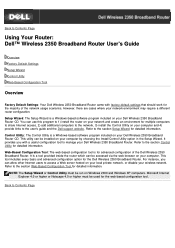
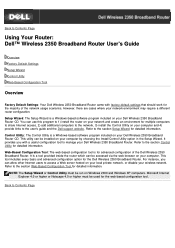
...Setup Wizard is a Windows-based software program included on your Dell Wireless 2350 Broadband Router CD. You can use this program to 1) install the router on your network and create an environment for multiple computers to share Internet access, 2) add additional computers to the network, 3) install the Control Utility on your computer and 4) provide links to the user's guide and the Dell support...
Dell Wireless 2350 Broadband Router User's Guide - Page 49
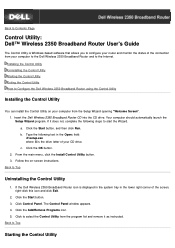
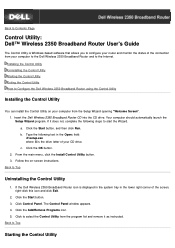
... Contents Page
Control Utility: Dell™ Wireless 2350 Broadband Router User's Guide
The Control Utility is Windows-based software that allows you to configure your router and monitor the status of the connection from your computer to the Dell Wireless 2350 Broadband Router and to the Internet.
Installing the Control Utility Uninstalling the Control Utility Starting the Control Utility Exiting...
Dell Wireless 2350 Broadband Router User's Guide - Page 55
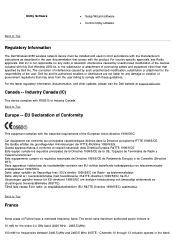
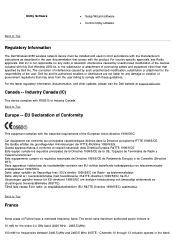
...Wizard software · Control Utility software
Back to Top
Regulatory Information
The Dell Wireless 2350 wireless network device must be installed and used in strict accordance with the manufacturer's instructions as described in the user documentation that comes with the product. For country-specific approvals, see Radio approvals. Dell Inc is not responsible for any radio or television...
Dell Wireless 2350 Broadband Router User's Guide - Page 90
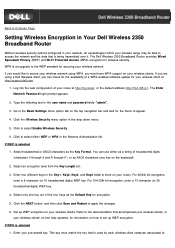
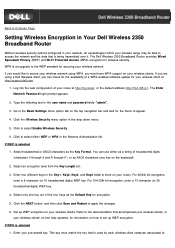
... availability of a WPA-enabled software update for your wireless client at http://support.dell.com.
1. Log into the web configuration of your router at http://my.router, or the default address http://192.168.2.1. The Enter Network Password login prompt appears.
2. Type the following text in the user name and password fields: "admin".
3. Go to the Basic Settings menu option tab on...
Dell Wireless 2350 Broadband Router User's Guide - Page 118
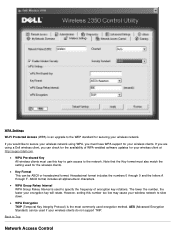
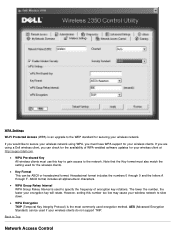
WPA Settings
Wi-Fi Protected Access (WPA) is an upgrade to the WEP standard for securing your wireless network.
If you would like to secure your wireless network using WPA, you must have WPA support for your wireless clients. If you are using a Dell wireless client, you can check for the availability of WPA-enabled software updates for your wireless client at http://support.dell.com...
Dell Wireless 2350 Broadband Router User's Guide - Page 124
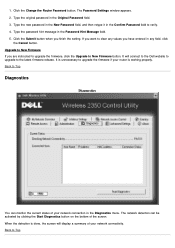
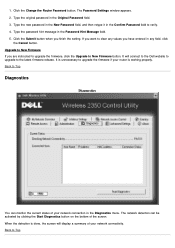
... finish the setting. If you want to clear any values you have entered in any field, click
the Cancel button. Upgrade to New Firmware If you are instructed to upgrade the firmware, click the Upgrade to New Firmware button. It will connect to the Dell website to upgrade to the latest firmware release. It is unnecessary to upgrade the firmware if your router is...
Dell Wireless 2350 Broadband Router User's Guide - Page 144
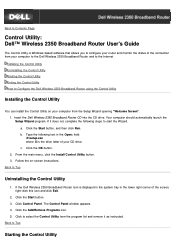
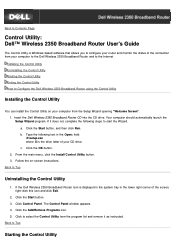
... Contents Page
Control Utility: Dell™ Wireless 2350 Broadband Router User's Guide
The Control Utility is Windows-based software that allows you to configure your router and monitor the status of the connection from your computer to the Dell Wireless 2350 Broadband Router and to the Internet.
Installing the Control Utility Uninstalling the Control Utility Starting the Control Utility Exiting...
Dell Wireless 2350 Broadband Router User's Guide - Page 148
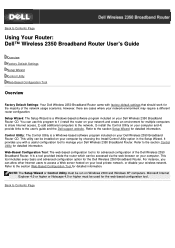
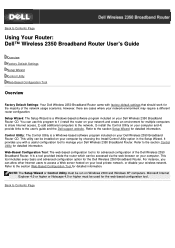
...Setup Wizard is a Windows-based software program included on your Dell Wireless 2350 Broadband Router CD. You can use this program to 1) install the router on your network and create an environment for multiple computers to share Internet access, 2) add additional computers to the network, 3) install the Control Utility on your computer and 4) provide links to the user's guide and the Dell support...
Dell Wireless 2350 Broadband Router User's Guide - Page 152
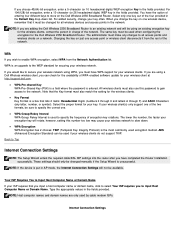
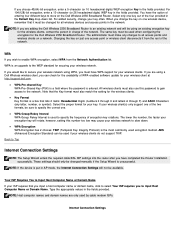
... if your wireless clients do not support TKIP.
Back to Top
Internet Connection Settings
NOTE: The Setup Wizard enters the required cable/DSL ISP settings into the router after you have completed the Router Installation successfully. These settings should only be changed manually if the Setup Wizard is unsuccessful.
NOTE: If the device is put in AP mode, the Internet Connection Settings will not...
Dell Wireless 2350 Broadband Router User's Guide - Page 179
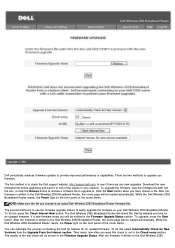
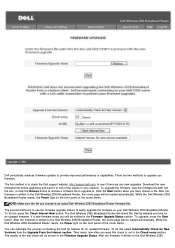
...is written to the Dell Wireless 2350 Broadband Router, the home page will be loaded automatically. While the Dell Wireless 2350 Broadband Router resets, the Power light on the front panel of the router blinks.
You can automate the process of checking the Dell ftp website for an updated firmware. To do this select Automatically Check for New Versions from the Upgrade From the Internet section. Then...
Dell Wireless 2350 Broadband Router User's Guide - Page 180
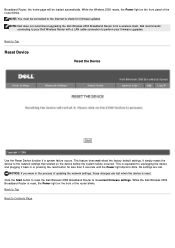
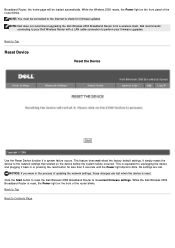
... Power light on the front panel of the router blinks.
NOTE: You must be connected to the Internet to check for firmware updates
NOTE: Dell does not recommend upgrading the Dell Wireless 2350 Broadband Router from a wireless client. Dell recommends connecting to your Dell Wireless Router with a LAN cable connection to perform your firmware upgrades.
Back to Top
Reset Device
Reset the Device
Use...
Dell Wireless 2350 Broadband Router User's Guide - Page 184
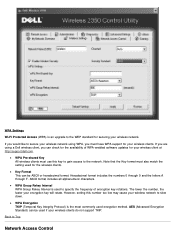
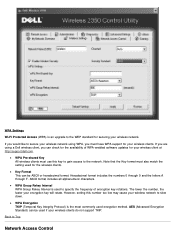
WPA Settings
Wi-Fi Protected Access (WPA) is an upgrade to the WEP standard for securing your wireless network.
If you would like to secure your wireless network using WPA, you must have WPA support for your wireless clients. If you are using a Dell wireless client, you can check for the availability of WPA-enabled software updates for your wireless client at http://support.dell.com...
Dell Wireless 2350 Broadband Router User's Guide - Page 190
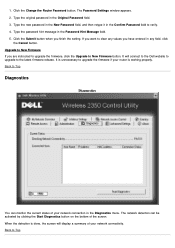
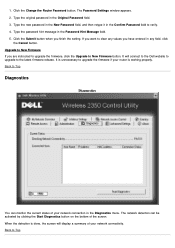
... finish the setting. If you want to clear any values you have entered in any field, click
the Cancel button. Upgrade to New Firmware If you are instructed to upgrade the firmware, click the Upgrade to New Firmware button. It will connect to the Dell website to upgrade to the latest firmware release. It is unnecessary to upgrade the firmware if your router is...
Dell Wireless 2350 Broadband Router User's Guide - Page 195
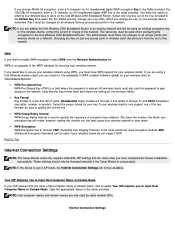
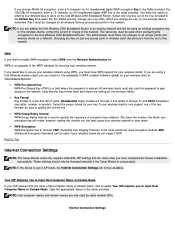
... if your wireless clients do not support TKIP.
Back to Top
Internet Connection Settings
NOTE: The Setup Wizard enters the required cable/DSL ISP settings into the router after you have completed the Router Installation successfully. These settings should only be changed manually if the Setup Wizard is unsuccessful.
NOTE: If the device is put in AP mode, the Internet Connection Settings will not...
Dell Wireless 2350 Broadband Router User's Guide - Page 207
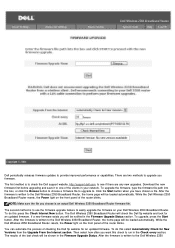
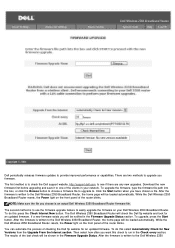
...is written to the Dell Wireless 2350 Broadband Router, the home page will be loaded automatically. While the Dell Wireless 2350 Broadband Router resets, the Power light on the front panel of the router blinks.
You can automate the process of checking the Dell ftp website for an updated firmware. To do this select Automatically Check for New Versions from the Upgrade From the Internet section. Then...
Dell Wireless 2350 Broadband Router User's Guide - Page 208
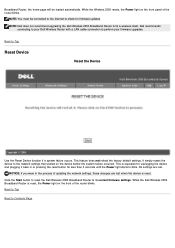
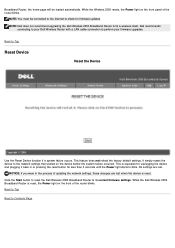
... Power light on the front panel of the router blinks.
NOTE: You must be connected to the Internet to check for firmware updates
NOTE: Dell does not recommend upgrading the Dell Wireless 2350 Broadband Router from a wireless client. Dell recommends connecting to your Dell Wireless Router with a LAN cable connection to perform your firmware upgrades.
Back to Top
Reset Device
Reset the Device
Use...

