Dell TrueMobile 4350 driver and firmware
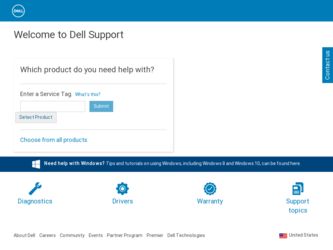
Related Dell TrueMobile 4350 Manual Pages
Download the free PDF manual for Dell TrueMobile 4350 and other Dell manuals at ManualOwl.com
Dell™ Wireless 4350 Small Network Access PointUser's Guide - Page 14
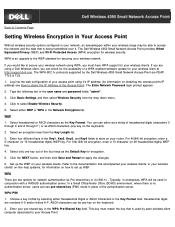
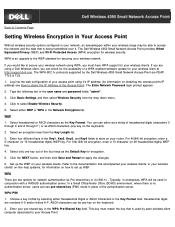
...upgrade to the WEP standard for securing your wireless network.
If you would like to secure your wireless network using WPA, you must have WPA support for your wireless clients. If you are using a Dell Wireless client, you can check for the availability of a WPA-enabled software update for your wireless client at http://support.dell.com. The WPA-802.1x protocols supported by the Dell Wireless 4350...
Dell™ Wireless 4350 Small Network Access PointUser's Guide - Page 20
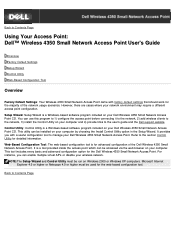
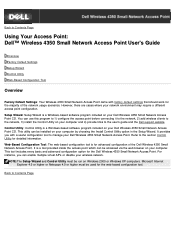
...it to the network, 2) add wireless clients to the network, 3) install the Control Utility on your computer and 4) provide links to the user's guide and the Dell support website. Control Utility: Control Utility is a Windows-based software program included on your Dell Wireless 4350 Small Network Access Point CD. This utility can be installed on your computer by choosing the Install Control Utility...
Dell™ Wireless 4350 Small Network Access PointUser's Guide - Page 55
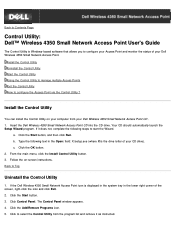
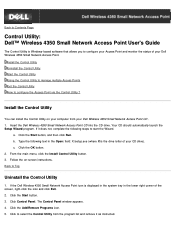
Back to Contents Page
Control Utility: Dell™ Wireless 4350 Small Network Access Point User's Guide
The Control Utility is Windows-based software that allows you to configure your Access Point and monitor the status of your Dell Wireless 4350 Small Network Access Point.
Install the Control Utility Uninstall the Control Utility Start the Control Utility Using the Control Utility to manage ...
Dell™ Wireless 4350 Small Network Access PointUser's Guide - Page 61
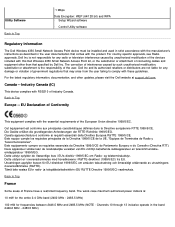
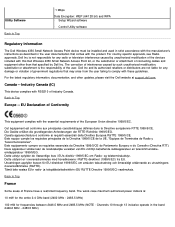
... Wizard software
· Control Utility software
Regulatory Information
The Dell Wireless 4350 Small Network Access Point device must be installed and used in strict accordance with the manufacturer's instructions as described in the user documentation that comes with the product. For country-specific approvals, see Radio approvals. Dell Inc is not responsible for any radio or television...
Dell™ Wireless 4350 Small Network Access PointUser's Guide - Page 89
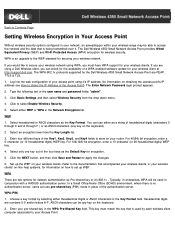
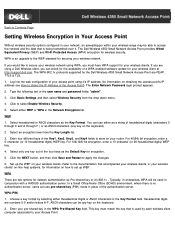
...upgrade to the WEP standard for securing your wireless network.
If you would like to secure your wireless network using WPA, you must have WPA support for your wireless clients. If you are using a Dell Wireless client, you can check for the availability of a WPA-enabled software update for your wireless client at http://support.dell.com. The WPA-802.1x protocols supported by the Dell Wireless 4350...
Dell™ Wireless 4350 Small Network Access PointUser's Guide - Page 99
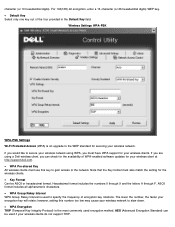
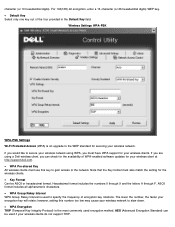
....
Wireless Settings WPA-PSK
WPA-PSK Settings Wi-Fi Protected Access (WPA) is an upgrade to the WEP standard for securing your wireless network. If you would like to secure your wireless network using WPA, you must have WPA support for your wireless clients. If you are using a Dell wireless client, you can check for the availability of WPA-enabled software updates for your wireless...
Dell™ Wireless 4350 Small Network Access PointUser's Guide - Page 103
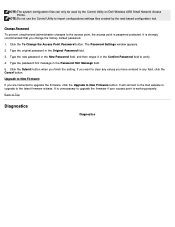
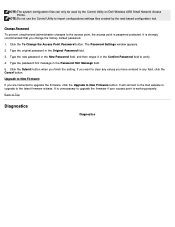
... files can only be used by the Control Utility on Dell Wireless 4350 Small Network Access Points.
NOTE:Do not use the Control Utility to import configurations settings files created by the web based configuration tool.
Change Password To prevent unauthorized administration changes to the access point, the access point is password protected. It is strongly recommended that you...
Dell™ Wireless 4350 Small Network Access PointUser's Guide - Page 140
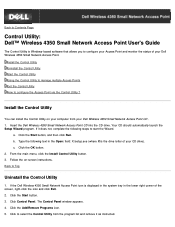
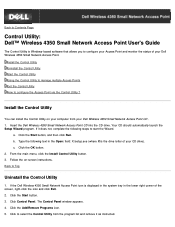
Back to Contents Page
Control Utility: Dell™ Wireless 4350 Small Network Access Point User's Guide
The Control Utility is Windows-based software that allows you to configure your Access Point and monitor the status of your Dell Wireless 4350 Small Network Access Point.
Install the Control Utility Uninstall the Control Utility Start the Control Utility Using the Control Utility to manage ...
Dell™ Wireless 4350 Small Network Access PointUser's Guide - Page 144
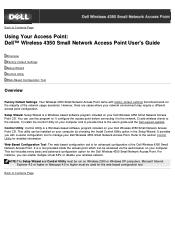
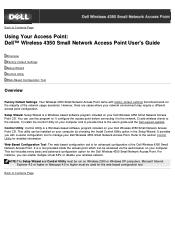
...it to the network, 2) add wireless clients to the network, 3) install the Control Utility on your computer and 4) provide links to the user's guide and the Dell support website. Control Utility: Control Utility is a Windows-based software program included on your Dell Wireless 4350 Small Network Access Point CD. This utility can be installed on your computer by choosing the Install Control Utility...
Dell™ Wireless 4350 Small Network Access PointUser's Guide - Page 148
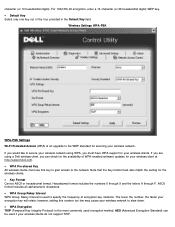
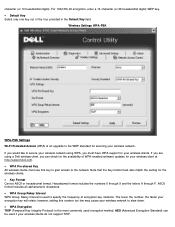
....
Wireless Settings WPA-PSK
WPA-PSK Settings Wi-Fi Protected Access (WPA) is an upgrade to the WEP standard for securing your wireless network. If you would like to secure your wireless network using WPA, you must have WPA support for your wireless clients. If you are using a Dell wireless client, you can check for the availability of WPA-enabled software updates for your wireless...
Dell™ Wireless 4350 Small Network Access PointUser's Guide - Page 152
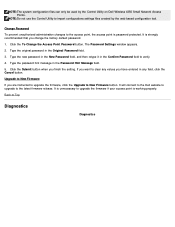
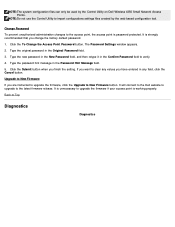
... files can only be used by the Control Utility on Dell Wireless 4350 Small Network Access Points.
NOTE:Do not use the Control Utility to import configurations settings files created by the web based configuration tool.
Change Password To prevent unauthorized administration changes to the access point, the access point is password protected. It is strongly recommended that you...
Dell™ Wireless 4350 Small Network Access PointUser's Guide - Page 158
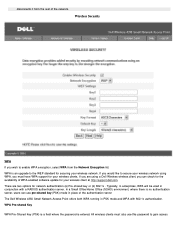
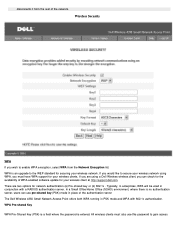
...upgrade to the WEP standard for securing your wireless network. If you would like to secure your wireless network using WPA, you must have WPA support for your wireless clients. If you are using a Dell Wireless wireless client, you can check for the availability of WPA-enabled software update for your wireless client at http://support.dell... server
The Dell Wireless 4350 Small Network Access Point ...
Dell™ Wireless 4350 Small Network Access PointUser's Guide - Page 168
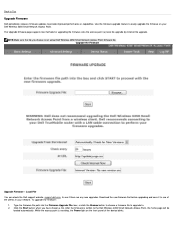
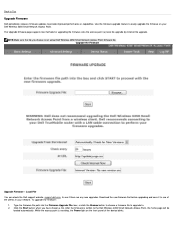
... onto the access point (a) local file upgrade (b) Internet file upgrade.
NOTE:Make sure the file you choose is an actual Dell Wireless 4350 Small Network Access Point firmware file. Upgrade the Firmware
Upgrade Firmware - Local File You can check the Dell support website, support.dell.com, to see if there are any new upgrades. Download the new firmware first before upgrading and save it to one of...
Dell™ Wireless 4350 Small Network Access PointUser's Guide - Page 169
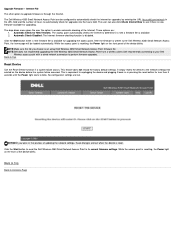
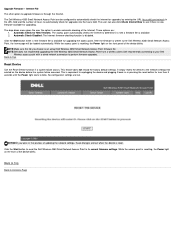
... Disabled: The Internet firmware checking function is disabled. Click the Start button when a new firmware file is available for upgrading the access point. After the firmware is written to the Dell Wireless 4350 Small Network Access Point, the home page will be loaded automatically. While the access point is resetting, the Power light on the front panel of the device blinks NOTE...
Dell™ Wireless 4350 Small Network Access PointUser's Guide - Page 189
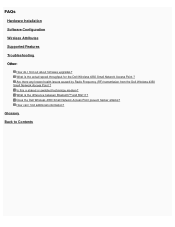
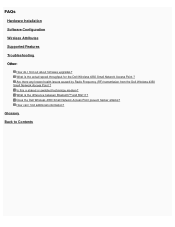
FAQs
Hardware Installation
Software Configuration
Wireless Attributes
Supported Features
Troubleshooting
Other:
How do I find out about firmware upgrades? What is the actual speed throughput for the Dell Wireless 4350 Small Network Access Point ? Are there any known health issues caused by Radio Frequency (RF) transmission from the Dell Wireless 4350 Small Network Access Point ? ...
Dell™ Wireless 4350 Small Network Access PointUser's Guide - Page 194
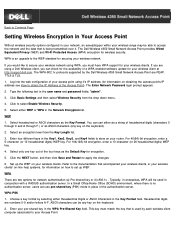
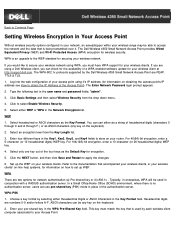
...upgrade to the WEP standard for securing your wireless network.
If you would like to secure your wireless network using WPA, you must have WPA support for your wireless clients. If you are using a Dell Wireless client, you can check for the availability of a WPA-enabled software update for your wireless client at http://support.dell.com. The WPA-802.1x protocols supported by the Dell Wireless 4350...
Dell™ Wireless 4350 Small Network Access PointUser's Guide - Page 203
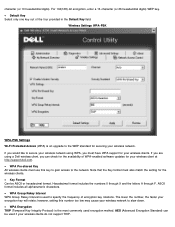
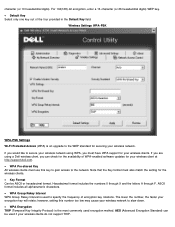
....
Wireless Settings WPA-PSK
WPA-PSK Settings Wi-Fi Protected Access (WPA) is an upgrade to the WEP standard for securing your wireless network. If you would like to secure your wireless network using WPA, you must have WPA support for your wireless clients. If you are using a Dell wireless client, you can check for the availability of WPA-enabled software updates for your wireless...
Dell™ Wireless 4350 Small Network Access PointUser's Guide - Page 207
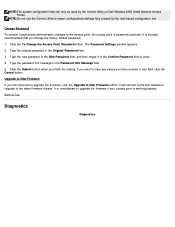
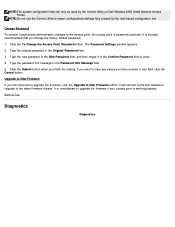
... files can only be used by the Control Utility on Dell Wireless 4350 Small Network Access Points.
NOTE:Do not use the Control Utility to import configurations settings files created by the web based configuration tool.
Change Password To prevent unauthorized administration changes to the access point, the access point is password protected. It is strongly recommended that you...
Dell™ Wireless 4350 Small Network Access PointUser's Guide - Page 223
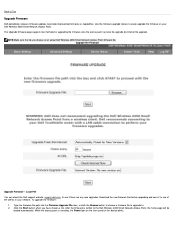
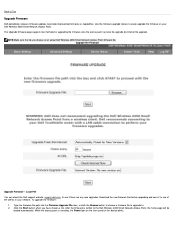
... onto the access point (a) local file upgrade (b) Internet file upgrade.
NOTE:Make sure the file you choose is an actual Dell Wireless 4350 Small Network Access Point firmware file. Upgrade the Firmware
Upgrade Firmware - Local File You can check the Dell support website, support.dell.com, to see if there are any new upgrades. Download the new firmware first before upgrading and save it to one of...
Dell™ Wireless 4350 Small Network Access PointUser's Guide - Page 251
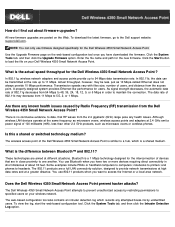
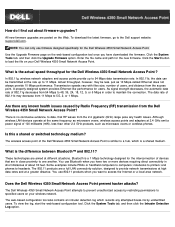
... you have downloaded the firmware. Click the System Tools tab, and then click the Upgrade Firmware option. Enter the file name and path for the new firmware. Click the Start button to load the file on your Dell Wireless 4350 Small Network Access Point.
What is the actual speed throughput for the Dell Wireless 4350 Small Network Access Point ?
In 802.11g, wireless network adapters and access...

