Dell XPS 15Z L511Z driver and firmware
Related Dell XPS 15Z L511Z Manual Pages
Download the free PDF manual for Dell XPS 15Z L511Z and other Dell manuals at ManualOwl.com
XPS 15z L511z Service Manual - Page 9


... replaced or-if purchased separately-installed by
performing the removal procedure in reverse order.
Recommended Tools
The procedures in this document may require the following tools: • Small flat-blade screwdriver • Phillips screwdriver • Plastic scribe • BIOS executable update program available at support.dell.com
Turning Off Your Computer
CAUTION: To avoid losing data...
XPS 15z L511z Service Manual - Page 95


21
Flashing the BIOS
The BIOS may require flashing when an update is available or when replacing the system board. To flash the BIOS:
1 Turn on the computer. 2 Go to support.dell.com/support/downloads. 3 Locate the BIOS update file for your computer:
NOTE: The Service Tag for your computer is located on a label at the bottom of your computer. If you have your computer's Service Tag:
a Click Enter...
XPS 15z L511z Setup Guide - Page 11
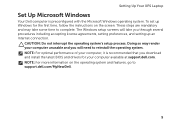
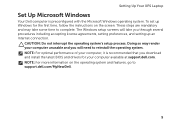
..., setting preferences, and setting up an Internet connection.
CAUTION: Do not interrupt the operating system's setup process. Doing so may render your computer unusable and you will need to reinstall the operating system. NOTE: For optimal performance of your computer, it is recommended that you download and install the latest BIOS and drivers for your computer available at support.dell.com...
XPS 15z L511z Setup Guide - Page 12
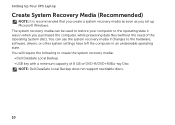
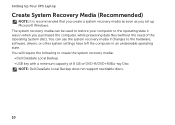
... to the hardware, software, drivers, or other system settings have left the computer in an undesirable operating state. You will require the following to create the system recovery media: • Dell DataSafe Local Backup • USB key with a minimum capacity of 8 GB or DVD-R/DVD+R/Blu-ray Disc NOTE: Dell DataSafe Local Backup does not support rewritable discs.
10
XPS 15z L511z Setup Guide - Page 17
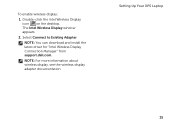
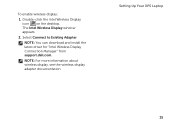
...1. Double-click the Intel Wireless Display icon on the desktop. The Intel Wireless Display window appears.
2. Select Connect to Existing Adapter.
NOTE: You can download and install the latest driver for "Intel Wireless Display Connection Manager" from support.dell.com.
NOTE: For more information about wireless display, see the wireless display adapter documentation.
Setting Up Your XPS Laptop
15
XPS 15z L511z Setup Guide - Page 46


...→ All Programs → FastAccess.
Productivity and Communication
You can use your computer to create presentations, brochures, greeting cards, fliers, and spreadsheets. You can also edit and view digital photographs and images. Check your purchase order for software installed on your computer.
After connecting to the Internet, you can access websites, setup an e-mail account, and upload or...
XPS 15z L511z Setup Guide - Page 47
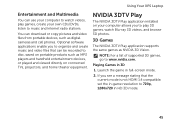
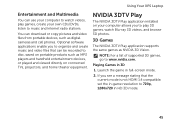
... Internet radio stations.
You can download or copy pictures and video files from portable devices, such as digital cameras and cell phones. Optional software applications enable you to organize and create music and video files that can be recorded to disc, saved on portable products such as MP3 players and handheld entertainment devices, or played and viewed directly on connected TVs, projectors...
XPS 15z L511z Setup Guide - Page 51
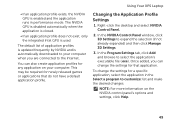
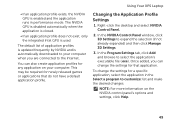
Using Your XPS Laptop
• If an ...Internet.
You can also create application profiles for any application on your computer. This may be required for newly released games or applications that do not have a default application profile.
Changing the Application Profile Settings
1. Right-click the desktop and select NVIDIA Control Panel.
2. In the NVIDIA Control Panel window, click 3D Settings...
XPS 15z L511z Setup Guide - Page 52
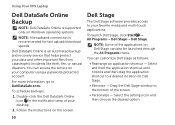
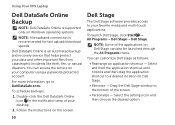
... Online is supported only on Windows operating systems.
NOTE: A broadband connection is recommended for fast upload/download speeds.
Dell DataSafe Online is an automated backup and recovery service that helps protect your data and other important files from catastrophic incidents like theft, fire, or natural disasters. You can access the service on your computer using a password‑protected...
XPS 15z L511z Setup Guide - Page 59
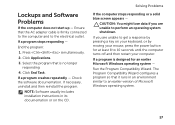
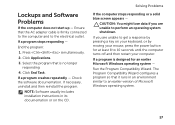
...Check the software documentation. If necessary, uninstall and then reinstall the program.
NOTE: Software usually includes installation instructions in its documentation or on the CD.
Solving Problems
If the computer stops ... the power button for at least 8 to 10 seconds until the computer turns off and then restart your computer.
If a program is designed for an earlier Microsoft Windows operating ...
XPS 15z L511z Setup Guide - Page 60
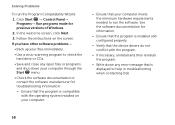
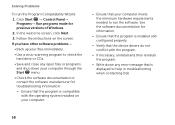
... Compatability Wizard: 1. Click Start → Control Panel→
Programs→ Run programs made for previous versions of Windows.
2. In the welcome screen, click Next.
3. Follow the instructions on the screen.
If you have other software problems -
• Back up your files immediately.
• Use a virus-scanning program to check the hard drive or CDs.
• Save and...
XPS 15z L511z Setup Guide - Page 62
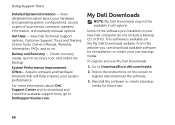
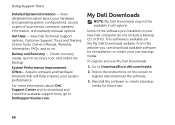
..., Online Tools, Owner's Manual, Warranty Information, FAQs, and so on.
Backup and Recovery - Create recovery media, launch recovery tool, and online file backup.
System Performance Improvement Offers- Acquire software and hardware solutions that will help improve your system performance.
For more information about Dell Support Center and to download and install the available support tools, go to...
XPS 15z L511z Setup Guide - Page 67
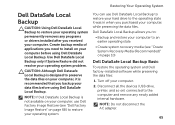
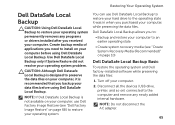
... (see "Create System Recovery Media (Recommended)" on page 10)
Dell DataSafe Local Backup Basic
To restore the operating system and Dell factory-installed software while preserving the data files:
1. Turn off your computer.
2. Disconnect all the devices (USB drive, printer, and so on) connected to the computer and remove any newly added internal hardware.
NOTE: Do not disconnect the AC adapter.
65
XPS 15z L511z Setup Guide - Page 68
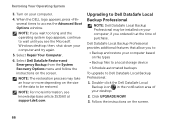
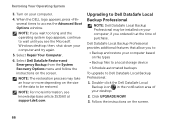
... at support.dell.com.
Upgrading to Dell DataSafe Local Backup Professional
NOTE: Dell DataSafe Local Backup Professional may be installed on your computer, if you ordered it at the time of purchase.
Dell DataSafe Local Backup Professional provides additional features that allow you to:
• Backup and restore your computer based on file types
• Backup files to a local storage device...
XPS 15z L511z Setup Guide - Page 69
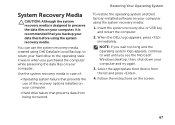
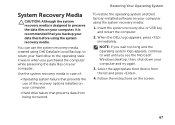
...the use of the recovery options installed on your computer.
• Hard drive failure that prevents data from being recovered.
Restoring Your Operating System
To restore the operating system and Dell factory-installed software on your computer using the system recovery media:
1. Insert the system recovery disc or USB key and restart the computer.
2. When the DELL logo appears, press immediately...
XPS 15z L511z Setup Guide - Page 70
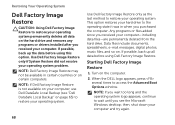
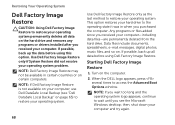
... system permanently deletes all data on the hard drive and removes any programs or drivers installed after you received your computer. If possible, back up the data before using this option. Use Dell Factory Image Restore only if System Restore did not resolve your operating system problem.
NOTE: Dell Factory Image Restore may not be available...
XPS 15z L511z Setup Guide - Page 71
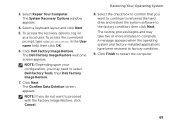
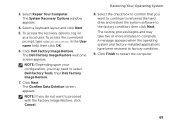
3. Select Repair Your Computer. The System Recovery Options window appears.
4. Select a keyboard layout and click Next.
5. To access the recovery options, log on as a local user. To access the command prompt, type administrator in the User name field, then click OK.
6. Click Dell Factory Image Restore. The Dell Factory Image Restore welcome screen appears.
NOTE: Depending upon...
XPS 15z L511z Setup Guide - Page 80
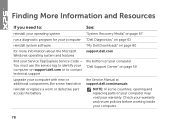
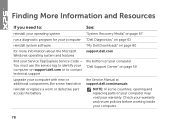
...
reinstall system software
"My Dell Downloads" on page 60
for more information about the Microsoft Windows operating system and features
support.dell.com
find your Service Tag/Express Service Code - You must use the service tag to identify your computer on support.dell.com or to contact technical support
the bottom of your computer "Dell Support Center" on page 59
upgrade your computer with...
XPS 15z L511z Setup Guide - Page 81
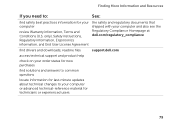
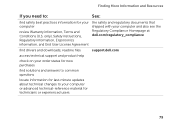
... see the Regulatory Compliance Homepage at dell.com/regulatory_compliance
find drivers and downloads; readme files
support.dell.com
access technical support and product help
check on your order status for new purchases
find solutions and answers to common questions
locate information for last-minute updates about technical changes to your computer or advanced technical-reference material for...
XPS 15z L511z Setup Guide - Page 82
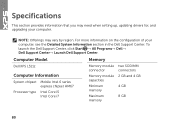
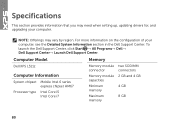
... up, updating drivers for, and upgrading your computer.
NOTE: Offerings may vary by region. For more information on the configuration of your computer, see the Detailed System Information section in the Dell Support Center. To launch the Dell Support Center, click Start → All Programs→ Dell→ Dell Support Center→ Launch Dell Support Center.
Computer Model
Memory
Dell XPS...

