Epson PowerLite 30c driver and firmware

Related Epson PowerLite 30c Manual Pages
Download the free PDF manual for Epson PowerLite 30c and other Epson manuals at ManualOwl.com
ESC/VP Level 21 Communication Manual - Page 1
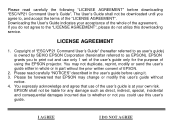
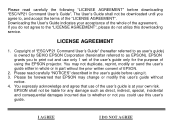
...", please do not utilize this downloading service.
LICENSE AGREEMENT
1. Copyright of "ESC/VP21 Command User's Guide" (hereafter referred to as user's guide) is owned by SEIKO EPSON Corporation (hereinafter referred to as EPSON). EPSON grants you to print out and use only 1 set of the user's guide only for the purpose of using the EPSON projector. You may not duplicate, reprint...
Technical Brief (Multimedia Projectors) - Page 1


...controls M ELP Link IV software M Flexible installation M EasyMP and EasyMP.net
Image Quality-Superior brightness
All EPSON multimedia projectors include EPSON's integrated LCD prism technology. This technology is centered
on EPSON's patented optical engine.
Three-panel design:
EPSON's engine includes 3-panel Poly-Silicon TFT LCD's:
LL
Size ranging from 1.32 inches to 0.9 inches Resolutions...
Technical Brief (Multimedia Projectors) - Page 5


... copies of preselected images Change the cursor shape Play a selected sound effect Create a spotlight effect on the screen Clear previous effects Create a macro for a specific sequence of key strokes
2. Control the following projector features: Change projector settings Change the test pattern Specify an image gamma Create a user logo
Versatility-Flexible installation
EPSON PowerLite projectors...
Technical Brief (Multimedia Projectors) - Page 6


... presentation onto the CompactFlash card (either in your computer or via a USB cable right to the card in the projector.)
While the presentation is in the projector, you can use EasyMP to hide and rearrange slides.
EPSON's EasyMP.net (currently available only on the EPSON PowerLite 8150i) allows presenters to download presentations and control the projector over a network. EasyMP.net offers...
Product Brochure - Page 1


... • EPSON SizeWiseTM resizing technology supports virtually any
computer (Mac or PC) up to XGA (1024 x 768) • Easy-to-use remote control • Digital zoom • Cable lock feature for security-conscious environments • Start Here Kit gets first-time users projecting in just minutes
expensive projectors in a convenient, lightweight unit.
Not only is the PowerLite 30c easy to...
Quick Start - Page 1
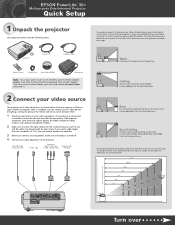
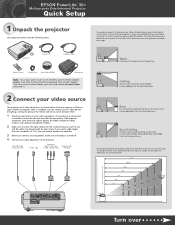
... the Advanced menu. Follow the instructions on the back of this sheet to turn on the projector and adjust the image.
Projector
Power cord
Computer
Power
Color Mode
S-Video/Video A/V Mute
Freeze
Menu
E-Zoom
Enter ESC
Auto
Remote control
Cinema filter
User's Guide CD-ROM
Computer cable Carrying case
Note: To use your User's Guide on the CD-ROM, open the folder labeled English...
User Manual - Page 3


... Help button on the projector or the remote control (see p.34).
• http://support.epson.com Download FAQs and e-mail your questions to EPSON support. Take advantage of EPSON's automated support services 24 hours a day.
• EPSON PrivateLine support service To get help fast from EPSON, call (800) 637-7661 and enter the PIN on the PrivateLine® Technical Support card in your owner's kit...
User Manual - Page 15


...the projection.
2
Video Audio Setting Advanced About Reset All
EPSON Cinema Filter : ON OFF
Position
Adjust
Brightness : 0 -
+
Contrast : 0 -
+
Color
:0 -
+
Tint
:0 -
+
Sharpness : 0 -
+
Color Mode
Select [Theatre
]
Video Signal
Select [Auto ]
Aspect Ratio:
4: 3
16: 9
Reset
Execute
: Return / : Select : Set
Press the [Menu] button on the remote control, and then select...
User Manual - Page 26


... you press the [Power] button on the projector's control panel or the remote control.
Resets all values for the Setting menu to their default settings. • Press the [Enter] button to display the confirmation screen, and select Yes. • Select Reset All to return all menu settings-including settings for the Video
and Audio menus-to their default settings. (p.28)
Default ON...
User Manual - Page 35
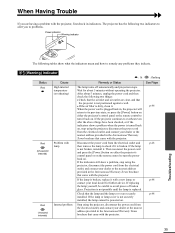
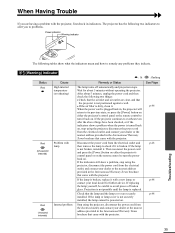
..., reinstall it. Then reconnect the power cord and press the [Power] button on either the projector's control panel or on the remote control to turn the power back on. If the indicators still show a problem, stop using the projector, disconnect the power cord from the electrical outlet, and contact your dealer or the nearest address provided in the International Warranty...
User Manual - Page 40
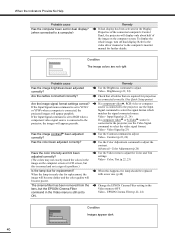
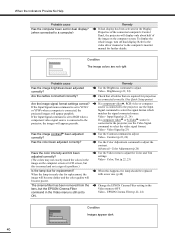
...
Has the computer been set for dual display? (when connected to a computer)
Remedy
If dual display has been activated in the Display Properties of the connected computer's Control Panel, the projector will display only about half of the image on the computer screen. To display the whole image, turn off dual display. Refer to the video driver manual or to the computer's monitor manual for further...
User Manual - Page 42


When the Indicators Provide No Help
Power Computer S-Video/Video Color Mode
Menu A/V Mute Freeze E-Zoom
Enter
Auto
ESC
Condition The remote control does not work
Probable cause Is the remote control light-emitting area facing towards the remote control lightreceiving area when it is operated?
Is the remote control too far from the projector?
Is direct sunlight or strong light from...
User Manual - Page 44
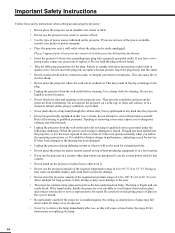
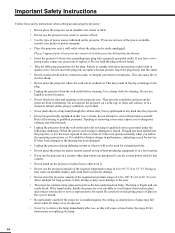
... follow the operating instructions, or if it exhibits a distinct change in performance, indicating a need for service. If it has been dropped or the housing has been damaged. • Unplug the projector during lightning storms or when it will not be used for extended periods. • Do not place the projector and/or remote control on top...
User Manual - Page 48
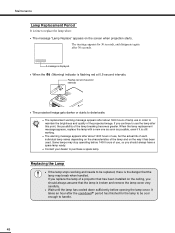
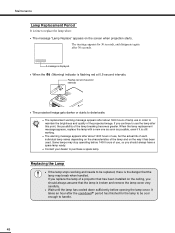
... disappears again after 30 seconds.
A message is displayed.
• When the
(Warning) indicator is flashing red at 0.5-second intervals.
Flashes red at 0.5-second intervals
Power
• The projected image gets darker or starts... the lamp may break when handled. If you replace the lamp of a projector that has been installed on the ceiling, you should always assume that the lamp is broken and ...
User Manual - Page 49
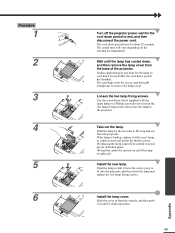
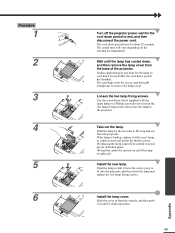
Procedure
1 2
3 4
5 6
Turn off the projector power, wait for the cool-down period to end, and then disconnect the power cord.
The cool-down period lasts for about 25 seconds. The actual time...Hold the lamp so that it faces the correct way to fit into the projector, and then insert the lamp and tighten the two lamp fixing screws.
Install the lamp cover.
Slide the cover in from the outside, and then ...
User Manual - Page 50


... time reaches a certain point, it causes the replacement warning message to display. Therefore, the counter needs to be reset after the lamp has been...Projector
Connect the power cord, and then press the [Power] button on the projector's control panel or the remote control.
2 3 4
Remote control
Menu A/V Mute Freeze E-Zoom
Enter
Lamp
: 1400H
Reset Lamp T: imer
Execute
Video Source : Computer...
User Manual - Page 51
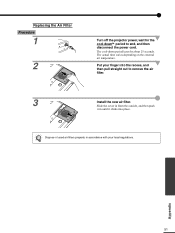
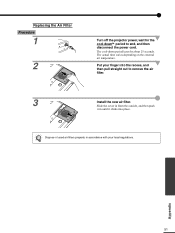
... the projector power, wait for the cool-down period to end, and then disconnect the power cord.
The cool-down period lasts for about 25 seconds. The actual time varies depending on the external air temperature.
Put your finger into the recess, and then pull straight out to remove the air filter.
3
Install the...
User Manual - Page 65
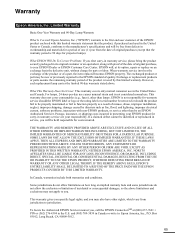
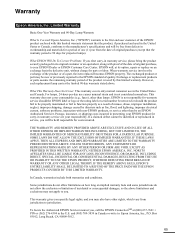
... serial number be removed or should the product fail to be properly maintained or fail to function properly as a result of misuse, abuse, improper installation, neglect, improper shipping, damage caused by disasters such as fire, flood, and lightning, improper electrical current, software problems, interaction with non-EPSON products, or service other than by an EPSON Authorized Servicer...
User Manual - Page 68
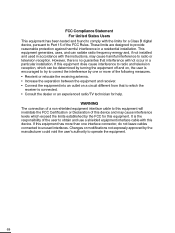
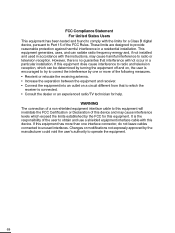
... a Class B digital device, pursuant to Part 15 of the FCC Rules. These limits are designed to provide reasonable protection against harmful interference in a residential installation. This equipment generates, uses, and can radiate radio frequency energy and, if not installed and used in accordance with the instructions, may cause harmful interference to radio or television reception. However...
Warranty Statement - Page 1
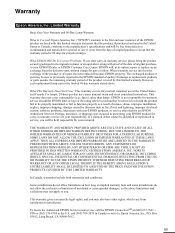
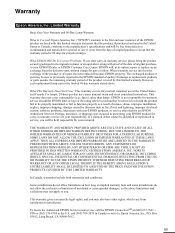
... serial number be removed or should the product fail to be properly maintained or fail to function properly as a result of misuse, abuse, improper installation, neglect, improper shipping, damage caused by disasters such as fire, flood, and lightning, improper electrical current, software problems, interaction with non-EPSON products, or service other than by an EPSON Authorized Servicer...

