Epson PowerLite Pro G6970WU driver and firmware
Drivers and firmware downloads for this Epson item

Related Epson PowerLite Pro G6970WU Manual Pages
Download the free PDF manual for Epson PowerLite Pro G6970WU and other Epson manuals at ManualOwl.com
Operation Guide - EasyMP Network Updater - Page 3


... the Software ...6 System Requirements ...6 Installing EasyMP Network Updater 8 Selecting Projector Network Settings 8 Setting Up a Projector to Connect in Advanced Connection Mode (Wired 8 Making a Projector List ...9 Projector List...10 Editing a Projector List...10 Editing a Projector List Automatically 10 Editing a Projector List Manually 13
Updating Firmware and Copying Menu Settings 16...
Operation Guide - EasyMP Network Updater - Page 4


... 40 Settings Screen...41 Edit Projector List Screen ...42 Create new projector (auto registration) screen 44 Create new projector (auto registration)/Create new projector (manual registration)/Edit Projector screen...45 Appendix ...47 Updating and Uninstalling the Software 47 Uninstalling EasyMP Network Updater (Windows XP/Windows Vista/Windows 7 47 Uninstalling EasyMP Network Updater (Windows...
Operation Guide - EasyMP Network Updater - Page 5


... EasyMP Network Updater software. EasyMP Network Updater Features
EasyMP Network Updater Features
EasyMP Network Updater is an application that allows you to update firmware for a projector over a wired LAN. You can also schedule when the firmware updates will take place. Once you select a projector's menu settings, you can use EasyMP Network Updater to copy the settings to multiple projectors of...
Operation Guide - EasyMP Network Updater - Page 6
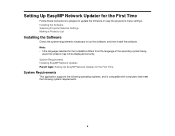
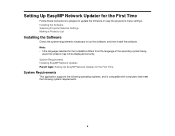
Setting Up EasyMP Network Updater for the First Time
Follow these instructions to prepare to update the firmware or copy the projector's menu settings. Installing the Software Selecting Projector Network Settings Making a Projector List
Installing the Software
Check the system requirements necessary to run the software, and then install the software. Note: • If the language selected for the ...
Operation Guide - EasyMP Network Updater - Page 8
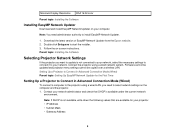
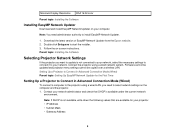
... Network Updater
Download and install EasyMP Network Updater on your computer.
Note: You need administrator authority to install EasyMP Network Updater.
1. Download the latest version of EasyMP Network Updater from the Epson website. 2. Double-click Setup.exe to start the installer. 3. Follow the on-screen instructions. Parent topic: Installing the Software
Selecting Projector Network Settings...
Operation Guide - EasyMP Network Updater - Page 10
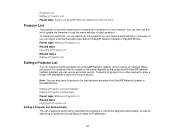
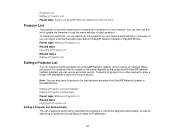
... segment as the computer with EasyMP Network Updater installed, you can use an automatic search. To search for projectors on other segments, enter a range of IP addresses or perform a manual search.
Note: You can also import a projector list that has been exported from EasyMP Network Updater or EasyMP Monitor.
Editing a Projector List Automatically Editing a Projector List Manually Parent topic...
Operation Guide - EasyMP Network Updater - Page 16
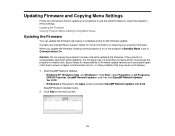
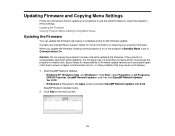
Updating Firmware and Copying Menu Settings
Follow the instructions here to update your projectors to use the latest firmware or copy the projector's menu settings. Updating the Firmware Copying Projector Menu Settings Using Batch Setup
Updating the Firmware
You can update the firmware right away or schedule a time for the firmware update. Contact your nearest Epson support center for more ...
Operation Guide - EasyMP Network Updater - Page 18
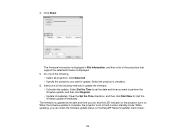
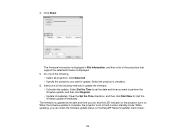
..., and then a list of the projectors that support the selected firmware is displayed. 5. Do one of the following. • Select all projectors: Click Select all. • Specify the projectors you want to update: Select the projector's checkbox. 6. Select one of the following methods to update the firmware. • Schedule the update: Select Set the Time to set the date and time you want...
Operation Guide - EasyMP Network Updater - Page 19
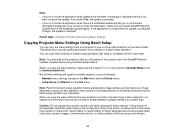
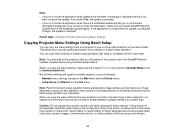
....
Caution: Do not unplug the projector's power cord while copying the menu settings. If the projector is unexpectedly shut down while copying, the configuration may not be written correctly which could cause the projector to malfunction. Epson takes no responsibility for batch setup failures and associated repair costs due to power outages, communication errors, or other problems that may cause...
Operation Guide - EasyMP Network Updater - Page 27
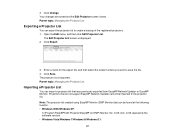
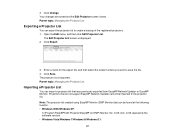
... that do not support EasyMP Network Updater cannot be imported to the projector list. Note: The projector list created using EasyMP Monitor (EMP Monitor.dat) can be found at the following location. • Windows 2000/Windows XP:
C:\Program Files\EPSON Projector\EasyMP (or EMP) Monitor Ver. X.XX (Ver. X.XX represents the software version) • Windows Vista/Windows 7/Windows 8/Windows 8.1:
27
Operation Guide - EasyMP Network Updater - Page 32
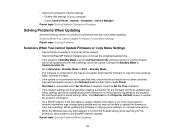
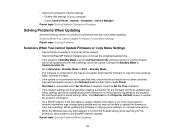
• Check the computer's network settings. • Enable LAN settings on your computer. Check Control Panel > System > Hardware > Device Manager.
Parent topic: Solving Network Connection Problems
Solving Problems When Updating
See the following section for solutions to problems that may occur when updating. Solutions When You Cannot Update Firmware or Copy Menu Settings Parent topic: Solving ...
Operation Guide - EasyMP Network Updater - Page 33
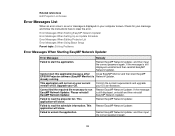
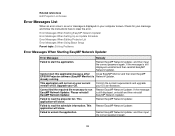
... EasyMP Network Updater
Error Messages
Remedy
Failed to start the application.
Restart EasyMP Network Updater, and then input the correct password again. If the message is still displayed, uninstall and then reinstall EasyMP Network Updater.
Cannot start this application because other Close EasyMP Monitor and then start EasyMP EPSON Projector software (EasyMP Monitor) is Network Updater...
Operation Guide - EasyMP Network Updater - Page 34
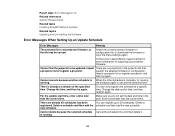
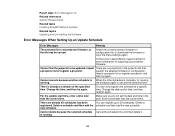
... tasks Installing EasyMP Network Updater Related topics Updating and Uninstalling the Software
Error Messages When Setting Up an Update Schedule
Error Messages
Remedy
The selected file is not projector firmware, or the file may be corrupt.
Select the correct projector firmware or configuration file, or download the firmware or copy the menu settings again.
Contact your nearest Epson support...
Operation Guide - EasyMP Network Updater - Page 37
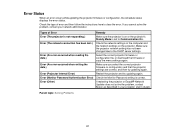
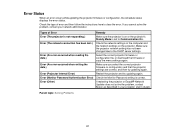
...that the projector settings are correct, and then try updating again.
Error (Projector Internal Error)
Restart the projector and try updating again.
Error (Monitor Password Authentication Error) Check the Monitor Password setting is correct.
Error (Other)
If restarting the projector or EasyMP Network Updater does not solve the problem, contact Epson as described in your projector User's Guide...
Operation Guide - EasyMP Network Updater - Page 39
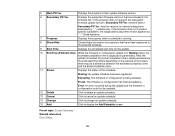
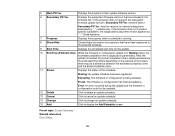
...FW Ver.
Displays the projector's main system firmware version.
6 Secondary FW Ver.
Displays the subsystem firmware versions that are included in the firmware file. (If the projector does not support the subsystem firmware update function, Secondary FW Ver. remains blank.)
Secondary FW Ver. lists the versions for several subsystems separated by "_" (underscore). If the firmware does not include...
Operation Guide - EasyMP Monitor v4.54 - Page 8
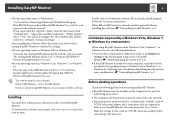
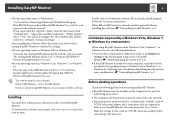
... must be installed on the computer to be used for
monitoring and control. • The computer and the projectors must be connected to the network. • Depending on the projector model, a commercially-available serial W
TCP/IP conversion adapter and a connection cable are required in order to use EasyMP Monitor. See your projector's User's Guide. Make the settings for the serial W TCP/IP...
Operation Guide - EasyMP Monitor v4.54 - Page 23
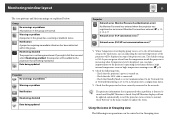
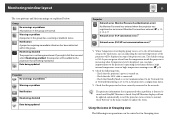
... level is displayed, you can make improvements to the projector's operating environment before a high internal temperature error or high-temperature warning occur. s p.28
*2 Check the following items. - Check that the projector's power is turned on. - Check that the LAN cable is connected. - Check that Standby Mode is set to Communication On (or Network On) or Network Monitoring is set to On...
Operation Guide - EasyMP Monitor v4.54 - Page 26
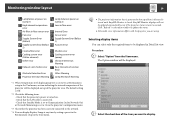
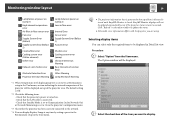
... the following items. - Check that the projector's power is turned on. - Check that the LAN cable is connected. - Check that Standby Mode is set to Communication On (or Network On) or Network Monitoring is set to On in the projector's configuration menu.
*3 Check that the projector has been correctly connected to the network.
*4 You can display Replace Lamp at any time by...
User Manual - Page 56
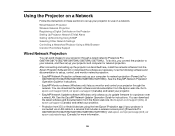
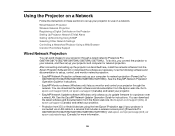
... software sets up your computer for network projection (PowerLite Pro G6070W/G6170/G6270W/G6470WU/G6570WU/G6770WU). See the EasyMP Network Projection Operation Guide for instructions.
• EasyMP Monitor software (Windows only) lets you monitor and control your projector through the network. You can download the latest software and documentation from the Epson web site. Go to epson.com/support...
User Manual - Page 60
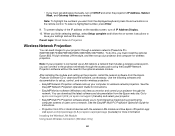
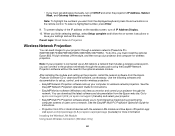
...EasyMP Network Projection software sets up your computer for wireless network projection. See the
EasyMP Network Projection Operation Guide for instructions. • EasyMP Monitor software (Windows only) lets you monitor and control your projector through the
network. You can download the latest software and documentation from the Epson web site. Go to epson.com/support (U.S.) or epson.ca/support...
