Epson TM-H6000IV driver and firmware
Related Epson TM-H6000IV Manual Pages
Download the free PDF manual for Epson TM-H6000IV and other Epson manuals at ManualOwl.com
Warranty Statement - Page 1
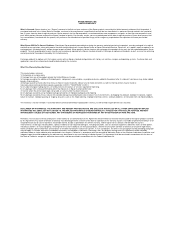
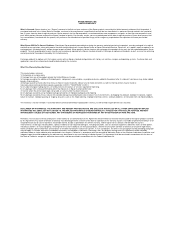
..., consumables, or peripheral devices added to the product after its shipment from Epson (e.g. dealer-added boards, chips or drives). 4) Damage caused by media other than those on Epson's tested media list. (Epson's list of media tested for use with its thermal printers may be found at http://www.epson.com/cgi-bin/Store/jsp/pos/support.do under the...
Users Manual - Page 5
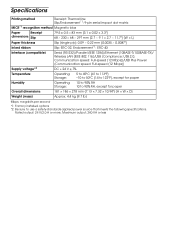
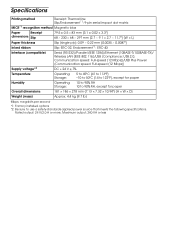
...*1: ERC-43
Interface (compatible) Supply voltage*2
Serial (RS-232)/Parallel (IEEE 1284)/Ethernet (10BASE-T/100BASE-TX)/ Wireless LAN (IEEE 802.11b)/USB [Compliance: USB 2.0, Communication speed: Full-speed (12 Mbps)]/USB Plus Power [Communication speed: Full-speed (12 Mbps)]
DC + 24 V ± 7%
Temperature
Operating: 5 to 45°C {41 to 113°F}
Storage:
-10 to 50°C {14 to...
Users Manual - Page 6
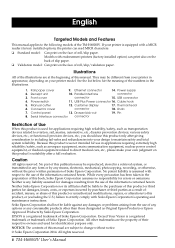
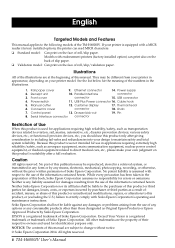
... connector
4. Power switch
11. USB Plus Power connector 16. Cable hook
5. Manual cutter
12. Customer display
17. Thermal head
6. Connector cover
connector
18. Knob
7. Control panel
13. Drawer kick-out
19. Pin
8. Serial Interface connector connector
Restriction of Use
When this product is used for applications requiring high reliability/safety, such as transportation devices related to...
Users Manual - Page 8
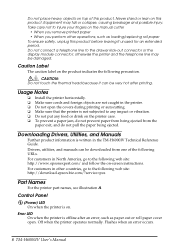
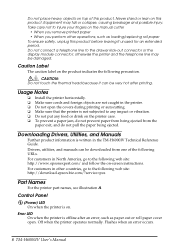
... to the following web site: http://download.epson-biz.com/?service=pos
Part Names
For the printer part names, see illustration A.
Control Panel
(Power) LED On when the printer is on.
Error LED On when the printer is offline after an error, such as paper out or roll paper cover open. Off when the printer operates normally. Flashes when an error occurs.
8 TM-H6000IV User's Manual
Users Manual - Page 9
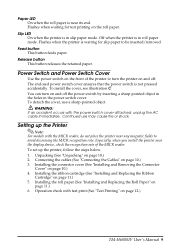
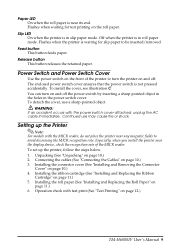
... accident occurs with the power switch cover attached, unplug the AC cable immediately. Continued use may cause fire or shock.
Setting up the Printer
Note: For models with the MICR reader, do not place the printer near any magnetic fields to avoid decreasing the MICR recognition rate. Especially, when you install the printer near the display device, check the recognition...
Users Manual - Page 10


...-43)*1
❑ Power switch cover ❑ AC cable*2
*1: Only for models with endorsement printers *2: May not be included depending on the printer model.
Connecting the Cables
CAUTION: For a serial interface, use a null modem cable. For a parallel interface, use an IEEE 1284 cable. For a USB interface, do not turn on the printer before installing the printer driver.
Note: Available interfaces...
Users Manual - Page 11
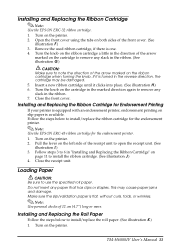
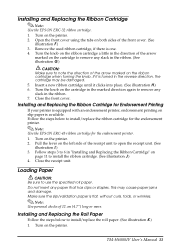
... and damage. Make sure the slip/validation paper is flat, without curls, folds, or wrinkles.
Note: Use personal checks of 12 cm {4.7"} long or more.
Installing and Replacing the Roll Paper
Follow the steps below to install/replace the roll paper. (See illustration K.) 1. Turn on the printer.
TM-H6000IV User's Manual 11
Users Manual - Page 13
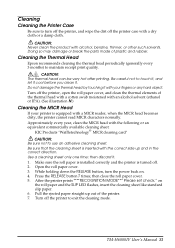
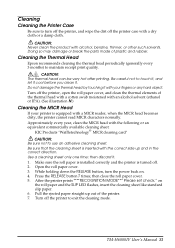
... button 7 times; then close the roll paper cover. 5. After the printer prints "***RECOGNITION MODE*** Please set check." on
the roll paper and the SLIP LED flashes, insert the cleaning sheet like standard slip paper. 6. Pull the ejected paper straight up out of the printer. 7. Turn off the printer to exit the cleaning mode.
TM-H6000IV User's Manual 13
Product Data Sheet - Page 2
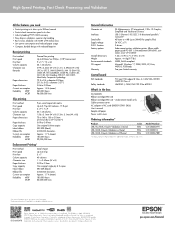
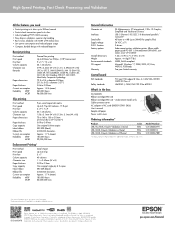
... box
TM-H6000IV
Ribbon cartridge (ERC-32)
Ribbon cartridge (ERC-43) - endorsement models only
7.13"
Cable connector cover
AC adapter w/AC cord (ENERGY STAR® SKUs)
User's manual Sample roll paper
10.95"
Power switch cover
7.32"
Ordering information*
Product USB, No MICR, Drop-In Validation w/Serial USB, MICR, Drop-In Validation w/Serial USB, MICR, Drop-In Validation w/Ethernet
Color...

