Epson WorkForce DS-60000 driver and firmware
Drivers and firmware downloads for this Epson item

Related Epson WorkForce DS-60000 Manual Pages
Download the free PDF manual for Epson WorkForce DS-60000 and other Epson manuals at ManualOwl.com
User Manual - Page 1


... step-by-step instructions here to scan your originals using any of the available scanning methods.
Software Information Follow the introductions here for driver and application software that comes with your product.
Solving Problems If you have a problem using your product or its software, check here for solutions.
Safety Copyright and Trademarks Operating System Versions
Placing Originals on...
User Manual - Page 6
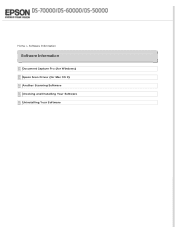
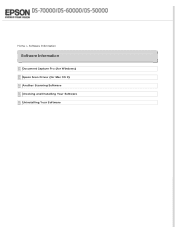
Home > Software Information
Software Information
Document Capture Pro (for Windows) Epson Scan Driver (for Mac OS X) Another Scanning Software Checking and Installing Your Software Uninstalling Your Software
User Manual - Page 12
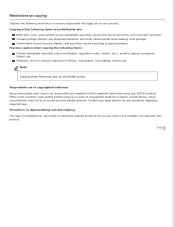
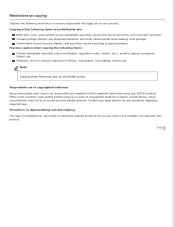
... securities (stock certificates, negotiable notes, checks, etc.), monthly passes, concession tickets, etc. Passports, driver's licenses, warrants of fitness, road passes, food stamps, tickets, etc.
Note:
Copying these items may also be prohibited by law.
Responsible use of copyrighted materials Epson encourages each user to be responsible and respectful of the copyright laws when...
User Manual - Page 13
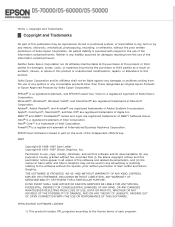
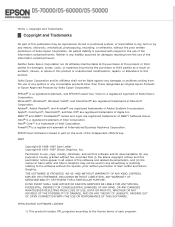
... Your Vision is a registered logomark of Seiko Epson Corporation. Microsoft®, Windows®, Windows Vista®, and SharePoint® are registered trademarks of Microsoft Corporation. Adobe®, Adobe Reader®, and Acrobat® are registered trademarks of Adobe Systems Incorporated. Apple®, ColorSync®, Macintosh®, and Mac OS® are registered trademarks of Apple...
User Manual - Page 19
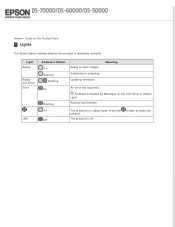
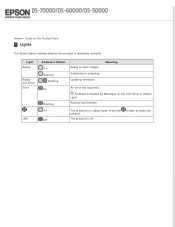
Home > Guide to the Product Parts
Lights
The Status lights indicate whether the product is operating normally.
Light Ready Ready and Error Error
(All)
Indicator Status On Flashing
Flashing On
Flashing On Off
Ready to scan images. Initializing or scanning. Updating firmware.
Meaning
An error has occurred.
Problems Indicated by Messages on the LCD Panel or Status Light Recovering firmware.
...
User Manual - Page 20
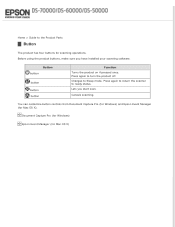
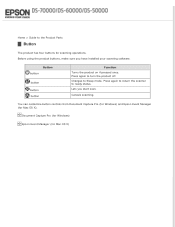
... have installed your scanning software.
Button button
button button button
Function Turns the product on if pressed once. Press again to turn the product off. Changes to Sleep mode. Press again to return the scanner to ready status. Lets you start scan.
Cancels scanning.
You can customize button controls from Document Capture Pro (for Windows) and Epson Event...
User Manual - Page 23
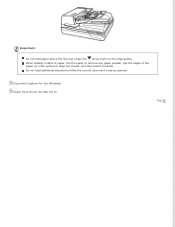
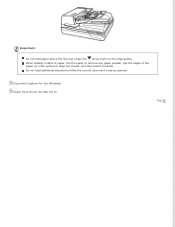
... mark on the edge guides. When loading a stack of paper, fan the paper to remove any paper powder, tap the edges of the paper on a flat surface to align the sheets, and then load it correctly. Do not load additional documents while the current document is being scanned.
Document Capture Pro (for Windows) Epson Scan Driver (for Mac OS X)
Top
User Manual - Page 28
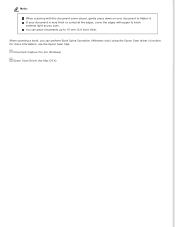
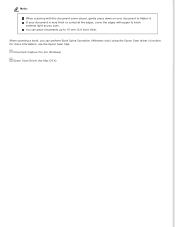
... or curled at the edges, cover the edges with paper to block external light as you scan. You can place documents up to 15 mm (0.6 inch) thick.
When scanning a book, you can perform Book Spine Correction (Windows only) using the Epson Scan driver's function. For more information, see the Epson Scan help.
Document Capture Pro (for Windows)
Epson Scan Driver (for Mac OS X)
User Manual - Page 30
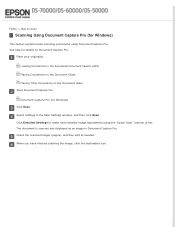
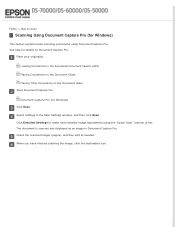
... Glass Start Document Capture Pro.
Document Capture Pro (for Windows) Click Scan. Select settings in the Main Settings window, and then click Scan. Click Detailed Settings to make more detailed image adjustments using the "Epson Scan" scanner driver. The document is scanned and displayed as an image in Document Capture Pro. Check the scanned images (pages), and then edit as needed. When you...
User Manual - Page 42
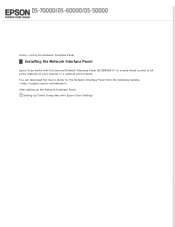
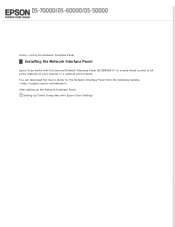
...Panel
Installing the Network Interface Panel
Epson Scan works with the optional Network Interface Panel (B12B808411) to enable direct control of all of the features of your scanner in a network environment. You can download the User's Guide for the Network Interface Panel from the following website. After setting up the Network Interface Panel.
Setting Up Client Computers with Epson Scan Settings
User Manual - Page 43
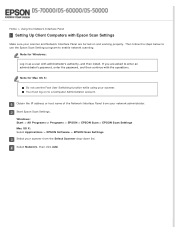
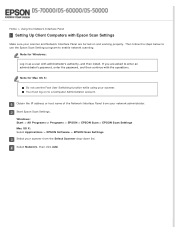
... your scanner. You must log on to a Computer Administrator account.
Obtain the IP address or host name of the Network Interface Panel from your network administrator.
Start Epson Scan Settings. Windows: Start > All Programs or Programs > EPSON > EPSON Scan > EPSON Scan Settings Mac OS X: Select Applications > EPSON Software > EPSON Scan Settings. Select your scanner from the Select Scanner drop...
User Manual - Page 52
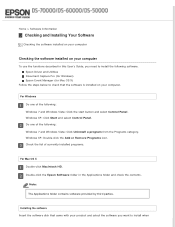
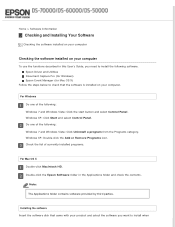
... described in this User's Guide, you need to install the following software. Epson Driver and Utilities Document Capture Pro (for Windows) Epson Event Manager (for Mac OS X)
Follow the steps below to check that the software is installed on your computer.
For Windows Do one of the following: Windows 7 and Windows Vista: Click the start button and select Control Panel. Windows XP: Click Start and...
User Manual - Page 54
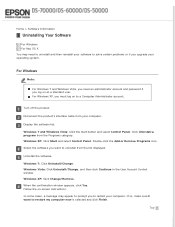
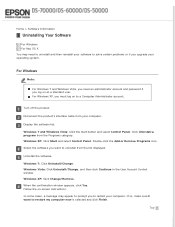
....
For Windows
Note:
For Windows 7 and Windows Vista, you need an administrator account and password if you log on as a standard user. For Windows XP, you must log on to a Computer Administrator account.
Turn off the product.
Disconnect the product's interface cable from your computer.
Display the software list. Windows 7 and Windows Vista: Click the start button and select Control Panel. Click...
User Manual - Page 68
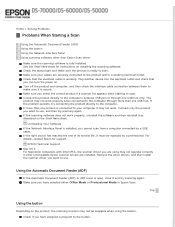
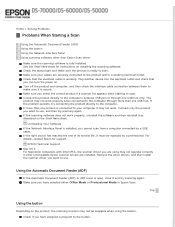
... Here sheet.
Uninstalling Your Software If the Network Interface Panel is installed, you cannot scan from a computer connected by a USB cable. If the light source has reached the end of its service life, it must be replaced by a professional. For details, contact Epson for support.
EPSON Technical Support Mac OS X For Macintosh computers with Intel CPUs, the scanner driver you are using may not...
User Manual - Page 69
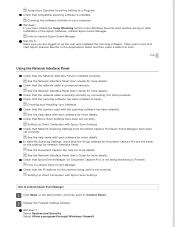
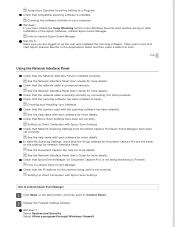
...network cable is working correctly by connecting it to other products. Check that the scanning software has been installed correctly.
Checking and Installing Your Software Check that the scanner used with the scanning software has been selected.
See the help came with each software for more details. Check that Epson Scan Settings have been set correctly.
Setting Up Client Computers with Epson Scan...
User Manual - Page 70
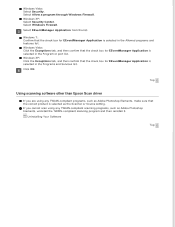
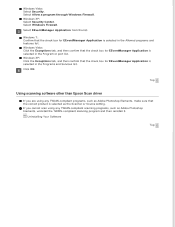
... check box for EEventManager Application is selected in the Program or port list. Windows XP: Click the Exceptions tab, and then confirm that the check box for EEventManager Application is selected in the Programs and Services list. Click OK.
Top
Using scanning software other than Epson Scan driver
If you are using any TWAIN-compliant programs, such as...
User Manual - Page 78
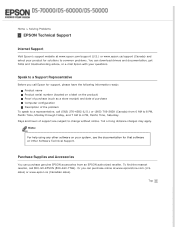
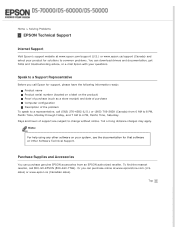
... (Canada) and select your product for solutions to common problems. You can download drivers and documentation, get FAQs and troubleshooting advice, or e-mail Epson with your questions.
Speak to a Support Representative
Before you call Epson for support, please have the following information ready: Product name Product serial number (located on a label on the product) Proof of purchase (such...
User Manual - Page 80
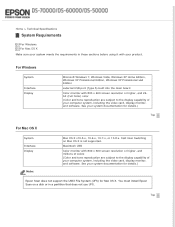
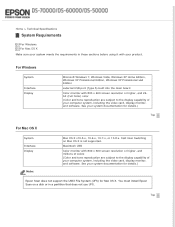
....
Macintosh USB
Color monitor with 800 x 600 screen resolution or higher, and millions of colors (Color and tone reproduction are subject to the display capability of your computer system, including the video card, display monitor, and software. See your system documentation for details.)
Epson Scan does not support the UNIX File System (UFS) for Mac OS X. You must install Epson Scan on a disk or...
Product Specifications - Page 1


... Convenient, network scanning capabilities - use the optional networking module and included Document Capture Pro software to scan to any PC on the local network 2
• Use with Windows or Mac® - includes TWAIN and ISIS (Windows only) drivers and offers fast Hi-Speed USB 2.0 connectivity for quick, easy setup
Time Saving • Scan directly to popular cloud
services - scan to SharePoint...
Product Specifications - Page 2
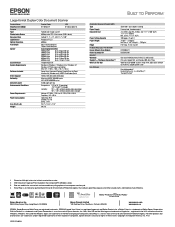
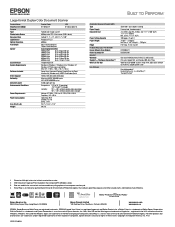
... in the U.S. and Canada Pre-sales Support U.S. and Canada 800-463-7766 WorkForce DS-60000 scanner, setup sheet, USB cable, software CD-ROM, AC adapter, power cable
Recyclable product 3 Epson America, Inc. is a SmartWay SM Transport Partner4
1 Based on 200 dpi, letter-size in black-and-white or color. 2 With Document Capture Pro installed on the connected PC (Windows only). 3 See our website for...
