Epson Perfection 2480 Limited Edition driver and firmware
Drivers and firmware downloads for this Epson item


Related Epson Perfection 2480 Limited Edition Manual Pages
Download the free PDF manual for Epson Perfection 2480 Limited Edition and other Epson manuals at ManualOwl.com
Epson Scan ICM Updater v1.20 (PSB.2008.07.001) - Page 1


...-One's using Epson Scan
Epson Scan ICM updater v.1.20 for Windows XP/XP x64 / Vista (32bit & 64bit)
This bulletin was created to inform you of an ICM update that fixes a problem with using ICM color profiles in Epson Scan when Adobe's Color Management Module (CMM) has also been installed on the computer.
Description of Change: ICM module updater for Epson Scan-affects all driver versions up to...
Technical Brief (Scanners) - Page 2
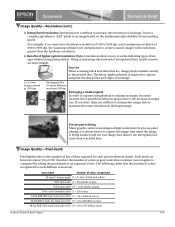
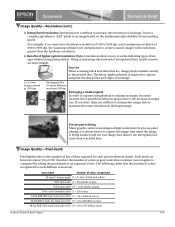
...resolution of 1200 x 2400 dpi, and a maximum resolution of 9600 x 9600 dpi, the scanning software uses interpolation to create scanned images with resolutions greater than the hardware resolution.
4. Benefits of higher optical resolution: Higher resolution allows you to scan...or gray scales that a scanner can recognize is computed by taking the pizel depth as an exponent of two. The ...
Technical Brief (Scanners) - Page 3


... data and outputs all data to a software aplication that supports 48-bit image files (such ...Epson ColorTrue® Imaging System
Epson scanners use the Epson ColorTrue II Imaging System which is made up of three main elements (hardware, optics, and processing) and result in superior image quality with fast processing speeds.
Precise scan carriage Simultaneous RGB scanning
High resolution...
Technical Brief (Scanners) - Page 8
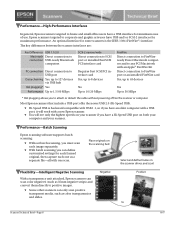
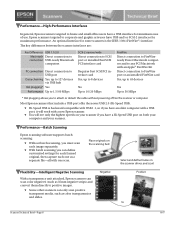
... to FireWireready Power Macintosh computers and to any PCI Macintosh with an Apple® FireWire Kit Direct connection to FireWire port or an installed FireWire card Yes, up to 63 devices
Yes Up to 50 MBps
* Hot plugging allows you to attach or detach the cable without powering off/on the scanner or computer.
Most Epson scanners that include a USB port offer the...
Technical Brief (Scanners) - Page 9


... to the network as a device (through a network card) and don't have to connect through a specific scan server. Some other Epson scanners can be shared over a network, using the following procedure:
Attach the scanner to a single computer on the network. Install Epson Scan Server (Windows only) on that computer. Install the Epson TWAIN Pro Network scanner driver on...
Technical Brief (Scanners) - Page 10


... user-allowing adjustments of the basic image settings. Icons represent common scan settings. Available options include automatic sizing, one-touch color restoration, brightness and contrast adjustment, and destination/resolution choices. This mode allows the advanced amateur to select the best of automated features and user-controlled settings.
Professional Mode: For the advanced user...
Technical Brief (Scanners) - Page 11


... can also obtain photos and documents in digital form quickly and easily.
This version of the Epson Smart Panel includes the following features:
RePrint Photos Scan and Save Copy Center Edit Text Business Card Scan for Creativity Scan to Application Scan to E-mail Epson Photo Site
Flexibility-Fluid Mount Accessory
In...
Start Here Card - Page 1


... the parts shown below for your Epson scanner:
Perfection 2480 Photo
4048777-00 XXX
Scanner
AC adapter and power cord
Film and slide USB cable holder
Perfection 2580 Photo
CD-ROM with Epson Scan driver, software, and on-screen manuals
Scanner
AC adapter and power cord
USB cable
Slide holder
CD-ROM with Epson Scan driver, software, and on-screen manuals
2 Remove all the packing tape, but...
Start Here Card - Page 2
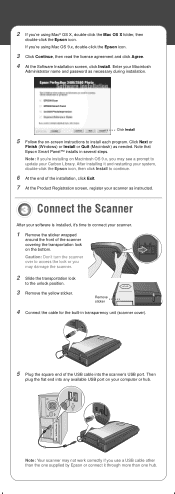
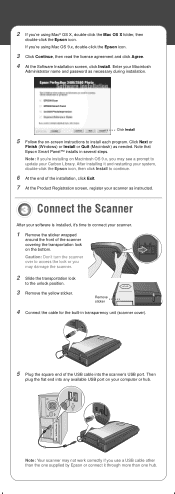
... you're using Mac OS 9.x, double-click the Epson icon.
3 Click Continue, then read the license agreement and click Agree.
4 At the Software Installation screen, click Install. Enter your Macintosh
Administrator name and password as necessary during installation.
Click Install
5 Follow the on-screen instructions to install each program. Click Next or
Finish (Windows) or Install or Quit (Macintosh...
Start Here Card - Page 3
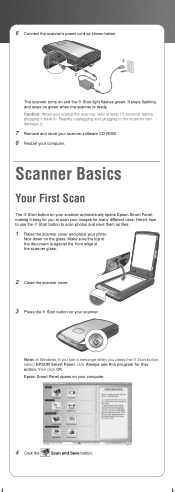
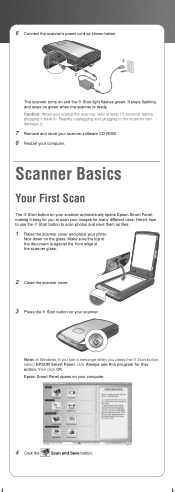
6 Connect the scanner's power cord as shown below.
3 2
1
The scanner turns on and the ] Start light flashes green. It stops flashing and stays on green when the ...Remove and store your scanner software CD-ROM. 8 Restart your computer.
Scanner Basics
Your First Scan
The ] Start button on your scanner automatically opens Epson Smart Panel, making it easy for you to scan your images for many different ...
Start Here Card - Page 4
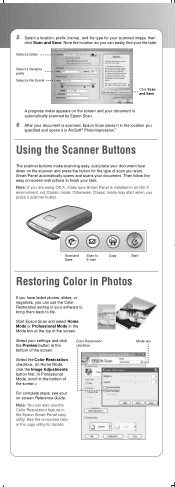
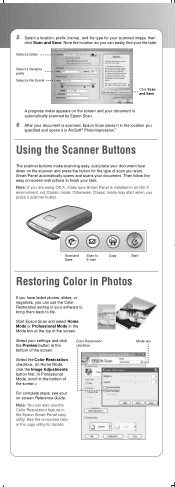
..., Classic mode may start when you press a scanner button.
Scan and Save
Scan to E-mail
Copy
Start
Restoring Color in Photos
If you have faded photos, slides, or negatives, you can use the Color Restoration setting in your software to bring them back to life.
Start Epson Scan and select Home Mode or Professional Mode in the...
Start Here Card - Page 5
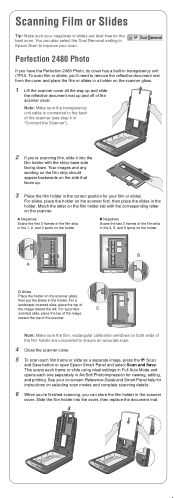
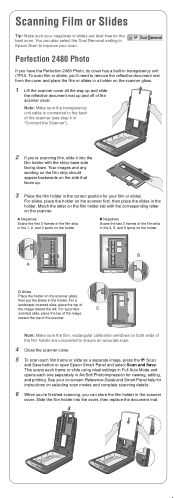
... button or open Epson Smart Panel and select Scan and Save. This scans each frame or slide using ideal settings in Full Auto Mode and opens each one separately in ArcSoft PhotoImpression for viewing, editing, and printing. See your on-screen Reference Guide and Smart Panel help for instructions on selecting scan modes and complete scanning details.
6 When you...
Start Here Card - Page 7
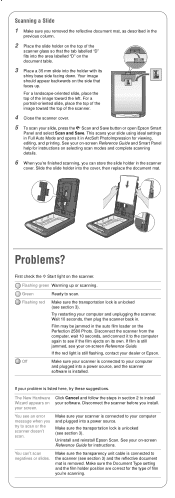
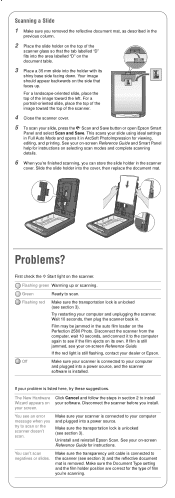
... your software. Disconnect the scanner before you install. your screen.
You see an error message when you try to scan or the scanner doesn't scan.
Make sure your scanner is connected to your computer and plugged into a power source.
Make sure the transportation lock is unlocked (see section 3).
Uninstall and reinstall Epson Scan. See your on-screen Reference Guide for instructions...
Start Here Card - Page 8
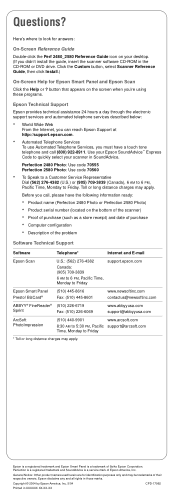
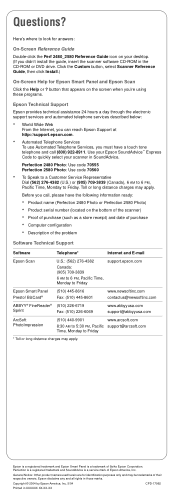
... on your desktop. (If you didn't install the guide, insert the scanner software CD-ROM in the CD-ROM or DVD drive. Click the Custom button, select Scanner Reference Guide, then click Install.)
On-Screen Help for Epson Smart Panel and Epson Scan
Click the Help or ? button that appears on the screen when you're using these programs.
Epson Technical Support
Epson provides technical...
Product Information Guide - Page 1
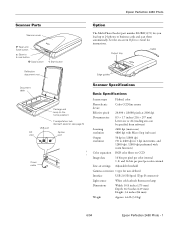
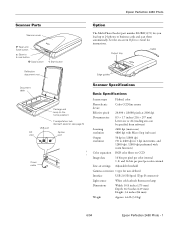
Epson Perfection 2480 Photo
Scanner Parts
Scanner cover
4 Scan and Save button
| Scan to E-mail button
{ Copy button
] Start button
Reflective document mat
Document table
Carriage and lamp (in the home position)
Transportation lock (beneath scanner; see page 5)
USB port
DC
Option
inlet
port
Cover cable
Option
The Multi Photo Feeder (part number B12B813372) lets you load up to 24 ...
Read This First - Page 1
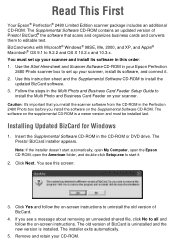
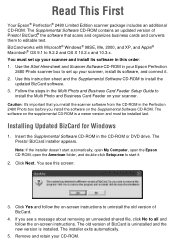
Read This First
Your Epson® Perfection® 2480 Limited Edition scanner package includes an additional CD-ROM. The Supplemental Software CD-ROM contains an updated version of Presto! BizCard,® the software that scans and organizes business cards and converts them to editable text. BizCard works with Microsoft® Windows® 98SE, Me, 2000, and XP, and Apple® Macintosh® ...
Read This First - Page 2
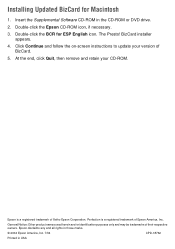
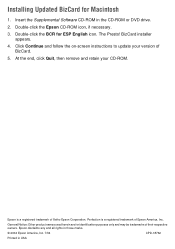
... CD-ROM or DVD drive. 2. Double-click the Epson CD-ROM icon, if necessary. 3. Double-click the BCR for ESP English icon. The Presto! BizCard installer
appears. 4. Click Continue and follow the on-screen instructions to update your version of
BizCard. 5. At the end, click Quit, then remove and retain your CD-ROM.
Epson is a registered trademark of Seiko Epson Corporation. Perfection...
User Manual - Document Feeder - Page 1
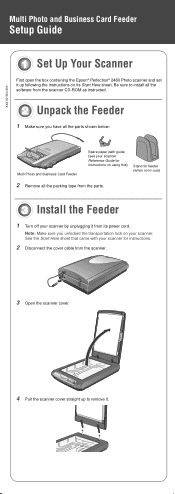
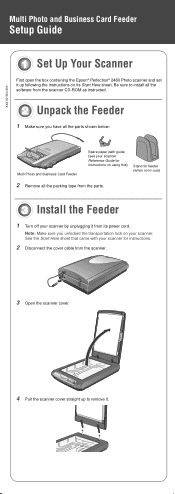
4051186-00 XXX
Multi Photo and Business Card Feeder
Setup Guide
Set Up Your Scanner
First open the box containing the Epson® Perfection® 2480 Photo scanner and set it up following the instructions on its Start Here sheet. Be sure to install all the software from the scanner CD-ROM as instructed.
Unpack the Feeder
1 Make sure you have all the parts...
User Manual - Document Feeder - Page 3
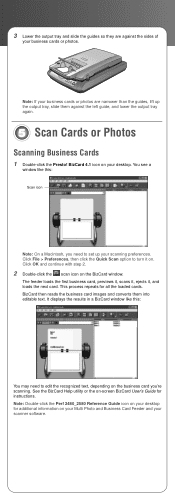
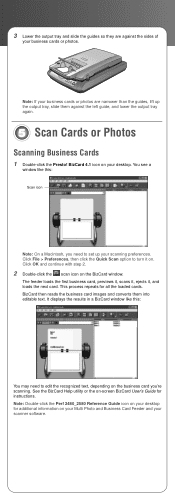
... window like this:
You may need to edit the recognized text, depending on the business card you're scanning. See the BizCard Help utility or the on-screen BizCard User's Guide for instructions. Note: Double-click the Perf 2480_2580 Reference Guide icon on your desktop for additional information on your Multi Photo and Business Card Feeder and your scanner software...
User Manual - Document Feeder - Page 4
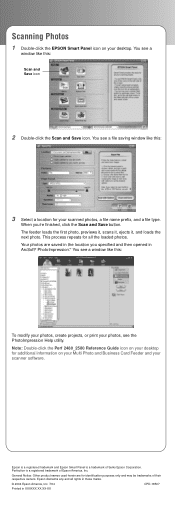
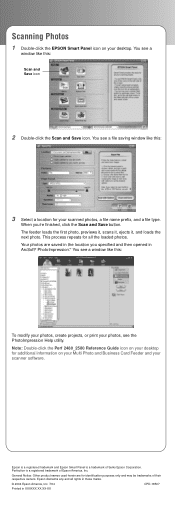
....™ You see a window like this:
To modify your photos, create projects, or print your photos, see the PhotoImpression Help utility. Note: Double-click the Perf 2480_2580 Reference Guide icon on your desktop for additional information on your Multi Photo and Business Card Feeder and your scanner software.
Epson is a registered trademark and Epson Smart Panel is...
