Foxconn nT-A3500 driver and firmware
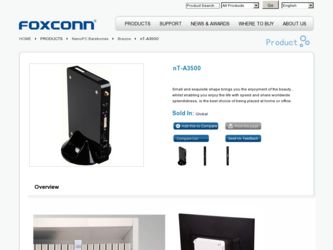
Related Foxconn nT-A3500 Manual Pages
Download the free PDF manual for Foxconn nT-A3500 and other Foxconn manuals at ManualOwl.com
User manual - Page 3


... by heat exposure.
■ Please use the power adapter that comes with the product's package, wrong power adapter may damage your device.
■ Make sure all the peripherals are ...
■ Always shut down the computer before installing or uninstalling the peripheral which does not support hot plug.
■ Disconnect all peripherals before servicing or disassembling this equipment.
■...
User manual - Page 4


...3
.....B.ot.to.m..Vi.e.w 3
Chapter 2 Placing and connecting the NETBOX Placement of NETBOX On the Desk 5 On the Display Back 5 Connection of NETBOX Connect the A��n�te�n�n�a 7 Connect the M��o�n&#...;C���o�rd 8
Chapter 3 Install Windows 7 in NETBOX Install Windows 7 10 Install Drivers in Windows 7 14
User manual - Page 6
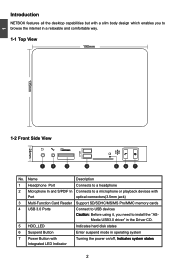
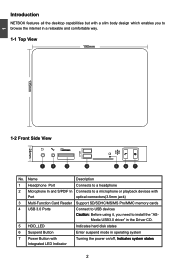
... or playback devices with
Port
optical connectors(3.5mm jack)
3 Multi-Function Card Reader Support SD/SDHC/MS/MS Pro/MMC memory cards
4 USB 3.0 Ports
Connect to USB devices
Caution: Before using it, you need to install the "AS-
Media USB3.0 driver" in the Driver CD.
5 HDD_LED
Indicates hard disk states
6 Suspend Button
Enter suspend mode in operating system
7 Power Button with...
User manual - Page 9


..., you can simply put your NETBOX on the tabletop as shown below.
2. On the Display Back This is the best space-saving way. 1. Use four screws to fasten the bracket onto the display back.
! To install this bracket, your display must follow VESA75/VESA100 standard. The two groups of holes on your dispaly have...
User manual - Page 13


This chapter introduces the Windows installation : ■ Install Windows 7 ■ Install Drivers in Windows 7
User manual - Page 14


... or USB DVD-ROM drive to one USB port of NETBOX and power it on.
3
3-1 Install Windows 7
1. Push power on button to turn on your computer, then press key to enter BIOS Setup. 2. Put the Windows 7 Install CD into the NETDVD or USB DVD-ROM drive. 3. Select and go to the "Boot" menu, set the "Boot Option #1" to DVD drive, press key to
save change and exit BIOS.
Aptio Setup Utility...
User manual - Page 15
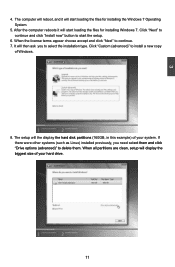
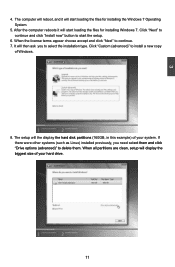
... computer reboots it will start loading the files for installing Windows 7. Click "Next" to continue and click "Install now" button to start the setup.
6. When the license terms appear choose accept and click "Next" to continue. 7. It will then ask you to select the installation type. Click "Custom (advanced)" to install a new copy
of Windows.
8. The setup will the display the hard disk...
User manual - Page 16


3
9. In the hard disk size screen, you can click the "new" button to create partitions as you need. In this example we are creating a 70GB partition to install Windows. Make your modifications and click "Apply".
To ensure that all Windows features work correctly, Windows might create additional partitions for system files. So you will see a 100MB...
User manual - Page 17


3
10. The setup program will then start to install Windows 7 on your hard disk. During the installation, your computer will restart several times.
11. When the installation is complete, setup will prepare your computer for it's first use. You can then follow the steps to select system settings, create an account, set a password...etc, until the whole process is complete.
13
User manual - Page 18


.... Take out the Windows 7 Install CD from the USB DVD-ROM drive, and put the NETBOX driver CD inside.
2. Waiting for a few seconds, the main menu will be displayed on the screen.
3. Use these options to install all the drivers for your system. You must click "AMD Chipset Driver" to install it first. After that, you can click "One Click Setup" and then...

