Gateway DX442XP driver and firmware
Drivers and firmware downloads for this Gateway Computers item

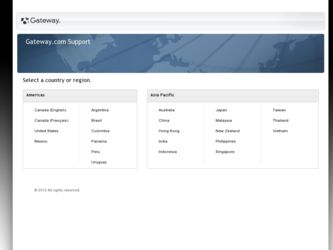
Related Gateway DX442XP Manual Pages
Download the free PDF manual for Gateway DX442XP and other Gateway manuals at ManualOwl.com
8512418 - Gateway Reference Guide - Page 4


Contents
Creating discs 27 Using the memory card reader 28
Memory card types 28 Using a memory card 28 Using the diskette drive 29 Adjusting the volume 30 Configuring the audio jacks 31 Installing a printer, scanner, or other device 32
Chapter 4: Upgrading Your Computer 33
Preventing static electricity discharge 34 Opening the case 34
Removing the side panel 35 Removing the front bezel...
8512418 - Gateway Reference Guide - Page 6
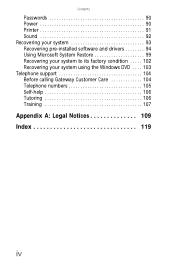
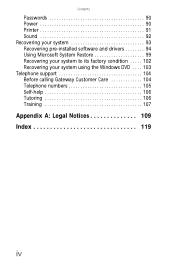
Contents
Passwords 90 Power 90 Printer 91 Sound 92 Recovering your system 93 Recovering pre-installed software and drivers 94 Using Microsoft System Restore 99 Recovering your system to its factory condition . . . . . 102 Recovering your system using the Windows DVD . . . . 103 Telephone support 104 Before calling Gateway Customer Care 104 Telephone numbers 105 Self-help 106 Tutoring ...
8512418 - Gateway Reference Guide - Page 9
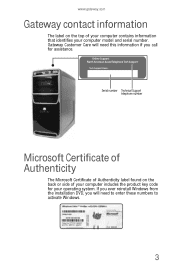
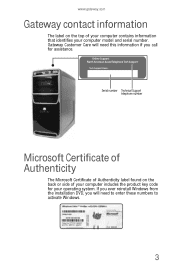
... this information if you call for assistance.
Serial number Technical Support telephone number
Microsoft Certificate of Authenticity
The Microsoft Certificate of Authenticity label found on the back or side of your computer includes the product key code for your operating system. If you ever reinstall Windows from the installation DVD, you will need to enter...
8512418 - Gateway Reference Guide - Page 19
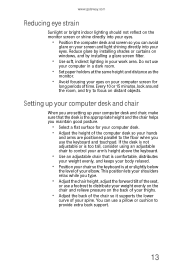
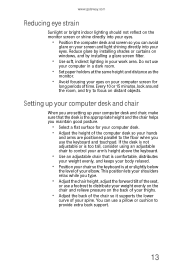
... your eyes. Reduce glare by installing shades or curtains on windows, and by installing a glare screen filter.
• Use soft, indirect lighting in your work area. Do not use
your computer in a dark room.
• Set paper holders at the same height...your thighs.
• Adjust the back of the chair so it supports the lower
curve of your spine. You can use a pillow or cushion to provide extra back...
8512418 - Gateway Reference Guide - Page 95
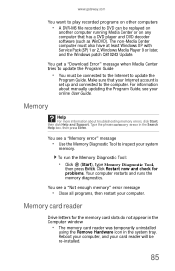
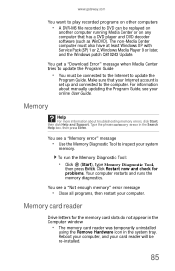
... XP with Service Pack (SP) 1 or 2, Windows Media Player 9 or later, and the Windows patch Q810243 Update.
You get a "Download Error" message when Media Center tries to update the Program Guide
• You must be connected to the Internet to update the
Program Guide. Make sure that your Internet account is set up and connected to the computer. For information about manually updating the Program...
8512418 - Gateway Reference Guide - Page 104
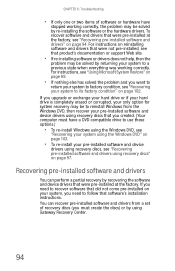
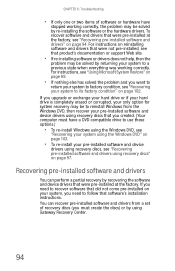
... a partial recovery by recovering the software and device drivers that were pre-installed at the factory. If you need to recover software that did not come pre-installed on your system, you need to follow that software's installation instructions. You can recover pre-installed software and drivers from a set of recovery discs (you must create the discs) or by using Gateway Recovery Center.
94
8512418 - Gateway Reference Guide - Page 105


....gateway.com
Preparing for software and device driver recovery
You can usually recover your pre-installed software and drivers from your hard drive. However, if you ever re-install Windows from the Windows DVD or install a new hard drive, you need to recover your pre-installed software and drivers using a set of software and driver recovery discs. Because these discs do not come with your computer...
8512418 - Gateway Reference Guide - Page 107
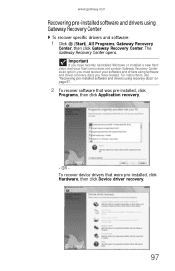
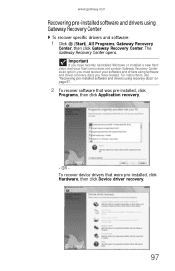
...recently reinstalled Windows or installed a new hard drive, and your Start menu does not contain Gateway Recovery Center as an option, you must recover your software and drivers using software and driver recovery discs you have created. For instructions, see "Recovering pre-installed software and drivers using recovery discs" on page 97.
2 To recover software that was pre-installed, click
Programs...
8512418 - Gateway Reference Guide - Page 110
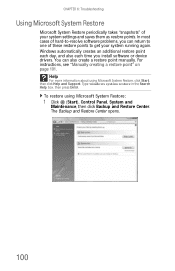
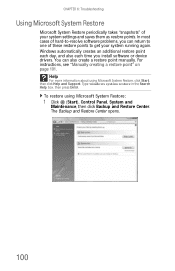
...you install software or device drivers. You can also create a restore point manually. For instructions, see "Manually creating a restore point" on page 101.
Help
For more information about using Microsoft System Restore, click Start, then click Help and Support. Type windows system restore in the Search Help box, then press ENTER.
To restore using Microsoft System Restore:
1 Click (Start), Control...
8512418 - Gateway Reference Guide - Page 112
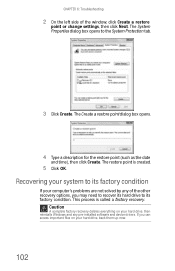
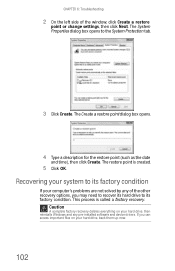
...of the window, click Create a restore
point or change settings, then ...computer's problems are not solved by any of the other recovery options, you may need to recover its hard drive to its factory condition. This process is called a factory recovery.
Caution
A complete factory recovery deletes everything on your hard drive, then reinstalls Windows and any pre-installed software and device drivers...
8512418 - Gateway Reference Guide - Page 114


... system DVD. You also need to recover your computer's pre-installed software and device drivers.
To completely re-install Windows:
1 If you can still run Windows, back up your personal files,
and create a set of software and driver recovery discs (if you have not already done so). For instructions, see "To create discs for recovering pre-installed software and drivers:" on page 94.
2 Insert the...
8512794 - Gateway Starter Guide - Page 23


...
its setup and installation.
IMPORTANT
• If your hard drive has failed and you can't restore the software from the hard drive, contact Gateway Customer Care for help.
• After you restore your computer, it will appear with the same files and programs it had when it shipped from the factory. You still need to download Windows updates and antivirus updates...
8512979 - Gateway Computer User Guide (for computers with Windows XP) - Page 10


... more information on contacting Customer Care (technical support), see the "Troubleshooting" chapter in your Reference Guide or see the Customer Care label on your computer.
Finding your model and serial number
The label on the top, side, or bottom of your computer case includes your computer serial number. Gateway Customer Care will need this information if you call...
8512979 - Gateway Computer User Guide (for computers with Windows XP) - Page 29


... cable must be installed before you can send and receive faxes. You cannot use your standard telephone modem to connect to the Internet while sending and receiving faxes.
Installing Fax
Microsoft Fax lets you send and receive faxes using your dial-up modem. When Windows was originally installed on your computer, Fax may not have been installed.
To install Fax:
1 Click Start, then click Control...
8512979 - Gateway Computer User Guide (for computers with Windows XP) - Page 68


... device) before starting your computer. Audio is not transmitted through the Video out or S-Video out jacks. Use a set of headphones or external powered speakers to hear sound while playing a DVD. DVD playback to a VCR will be scrambled by copyright protection software.
The video out or S-Video out jack on your computer lets you view your display on a television...
8512979 - Gateway Computer User Guide (for computers with Windows XP) - Page 79


... your copy of Norton Internet Security and subscribing to the virus definition
update service. You may have received a free limited time subscription to one of these services when you purchased your computer.
• Using a virus scan to check files and programs that are attached to e-mail messages or
downloaded from the Internet.
• Checking all programs for viruses before installing...
8512979 - Gateway Computer User Guide (for computers with Windows XP) - Page 81


.... Your computer downloads and installs
the latest virus definitions.
Important
To update Norton Internet Security after the 60-day subscription period ends, you must extend your subscription.
Using Windows XP Security Center
Windows Security Center helps protect your computer through:
• A firewall • Automatic Windows updates • Third-party virus protection software •...
8512979 - Gateway Computer User Guide (for computers with Windows XP) - Page 83


... built into Windows XP, Microsoft creates a high-priority Windows update to fix the problem. You should update Windows regularly to keep your computer secure.
• Click Express to download high-priority updates. These updates include security updates. • Click Custom to download high-priority, Windows software, and hardware driver updates.
These updates include security updates.
77
8512979 - Gateway Computer User Guide (for computers with Windows XP) - Page 85


... saver 59 using 6 using Start menu 7
DHCP 47
disconnecting from Internet 20
display changing resolution 57 properties 61, 62
using screen saver 59
documentation Gateway Web site 2 help 2 Help and Support 2 online help 3
documents creating 15 opening 16 printing 17 saving 16
downloading files 22
drivers updating 2
drives mapping network 52 sharing 50 un-sharing 51 viewing contents 9 viewing files...
8512979 - Gateway Computer User Guide (for computers with Windows XP) - Page 87


... scanned image fax 27 setting up fax cover page template 26
television playing DVD on 62 TV out jack 62 viewing display on 62
testing network 50
title bar 8
transferring files from Internet 22 video to computer 38
U
uninterruptible power supply (UPS) 69
un-sharing drives 51 folders 51
updates security 77
updating device drivers 2 Norton Internet Security 75
UPS 69
user accounts adding in Windows...
