Gateway M275 driver and firmware
Drivers and firmware downloads for this Gateway Computers item

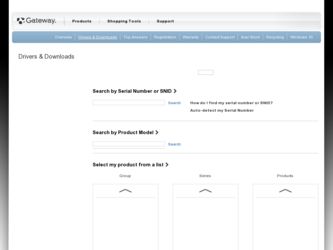
Related Gateway M275 Manual Pages
Download the free PDF manual for Gateway M275 and other Gateway manuals at ManualOwl.com
User Guide - Page 6


... 130 CD drives 130 Device installation 130 Display 131 DVD drives 132 File management 135 Hard drive 136 Internet 137 Keyboard 138 Memory 139 Memory card reader 139 Modem (cable or DSL 140 Modem (dial-up 140 Mouse 144 Networks 144 Passwords 145 PC Cards 145 Pen 146 Power 146 Printer 147 Sound 149 Touchpad 149 Video 150 Telephone support 151 Before calling Gateway Customer...
User Guide - Page 11
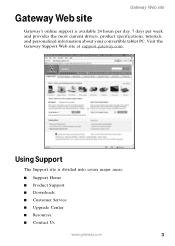
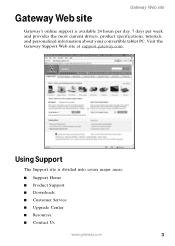
... and provides the most current drivers, product specifications, tutorials, and personalized information about your convertible tablet PC. Visit the Gateway Support Web site at support.gateway.com.
Using Support
The Support site is divided into seven major areas: ■ Support Home ■ Product Support ■ Downloads ■ Customer Service ■ Upgrade Center ■ Resources ■...
User Guide - Page 12
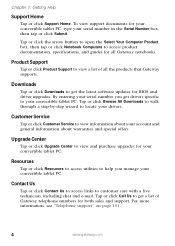
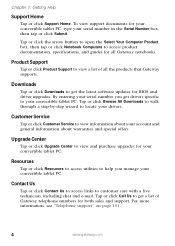
...then tap or click Notebook Computers to access product documentation, specifications, and guides for all Gateway notebooks.
Product Support
Tap or click Product Support to view a list of all the products that Gateway supports.
Downloads
Tap or click Downloads to get the latest software updates for BIOS and driver upgrades. By entering your serial number you get drivers specific to your convertible...
User Guide - Page 74


... your drive type... Use your drive for...
DVD drive
Installing programs, playing audio CDs, playing DVDs, and accessing data. You cannot use this drive to create CDs or DVDs.
Combination DVD/CD-RW drive
Installing programs, playing audio CDs, playing DVDs, accessing data, and recording music and data to recordable CDs. You cannot use this drive to create DVDs.
66
www.gateway.com
User Guide - Page 82
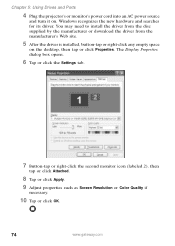
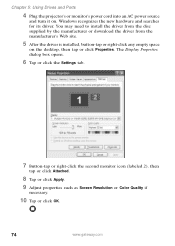
Chapter 5: Using Drives and Ports
4 Plug the projector's or monitor's power cord into an AC power source
and turn it on. Windows recognizes the new hardware and searches for its driver. You may need to install the driver from the disc supplied by the manufacturer or download the driver from the manufacturer's Web site.
5 After the driver is installed, button-tap or right-click...
User Guide - Page 98


... Upgrading Your Convertible Tablet PC
Preventing static electricity discharge
Important
Before installing memory or replacing the hard drive,...power cord, modem cable, and network cable before opening the case.
Warning
To prevent risk of electric shock, do not insert any object into the vent holes of the convertible tablet PC.
Before installing memory or replacing the hard drive...www.gateway.com
User Guide - Page 103


.... 2 Replace the memory. 3 Reattach the keyboard.
Opening the keyboard compartment
To open the keyboard compartment:
1 Follow the guidelines under "Preventing static electricity discharge"
on page 90.
2 Turn off your convertible tablet PC. 3 Disconnect the AC adapter, modem cable, and network cable. 4 Disconnect all peripheral devices and remove any PC cards. 5 Disconnect your convertible...
User Guide - Page 114
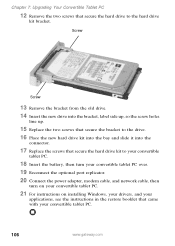
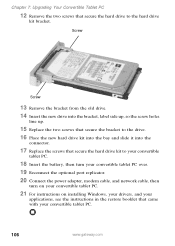
... that secure the hard drive kit to your convertible
tablet PC.
18 Insert the battery, then turn your convertible tablet PC over. 19 Reconnect the optional port replicator. 20 Connect the power adapter, modem cable, and network cable, then
turn on your convertible tablet PC.
21 For instructions on installing Windows, your drivers, and your
applications, see the instructions in the restore booklet...
User Guide - Page 123
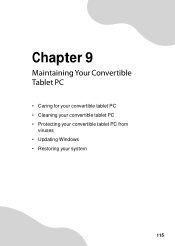
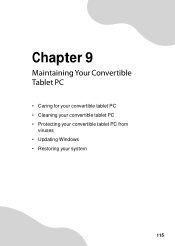
Chapter 9
Maintaining Your Convertible Tablet PC
• Caring for your convertible tablet PC • Cleaning your convertible tablet PC • Protecting your convertible tablet PC from
viruses • Updating Windows • Restoring your system
115
User Guide - Page 129
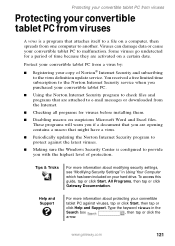
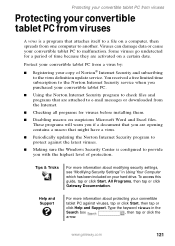
... Windows Security Center is configured to provide you with the highest level of protection.
Tips & Tricks
For more information about modifying security settings, see "Modifying Security Settings" in Using Your Computer which has been included on your hard drive. To access this guide, tap or click Start, All Programs, then tap or click Gateway Documentation.
Help and Support...
User Guide - Page 132
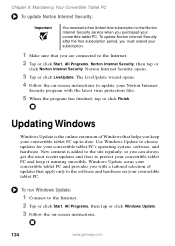
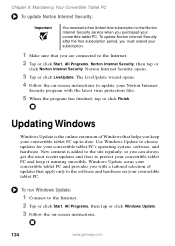
... and keep it running smoothly. Windows Update scans your convertible tablet PC and provides you with a tailored selection of updates that apply only to the software and hardware on your convertible tablet PC.
To run Windows Update:
1 Connect to the Internet. 2 Tap or click Start, All Programs, then tap or click Windows Update. 3 Follow the on-screen instructions.
124
www.gateway.com
User Guide - Page 133
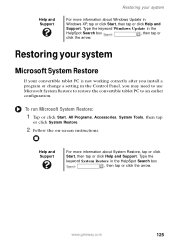
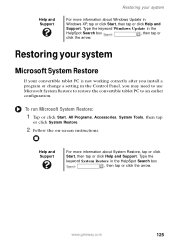
... about Windows Update in
Windows XP, tap or click Start, then tap or click Help and
Support. Type the keyword Windows Update in the
HelpSpot Search box
, then tap or
click the arrow.
Restoring your system
Microsoft System Restore
If your convertible tablet PC is not working correctly after you install a program or change a setting in the Control Panel...
User Guide - Page 134
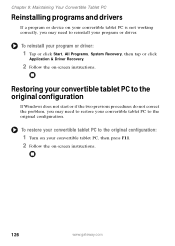
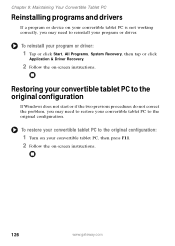
... program or driver.
To reinstall your program or driver:
1 Tap or click Start, All Programs, System Recovery, then tap or click
Application & Driver Recovery.
2 Follow the on-screen instructions.
Restoring your convertible tablet PC to the original configuration
If Windows does not start...Turn on your convertible tablet PC, then press F11. 2 Follow the on-screen instructions.
126
www.gateway.com
User Guide - Page 142


... sure that a DVD player program has been installed on your convertible tablet PC.
Tips & Tricks
For instructions on playing a DVD, see "Playing a DVD" on page 68.
A DVD does not produce sound on a TV ■ Audio is not transmitted through the S-Video out jack. Use the
built-in speakers, a set of headphones or external powered speakers, or connect...
User Guide - Page 156
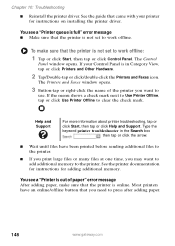
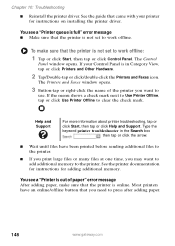
...; Reinstall the printer driver. See the guide that came with your printer for instructions on installing the printer driver.
You see a "Printer queue is full" error message ■ Make sure that the printer is not set to work offline.
To make sure that the printer is not set to work offline:
1 Tap or click Start, then tap or click Control Panel. The Control
Panel window opens. If...
User Guide - Page 159
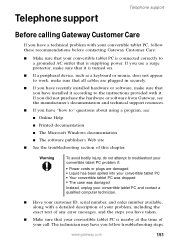
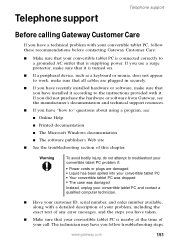
... sure that all cables are plugged in securely.
■ If you have recently installed hardware or software, make sure that you have installed it according to the instructions provided with it. If you did not purchase the hardware or software from Gateway, see the manufacturer's documentation and technical support resources.
■ If you have "how to" questions about using...
User Guide - Page 170
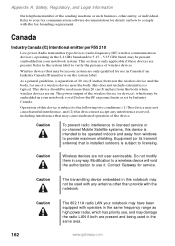
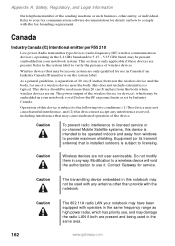
... indoors and away from windows to provide maximum shielding. Equipment (or its transmit antenna) that is installed outdoors is subject to licensing.
Caution
Wireless devices are not user-serviceable. Do not modify them in any way. Modification to a wireless device will void the authorization to use it. Contact Gateway for service.
Caution
The transmitting device embedded in this notebook...
User Guide - Page 177


... S-Video out 75 television 75 Toslink digital audio 110
USB 14, 109, 110 VGA 14, 73, 111
video camera 11 Zip drive 109 copyright notice 166 customer service sales 152 CyberLink PowerDVD 68
D
default printer 147 digital audio S/PDIF jack 110 digital camera
serial port 111
USB port 14, 109, 110
digital video camera connecting 78 IEEE 1394 port 11
directional keys 37 display
adjusting brightness 49...
User Guide - Page 179


... lock
Kensington cable 11, 13, 108
M
maintenance
cleaning 119, 120
general guidelines 117 pen 117 screen 117 virus protection 121 Windows Update 124 memory adding 95 bay 15
installing 91, 95
purchasing 20
removing 91, 92, 95 replacing 91, 95
troubleshooting 139 upgrading 95 memory card reader locating 11 memory card types supported 69 status indicator 34 using 69 microphone
www.gateway.com...
User Guide - Page 184


... resolution 131 sound 149 technical support 151 telephone support 151 touchpad 149 video 150 Web site connection speed 138 turning off
convertible tablet PC 31, 32
wireless network 54 turning on
convertible tablet PC 29 wireless network 54 tutoring fee-based 153 TV out (S-Video out) jack 110
U
undocking 113 updating
device drivers 3 Norton Internet Security 121 Windows 124 upgrading 89
USB port...
