Gateway EC38 driver and firmware
Drivers and firmware downloads for this Gateway Computers item

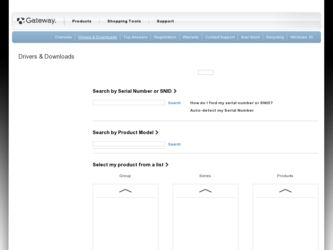
Related Gateway EC38 Manual Pages
Download the free PDF manual for Gateway EC38 and other Gateway manuals at ManualOwl.com
Gateway Notebook User's Guide - Canada/French - Page 8


... and passes through the most stringent quality control tests to ensure that you are provided with the best product possible. Please read this manual carefully to familiarize yourself with your notebook's software features. Gateway stands behind our value proposition to our customers-to provide best-of-class service and support in addition to high-quality, brand...
Gateway Notebook User's Guide - Canada/French - Page 31


... or install the program.
Help
For more information about downloading files, click Start, then click Help and Support. Type downloading files in the Search Help box, then click ENTER.
Using e-mail
E-mail (electronic mail) lets you send messages to anyone who has an Internet connection and e-mail address. E-mail is usually a free service of your Internet account. The Internet...
Gateway Notebook User's Guide - Canada/French - Page 32
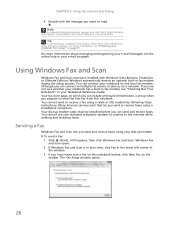
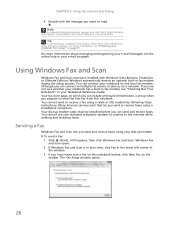
...receive a fax using a cable or DSL modem by following these instructions. Many Internet services exist that let you send or receive faxes using a broadband connection. Your dial-up modem cable must be installed before you can send and receive faxes. You cannot use your standard telephone modem to connect to the Internet while sending and receiving faxes.
Sending a Fax
Windows Fax and Scan lets you...
Gateway Notebook User's Guide - Canada/French - Page 44
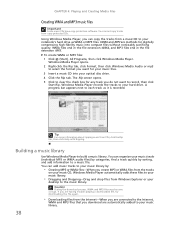
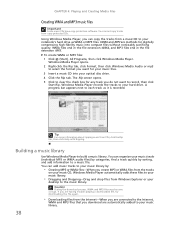
..., Windows Media Player automatically adds these files to your music library.
• Dragging and Dropping-Drag and drop files from Windows Explorer or your
desktop to the music library. Caution
During the download process, WMA and MP3 files may become corrupt. If you are having trouble playing a downloaded file, try downloading the file again.
• Downloading files from the Internet...
Gateway Notebook User's Guide - Canada/French - Page 54


... the type of Ethernet you are using for your network, you need to install Ethernet cards and drivers on the computers that do not have Ethernet already installed. Use the documentation that comes with your Ethernet cards for instructions on installing the card and any required drivers. Plug your Ethernet cable into your computer's jack and the router or the cable or DSL modem at this point...
Gateway Notebook User's Guide - Canada/French - Page 57


... wireless cards for instructions on installing the cards and any required drivers.
Setting up your access point A wireless Ethernet network sends and receives information through radio waves. This means that another computer outside your network can intercept the radio waves and take control of your network. If you do not set up security for your network, a hacker can gain access to your Internet...
Gateway Notebook User's Guide - Canada/French - Page 60


... firewall software on your desktop computer. • Turn off all of the devices, then power them back on. • Refer to your router's or access point's troubleshooting information. • Contact your Internet service provider.
Adding a printer to your network
Instead of plugging a printer into each of your computers, you can add a printer to your network. To add a printer to the network, do...
Gateway Notebook User's Guide - Canada/French - Page 63


...-in Bluetooth, you can purchase a Bluetooth adapter to connect to a USB port on your computer.
To install a Bluetooth enabled device: 1 Turn on your Bluetooth radio and the Bluetooth device. 2 Click (Start), Control Panel, then click Hardware and Sound. 3 Click Bluetooth Devices. 4 Click Add, then follow the on-screen instructions.
To install a Bluetooth printer: 1 Turn on your Bluetooth radio and...
Gateway Notebook User's Guide - Canada/French - Page 67
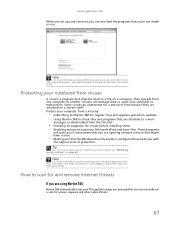
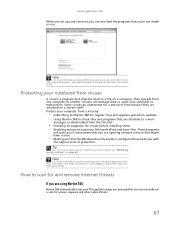
www.gateway.com
When you set up a user account, you can also limit the programs that a user can install or run.
Help
For more information about Windows user accounts, click Start, then click Help and Support. Type user accounts in the Search Help box, then press ENTER.
Protecting your notebook from viruses
A virus is a program that...
Gateway Notebook User's Guide - Canada/French - Page 70


...8226; Windows Update to run Windows Update or modify the Windows Update
settings.
• Windows Firewall to prevent outsiders from accessing the information on
your notebook.
• Windows Defender to scan your notebook for malicious or unwanted
software that may have been placed on your notebook either from an Internet web site or from other programs that you have installed.
• Internet...
Gateway Notebook User's Guide - Canada/French - Page 71
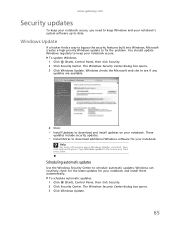
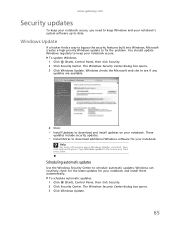
...Microsoft web site to see if any
updates are available.
4 Click:
• Install Updates to download and install updates on your notebook. These
updates include security updates.
• Install Extras to download additional Windows software for your notebook.
Help
For more information about Windows Update, click Start, then click Help and Support. Type Windows update in the Search box, then press...
Gateway Notebook User's Guide - Canada/French - Page 103
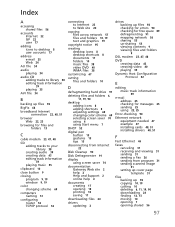
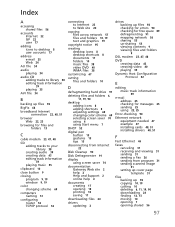
..., 25
Error-checking 90
Ethernet network equipment needed 47 example 47 installing cards 48, 51 installing drivers 48, 51
F
Fast Ethernet 46
faxes canceling 31 receiving and viewing 31 sending 31 sending a Fax 26 sending from program 31 sending scanned image
31
setting up cover page template 31
files backing up 92 copying 10, 19 cutting 10 deleting 6, 11, 19, 90 downloading 24 finding...
Gateway Notebook User's Guide - Canada/French - Page 105
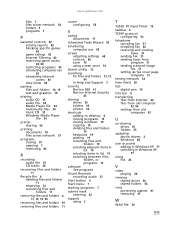
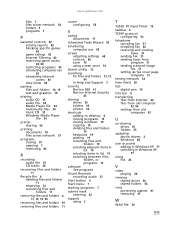
... fax 31 installing Fax 26 receiving and viewing faxes 31 sending fax 31 sending faxes from program 31 sending scanned image fax 31 setting up fax cover page template 31
testing network 54
time limits 83
tips digital pen 15
title bar 8
transferring files from Internet 24 files from old computer 93, 94 settings from old computer 93
U
un-sharing drives 55 folders 55
updating device drivers 2 Windows...
Gateway Notebook User's Guide - English - Page 57


... wireless cards for instructions on installing the cards and any required drivers.
Setting up your access point A wireless Ethernet network sends and receives information through radio waves. This means that another computer outside your network can intercept the radio waves and take control of your network. If you do not set up security for your network, a hacker can gain access to your Internet...
Gateway Notebook User's Guide - English - Page 60


... firewall software on your desktop computer. • Turn off all of the devices, then power them back on. • Refer to your router's or access point's troubleshooting information. • Contact your Internet service provider.
Adding a printer to your network
Instead of plugging a printer into each of your computers, you can add a printer to your network. To add a printer to the network, do...
Gateway Notebook User's Guide - English - Page 67
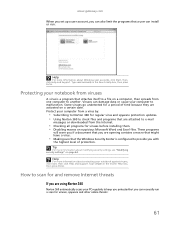
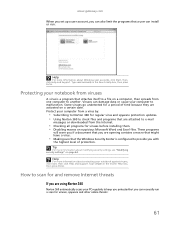
www.gateway.com
When you set up a user account, you can also limit the programs that a user can install or run.
Help
For more information about Windows user accounts, click Start, then click Help and Support. Type user accounts in the Search Help box, then press ENTER.
Protecting your notebook from viruses
A virus is a program that...
Gateway Notebook User's Guide - English - Page 70


...8226; Windows Update to run Windows Update or modify the Windows Update
settings.
• Windows Firewall to prevent outsiders from accessing the information on
your notebook.
• Windows Defender to scan your notebook for malicious or unwanted
software that may have been placed on your notebook either from an Internet web site or from other programs that you have installed.
• Internet...
Gateway Notebook User's Guide - English - Page 71
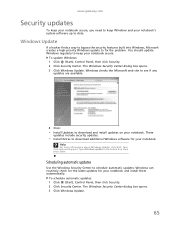
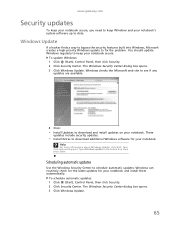
...Microsoft web site to see if any
updates are available.
4 Click:
• Install Updates to download and install updates on your notebook. These
updates include security updates.
• Install Extras to download additional Windows software for your notebook.
Help
For more information about Windows Update, click Start, then click Help and Support. Type Windows update in the Search box, then press...
Gateway Notebook User's Guide - English - Page 103
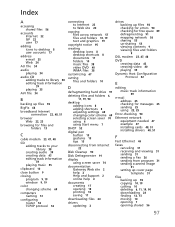
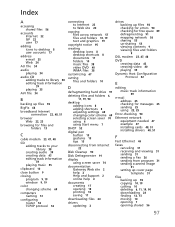
..., 25
Error-checking 90
Ethernet network equipment needed 47 example 47 installing cards 48, 51 installing drivers 48, 51
F
Fast Ethernet 46
faxes canceling 31 receiving and viewing 31 sending 31 sending a Fax 26 sending from program 31 sending scanned image
31
setting up cover page template 31
files backing up 92 copying 10, 19 cutting 10 deleting 6, 11, 19, 90 downloading 24 finding...
Gateway Notebook User's Guide - English - Page 105
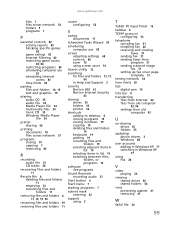
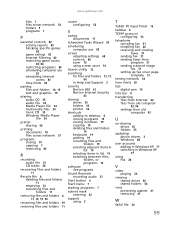
... fax 31 installing Fax 26 receiving and viewing faxes 31 sending fax 31 sending faxes from program 31 sending scanned image fax 31 setting up fax cover page template 31
testing network 54
time limits 83
tips digital pen 15
title bar 8
transferring files from Internet 24 files from old computer 93, 94 settings from old computer 93
U
un-sharing drives 55 folders 55
updating device drivers 2 Windows...
