Gateway M320 driver and firmware
Drivers and firmware downloads for this Gateway Computers item

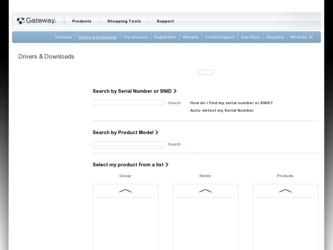
Related Gateway M320 Manual Pages
Download the free PDF manual for Gateway M320 and other Gateway manuals at ManualOwl.com
Component Replacement Manual - Page 6


... power adapter, modem cable, and network cable, then turn on your notebook.
19 If Windows does not start, install Windows using the CD that came with your notebook, then install the drivers and applications using the CD that came with your notebook or that you created. Follow any instructions that may be printed on the CD.
Technical Support
See your user guide for Technical Support...
Component Replacement Manual - Page 8


... over.
11 Connect the power adapter, the modem cable, and the network cable, then turn on your notebook.
Technical Support
See your user guide for Technical Support information.
Safety, Regulatory, and Legal Information
See your user guide for important safety, regulatory, and legal information.
© 2005 Gateway, Inc. All rights reserved. Gateway, Gateway Country, the Gateway stylized logo, and...
Component Replacement Manual - Page 11


... Touch a bare metal surface on your workbench or other grounded object.
To replace the wireless network card:
1 Follow the guidelines under "Preventing static electricity discharge."
2 Turn off your notebook.
3 Disconnect the AC adapter, modem cable, and network cable.
4 Disconnect all peripheral devices and remove any PC Cards.
5 Turn your notebook over so the bottom is facing up, then remove the...
Replacing the Gateway M320 Keyboard - Page 2


Contents
Server Companion CD contents 1 Viewing documents 2 Installing Windows 2000 Server drivers and programs 4 Booting to this CD 6 GATEWAY, INC. END-USER LICENSE AGREEMENT 7
ii
Replacing the Gateway M320 Keyboard - Page 3


...:
s Computer and component documentation s Drivers and utilities for servers running
Windows 2000 Server s Files that let you to boot to this CD
Important
Although this CD is bootable, it does not include network operating system files and is not intended to restore your operating system.
© 2002 Gateway, Inc. All rights reserved. Gateway, Gateway Country, the Gateway stylized...
Replacing the Gateway M320 Keyboard - Page 4


... with the Acrobat® Reader® version 4.0 and above.
Important
The Server Companion CD's Gateway Application and Driver Recovery utility works only in Windows operating systems.
To view documents:
1 Insert the Server Companion CD into the CD drive on a
computer running a Windows operating system. The Gateway Application and Driver Recovery window opens.
- OR -
If the window does not open...
Replacing the Gateway M320 Keyboard - Page 5


To install Acrobat Reader 5: s Click the link for Acrobat on the Documentation page.
- OR Run the file Docs\Reader\rp505enu.exe from the Server Companion CD.
3
Replacing the Gateway M320 Keyboard - Page 6


... diskette from the CD at any Windows workstation.
Important
The Server Companion CD's Gateway Application and Driver Recovery utility works only in Windows operating systems.
To install drivers and programs at the server:
1 Insert the Server Companion CD into your server's CD drive.
The Gateway Application and Driver Recovery window opens.
- OR -
If the window does not open automatically, run...
Replacing the Gateway M320 Keyboard - Page 7


... the Server Companion CD into the CD drive. The
Gateway Application and Driver Recovery window opens. - OR If the window does not open automatically, run the file gwmenu.exe on the CD.
2 Click Search by Criteria. 3 Click your server model and server operating system at the
right of the window, then click Search. A list of programs and...
Replacing the Gateway M320 Keyboard - Page 9


... is licensed, not sold.
1 GRANT OF LICENSE. This EULA grants you the following rights:
• Software. Gateway grants you a license to use one copy of the SOFTWARE PRODUCT on one COMPUTER ("COMPUTER"). "Use" means storing, loading, installing, executing or displaying the SOFTWARE PRODUCT. If the SOFTWARE PRODUCT is licensed for "concurrent use," you may not allow more than the maximum number...
Replacing the Gateway M320 Keyboard - Page 10


... permanently deleted from the hard disk of the COMPUTER.
3 COPYRIGHT. All title to and copyrights in the SOFTWARE PRODUCT (including but not limited to any images, photographs, animations, video, audio, music, text and "applets," incorporated into the SOFTWARE PRODUCT), the accompanying printed materials, and any copies of the SOFTWARE PRODUCT, are owned by Gateway or its licensors or...
Replacing the Gateway M320 Keyboard - Page 11


... USE OF OR INABILITY TO USE THE SOFTWARE PRODUCT, USER DOCUMENTATION OR RELATED TECHNICAL SUPPORT, INCLUDING WITHOUT LIMITATION, DAMAGES OR COSTS RELATING TO THE LOSS OF PROFITS, BUSINESS, GOODWILL, DATA OR COMPUTER PROGRAMS, EVEN IF ADVISED OF THE POSSIBILITY OF SUCH DAMAGES. IN NO EVENT WILL GATEWAY, ITS LICENSORS' OR SUPPLIERS' LIABILITY EXCEED THE...
Replacing the Gateway M320 Keyboard - Page 12


... proceedings or in otherwise enforcing compliance with this dispute resolution provision. You understand that, in the absence of this...ii) the related purchase or use of any product or service from Gateway; the term "Gateway" means Gateway, Inc., its subsidiaries, affiliates, directors, officers, employees,...excluded. This Agreement sets forth all rights for the user of the SOFTWARE PRODUCT and is the...
