Gateway MT6460 driver and firmware
Drivers and firmware downloads for this Gateway Computers item

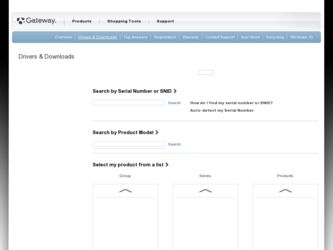
Related Gateway MT6460 Manual Pages
Download the free PDF manual for Gateway MT6460 and other Gateway manuals at ManualOwl.com
8512055 - Component Replacement Manual - Page 5
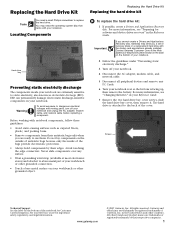
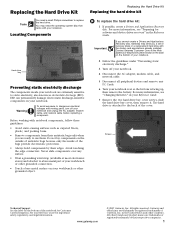
... Gateway may send you a set of recovery discs or a replacement hard drive with the drivers and applications already installed. Contact Gateway Customer Care at the Web address or telephone number shown on the label on the bottom of your notebook.
2 Follow the guidelines under "Preventing static electricity discharge."
3 Turn off your notebook.
4 Disconnect the AC adapter, modem cable, and network...
8512055 - Component Replacement Manual - Page 6
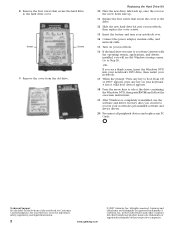
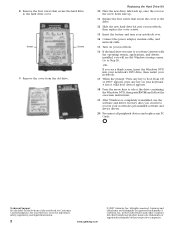
... screws.
13 Insert the battery and turn your notebook over.
14 Connect the power adapter, modem cable, and network cable.
15 Turn on your notebook.
16 If the hard drive was sent to you from Gateway with the operating system, applications, and drivers installed, you will see the Windows startup screen. Go to Step 20.
-OR-
If you see a blank screen...
8512488 - Gateway Notebook Reference Guide R2 - Page 5
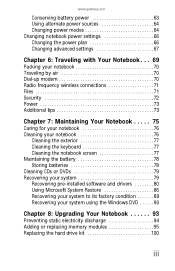
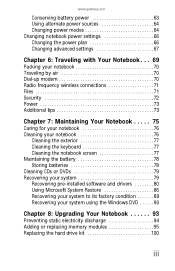
... 77 Maintaining the battery 78 Storing batteries 78 Cleaning CDs or DVDs 79 Recovering your system 79 Recovering pre-installed software and drivers 80 Using Microsoft System Restore 86 Recovering your system to its factory condition 89 Recovering your system using the Windows DVD 90
Chapter 8: Upgrading Your Notebook 93
Preventing static electricity discharge 94 Adding or replacing...
8512488 - Gateway Notebook Reference Guide R2 - Page 20


...notebook, follow these general guidelines for setting up a safe and comfortable work ... on a footrest. • Although notebooks are sometimes called "laptops," do
not use your notebook while it rests on your unprotected...computer desk and screen so you can avoid
glare on your screen and light shining directly into your eyes. Reduce glare by installing shades or curtains on windows, and by installing...
8512488 - Gateway Notebook Reference Guide R2 - Page 61
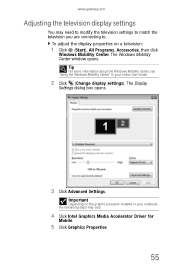
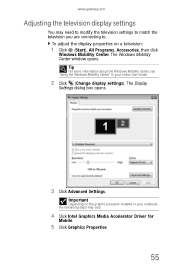
..., Accessories, then click
Windows Mobility Center. The Windows Mobility Center window opens.
Tip
For more information about the Windows Mobility Center, see "Using the Windows Mobility Center" in your online User Guide.
2 Click (Change display settings). The Display
Settings dialog box opens.
3 Click Advanced Settings.
Important
Depending on the graphic processor installed in your notebook, the...
8512488 - Gateway Notebook Reference Guide R2 - Page 80


...insurance company and credit card
company to learn about emergency travel assistance if your notebook is lost or damaged.
• Take your recovery discs in case you need to install an
additional driver or software. Tip
You can create a Drivers and Applications Recovery disc using the Gateway Recovery Center. For more information, see "Preparing for software and device driver recovery" on page 81...
8512488 - Gateway Notebook Reference Guide R2 - Page 85
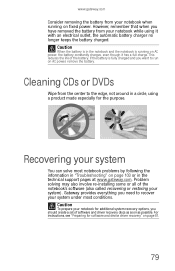
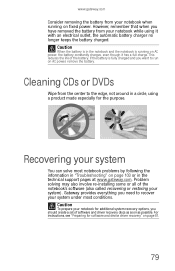
...on AC power, the ...support pages at www.gateway.com. Problem solving may also involve re-installing some or all of the notebook's software (also called recovering or restoring your system). Gateway provides everything you need to recover your system under most conditions.
Caution
To prepare your notebook for additional system recovery options, you should create a set of software and driver recovery...
8512488 - Gateway Notebook Reference Guide R2 - Page 86
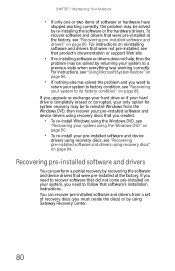
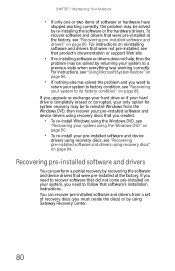
... a partial recovery by recovering the software and device drivers that were pre-installed at the factory. If you need to recover software that did not come pre-installed on your system, you need to follow that software's installation instructions. You can recover pre-installed software and drivers from a set of recovery discs (you must create the discs) or by using Gateway Recovery Center.
80
8512488 - Gateway Notebook Reference Guide R2 - Page 87
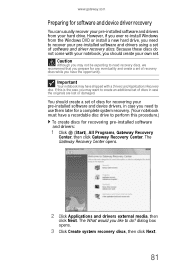
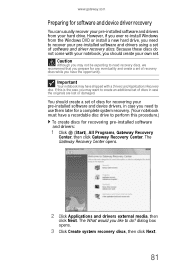
www.gateway.com
Preparing for software and device driver recovery
You can usually recover your pre-installed software and drivers from your hard drive. However, if you ever re-install Windows from the Windows DVD or install a new hard drive, you need to recover your pre-installed software and drivers using a set of software and driver recovery discs. Because these discs do not come with your ...
8512488 - Gateway Notebook Reference Guide R2 - Page 88
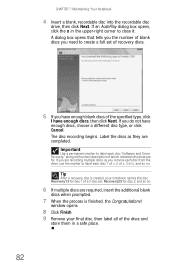
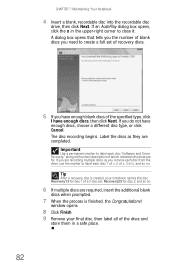
... discs as they are completed.
Important
Use a permanent marker to label each disc "Software and Driver Recovery," along with a short description of which notebook the discs are for. If you are recording multiple discs, as you remove each disc from the drive, use the marker to label each disc 1 of x, 2 of x, 3 of x, and so on...
8512488 - Gateway Notebook Reference Guide R2 - Page 89


...recently reinstalled Windows or installed a new hard drive, and your Start menu does not contain Gateway Recovery Center as an option, you must recover your software and drivers using software and driver recovery discs you have created. For instructions, see "Recovering pre-installed software and drivers using recovery discs" on page 84.
2 To recover software that was pre-installed, click
Programs...
8512488 - Gateway Notebook Reference Guide R2 - Page 92
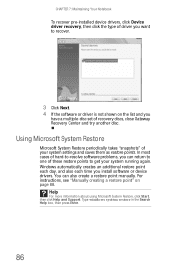
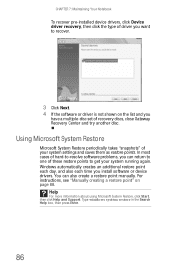
CHAPTER 7: Maintaining Your Notebook
To recover pre-installed device drivers, click Device driver recovery, then click the type of driver you want to recover.
3 Click Next. 4 If the software or driver is not shown on the list and you
have a multiple-disc set of recovery discs, close Gateway Recovery Center and try another disc.
Using Microsoft System Restore
Microsoft System Restore periodically ...
8512488 - Gateway Notebook Reference Guide R2 - Page 95
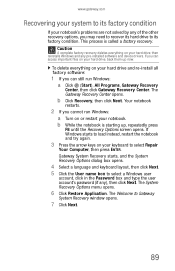
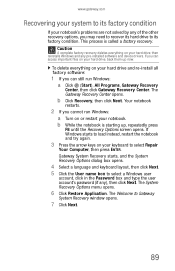
....gateway.com
Recovering your system to its factory condition
If your notebook's problems are not solved by any of the other recovery options, you may need to recover its hard drive to its factory condition. This process is called a factory recovery.
Caution
A complete factory recovery deletes everything on your hard drive, then reinstalls Windows and any pre-installed software and device drivers...
8512488 - Gateway Notebook Reference Guide R2 - Page 96
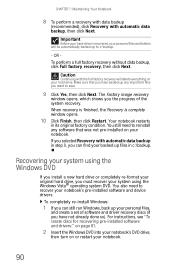
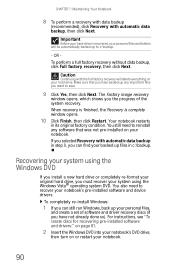
... system DVD. You also need to recover your notebook's pre-installed software and device drivers.
To completely re-install Windows:
1 If you can still run Windows, back up your personal files,
and create a set of software and driver recovery discs (if you have not already done so). For instructions, see "To create discs for recovering pre-installed software and drivers:" on page 81.
2 Insert the...
8512488 - Gateway Notebook Reference Guide R2 - Page 97


... Press the arrow keys to select the drive containing the
Windows DVD, then press ENTER and follow the on-screen instructions.
5 After Windows is completely re-installed, use the
software and driver recovery discs you created to recover your notebook's pre-installed software and device drivers. For instructions, see "Recovering pre-installed software and drivers using recovery discs" on page 84.
91
8512488 - Gateway Notebook Reference Guide R2 - Page 106
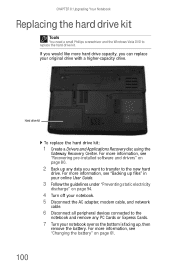
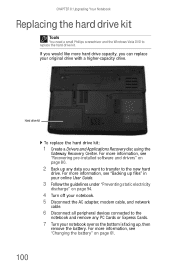
...Recovering pre-installed software and drivers" on page 80.
2 Back up any data you want to transfer to the new hard
drive. For more information, see "Backing up files" in your online User Guide.
3 Follow the guidelines under "Preventing static electricity
discharge" on page 94.
4 Turn off your notebook. 5 Disconnect the AC adapter, modem cable, and network
cable.
6 Disconnect all peripheral devices...
8512488 - Gateway Notebook Reference Guide R2 - Page 114
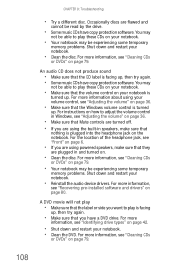
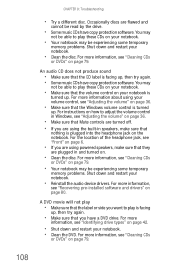
... powered speakers, make sure that they
are plugged in and turned on.
• Clean the disc. For more information, see "Cleaning CDs
or DVDs" on page 79.
• Your notebook may be experiencing some temporary
memory problems. Shut down and restart your notebook.
• Reinstall the audio device drivers. For more information,
see "Recovering pre-installed software and drivers...
8512488 - Gateway Notebook Reference Guide R2 - Page 153
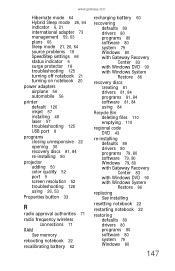
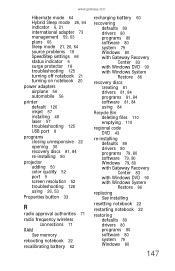
...re-installing 80
projector adding 50 color quality 52 port 9 screen resolution 52 troubleshooting 128 using 26, 53
Properties button 33
R
radio approval authorities 71
radio frequency wireless connections 71
RAM See memory
rebooting notebook 22
recalibrating battery 62
recharging battery 60
recovering defaults 89 drivers 80 programs 80 software 80 system 79 Windows 80 with Gateway Recovery Center...
8511883 - Gateway Setup Poster for Windows Vista - Page 2


....
3 CONNECT TO THE INTERNET (optional)
Connect a phone cord to the modem jack ( ) if using dialup Internet access, or connect an Ethernet ( ) or USB ( ) cable if using high-speed access.
4 START THE NOTEBOOK
Press the power button, then follow the on-screen instructions to complete Windows setup.
Power button
Getting help:
tips for getting the most out of your new Gateway notebook
SEE YOUR...
8512155 - Gateway Starter Guide for Windows Vista - Page 23
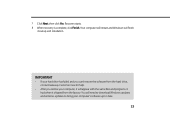
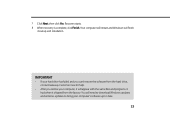
...
its setup and installation.
IMPORTANT
• If your hard drive has failed and you can't restore the software from the hard drive, contact Gateway Customer Care for help.
• After you restore your computer, it will appear with the same files and programs it had when it shipped from the factory. You still need to download Windows updates and antivirus updates...
