Gateway NV75S driver and firmware
Drivers and firmware downloads for this Gateway Computers item

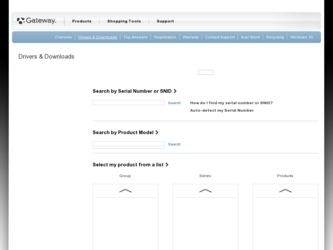
Related Gateway NV75S Manual Pages
Download the free PDF manual for Gateway NV75S and other Gateway manuals at ManualOwl.com
User Manual - Page 2
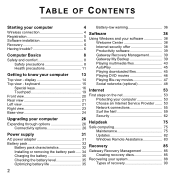
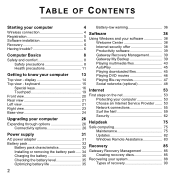
... warning 36
Wireless connection 4 Software
38
Registration 5 Software installation 6 Recovery 6 Having trouble 6
Using Windows and your software 38 Welcome Center 38 Internet security offer 38 Productivity software 39
Computer Basics
8
Safety and comfort 8 Safety precautions 8 Health precautions 11
Getting to know your computer
13
Gateway Recovery Management 39 Gateway My...
User Manual - Page 6
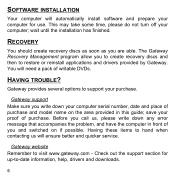
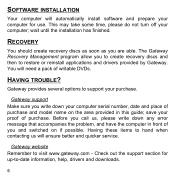
... turn off your computer; wait until the installation has finished.
RECOVERY
You should create recovery discs as soon as you are able. The Gateway Recovery Management program allow you to create recovery discs and then to restore or reinstall applications and drivers provided by Gateway. You will need a pack of writable DVDs.
HAVING TROUBLE?
Gateway provides several options to support your purchase...
User Manual - Page 38
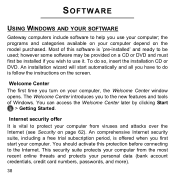
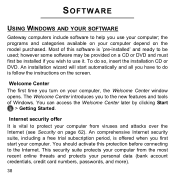
SOFTWARE
USING WINDOWS AND YOUR SOFTWARE
Gateway computers include software to help you use your computer; the programs and categories available on your computer depend on the model purchased. Most of this software is 'pre-installed' and ready to be used; however some software may be provided on a CD or DVD and must first be installed if you wish to use it. To...
User Manual - Page 45
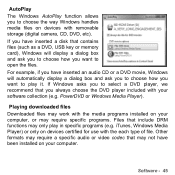
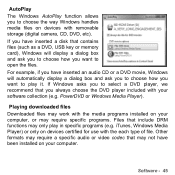
... media files on devices with removable storage (digital camera, CD, DVD, etc). If you have inserted a disk that contains files (such as a DVD, USB key or memory card), Windows will display a dialog box and ask you to choose how you want to open the files. For example, if you have inserted an audio CD or a DVD movie, Windows will automatically display a dialog box...
User Manual - Page 46
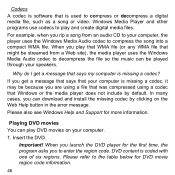
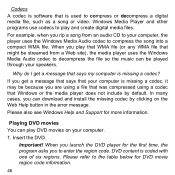
... using a codec that Windows or the media player does not include by default. In many cases, you can download and install the missing codec by clicking on the Web Help button in the error message.
Please also see Windows Help and Support for more information.
Playing DVD movies You can play DVD movies on your computer.
1. Insert the...
User Manual - Page 64
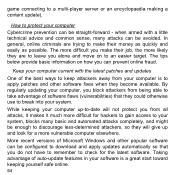
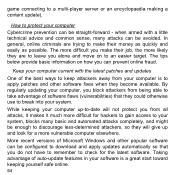
game connecting to a multi-player server or an encyclopaedia making a content update).
How to protect your computer Cybercrime prevention can be straight-forward - when ... will give up and look for a more vulnerable computer elsewhere.
More recent versions of Microsoft Windows and other popular software can be configured to download and apply updates automatically so that you do not have to remember...
User Manual - Page 69
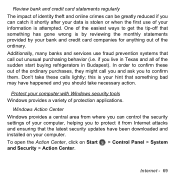
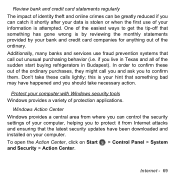
... action.
Protect your computer with Windows security tools Windows provides a variety of protection applications.
Windows Action Center
Windows provides a central area from where you can control the security settings of your computer, helping you to protect it from Internet attacks and ensuring that the latest security updates have been downloaded and installed on your computer.
To open the...
User Manual - Page 70
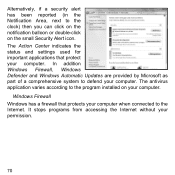
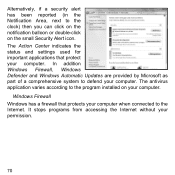
... indicates the status and settings used for important applications that protect your computer. In addition Windows Firewall, Windows Defender and Windows Automatic Updates are provided by Microsoft as part of a comprehensive system to defend your computer. The antivirus application varies according to the program installed on your computer.
Windows Firewall Windows has a firewall that protects...
User Manual - Page 71
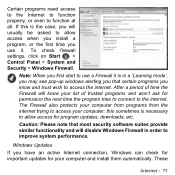
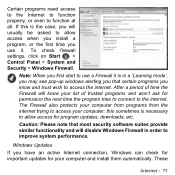
... to access your computer; this sometimes is necessary to allow access for program updates, downloads, etc.
Caution: Please note that most security software suites provide similar functionality and will disable Windows Firewall in order to improve system performance.
Windows Updates
If you have an active Internet connection, Windows can check for important updates for your computer and install them...
User Manual - Page 72
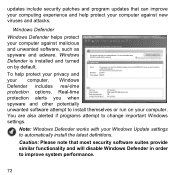
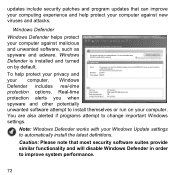
...real-time protection options. Real-time protection alerts you when spyware and other potentially unwanted software attempt to install themselves or run on your computer. You are also alerted if programs attempt to change important Windows settings.
Note: Windows Defender works with your Windows Update settings to automatically install the latest definitions.
Caution: Please note that most security...
User Manual - Page 73
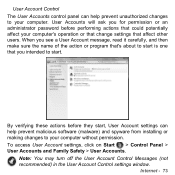
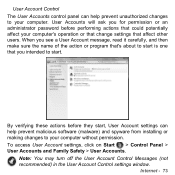
... User Account settings can help prevent malicious software (malware) and spyware from installing or making changes to your computer without permission. To access User Account settings, click on Start > Control Panel > User Accounts and Family Safety > User Accounts.
Note: You may turn off the User Account Control Messages (not recommended) in the User Account Control settings window.
Internet - 73
User Manual - Page 81
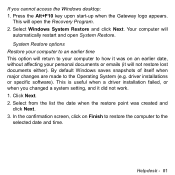
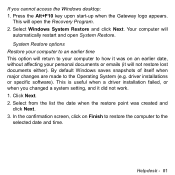
... your computer to how it was on an earlier date, without affecting your personal documents or emails (it will not restore lost documents either). By default Windows saves snapshots of itself when major changes are made to the Operating System (e.g. driver installations or specific software). This is useful when a driver installation failed, or when you changed a system setting...
User Manual - Page 82
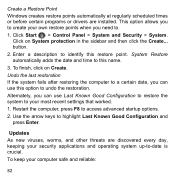
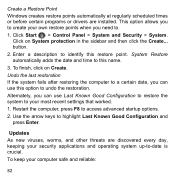
Create a Restore Point Windows creates restore points automatically at regularly scheduled times or before certain programs or drivers are installed. This option allows you to create your own restore points when you need to. 1. Click Start > Control Panel > System and Security > System.
Click on System protection in the sidebar and then click the Create... button...
User Manual - Page 83
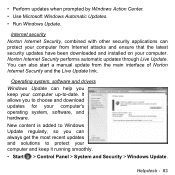
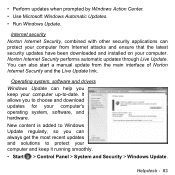
... and ensure that the latest security updates have been downloaded and installed on your computer. Norton Internet Security performs automatic updates through Live Update. You can also start a manual update from the main interface of Norton Internet Security and the Live Update link.
Operating system, software and drivers Windows Update can help you keep your computer up-to-date. It allows you...
User Manual - Page 91
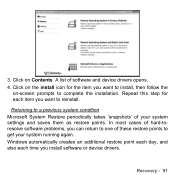
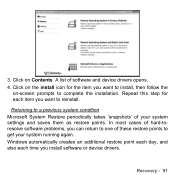
... Restore periodically takes 'snapshots' of your system settings and saves them as restore points. In most cases of hard-toresolve software problems, you can return to one of these restore points to get your system running again. Windows automatically creates an additional restore point each day, and also each time you install software or device drivers.
Recovery - 91
User Manual - Page 92
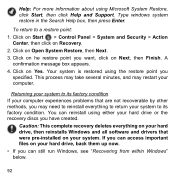
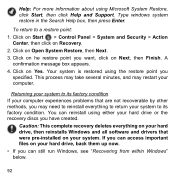
... your hard drive or the recovery discs you have created.
Caution: This complete recovery deletes everything on your hard drive, then reinstalls Windows and all software and drivers that were pre-installed on your system. If you can access important files on your hard drive, back them up now. • If you can still run Windows, see "Recovering from within Windows" below...
User Manual - Page 93
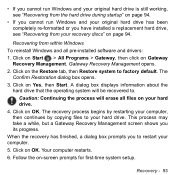
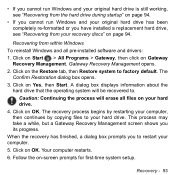
...page 94.
Recovering from within Windows To reinstall Windows and all pre-installed software and drivers: 1. Click on Start > All Programs > Gateway, then click on Gateway
Recovery Management. Gateway Recovery Management opens. 2. Click on the Restore tab, then Restore system to factory default. The
Confirm Restoration dialog box opens. 3. Click on Yes, then Start. A dialog box displays information...
User Manual - Page 94
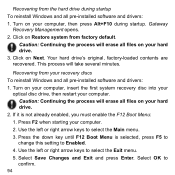
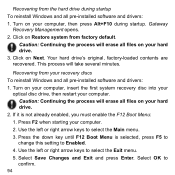
... files on your hard drive. 3. Click on Next. Your hard drive's original, factory-loaded contents are recovered. This process will take several minutes.
Recovering from your recovery discs To reinstall Windows and all pre-installed software and drivers: 1. Turn on your computer, insert the first system recovery disc into your
optical disc drive, then restart your computer. Caution: Continuing the...
User Manual - Page 117
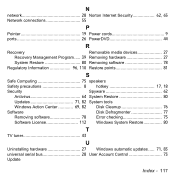
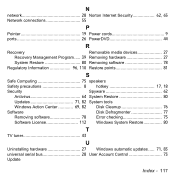
... 62
Antivirus 64 System Restore 80
Updates 71, 82 System tools
Windows Action Center 69, 82 Disk Cleanup 76
Software
Disk Defragmenter 77
Removing software 78 Error checking 75
Software License 112 Windows System Restore 80
T
TV tuner 43
U
Uninstalling hardware 27 Windows automatic updates ..... 71, 83 universal serial bus 28 User Account Control 73
Update
Index - 117
User Manual - Page 118
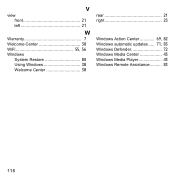
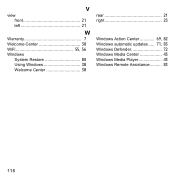
V
view front 21 left 21
W
Warranty 7 Welcome Center 38 WiFi 55, 56 Windows
System Restore 80 Using Windows 38 Welcome Center 38
rear 21 right 23 Windows Action Center 69, 82 Windows automatic updates ..... 71, 83 Windows Defender 72 Windows Media Center 43 Windows Media Player 43 Windows Remote Assistance.......... 83
118
