Gateway P-73 driver and firmware
Drivers and firmware downloads for this Gateway Computers item

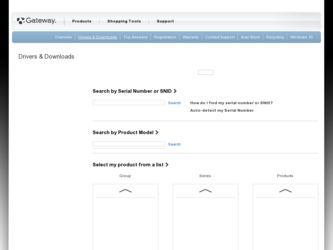
Related Gateway P-73 Manual Pages
Download the free PDF manual for Gateway P-73 and other Gateway manuals at ManualOwl.com
8513015 - Gateway Starter Guide (with eRecovery) - Page 21


... your computer, it is a good idea to make a backup of the software that came with your system. Before you create these"recovery discs,"make sure that you have blank discs ready. To create discs, click (Start), All Programs, Gateway, then click Gateway Recovery Management. To create recovery discs for your factory-loaded hard drive contents (Windows Vista, pre-installed software and drivers), click...
8513015 - Gateway Starter Guide (with eRecovery) - Page 23


... instructions to finish.
IMPORTANT
• If your hard drive has failed and you can't restore the software from the hard drive or recovery discs, contact Gateway Customer Care for help.
• After you restore your computer, it will appear with the same files and programs it had when it shipped from the factory. You still need to download Windows updates...
8513031 - Gateway Notebook User Guide for Windows Vista R3 - Page 55


... wireless cards for instructions on installing the cards and any required drivers.
Setting up your access point A wireless Ethernet network sends and receives information through radio waves. This means that another computer outside your network can intercept the radio waves and take control of your network. If you do not set up security for your network, a hacker can gain access to your Internet...
8513031 - Gateway Notebook User Guide for Windows Vista R3 - Page 58


... firewall software on your desktop computer. • Turn off all of the devices, then power them back on. • Refer to your router's or access point's troubleshooting information. • Contact your Internet service provider.
Adding a printer to your network
Instead of plugging a printer into each of your computers, you can add a printer to your network. To add a printer to the network, do...
8513031 - Gateway Notebook User Guide for Windows Vista R3 - Page 65
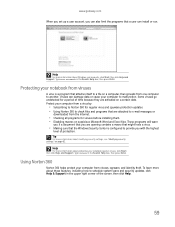
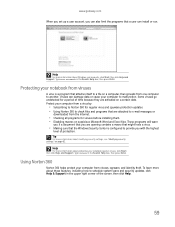
www.gateway.com
When you set up a user account, you can also limit the programs that a user can install or run.
Help
For more information about Windows user accounts, click Start, then click Help and Support. Type user accounts in the Search Help box, then press ENTER.
Protecting your notebook from viruses
A virus is a program that...
8513031 - Gateway Notebook User Guide for Windows Vista R3 - Page 68


... computer downloads and installs the latest virus definitions.
Important
To update Norton 360 after the subscription period ends, you must extend your subscription.
Using Windows Security Center
Windows Security Center helps protect your notebook through:
• A firewall • Automatic Windows updates • Third party virus protection software • Security options in Internet Explorer...
8513031 - Gateway Notebook User Guide for Windows Vista R3 - Page 69


...8226; Windows Update to run Windows Update or modify the Windows Update settings. • Windows Firewall to prevent outsiders from accessing the information on your
notebook.
• Windows Defender to scan your notebook for malicious or unwanted software that
may have been placed on your notebook either from an Internet web site or from other programs that you have installed.
• Internet...
8513031 - Gateway Notebook User Guide for Windows Vista R3 - Page 70
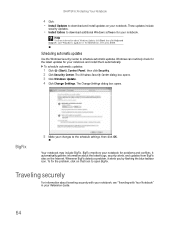
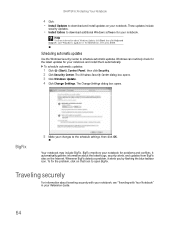
CHAPTER 6: Protecting Your Notebook
4 Click: • Install Updates to download and install updates on your notebook. These updates include
security updates.
• Install Extras to download additional Windows software for your notebook.
Help
For more information about Windows Update, click Start, then click Help and Support. Type Windows update in the Search box, then press ENTER.
Scheduling ...
8513031 - Gateway Notebook User Guide for Windows Vista R3 - Page 101
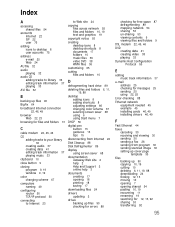
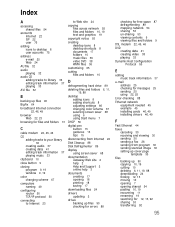
..., 25
Error-checking 88
Ethernet network equipment needed 45 example 45 installing cards 46, 49 installing drivers 46, 49
F
Fast Ethernet 44
faxes canceling 30 receiving and viewing 30 sending 30 sending a Fax 26 sending from program 30 sending scanned image 30 setting up cover page template 30
files backing up 90 copying 10, 19 cutting 10 deleting 6, 11, 19, 88 downloading 24 finding...
8513031 - Gateway Notebook User Guide for Windows Vista R3 - Page 103
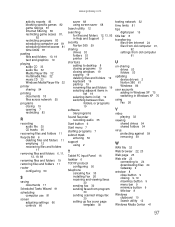
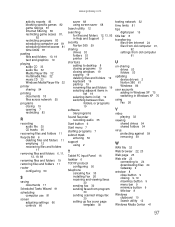
... canceling fax 30 installing Fax 26 receiving and viewing faxes 30 sending fax 30 sending faxes from program 30 sending scanned image fax 30 setting up fax cover page template 30
testing network 52 time limits 81
tips digital pen 15
title bar 8 transferring
files from Internet 24 files from old computer 91,
92 settings from old computer
91
U
un-sharing drives 53 folders 53
updating device drivers...
8513212 - Gateway Notebook Reference Guide with eRecovery R0 - Page 6
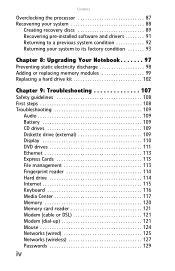
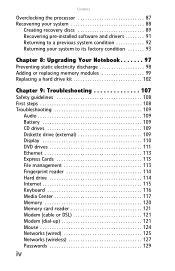
... 109
Audio 109 Battery 109 CD drives 109 Diskette drive (external 109 Display 110 DVD drives 111 Ethernet 113 Express Cards 113 File management 113 Fingerprint reader 114 Hard drive 114 Internet 115 Keyboard 116 Media Center 117 Memory 120 Memory card reader 121 Modem (cable or DSL 121 Modem (dial-up 121 Mouse 124 Networks (wired 125 Networks (wireless 127 Passwords 129...
8513212 - Gateway Notebook Reference Guide with eRecovery R0 - Page 22
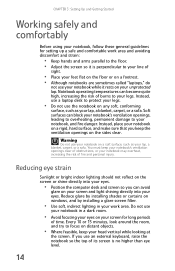
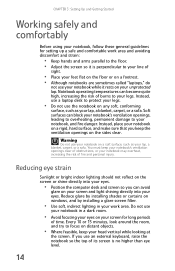
...notebook, follow these general guidelines for setting up a safe and comfortable work ... on a footrest. • Although notebooks are sometimes called "laptops," do
not use your notebook while it rests on your unprotected...computer desk and screen so you can avoid
glare on your screen and light shining directly into your eyes. Reduce glare by installing shades or curtains on windows, and by installing...
8513212 - Gateway Notebook Reference Guide with eRecovery R0 - Page 90


... your insurance company and credit card
company to learn about emergency travel assistance if your notebook is lost or damaged.
• Take your recovery discs in case you need to install an
additional driver or software. Tip
You can create a Drivers and Applications Recovery disc using the Gateway Recovery Center. For more information, see "Creating recovery discs" on page 89...
8513212 - Gateway Notebook Reference Guide with eRecovery R0 - Page 100
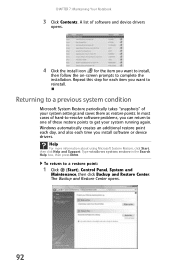
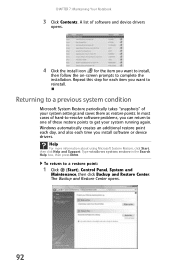
... point each day, and also each time you install software or device drivers.
Help
For more information about using Microsoft System Restore, click Start, then click Help and Support. Type windows system restore in the Search Help box, then press ENTER.
To return to a restore point:
1 Click (Start), Control Panel, System and
Maintenance, then click Backup and...
8513212 - Gateway Notebook Reference Guide with eRecovery R0 - Page 101


... hard drive or the recovery discs you have created.
Caution
This complete recovery deletes everything on your hard drive, then reinstalls Windows and all software and drivers that were pre-installed on your system. If you can access important files on your hard drive, back them up now.
• If you can still run Windows Vista, see "Recovering from
within Windows Vista...
8513212 - Gateway Notebook Reference Guide with eRecovery R0 - Page 102
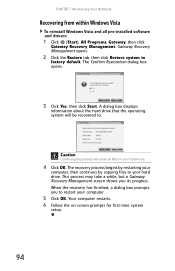
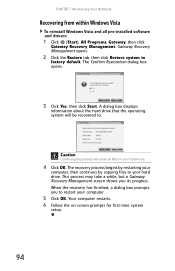
... Notebook
Recovering from within Windows Vista
To reinstall Windows Vista and all pre-installed software and drivers:
1 Click (Start), All Programs, Gateway, then click
Gateway Recovery Management. Gateway Recovery Management opens.
2 Click the Restore tab, then click Restore system to
factory default. The Confirm Restoration dialog box opens.
3 Click Yes, then click Start. A dialog box displays...
8513212 - Gateway Notebook Reference Guide with eRecovery R0 - Page 120
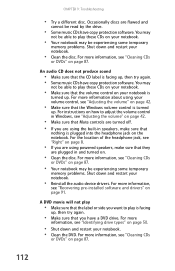
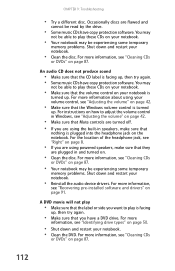
... powered speakers, make sure that they
are plugged in and turned on.
• Clean the disc. For more information, see "Cleaning CDs
or DVDs" on page 87.
• Your notebook may be experiencing some temporary
memory problems. Shut down and restart your notebook.
• Reinstall the audio device drivers. For more information,
see "Recovering pre-installed software and drivers...
8513155 - Gateway FX Notebook Reference Guide with eRecovery R3 - Page 22
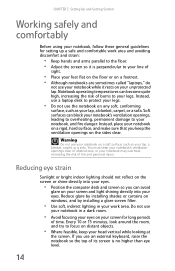
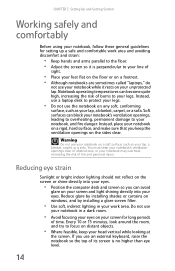
...notebook, follow these general guidelines for setting up a safe and comfortable work ... on a footrest. • Although notebooks are sometimes called "laptops," do
not use your notebook while it rests on your unprotected...computer desk and screen so you can avoid
glare on your screen and light shining directly into your eyes. Reduce glare by installing shades or curtains on windows, and by installing...
8513155 - Gateway FX Notebook Reference Guide with eRecovery R3 - Page 90


... your insurance company and credit card
company to learn about emergency travel assistance if your notebook is lost or damaged.
• Take your recovery discs in case you need to install an
additional driver or software. Tip
You can create a Drivers and Applications Recovery disc using the Gateway Recovery Management. For more information, see "Creating recovery discs" on page 89...
8513155 - Gateway FX Notebook Reference Guide with eRecovery R3 - Page 120
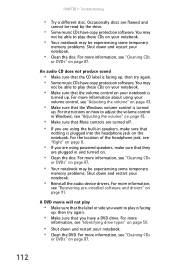
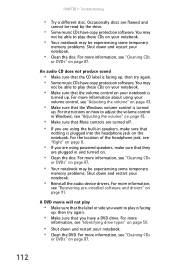
... powered speakers, make sure that they
are plugged in and turned on.
• Clean the disc. For more information, see "Cleaning CDs
or DVDs" on page 87.
• Your notebook may be experiencing some temporary
memory problems. Shut down and restart your notebook.
• Reinstall the audio device drivers. For more information,
see "Recovering pre-installed software and drivers...
