Gigabyte GV-R9000 PRO driver and firmware
Drivers and firmware downloads for this Gigabyte item

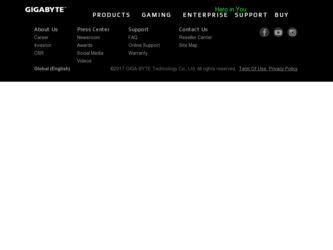
Related Gigabyte GV-R9000 PRO Manual Pages
Download the free PDF manual for Gigabyte GV-R9000 PRO and other Gigabyte manuals at ManualOwl.com
Manual - Page 1


...address)
G.B.T. Technology Träding GMbH Ausschlager Weg 41, 1F, 20537 Ham burg, Germany
declare that the product ( description of the apparatus, sy stem, installation to w hich it refers)
VGA Ca rd GV-R9000...Cable d distrib ution systems; Equi pment for receivi ng and/or distribution fr om sound and television...requirements for uninterru ptible power systems (UPS)
(Sta mp)
Ma nufa c ...
Manual - Page 4
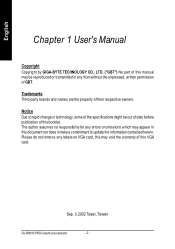
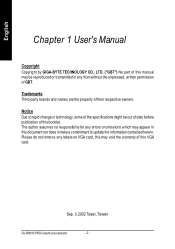
...GIGA-BYTE TECHNOLOGY CO., LTD. ("GBT") No part of this manual may be reproduced or transmitted in any from without the expressed, ... errors or omissions which may appear in this document nor does it make a commitment to update the information contained herein. Please do not remove any labels on VGA card, this may void the warranty of this VGA card.
Sep. 3, 2002 Taipei, Taiwan
GV-R9000 PRO Graphics...
Manual - Page 5


...INSTALLATION 7
3. SOFTWARE INSTALLATION 9
3.1. WINDOWS® 98 /98SE / WINDOWS® ME / WINDOWS® XP DRIVER AND UTILITIES INSTALLATION 9 3.1.1. OPERATING SYSTEM REQUIREMENT 9 3.1.2. DIRECTX INSTALLATION 10 3.1.3. DRIVER INSTALLATION 12 3.1.4. UTILITIES ON DRIVER CD 15 3.1.5. TASKBAR ICON 17 3.1.6. DISPLAY PROPERTIES PAGES 21
3.2. WINDOWS 2000 DRIVER INSTALLATION 27 3.3. BIOS FLASH...
Manual - Page 6


... n 275MHz engine and memory clock speeds n SMARTSHADER™ technology fully supports DirectX® 8.1 n Sharper-looking 3D graphics with ATI SMOOTHVISION™ technology n Dual display support with HYDRAVISION™ n Featuring ATI CATLYST™ - Industry-leading software suite n DVI-I and TV-Out supported n Supports Gigabyte V-Tuner for Tweaker Utility
GV-R9000 PRO Graphics Accelerator...
Manual - Page 7


English
2. HARDWARE INSTALLATION
2.1. UNPACKING
The GV-R9000 PRO package contains the following: l The GV-R9000 PRO Graphics Accelerator l This USER'S MANUAL l The GV-R9000 PRO Driver CD x 1 l Power DVD XP CD x 1 l Game CD x 2 l One cable support S-video and AV-Output ; DVI-I to D-Sub connector
WARNING!
Expansion cards contain very delicate Integrated Circuit (IC) chips. To protect them against ...
Manual - Page 10


... your Graphics card came with a DVI connector, you can connect a flat panel display to the appropriate connector, as shown below...
To Flat Pan el D ispl ay
To VGA Mon itor
To TV o r VCR
You are now ready to proceed with the installation of the Graphics card driver. For detailed instructions, select your operating system from the list below.
GV-R9000 PRO Graphics...
Manual - Page 11


... your CD-ROM drive, you can see theAUTORUN window (if it does not show up, run "D:\setup.exe"). Then you can follow guides to setup your GV-R9000 PRO driver (Please follow the subsection 3.1.3 "Step By Step Installation" to install the driver for your GV-R9000 PRO graphics accelerator.
3.1.1. OPERATING SYSTEM REQUIREMENT
l If your OS is Microsoft Windows, when loading the GV-R9000 PRO drivers for...
Manual - Page 12


...; 98/ 98SE/ Windows® 2000/ ME to achieve better 3D performence. M Note: For software MPEG support in Windows® 98/ 98SE/ Windows® 2000 or
Windows® ME, you must install DirectX8.1(or later) first. (If your OS is Windows® XP, please skip this section.)
1. Install DirectX Driver: Click "Install DirectX 8.1" Item.
2.Click "Yes" icon.
3.Click "Yes" icon.
GV-R9000 PRO Graphics...
Manual - Page 13


English
4.Click "OK" item. Then the DirectX 8.1 installation is completed.
- 11 -
Software Installation
Manual - Page 14


... PCI Graphics Adapter(VGA)
1.Click "Next" icon.
MDon't click "Cancel", because the system will hang if you press it.
Step 3: Update Device Driver Wizard: Finish At this time, system will ask for your Windows CD in order to complete the VGA driver installation. If you don't have the CD, you can press C:\Windows\System directory.
Step 4: System Setting Change
2.Click "Finish" icon.
GV-R9000 PRO...
Manual - Page 15


English
3..Click "No" icon.
After the system has finished loading, insert the GV-R9000 PRO driver CD disk into your CD-ROM, and then you can see the AUTORUN window. If it does not show up, please run "D:\setup.exe".
Step 5: Driver Setup (Pictures below are shown in Windows XP)
1. Click "Windows XP Drivers (Radeon 9000 Series)" item.
2.Click "Next". - 13 -
Software Installation
Manual - Page 17


English
3.1.4. UTILITIES ON DRIVER CD The utilities include Display Driver and V-Tuner utilities. Please follow the steps. l Install ATI WDM Driver :
1. Click "WDM Driver (VIVO)" item.
2.Click "Next".
3. Click "Finish" to restart computer.
- 15 -
Software Installation
Manual - Page 19


... of the graphics card's enhanced and other functions. You may click the "Display Properties" item, and then click Settings. Click "Advanced" after clickng Settings. Click the appropriate tab to change your display settings.
Right click the icon.
You can link to GBT website for updated information about the graphics card, latest drivers, and other information.
- 17 -
Software Installation
Manual - Page 21


English
VGA Information VGA Info lists the relevant information about your card.
Color Adjust Color Adjust allows you to make color adjustments, such as brightness, contrast and gamma values for each or all of RGB colors.
- 19 -
Software Installation
Manual - Page 22


...settings. RADEON 9000 PRO graphic cards that have more than one display output can benefit fully from this software. ARADEON 9000 PRO with only one display output can still take advantage of the many features of HYDRAVISION™ . HYDRAVISION™ installation enables the Desktop Manager and creates a Windows® program group for HYDRAVISION™ display management software.
GV-R9000 PRO...
Manual - Page 23


... for windows) The Setting properties page allows you to adjust the Direct 3D settings.
You can move the slider to the change resolution.
You can click the item to change the color depth.
Click "Advanced" icon for adapter and setting.
Click "Advanced", into details settings: Options Properties
n Version Information provides the Catalyst version number, 2D version number and the driver build...
Manual - Page 25


... compressed texture formatthe video driver ceases to support this feature. l Alternate pixel center may eliminate problems with some 3D games that displays vertical and h orizo ntal lines aroun d textures or te xt th at app ears incorrect. However, th is setting sho uld only be ... allows you to select how the application should handle both features at the same time.
- 23 -
Software Installation
Manual - Page 27


... to se cond device or copying your desktop on the second device.
Select Display Type
Enable / Disable "Extend my windows desktop onto this monitor" The Display tab provides the multi monitor features. Here you can enable/disable display devices and swap the assignmentof Primary and Secondary displays.
Connecting your graphics card to a TV or VCR
Turn off your computer and your television (or VCR...
Manual - Page 29


...the following: D:\SETUP (If D is not your CD-ROM drive, substitute D with the correct drive letter.) 5. Click "OK". 6. Click on "Install Display Drivers(Radeon 9000 Series)" to begin the Installation Wizard. 7. Click "Next". 8. Click "Yes" to the license agreement. 9. Follow the Wizard's on-screen instructions to complete the installation.
3.3. BIOS FLASH UTILITY
GV-R9000 PRO BIOS update procedure...
Manual - Page 30


... duplicate display adapter and monitor entries if you are only using one graphics card. n For more assistance, use the Troubleshooting Guide located in the Windows® Help or contact your computer manufacturer.
If necessary, adjust your monitor's setting by monitor's adjust panel to make the screen looks focused, crisp, and sharp. (Please refer to the monitor's manual.)
GV-R9000 PRO Graphics...
