Gigabyte GV-RX195X512VB-RH driver and firmware
Drivers and firmware downloads for this Gigabyte item
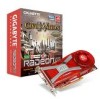
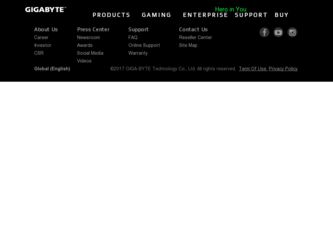
Related Gigabyte GV-RX195X512VB-RH Manual Pages
Download the free PDF manual for Gigabyte GV-RX195X512VB-RH and other Gigabyte manuals at ManualOwl.com
Manual - Page 4


...Requirement 9 3.1.2. DirectX Installation 10 3.1.3. Driver Installation 11 3.1.4. Utilities on Driver CD 13 3.1.5. Video In Introduction 14 3.1.6. Taskbar Icon 17 3.1.7. Display Properties pages 18
3.2. Windows® 2000 Driver Installation 35
4. Troubleshooting Tips 36
5. Appendix 37
Resolutions and Color Depth Table (In Windows® XP 37
GV-RX195X512VB-RH Graphics Accelerator - 2 -
Manual - Page 5


... input • Provides TV-Out connector • Provides 2 DVI-I connectors • Supports D-sub connector (by adapter)
1.2. Minimum System Requirements
• Hardware • Intel® Pentium® 4 or AMD AthlonTM • 512 MB of system memory ; 1 GB or more for best performance • Optical drive for software installation (CD-ROM or DVD-ROM drive) • A power supply with 450...
Manual - Page 9


... graphics card, use the DVI-I connector. To connect a VGA monitor to the DVI-I connector, plug the DVI-I to D-sub adapter into the DVI-I connector, then plug the monitor cable into the adapter.
Connect a flat panel
VHDCI
To Flat Panel Display
9-Pin for VIVO
Connect a VGA monitor via DVI-I to D-sub adapter
You are now ready to proceed with the installation of the graphics card drivers. Please...
Manual - Page 10
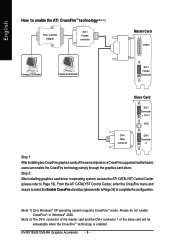
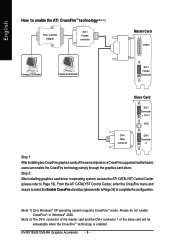
...Sub Adapter
DVI-I Female connector
Master Card
VHDCI
Analog LCD Monitor
Digital LCD Monitor
DVI-I Female Connector
Slave Card
DVI-I Connector 1 (Note 2)
VIVO
DVI-I Male connector
DVI-I Connector
2
Step 1: After installing two CrossFire graphics cards of the same chipset on a CrossFire-supported motherboard, users can enable the CrossFire technology simply through the graphics card driver...
Manual - Page 11


English
3. Software Installation
In this manual, we assume that your CD-ROM Drive letter to be Drive D:
The installation of Windows® 2000 / Windows® XP drivers is very simple. When you insert the driver CD into your CD-ROM drive, you can see the AUTORUN window (if it does not show up, run "D:\setup.exe"). Then you can follow the guides to setup your graphics card driver. (Please follow...
Manual - Page 12


... not need to install DirectX separately. Step 1. When autorun window show up, click the Install DirectX 9 item.
Click the Install DirectX 9 item.
Step 2. Choose I accept the agreement and click the Next button.
Step 3. Click the Next button.
Installing the components.
Step 4. Click Finish to restart computer. Then the DirectX 9 installation is completed.
GV-RX195X512VB-RH Graphics Accelerator...
Manual - Page 13


... inserted into your computer at the first time, the windows will automatically detect a new hardware in the system and pop out a "New Hardware Found" message. The following is the step-by-step installation guide.
Step 1: Found new hardware wizard: Video controller (VGA Compatible)
Click the Next button to install the driver. (There is a driver CD disk that came with your...
Manual - Page 14


... up, click the Install Display Drivers (Radeon X1950 Series) item. Click the Install Display Drivers (Radeon X1950 Series) item.
Step 2. Click Next button.
Step 3. Click Yes button.
Setp 4. Click Express or Custom icon.
Windows installings the components.
Step 5. Click the Finish button to restart computer. Then the driver installation is completed.
GV-RX195X512VB-RH Graphics Accelerator - 12...
Manual - Page 15


English
3.1.4. Utilities on Driver CD z Install Hydravision :
Click the Hydravision Install item.
Step 2. Click the Next button.
Step 3. Click the Yes button.
Step 4. Click the Next button.
Windows installings the components.
Step 5. Click the Next button.
Step 6. Click the Finish button to restart computer. Then the Hydravision Install is completed.
- 13 -
Software Installation
Manual - Page 16


... 3.X Installation (Note) Please install the Cyberlink Power Director 3.X (or above) version with your graphics card. Press the "Capture" button, PowerDirector enter Capture mode, in which you can capture media from a variety of device. (Figure 1)
Red record button Video button
Figure 1
(Note) Power Director 3.X is supported only on the Windows® XP operating system. GV-RX195X512VB-RH Graphics...
Manual - Page 17


... comprise the following item: 1. Video Tape Recorder (VCR), V8 : Connect the AV connector or video cable of the VCR to the Video In of the video capture card. And if your VCR, V8 supports S-Video output, connect S-Video connector to the S-Video In port of the graphics card. Connect the audio cable of the VCR, V8 to the...
Manual - Page 19


... installation of the display drivers, you will find an ATI CATALYST® Control Center icon on the taskbar's status area. The ATI CATALYST® Control Center is used to configure all your graphics card settings. Right-click the icon to enter the ATI CATALYST® Control Center (refer to Fig. 1). Or you can right-click on the desktop to...
Manual - Page 21


... for step-by-step assistance.
„ Setup my display configuration This wizard allows you to configure display setting for desktop viewing.
„ Avivo Video Converter This wizard assists you to convert videos from one file format to another.
Step 1: Select Avivo Video Converter, then click Go.
Step 2: Select the video file to be converted.
- 19 -
Software Installation
Manual - Page 23


... second display.
Information Center: The Information Center page in Basic and Advanced View provides hardware and software information about the installed graphics card.
„ Graphics Software Provides software information including driver version, CATALYST version, Direct 3D version and so on.
„ Graphics Hardware Provides hardware information incluing graphics chipset, BIOS version, memory...
Manual - Page 25


... environments for your desktop, video, and 3D applications. Define and save your own personal video settings that can be quickly activated manually, through a Hotkey, or by file association.
Note: A profile applies to a specific graphics card. If there is more than one graphics card installed in your computer, you need to select the appropriate card before creating, loading, or activating...
Manual - Page 27


English
Displays Manager :
Use Displays Manager to set your desktop resolution, the display refresh rate, and arrange your displays.
Display Options :
The Display Options aspect gives you additional control to optimize performance of OpenGL® and Direct 3D® applications. Use 3D Refresh Rate Override to set a refresh rate of your choice when a full-screen application or game has a ...
Manual - Page 29


... and DFP display devices and want both to support HDTV, you select both the Add 720p and Add 1080i check boxes in the corresponding HDTV Support pages. Note: Forcing a display mode that exceeds its EDID limits may result in permanent damage to your display!
3D :
„ Standard Settings The Standard settings page provides access to a universal slider control where...
Manual - Page 35


...the multimedia driver to select ...for motion video. Adaptive deinterlacing, when ...Settings The All Settings page combines all of the principal Video features onto a single page, without any preview window, allowing quick access and adjustment. This page is useful when it is not necessary to preview the adjusted settings because the effect is already known or understood.
- 33 -
Software Installation
Manual - Page 37


... performance on a single display by combining the processing power of two or more Graphics Processing Units (GPUs).
(Note) Only Windows® XP operating system supports CrossFire mode. Please do not enable CrossFire in Windows® 2000.
3.2. Windows® 2000 Driver Installation
With Windows running on your computer, you need to install the graphics card driver to take advantage of...
Manual - Page 38


..., in Device Manager check whether the driver for the graphics card is correct. „ For more assistance, use the Troubleshooting Guide located in the Windows® Help or contact your computer manufacturer.
If necessary, adjust your monitor's setting by monitor's adjust panel to make the screen looks focused, crisp, and sharp. (Please refer to the monitor's manual.)
GV-RX195X512VB-RH Graphics...
