Gigabyte I1520M driver and firmware
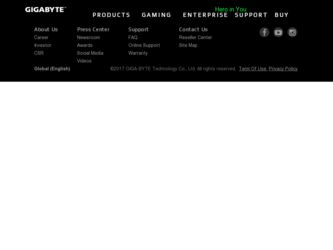
Related Gigabyte I1520M Manual Pages
Download the free PDF manual for Gigabyte I1520M and other Gigabyte manuals at ManualOwl.com
Manual - Page 1


... CO., LTD. All Rights Reserved
GIGABYTE i1520 Series Notebooks User's Manual
Date Issued: 2010/04
This manual takes you, step by step, through setting up and using your new Notebook PC. Information in this manual has been carefully checked for accuracy and is subject to change without prior notice.
No part or parts of this...
Manual - Page 2
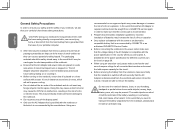
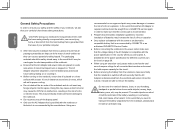
... portable computer.
I...installation guidelines. Incorrect installation of batteries may increase the risk of a fire or explosion. ● Only replace old batteries with the same or an alternative compatible battery that is recommended by GIGABYTE or an authorized GIGABYTE Service Centre. ● Before connecting the notebook to the power outlet, make sure that the voltage rating of the AC Adapter...
Manual - Page 6
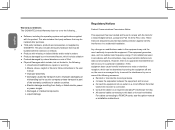
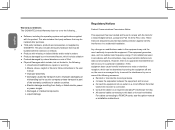
.... ● Connect the equipment into an outlet on a circuit different from that
towhich the receiver is connected. ● Consult the dealer or an experienced radio/TV technician for help. ● All external cables connecting to this basic unit must be shielded. For cables connecting to PCMCIA cards, see the option manual
or nstallation instructions.
Manual - Page 7
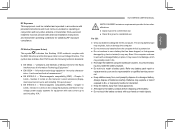
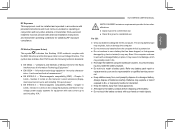
...installers must be provide with antenna installation instructions...power supply systems for equipment with rate current up to and including 16 A."
i1520 SERIES USER'S MANUAL...computer. The wrong battery type
may explode, leak or damage the computer
● Do not remove any batteries from the computer while it is powered...
replacement to your service representative or qualified service person-
nel....
Manual - Page 10
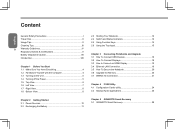
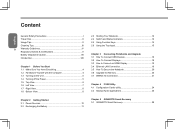
... and Upgrade 3.1 How To Connect USB Devices 18 3.2 How To Connect Displays 18 3.3 How to Connect an HDMI Display 19 3.4 Ethernet LAN Connection 19 3.5 How To Secure the Notebook 20 3.6 Upgrade the Memory 20 3.7 WWAN 3G Connection 21
Chapter 4 i1520 Utility 4.1 Configuration Center utility 24 4.2 Always-Aware applications 25
Chapter 5 GIGABYTE Smart Recovery 5.1 GIGABYTE Smart Recovery 28
Manual - Page 13
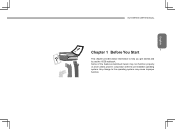
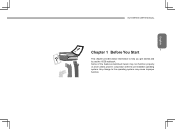
English
i1520 SERIES USER'S MANUAL
3
Chapter 1 Before You Start
This chapter provides basic information to help you get started and to use the i1520 notebook. Some of the features described herein may not function properly or at all unless used in conjunction with the pre-installed operating system. Any change to the operating system may cause improper function.
Manual - Page 14
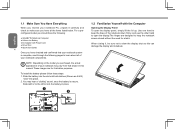
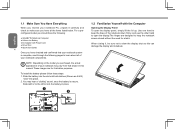
... GIGABYTE Notebook Computer ● Lithium-Ion Battery ● AC Adapter with Power Cord ● Driver Disc ● Quick Start Guide 4... vary from that shown in this manual.These images are for illustration purposes.
To install the battery please follow these steps:...2
A
B
1.2 Familiarize Yourself with the Computer
Opening the Display Panel To open the display panel, simply lift the lid up. Use...
Manual - Page 15
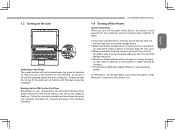
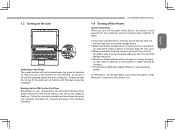
... setup of the Windows Operating
i1520 SERIES USER'S MANUAL
1.4 Turning off the Power
System Shut Down When you turn off the power (Shut Down), the system is fully powered off. The notebook will boot normally when switched on again.
●If you have unsaved work or are busy, ensure that you save it to
the hard disk drive...
Manual - Page 16
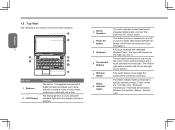
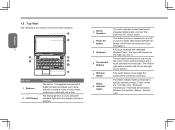
... a video conference or chat with just a click.
The display panel is a color LCD panel with back lighting for the display of text and graphics.
3
Stereo Speakers
4
Power On Button
5 Keyboard
6
Touchpad & Buttons
7
Wireless Switch
Status 8 Indicator
Lights
The built-in speaker system features an integrated digital audio controller that produces rich, vibrant sound.
This button turns your...
Manual - Page 17
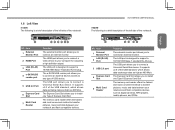
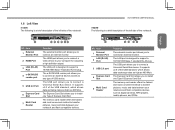
...67
NO. Item
1
External Monitor Port
2 HDMI Port
3
LAN (RJ-45) Port
4
e-SATA/USB combo port
5 USB 2.0 Port
6
Express Card Slot
7
Multi Card Reader
Function
The external monitor port allows you to connect an external monitor.
The HDMI port allows you to connect a video device to your computer for outputing a high definition signal.
The LAN port is designed to support a 10/100/1000 Base...
Manual - Page 19
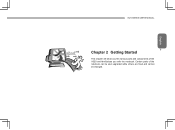
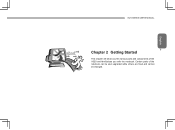
English
i1520 SERIES USER'S MANUAL
9
Chapter 2 Getting Started
This chapter will show you the various ports and components of the i1520 and familiarizes you with the notebook. Certain parts of the notebook can be user upgraded while others are fixed and cannot be changed.
Manual - Page 20
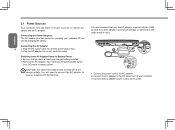
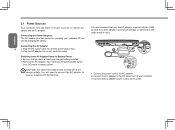
English
2.1 Power Sources
Your computer has two types of power sources: a Lithium-Ion battery and an AC adapter.
Connecting the Power Adapters The AC adapter provides power for operating your notebook PC as well as charging the battery.
Connecting the AC Adapter 10 1. Plug the DC output cable into the DC power jack of your.
2. Plug the AC adapter into an AC electrical...
Manual - Page 22
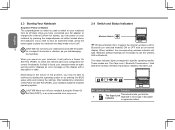
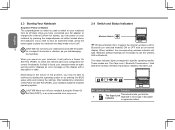
... the BIOS setup utility and revising the settings. After satisfactory completion of the Power On Self Test (POST), your notebook loads the installed operating system.
CAUTION Never turn off your notebook during the Power On Self Test (POST), or an unrecoverable error may occur.
2.4 Switch and Status Indicators
Wireless Switch
Wireless Models Only: Toggles the internal wireless LAN or Bluetooth...
Manual - Page 28
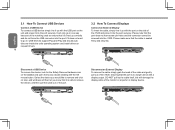
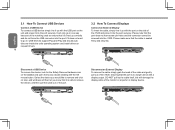
... do not force the USB connector into the port if it does not want to go in. USB Devices support Plug and Play and should auto discover inside the units operating system and install drivers or request drivers.
18
3.2 How To Connect Displays
Connect an External Display To insert the cable, simply line it up with the port on the side of...
Manual - Page 31
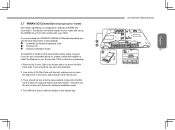
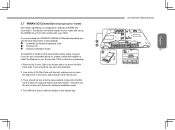
... to install and set up the WWAN 3G unit if it did not ship with your i1520.
If you purchased the GIGABYTE WWAN 3G Module separately you should have these items in the package: „„ 1x WWAN 3G Mobile Broadband Card „„ 1x Driver CD „„ 1x Quick Installation Guide
To install the 3.5G Mini Card please...
Manual - Page 34
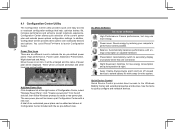
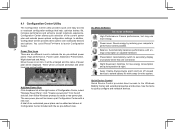
... of the current power plan and extends power options configuration settings. In addition, Configuration Center provides direct control over notebooks devices and options. You could Press Fn+Home to launch Configuration Center. 24 Power Plan Icons There are six different icons to indicate the six pre-defined power plans: High performance, Power saver, Balanced, Presentation, Night download and Away...
Manual - Page 38
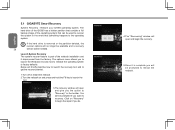
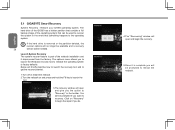
....
If the hard drive is removed or the partition deleted, the
recover options will no longer be available and a recovery
28
service will be needed.
Launch System Recovery The system recover feature is part of the netbook installation and it ships preset from the factory. The options menu allows you to launch the Windows recovery tool to reinstall the...
Manual - Page 42
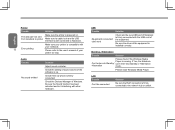
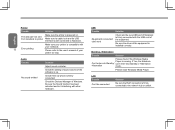
... to Notebook.
32
Error printing
Make sure your printer is compatible with your notebook.
Please refer to the user's manual of your printer for help.
Audio Trouble
No sound emitted
Solution
Adjust sound controller.
Check the setting of sound volume of the software or os.
Check if the ear phone is firmly connected.
Check the Devices Manager of Windows. Be sure the...
Manual - Page 43
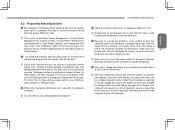
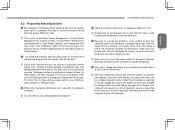
6.2 Frequently Asked Questions
My computer LCD Display Panel switches off much too quickly and I have to constantly hit a key or move the mouse to bring back the screen. What can I do?
This is part of Windows Power Management. Access Power Management by clicking on Start / Control Panel / Performance and Maintenance / then Power Options, and change the time next...
Manual - Page 45
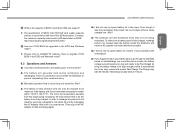
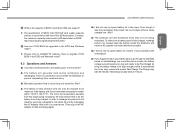
... SD card reader supports shall be in accordance with that of the SD Association. Currently, the maximum capacity announced by SD Association is 32GB http://www.sdcard.org/developers/tech/sdhc/
How can i1520 BIOS be upgraded in the DOS and Windows mode?
Please refer to GIGABYTE website "How to upgrade i1520 BIOS in the DOS and Windows mode?"
6.3 Questions...

