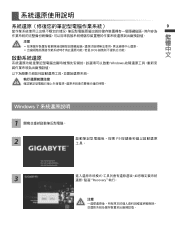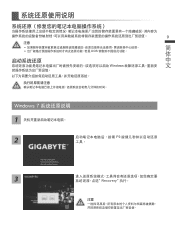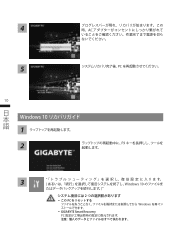Gigabyte P35X v6 driver and firmware
Related Gigabyte P35X v6 Manual Pages
Download the free PDF manual for Gigabyte P35X v6 and other Gigabyte manuals at ManualOwl.com
Manual - Page 2
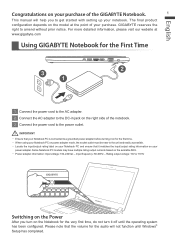
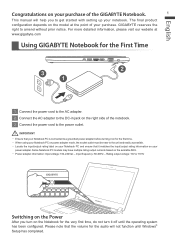
... with setting up your notebook. The final product configuration depends on the model at the point of your purchase. GIGABYTE reserves the right to amend without prior notice. For more detailed information, please visit our website at www.gigabyte.com
Using GIGABYTE Notebook for the First Time
2 3
1
1 Connect the power cord to the AC adapter.
2 Connect...
Manual - Page 3
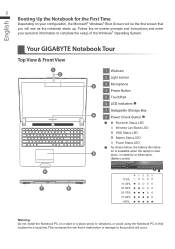
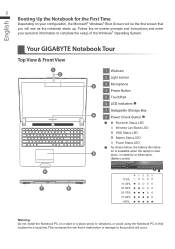
...prompts and instructions and enter your personal information to complete the setup of the Windows® Operating System.
Your GIGABYTE Notebook Tour
Top View & Front View
1 2
6
7
8
1 Webcam
2 Light sensor
3
3 Microphone
4 Power Button
5 TouchPad 6 LED Indicators
7 Swappable Storage Bay
4
8 Power Check Button
Bluetooth Status LED
Wireless Lan Status LED...
Manual - Page 4
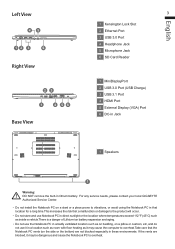
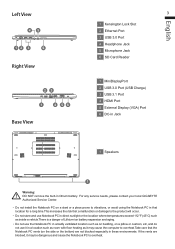
...Ethernet Port 3 USB 3.0 Port 4 Headphone Jack 5 Microphone Jack 6 SD Card Reader
1 MiniDisplayPort 2 USB 3.0 Port (USB Charge) 3 USB 3.1 Port 4 HDMI Port 5 External Display (VGA) Port 6 DC-in Jack
1 Speakers
1
Warning: DO NOT remove the built-in lithium battery. For any service needs, please contact your local GIGABYTE Authorized Service Center.
• Do not install...cause the computer to ...
Manual - Page 8


... and features of the software may vary depending on version installed and your laptop model.
„„ GIGABYTE Smart Manager
You can activate GIGABYTE Smart Manager by double clicking on the shortcut icon on the desktop if the machine you purchased has the operation system built-in. GIGABYTE Smart Manager is an icon-based control interface, enabling users to...
Manual - Page 9


... of recovery USB disk)
2 • Insert the driver disk to your optical drive and run the install of "Smart USB Backup" (for none-ODD model, please use USB ODD device or download from http://www.gigabyte.com
3
• Run the "Smart USB Backup" after finishing the install.
4
• Select your USB disk from the dropdown list and start to create the recovery USB disk.
5
• The window...
Manual - Page 10
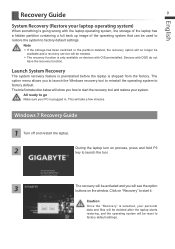
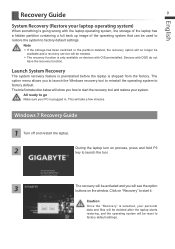
... to factory default settings.
Note
˙˙If the storage has been switched or the partition deleted, the recovery option will no longer be available and a recovery service will be needed.
˙˙The recovery function is only available on devices with O/S preinstalled. Devices with DOS do not have the recovery function.
Launch System Recovery
The system recovery feature is preinstalled...
Manual - Page 11
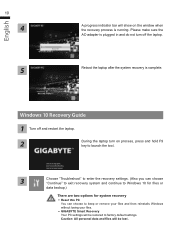
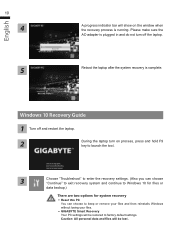
.... Please make sure the AC-adapter is plugged in and do not turn off the laptop.
Reboot the laptop after the system recovery is complete.
Windows 10 Recovery Guide
1 Turn off and restart the laptop.
2
During the laptop turn on process, press and hold F9 key to launch the tool.
3
Choose "Troubleshoot" to enter the recovery settings. (Also you can choose...
Manual - Page 12
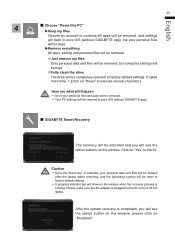
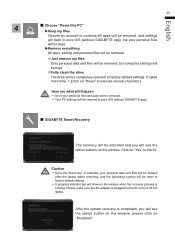
... computer settings will be kept.
Fully clean the drive The drive will be completely restored to factory default settings. It takes more time. > [Click on "Reset" to execute recovery ...Your PC settings will be restored to pure O/S (without GIGABYTE app) .
▓▓G IGABYTE Smart Recovery
The recovery will be activated and you will see the option buttons on the window. Click...
Manual - Page 13
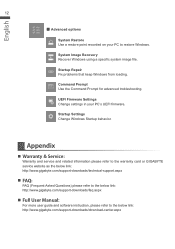
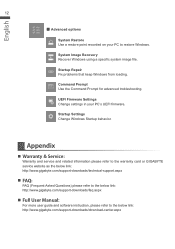
....
UEFI Firmware Settings Change settings in your PC's UEFI firmware.
Startup Settings Change Windows Startup behavior.
Appendix
„„ Warranty & Service:
Warranty and service and related information please refer to the warranty card or GIGABYTE service website as the below link: http://www.gigabyte.com/support-downloads/technical-support.aspx
„„ FAQ:
FAQ (Frequent Asked Questions...
Manual - Page 23
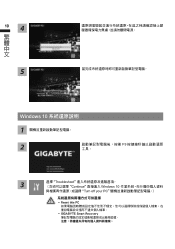
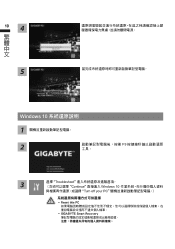
10
繁
4
體
中
文
5
Windows 10
1
2
F9
3
選擇"Troubleshoot Continue Windows 10
Turn off your PC
˙˙Reset this PC
˙˙GIGABYTE Smart Recovery
Manual - Page 25
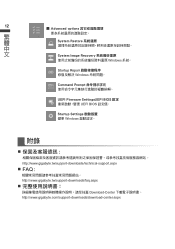
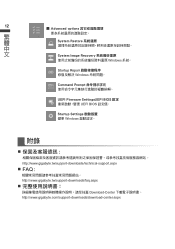
... Recovery Windows 系統。
Startup Repair Windows
Command Prompt
UEFI Firmware SettingsUEFI BIOS UEFI BIOS
Startup Settings Windows
附錄
http://www.gigabyte.tw/support-downloads/technical-support.aspx
„„ FAQ :
http://www.gigabyte.tw/support-downloads/faq.aspx
Download-Center http://www.gigabyte.com/support-downloads/download...
Manual - Page 35
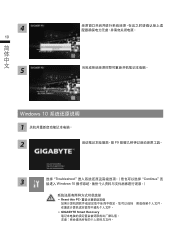
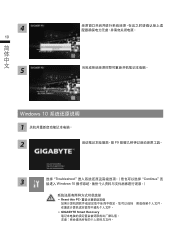
4
10
5
Windows 10
1
2
F9
3
選擇"Troubleshoot Continue Windows 10
Reset this PC
˙ GIGABYTE Smart Recovery
Manual - Page 37
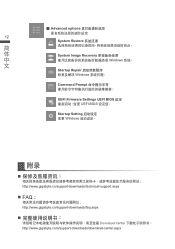
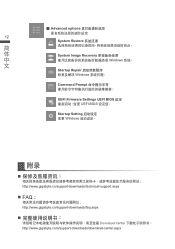
... Recovery
文
Windows 系統。
Startup Repair Windows
Command Prompt
UEFI Firmware Settings UEFI BIOS UEFI BIOS
Startup Setting Windows
附錄
http://www.gigabyte.cn/support-downloads/technical-support.aspx
„„ FAQ :
http://www.gigabyte.cn/support-downloads/faq.aspx
Download-Center http://www.gigabyte.com/support-downloads...
Manual - Page 49
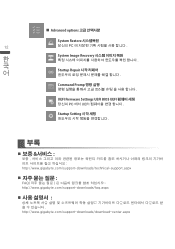
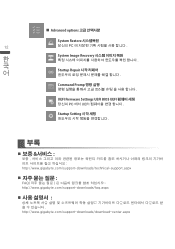
...한
System Image Recovery
국
어
Startup Repair
Command Promp
UEFI Firmware Settings UEFI BIOS UEFI PC 에서 UEFI
Startup Setting
부록
http://www.gigabyte.com/support-downloads/technical-support.aspx
FAQ http://www.gigabyte.com/support-downloads/faq.aspx
http://www.gigabyte.com/support-downloads/download-center.aspx